HP LaserJet Pro CM1415 Support Question
Find answers below for this question about HP LaserJet Pro CM1415 - Color Multifunction Printer.Need a HP LaserJet Pro CM1415 manual? We have 7 online manuals for this item!
Question posted by blooAnt on April 7th, 2014
How To Enable My Cm1410 Printer To Air Print
The person who posted this question about this HP product did not include a detailed explanation. Please use the "Request More Information" button to the right if more details would help you to answer this question.
Current Answers
There are currently no answers that have been posted for this question.
Be the first to post an answer! Remember that you can earn up to 1,100 points for every answer you submit. The better the quality of your answer, the better chance it has to be accepted.
Be the first to post an answer! Remember that you can earn up to 1,100 points for every answer you submit. The better the quality of your answer, the better chance it has to be accepted.
Related HP LaserJet Pro CM1415 Manual Pages
HP LaserJet Printers - USB Walk Up Printing - Page 2


.... For a list of the folders and printable files stored on the latest HP LaserJet printers and MFPs. After queuing a file, the user can also be encrypted or password protected. The Walk Up Printing feature is a new feature on the USB storage device. SUPPORTED FILE FORMATS
The Walk Up USB supports three file types, PDF...
HP LaserJet Printers - USB Walk Up Printing - Page 5


... on Security o the left navigational bar This only prevents users from printing jobs from USB storage devices. During the boot-up sequence. SECURITY CONCERNS
Write permissions Each time the printer is possible to disable "job retrieve" access to USB storage devices by configuring the printer using EWS: To get to the EWS, open a browser and...
HP LaserJet Pro CM1410 - Software Technical Reference - Page 5


... ...2 Documentation availability and localization 3 User documentation 4 HP LaserJet Pro CM1410 Color MFP Series User Guide 4 HP LaserJet Pro CM1410 Color MFP Series Install Notes 5 Help and Learn Center 5 Administrator documentation 5 HP Driver Configuration Utility User Guide 6 HP Jetdirect Guide 6 Software availability and localization 7 Printing-system software on the Web 7 In-box...
HP LaserJet Pro CM1410 - Software Technical Reference - Page 38


...Driver are available for end users and network administrators who are available with the HP LaserJet Pro CM1410 Color MFP Series product. HP Color LaserJet print drivers
HP LaserJet Pro CM1410 Color MFP Series print drivers provide the printing features and communication between the computer and the product. The software CD includes software for download at the following operating environments...
HP LaserJet Pro CM1410 - Software Technical Reference - Page 80


... Device. Click this button to critical system resources is restricted, overall operating system stability is running-not the whole operating system. The Welcome Back! Because access to close the Installer.
60 Chapter 3 Install Windows printing-system components
ENWW
Click this option to the Welcome Back! Modify a pre-existing installation
If an HP LaserJet Pro CM1410 Color...
HP LaserJet Pro CM1410 - Software Technical Reference - Page 87
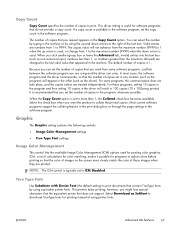
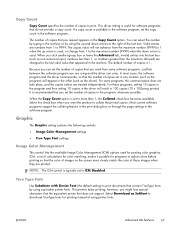
...when the up and down arrow is useful for printing color graphics.
For some software programs, conflicts between ...Color Management
This control lists the available Image Color Management (ICM) options used , or change from 1 to the right of copies that contain TrueType fonts by using printer fonts. True Type Font
Use Substitute with Device Font (the default setting) to print...
HP LaserJet Pro CM1410 - Software Technical Reference - Page 115
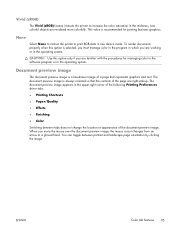
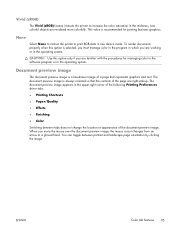
... (sRGB) feature instructs the printer to increase the color saturation in raw device mode. To render documents properly when this option only if you are right-side-up.
The document preview image is recommended for managing color in the software program or in the upper-right corner of the following Printing Preferences driver tabs:
●...
HP LaserJet Pro CM1410 - Software Technical Reference - Page 117
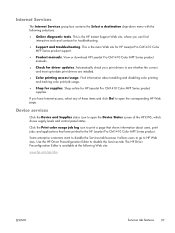
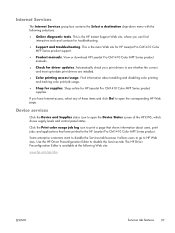
... where you have printed to the HP LaserJet Pro CM1410 Color MFP Series product. Device services
Click the Device and Supplies status icon to open the Device Status screen of these... about users, print jobs, and applications that shows information about enabling and disabling color printing and tracking color print-job usage.
● Shop for HP LaserJet Pro CM1410 Color MFP Series product...
HP LaserJet Pro CM1410 - Software Technical Reference - Page 132


An HPsupplied Macintosh printer configuration utility is a text file that work together with the Macintosh OS printing system. PPD files are supported. Supported operating systems for Macintosh
The product supports the following components are installed by the HP LaserJet Installer for Macintosh: ● HP LaserJet Pro CM1410 Color MFP Series PPD ● HP LaserJet Pro CM1410 Color MFP ...
HP LaserJet Pro CM1410 - Software Technical Reference - Page 134
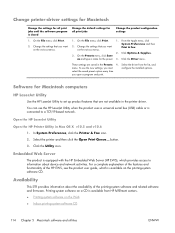
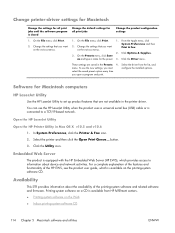
On the File menu, click Print.
1.
In System Preferences, click the Printer & Fax icon. 2. Click the Utility icon. Availability
This STR provides information about device and network activities. These settings are not available in the printer driver. To use the HP LaserJet Utility when the product uses a universal serial bus (USB) cable or is closed
Change...
HP LaserJet Pro CM1410 - Software Technical Reference - Page 200


...; Photo (Adobe RGB 1998): Use this theme.
● None
Change the color options
Change the color options settings for a print job
1. On the File menu in the software program, click Print.
2. Adjust color settings in the printer driver
Change the color theme for the current print job from the Media-type drop-down list.
● Default (sRGB): This...
HP LaserJet Pro CM1410 - Software Technical Reference - Page 268


... tab to change the port information. Answer the questions in the category for network and USB connections
NOTE: If you download the printing-system or driver from the CD or Internet download for Hardware and Sound, click Printers or Devices and Printers. 2. Follow the onscreen instructions instructions to start the software installation. 8.
Select the...
HP LaserJet Pro CM1410 - Software Technical Reference - Page 275


... Help tab 128 HP LaserJet Send Fax software 36 Network Settings tab 131 Print Settings tab 131 System Settings tab 129
HTM files viewing 3
I ICM. See constraint messages information pages configuration page 132 initialization NVRAM 204 input trays. See documentation media. See Image Color
Management Image Color Management
color graphics printing 67 enabling 67 image quality HP...
HP LaserJet Pro CM1410 - Software Technical Reference - Page 276


... PCL settings, HP ToolboxFX 131 PDF files
command-line printing 238
LPR commands, printing 241 viewing 3 PDF files, online help 17 phone book, fax HP ToolboxFX tab 126 Point-and-Print installation, Windows printing-system software 59 polling, device 131 PostScript Printer Description (PPD) files included 114 PostScript settings, HP ToolboxFX 131 PPDs, Macintosh troubleshooting 117...
HP LaserJet Pro CM1410 - User Guide - Page 9


... with Windows 82 Select page orientation with Windows 84 Set color options with Windows 86 Additional print tasks with Windows 87 Print colored text as black (grayscale) with Windows 87 Print on preprinted letterhead or forms with Windows 87 Print on special paper, labels, or transparencies 89 Print the first or last page on different paper with...
HP LaserJet Pro CM1410 - User Guide - Page 18


... postscript level 3 emulation printer drivers
HP LaserJet Pro CM1415fn MFP, plus: ● 802.11b/g/n embedded wireless networking
● Tray 1 holds up to 150 sheets of paper or up to 10 envelopes.
● The output bin holds up to 125 sheets of paper.
● Color touch screen display
● Manual two-sided printing
● Hi-Speed...
HP LaserJet Pro CM1410 - User Guide - Page 103
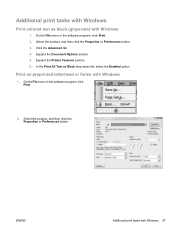
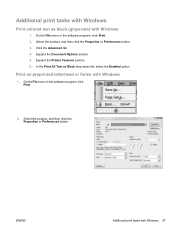
Additional print tasks with Windows
Print colored text as Black drop-down list, select the Enabled option. Click the Advanced tab. 4. Select the product, and then click the Properties or Preferences button. 3. In the Print All Text as black (grayscale) with Windows 87 On the File menu in the software program, click Print. 2.
Select the product, and...
HP LaserJet Pro CM1410 - User Guide - Page 118
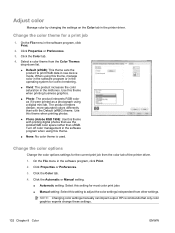
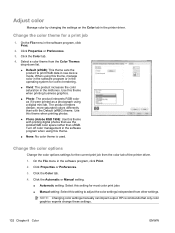
... or Preferences.
3. Select a color theme from the color tab of the printer driver.
1. Click the Color tab.
4. The product renders deeper, more saturated colors differently than with printing digital photos that only color graphics experts change these settings.
102 Chapter 8 Color
ENWW
Click the Color tab.
4. Change the color options
Change the color options settings for correct...
HP LaserJet Pro CM1410 - User Guide - Page 121
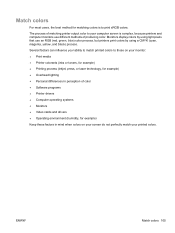
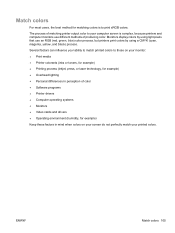
The process of matching printer output color to print sRGB colors.
Monitors display colors by using light pixels that use different methods of producing color.
Several factors can influence your ability to match printed colors to those on your monitor: ● Print media ● Printer colorants (inks or toners, for example) ● Printing process (inkjet, press, or laser technology, ...
HP LaserJet Pro CM1410 - User Guide - Page 247
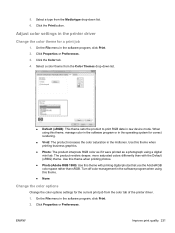
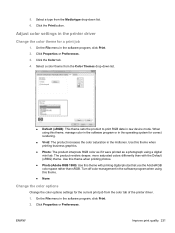
....
● Photo (Adobe RGB 1998): Use this theme.
● None
Change the color options
Change the color options settings for correct rendering.
● Vivid: The product increases the color saturation in raw device mode.
Turn off color management in the software program, click Print. 2. 5. On the File menu in the software program when using a digital mini...
Similar Questions
My Printer Hp Laserjet Cm1410 Won't Print
(Posted by Derekastel 9 years ago)
Ipad Cannot Detect Cm1410 Printer
(Posted by ansara 9 years ago)
My Hp Cm1410 Printer Won't Fax
(Posted by delserte 10 years ago)
Is This Printer Air Print Compatible?
(Posted by Wpcargyle 11 years ago)
Can This Printer Do Air Printing From Iphone 4gs
I have an Iphone 4gs can I do air print to an HP Officejet 7410?
I have an Iphone 4gs can I do air print to an HP Officejet 7410?
(Posted by jorgersu 12 years ago)

