HP LaserJet Pro CM1415 Support Question
Find answers below for this question about HP LaserJet Pro CM1415 - Color Multifunction Printer.Need a HP LaserJet Pro CM1415 manual? We have 7 online manuals for this item!
Question posted by luther65197 on November 17th, 2014
Cm 1410 Printing Problem
LOAD TRAY 1 plain, letter or press ok touse avail media. We are experiencing persistent jamming of the paper afte rthe first two prints.
Current Answers
There are currently no answers that have been posted for this question.
Be the first to post an answer! Remember that you can earn up to 1,100 points for every answer you submit. The better the quality of your answer, the better chance it has to be accepted.
Be the first to post an answer! Remember that you can earn up to 1,100 points for every answer you submit. The better the quality of your answer, the better chance it has to be accepted.
Related HP LaserJet Pro CM1415 Manual Pages
HP LaserJet Pro CM1410 - Software Technical Reference - Page 12


... pending 164 No fax detected 164 Print failure, press OK. Jam in Tray 1, Clear jam and then press OK 160 Load paper 161 Load Tray 1 , Press OK to use available media ..... 161 Load Tray 1, / Cleaning mode, OK to start ....... 161 Magenta Cartridge Low 161 Magenta in the printer driver 180 Change the color theme for Mac 179 Adjust color settings in wrong position 161 Magenta Very...
HP LaserJet Pro CM1410 - Software Technical Reference - Page 25


...useful and is available only online....printing-system software, and technical assistance.
Insert the software CD into the CD-ROM drive.
2. Internet access is LJCM1410_install-notes_FRWW.HTM. To navigate to this guide from the software CD, follow these steps:
1. HP LaserJet Pro CM1410 Color MFP Series Install Notes
The HP LaserJet Pro CM1410 Color... clearing jams and loading trays. You...
HP LaserJet Pro CM1410 - Software Technical Reference - Page 119


... the likelihood of forms constrains the choices that are available in the paper-size list on the Paper/Quality tab in the Printing Preferences driver tabs. Configuring the trays
1.
The HP LaserJet Pro CM1410 Color MFP Series product supports more than one source of fonts, as paper sources on the Paper/Quality tab. Generally, items that are installed separately have...
HP LaserJet Pro CM1410 - Software Technical Reference - Page 132


...Hi-Speed USB 2.0
Macintosh printing-system software
The printing-system software for Macintosh is composed of printer features available for Macintosh: ● HP LaserJet Pro CM1410 Color MFP Series PPD ● HP LaserJet Pro CM1410 Color MFP Series PDE ● HP USB EWS Gateway ● HP LaserJet Utility
HP LaserJet Pro CM1410 Color MFP Series PPD
A postscript printer description (PPD) file...
HP LaserJet Pro CM1410 - Software Technical Reference - Page 162
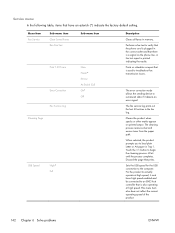
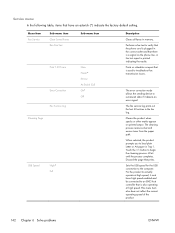
...Tray 1. Prints or schedules a report that have high speed enabled and be connected to an EHCI host controller that prints.
Touch the OK...device to begin the cleaning process.
Sets the USB speed for the USB connection to load plain Letter or A4 paper in the correct outlet and that there is a signal on printed...142 Chapter 6 Solve problems
ENWW
The fax service log prints out the last 40 ...
HP LaserJet Pro CM1410 - Software Technical Reference - Page 176
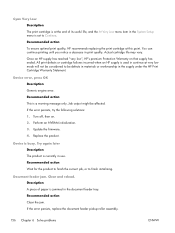
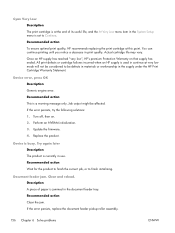
... feeder tray. Recommended action Clear the jam. Device error, press OK Description Generic engine error. Perform an NVRAM initialization. 3. Description A piece of its useful life, and the At Very Low menu item in the System Setup menu is a warning message only. If the error persists, replace the document feeder pickup roller assembly.
156 Chapter 6 Solve problems
ENWW...
HP LaserJet Pro CM1410 - Software Technical Reference - Page 180
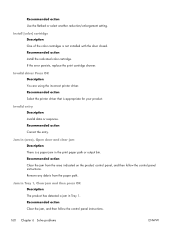
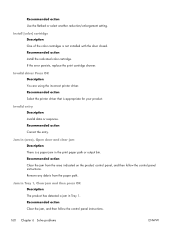
...follow the control panel instructions.
160 Chapter 6 Solve problems
ENWW Invalid driver Press OK Description You are using the incorrect printer driver.
Jam in (area), Open door and clear jam Description There is a paper jam in Tray 1.
Jam in Tray 1, Clear jam and then press OK Description The product has detected a jam in the print paper path or output bin. Recommended action Use the...
HP LaserJet Pro CM1410 - Software Technical Reference - Page 181
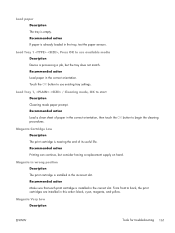
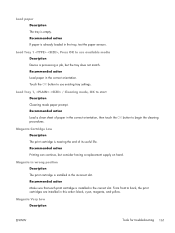
... front to use available media Description Device is installed in the correct orientation. Magenta Cartridge Low Description The print cartridge is installed in the tray, test the paper sensors. Magenta Very Low Description
ENWW
Tools for troubleshooting 161
Recommended action Load a clean sheet of its useful life. Load paper Description The tray is already loaded in the correct...
HP LaserJet Pro CM1410 - Software Technical Reference - Page 182
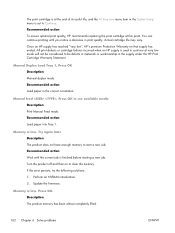
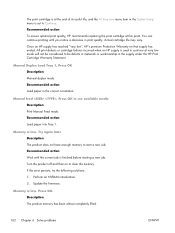
... HP Print Cartridge Warranty Statement. Manual Duplex Load Tray 1, Press OK Description Manual duplex mode. Manual feed , Press OK to Continue.
If the error persists, try the following solutions: 1.
Update the firmware. Description The product memory has been almost completely filled.
162 Chapter 6 Solve problems
ENWW
Recommended action Load paper into Tray 1. Recommended...
HP LaserJet Pro CM1410 - Software Technical Reference - Page 186
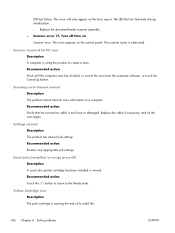
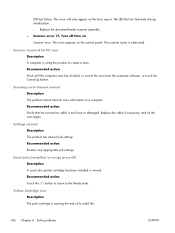
...Yellow Cartridge Low Description The print cartridge is obstructed. The scanner motor is nearing the end of its useful life.
166 Chapter 6 Solve problems
ENWW
Recommended action Re-enter... only appear on the control panel. Recommended action Touch the OK button to return to accept press OK Description A used color printer cartridge has been installed or moved. The LED did not ...
HP LaserJet Pro CM1410 - Software Technical Reference - Page 202


... or bent edges. ● Use paper that has not been previously printed on the printed pages. Load plain letter or A4 paper when you are prompted. 5. A page feeds through the product slowly.
Print a cleaning page
Print a cleaning page to remove dust and excess toner from the paper path if you are having any of the following problems: ● Specks of toner...
HP LaserJet Pro CM1410 - User Guide - Page 13


...network is not functioning 246 Product software problems ...247 Solve common Mac problems ...248 The printer driver is not listed in the Print & Fax list 248 The product name...-Packard limited warranty statement 254 HP's Premium Protection Warranty: LaserJet print cartridge limited warranty statement 255 Data stored on the print cartridge ...256 End User License Agreement ...257 OpenSSL ...259...
HP LaserJet Pro CM1410 - User Guide - Page 18


... 5, and HP postscript level 3 emulation printer drivers
HP LaserJet Pro CM1415fn MFP, plus: ● 802.11b/g/n embedded wireless networking
● Tray 1 holds up to 150 sheets of paper or up to 10 envelopes.
● The output bin holds up to 125 sheets of paper.
● Color touch screen display
● Manual two-sided printing
● Hi-Speed USB...
HP LaserJet Pro CM1410 - User Guide - Page 80


... in color laser printers.
● Do not use transparent print media not approved for paper to meet all the way to the paper in ...LaserJet products use self-stick adhesives or
other print media in accordance with the guidelines in the printer driver to obtain satisfactory results. Paper or print media that does not meet these guidelines might cause problems for use in laser printers...
HP LaserJet Pro CM1410 - User Guide - Page 233


..., faxes is full.
Invalid driver Press OK
You are using the incorrect printer driver. Invalid entry
Invalid data or response.
Load paper
The tray is full.
Touch the Run Fax Test button. Connect the product to send a fax. Set the fax resolution to Page on a second time. Fax storage is empty. print all received faxes to the...
HP LaserJet Pro CM1410 - User Guide - Page 234
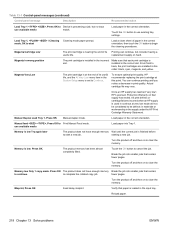
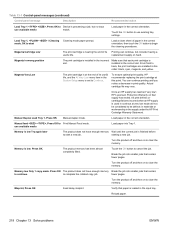
... no trays
use available media
Load paper into smaller jobs that paper is low. All print defects or cartridge failures incurred when an HP supply is used in the System Setup menu is low Try again later
The product does not have enough memory Break the job into smaller jobs that supply has ended. Manual Duplex Load Tray 1, Press OK
Manual...
HP LaserJet Pro CM1410 - User Guide - Page 236


... connected to Stop. Print failure, press OK. If error repeats, turn the product on.
Replace [color]
The print cartridge is at very low mode will not be defects in materials or workmanship in the product box. Once an HP supply has reached "very low", HP's premium Protection Warranty on
The product has experienced an error in...
HP LaserJet Pro CM1410 - User Guide - Page 249


... Setup button.
2. Touch the Cleaning Page button.
4.
A page feeds through the product slowly. Load plain letter or A4 paper when you are having any of the following problems: ● Specks of toner are curled. Touch the OK button to print a cleaning page.
1. Print a cleaning page
Print a cleaning page to remove dust and excess toner from the Reports menu on...
HP LaserJet Pro CM1410 - User Guide - Page 263


..., no printer drivers will appear in the system tray, right-click the icon, and select Close or Disable.
● Try plugging the USB cable into a different USB port on the drive where you can, and reinstall the product software.
● If necessary, run the Disk Defragmenter, and reinstall the product software.
● Print...
HP LaserJet Pro CM1410 - User Guide - Page 304
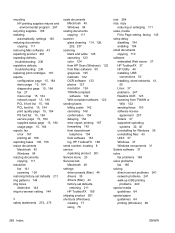
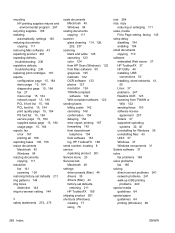
... glass cleaning 114, 126, 202, 237
scanning black and white 125 canceling 123 color 124 from HP Scan (Windows) 122 from Mac software 50 grayscale 125 methods 122... software 37 solve fax problems 168 solve problems fax 180 solving direct-connect problems 241 network problems 241 walk-up USB printing
problems 240 special media
guidelines 64 special paper
guidelines 64 printing (Windows) 89
288 ...
Similar Questions
Photosmart 7520 Printer Failure There Is A Problem With The Printer Or Ink Syste
photosmart 7520 printer failure there is a problem with the printer or ink system
photosmart 7520 printer failure there is a problem with the printer or ink system
(Posted by GNaviaux 6 years ago)
Does The Hp Laserjet Pro Cm 1410 Print On Both Sides
(Posted by blesocwh 9 years ago)
Hp Laser Pro Cm 1410 How To Print Envelopes
(Posted by alexaMaure 9 years ago)
How To Print From A Laserjet Pro Cm 1410 Color Mfp Series An Evelope From The
document feeder
document feeder
(Posted by azjjan 10 years ago)
Problem Install A Printer
Can you please help me, I have problem installing a printer tks David
Can you please help me, I have problem installing a printer tks David
(Posted by gordonlay 10 years ago)

