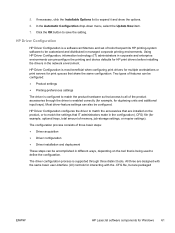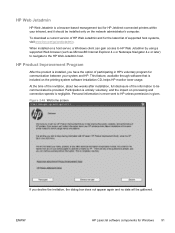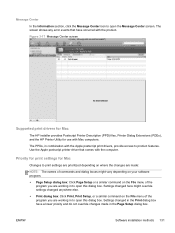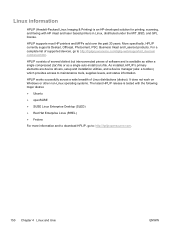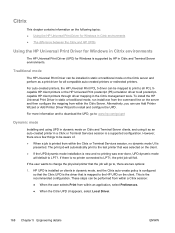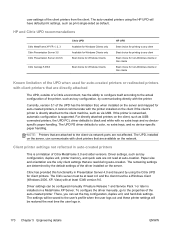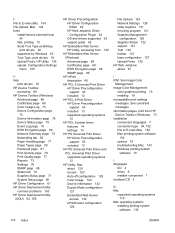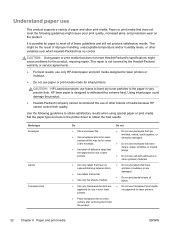HP LaserJet Pro 400 Support Question
Find answers below for this question about HP LaserJet Pro 400.Need a HP LaserJet Pro 400 manual? We have 6 online manuals for this item!
Question posted by drjimmy on October 1st, 2014
2-sided Printing Jams
Current Answers
Answer #1: Posted by TommyKervz on October 1st, 2014 8:47 AM
Although it is unlikely a consistent failure would be caused by firmware, you could try upgrading firmware. http://h20565.www2.hp.com/hpsc/swd/public/readIndex?sp4ts.oid=4337754..&lang=en&cc=us.
If can not find anything the paper path, you'll want to call support. https://www.hp.com/us-en/contact-hp/contact.html
Related HP LaserJet Pro 400 Manual Pages
Similar Questions
I bought this Printer as a brand new in 2016. This is the first time since it happened. The HP went ...
Keeps saying paper jam. and no paper to be found