HP LaserJet Enterprise 600 Support Question
Find answers below for this question about HP LaserJet Enterprise 600.Need a HP LaserJet Enterprise 600 manual? We have 16 online manuals for this item!
Question posted by kmBub on February 25th, 2014
Can You Print On Both Sides Using The Hp Laser Jet 600 M602
The person who posted this question about this HP product did not include a detailed explanation. Please use the "Request More Information" button to the right if more details would help you to answer this question.
Current Answers
There are currently no answers that have been posted for this question.
Be the first to post an answer! Remember that you can earn up to 1,100 points for every answer you submit. The better the quality of your answer, the better chance it has to be accepted.
Be the first to post an answer! Remember that you can earn up to 1,100 points for every answer you submit. The better the quality of your answer, the better chance it has to be accepted.
Related HP LaserJet Enterprise 600 Manual Pages
HP LaserJet Printer Family - Print Media Specification Guide - Page 5


...HP LaserJet printers work 2 Alternative sources of information 2
2 Guidelines for using media
Using print media 4 Preparing print media for use 4 Using paper 4 Using envelopes 11 Using labels 14 Using overhead transparencies 16 Printing on envelopes 27 Wrinkling 27 Print... on both sides of the paper 17 Preparing laser-printed mailings 17
Shipping and storing print media 19 ...
HP LaserJet Printer Family - Print Media Specification Guide - Page 7


... using print media to help troubleshoot HP LaserJet printer problems that are available to laser printer users. For specific information about print-media specifications. The standards discussed in this manual do not apply to paper that information. This document does not support HP LaserJet 2686A, HP LaserJet Plus, HP LaserJet 500, or HP LaserJet 2000 printers. When HP LaserJet printers...
HP LaserJet Printer Family - Print Media Specification Guide - Page 10


...require a paper that laser printer and copy machines use are designed for a specific use.
For small quantities, such as those of photocopier papers. Using print media
Note
This section contains information about the following activities:
q Preparing print media for use q Using paper q Using envelopes q Using labels q Using overhead transparencies q Printing on both sides of the paper...
HP LaserJet Printer Family - Print Media Specification Guide - Page 11


...some manufacturers do not specify a print side. For more information about the items on the label, see the glossary in the input tray, depending on the printer model and the input source. ... the printer so that can cause jams or multiple-sheet feeds.
2 Guidelines for using media 5 brand name
paper size (bold or underline indicates grain direction)
quantity
orientation of preferred side for ...
HP LaserJet Printer Family - Print Media Specification Guide - Page 13


..., no standards exist for specific information about its capabilities and settings. A very inexpensive paper might also improve feeding reliability and print quality.
Also, using the straightest paper path in your HP LaserJet printer for "laser paper," so evaluate a specific brand to make sure that are having these papers gives them more stiffness, which can degrade feeding...
HP LaserJet Printer Family - Print Media Specification Guide - Page 23


... companies and in envelopes.
Automatic duplexing
Automatic duplexing requires an HP LaserJet printer that are fed again into the paper, laser printers use the following guidelines to produce quality laser-printed products for more postal customers to the surface of the paper
Two-sided printing, also known as folded self-mailers. Using the paper cassette trays can be mailed in -home...
HP LaserJet Printer Family - Print Media Specification Guide - Page 41


...(HPU1732)
finish on all HP LaserJet printers support printing on both sides, A4 (Europe) (CHP413)
98 bright
A3 (Europe) (CHP421)
B Ordering HP print media 35 Please see the support documentation that came with
monochrome laser printers
Use for
high-volume office printing
monochrome laser printers
correspondence, memos, and reports
monochrome laser printers
correspondence, reports, and...
HP LaserJet Printer Family - Print Media Specification Guide - Page 47


...for 0.1 second (0.4 second for HP color LaserJet printers) for laser printers should not discolor, melt, offset, release undesirable emissions, or break down in the HP color LaserJet printer, try HP's soft gloss and high gloss paper (see "Ordering HP print media" on your HP LaserJet printer. Papers are transferred to work with the long edge of print media used to the paper path.
For...
HP LaserJet Printer Family - Print Media Specification Guide - Page 48


... piece of paper from damage during printing, make a sheet limp, and increase the dimensions of the printer. Paper performance can be office paper, mail, used . Post-consumer waste can make paper prone to separate from the rollers inside of a cut sheet. Smoothness usually is required in an HP LaserJet printer, because adequate packaging maintains the correct...
HP LaserJet Enterprise 600 M601, M602, and M603 Series Printer - Software Technical Reference - Page 23


...driver languages
Component
Language list
HP PCL 6 Print Driver
● Arabic
HP PCL 5 Universal Print Driver
● Bulgarian
HP PCL 6 Universal Print Driver
● Catalan
HP PS Universal Print Driver
● Croatian
●...
7 Driver languages
The HP LaserJet Enterprise 600 M601, M602, and M603 Series Printer product provides driver support in the following languages.
HP LaserJet Enterprise 600 M601, M602, and M603 Series Printer - Software Technical Reference - Page 28


...HP PCL 6 Print Driver, PCL 6 Universal Print Driver, PCL 5 Universal Print Driver, and PS Universal Print Driver
All of HP LaserJet Enterprise 600 M601, M602, and M603 Series Printer print drivers, updated HP printing-system software, and product-support information, go to:
www.hp.com/go /upd
NOTE: The HP PCL 6 Print Driver is installed by Microsoft 32-bit and 64-bit operating systems. The HP...
HP LaserJet Enterprise 600 M601, M602, and M603 Series Printer - Software Technical Reference - Page 32


Using HP Driver Configuration, information technology (IT) administrators in corporate and enterprise environments can preconfigure the printing and device defaults for HP print drivers before installing the drivers in the configuration (.CFG) file (for example, optional trays, total amount of memory, job-storage settings, or mopier settings). Two types of features can use in the way that ...
HP LaserJet Enterprise 600 M601, M602, and M603 Series Printer - Software Technical Reference - Page 43


...; Novell: www.novell.com/iprint ● SAP device types and configuration files:
www.hp.com/go/sap/print and www.hp.com/go /upd ● HP MPA (Managed Print Administrator - PCL6, PCL5, PS): www.hp.com/go /sap/drivers ● Smart Web Printing - used to package and deploy drivers in that enables you to select and clip, or...
HP LaserJet Enterprise 600 M601, M602, and M603 Series Printer - Software Technical Reference - Page 97


... in effect, instructing the product to use a group of settings (such as labels, transparencies, and envelopes) and the following models:
● M601dn
● HP LaserJet M602
● HP LaserJet M603
These product models support smart duplexing. Also, select Print on Both Sides (Manually) on the other HP LaserJet Enterprise 600 M601, M602, and M603 Series Printer product models for paper types...
HP LaserJet Enterprise 600 M601, M602, and M603 Series Printer - Software Technical Reference - Page 118


... duplexing unit comes installed on both sides of paper (except transparencies, envelopes, and labels). NOTE: The HP LaserJet Enterprise 600 M601, M602, and M603 Series Printer product supports smart duplexing.
Allow Manual Duplexing
Select Allow Manual Duplexing to detect information on both sides of any supported size and most types of the print job pages and only runs the...
HP LaserJet Enterprise 600 M601, M602, and M603 Series Printer - Software Technical Reference - Page 137
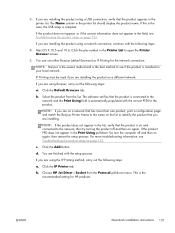
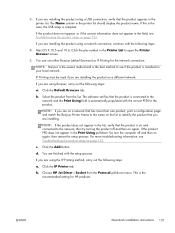
... computer off and then on and connected to the network and the Print Using field is the best method to use either Bonjour (default browser) or IP Printing for the network connection. Choose HP Jet Direct - NOTE: If the product does not appear in the printer list should display the product name.
For more than one product...
HP LaserJet Enterprise 600 M601, M602, and M603 Series Printer - User Guide - Page 7


...of contents
1 Product basics ...1 Product comparison ...2 HP LaserJet Enterprise 600 M601 models 2 HP LaserJet Enterprise 600 M602 models 3 HP LaserJet Enterprise 600 M603 models 4 Environmental features ...5 Accessibility features ... Settings menu 18 Retrieve From USB Settings menu 21 General Print Settings menu 21 Default Print Options menu 23 Display Settings menu 23 Manage Supplies menu...
HP LaserJet Enterprise 600 M601, M602, and M603 Series Printer - User Guide - Page 11


... the paper tray with Windows 115 Print on both sides (duplex) with Windows 116 Manually print on both sides with Windows 116 Automatically print on both sides with Windows 117 Print multiple pages per sheet with Windows 119 Select page orientation with Windows 120 Use HP ePrint ...122 Additional print tasks with Windows 123 Print on preprinted letterhead or forms with...
HP LaserJet Enterprise 600 M601, M602, and M603 Series Printer - User Guide - Page 19


... same features as the HP LaserJet Enterprise 600 M602n printer, plus the following:
● Duplex-printing accessory for automatic printing on both sides
● Wireless network printing
M602x printer CE993A
Has the same features as the HP LaserJet Enterprise 600 M602n printer, plus the following: ● Duplex-printing accessory for automatic printing on both sides ● One additional...
Service Manual - Page 206


...-quality problems, and then see if the print queue is secure. The problem is not faulty by using , with the printer driver, or with the product hardware.
6. Double-click the HP LaserJet Enterprise 600 M601, HP LaserJet Enterprise 600 M602, or HP LaserJet Enterprise 600 M603 item depending on the checklist.
1.
Print a configuration page.
If the page jams in the product service...
Similar Questions
Hp Laser Jet 600 M602 Tray Default, When Tray 3 Is Out It Prints On Tray 2
(Posted by snowJldx3 10 years ago)
Hp Laser Jet 600 M601 M602 M603 Pcl 6 Won't Print
(Posted by omy4chuon 10 years ago)
Can You Print On Both Sides On A Laser Jet 600 M602
(Posted by morsiLi 10 years ago)
How To Set Print Tray 2 As Default Hp Laser Jet 600 M602
(Posted by Soljua 10 years ago)
How To Point Print To Tray 2 Only Hp Laser Jet 600 M602
(Posted by sniraShawn 10 years ago)

