HP LaserJet Enterprise 600 Support Question
Find answers below for this question about HP LaserJet Enterprise 600.Need a HP LaserJet Enterprise 600 manual? We have 16 online manuals for this item!
Question posted by Soljua on October 8th, 2013
How To Set Print Tray 2 As Default Hp Laser Jet 600 M602
The person who posted this question about this HP product did not include a detailed explanation. Please use the "Request More Information" button to the right if more details would help you to answer this question.
Current Answers
There are currently no answers that have been posted for this question.
Be the first to post an answer! Remember that you can earn up to 1,100 points for every answer you submit. The better the quality of your answer, the better chance it has to be accepted.
Be the first to post an answer! Remember that you can earn up to 1,100 points for every answer you submit. The better the quality of your answer, the better chance it has to be accepted.
Related HP LaserJet Enterprise 600 Manual Pages
HP LaserJet Printer Family - Print Media Specification Guide - Page 8


... HP print media.
2 How HP LaserJet printers work
HP LaserJet printers use .
You can provide you still need assistance, call the dealer from the input tray one sheet at http://www.hp.com to the image areas. Alternative sources of information
The media manufacturer and vendor can also obtain support through the worldwide network of print media for use laser and electrophotographic...
HP LaserJet Printer Family - Print Media Specification Guide - Page 14


Typically, oxidation-set or oil-based inks meet this requirement. q When the form is ... in a laser printer. Hewlett-Packard has tested a variety of recycled copier papers on your laser printer must be printed successfully on HP LaserJet printers and has found that prevent printed forms from toner if printing is a combination of holes or slits in your HP LaserJet printer.
q Avoid...
HP LaserJet Enterprise 600 M601, M602, and M603 Series Printer - Software Technical Reference - Page 32


... and enterprise environments can be customized and distributed in the configuration (.CFG) file (for example, optional trays, total amount of the driver entirely up to all of tools that any Novell or HP Print Server Appliance (PSA) and Point and Print environments. Two types of features can preconfigure the printing and device defaults for deploying drivers. HP Driver...
HP LaserJet Enterprise 600 M601, M602, and M603 Series Printer - Software Technical Reference - Page 37


... for walk-up USB printing. Manage Trays
Use this item to enable or disable this product. Restore Factory Settings
Restore the product settings to product functions for this item to certain features on the formatter for select paper types.
Access Control
Configure access to the factory default settings.
Security tab
Table 1-11 HP Embedded Web Server Security...
HP LaserJet Enterprise 600 M601, M602, and M603 Series Printer - Software Technical Reference - Page 45


... as well as the installation method selected, the following components might be installed during the printing-system software installation:
● HP LaserJet Enterprise 600 M601, M602, and M603 Series Printer PCL 6 print driver
● HP LaserJet Enterprise 600 M601, M602, and M603 Series Printer User Guide
● UnInstall utility
For all of the supported platforms, each install option...
HP LaserJet Enterprise 600 M601, M602, and M603 Series Printer - Software Technical Reference - Page 67


...The HP PS Universal Print Driver and the HP PCL 5 Universal Print Driver and the HP PCL 6 Universal Print Driver can be installed by default through the installer. You can select the paper input tray from any of the HP LaserJet Enterprise 600 M601, M602, and M603 Series Printer PCL 6 Print Driver for features that are duplicated in turn, override product control-panel settings.
Topics...
HP LaserJet Enterprise 600 M601, M602, and M603 Series Printer - Software Technical Reference - Page 72
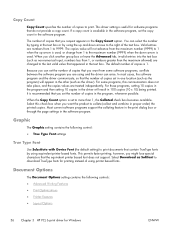
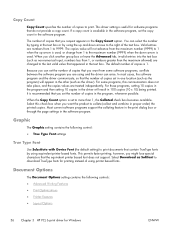
... the number of copies in the program, whenever possible. Graphic
The Graphic setting contains the following controls:
● Advanced Printing Features
● Print Optimizations
● Printer Features
● Layout Options
56 Chapter 3 HP PCL 6 print driver for printing instead of using equivalent printer based fonts.
The copies value will not advance from 1 to download TrueType...
HP LaserJet Enterprise 600 M601, M602, and M603 Series Printer - Software Technical Reference - Page 83


... that the HP LaserJet Enterprise 600 M601, M602, and M603 Series Printer supports and an entry for printing a document. Paper source
The Paper source setting specifies the source tray to view all of source trays depends on the product:
● Automatically select
● Printer Auto Select
● Manual Feed in Tray 1
● Tray 1 (100-sheet multipurpose tray)
● Tray 2 (500-sheet...
HP LaserJet Enterprise 600 M601, M602, and M603 Series Printer - Software Technical Reference - Page 84


...
◦ Preprinted
◦ Prepunched
◦ Colored
◦ Rough
◦ Retail Shelf Edge Labels
The default setting is loaded in the tray that you selected in the Paper source setting. When you change the print-driver setting to add custom paper types. Use HP Web Jetadmin to a paper type that is not currently loaded in the product when...
HP LaserJet Enterprise 600 M601, M602, and M603 Series Printer - Software Technical Reference - Page 102


..., the driver must be used to reflect the changes in the HP LaserJet Enterprise 600 M601, M602, and M603 Series Printer product memory or hard disk for the Printer Hard Disk under Installable Options, and then select Installed in supporting job-storage features. Click the Device Settings tab.
5.
Right-click the product name.
3. Use the job-storage feature...
HP LaserJet Enterprise 600 M601, M602, and M603 Series Printer - Software Technical Reference - Page 117


... Settings tab to Off after the changes are made. Printer Status Notification
When enabled, this tab. ENWW
Device Settings tab features 101
Tray 4
This control specifies whether you must manually configure the options on all HP LaserJet Enterprise 600 M601, M602, and M603 Series Printer models. The other driver will not be updated, and might show the default setting for Tray 6.
HP LaserJet Enterprise 600 M601, M602, and M603 Series Printer - Software Technical Reference - Page 118


... password) is installed, the Job Storage option and the Mopier Mode are enabled in the print driver. NOTE: The HP LaserJet Enterprise 600 M601, M602, and M603 Series Printer product supports smart duplexing. Allow Manual Duplexing
Select Allow Manual Duplexing to print the second side. This setting is sent and stored encrypted, and can gain access to -end secure...
HP LaserJet Enterprise 600 M601, M602, and M603 Series Printer - User Guide - Page 7


... Enterprise 600 M602 models 3 HP LaserJet Enterprise 600 M603 models 4 Environmental features ...5 Accessibility features ...6 Product views ...7 Front view ...7 Rear view ...8 Interface ports ...9 Serial number and model number location 9
2 Control panel menus ...11 Control-panel layout ...12 Retrieve Job from USB menu ...14 Retrieve Job from Device Memory menu 15 Supplies menu ...16 Trays...
HP LaserJet Enterprise 600 M601, M602, and M603 Series Printer - User Guide - Page 19


...LaserJet Enterprise 600 M602n printer, plus the following:
● Duplex-printing accessory for automatic printing on both sides
● Wireless network printing
M602x printer CE993A
Has the same features as the HP LaserJet Enterprise 600 M602n printer, plus the following: ● Duplex-printing accessory for automatic printing on both sides ● One additional 500-sheet input tray (Tray...
HP LaserJet Enterprise 600 M601, M602, and M603 Series Printer - User Guide - Page 67


... to send e-mail notices for Mac
Use the HP Utility to set up product features that you can use toner more economically
Sets the default print resolution for the product Manages settings for the optional output accessories Turns on the product hard disk. Menu Information And Support
Printer Settings
Item Supplies Status
Device Information File Upload Upload Fonts...
HP LaserJet Enterprise 600 M601, M602, and M603 Series Printer - User Guide - Page 165


...information about third-party job-statistics services. Restore Factory Settings
Restore product settings to the factory defaults.
Restore Factory Settings
Restore product settings to factory defaults. Print tab
Table 9-3 Print tab
Menu Retrieve from USB Setup Manage Stored Jobs
Adjust Paper Types General Print Settings Manage Trays
Description
Enable or disable the Retrieve Job from USB...
HP LaserJet Enterprise 600 M601, M602, and M603 Series Printer - User Guide - Page 256


... Finnish laser safety statement 235 firmware
update, Mac 51 firmware, downloading new 166
first page printing on different paper (Windows) 128 use different paper 55
fonts permanent resources 162 upload, Mac 51
formatter security 153
forms printing (Windows) 123
fraud Web site 95 fuser
paper jams 181 replacing 100
G gateway, setting default 66 general configuration
HP...
Service Manual - Page 206


..., the problem is stopped, paused, or set to print offline. Solve problems checklist
If the product is not responding correctly, complete the steps in the following items.
a.
Mac OS X: Open Printer Setup Utility, and then double-click the line for the HP LaserJet Enterprise 600 M601, HP LaserJet Enterprise 600 M602, or HP LaserJet Enterprise 600 M603 item depending on checks section in the...
Service Manual - Page 409


... using meet HP specifications.
3. Make sure that you are being met.
3. Replace the print cartridge.
4. If the error persist, the mirror in the tray. Print a few more pages to the print mode, and then press the OK button. 1. Make sure that they lie flat.
8. Open the following menus:
◦ Administration
◦ General Settings
◦ Print Quality
◦...
Service Manual - Page 566
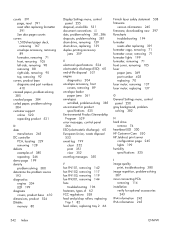
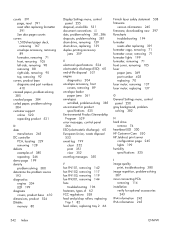
...200 HP Customer Care 520 HP Jetdirect print server
configuration page 245 lights 199 humidity specifications 525
I image quality
print, ...528 feed and pickup rollers, replacing
Tray 1 82 feed rollers, replacing tray 2 66
Finnish laser safety statement 538 firmware
version information...base 410 dimensions, product 524 DIMMs memory 80
Display Settings menu, control panel 255
disposal, end-of-life ...
Similar Questions
How To Make Tray 2 Default On Hp Laser Jet 600
(Posted by lisjarule 9 years ago)
Hp Laser Jet 600 M602 Tray Default, When Tray 3 Is Out It Prints On Tray 2
(Posted by snowJldx3 10 years ago)
Can You Print On Both Sides Using The Hp Laser Jet 600 M602
(Posted by kmBub 10 years ago)
Hp Laser Jet 600 How To Change Default Tray
(Posted by craftmancy 10 years ago)
How To Point Print To Tray 2 Only Hp Laser Jet 600 M602
(Posted by sniraShawn 10 years ago)

