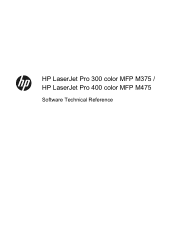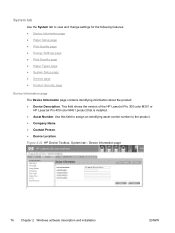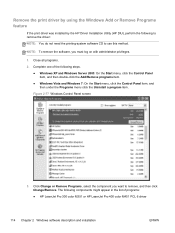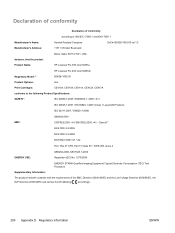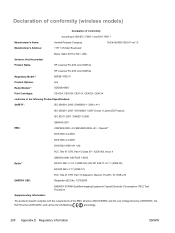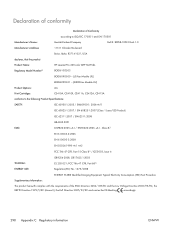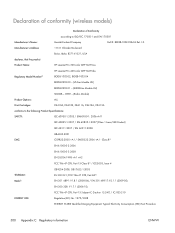HP LaserJet Pro 400 Support Question
Find answers below for this question about HP LaserJet Pro 400.Need a HP LaserJet Pro 400 manual? We have 6 online manuals for this item!
Question posted by iechiv on September 12th, 2022
Hp Laser Jet Pro 400 Color Nm451nw
Current Answers
Answer #1: Posted by SonuKumar on September 12th, 2022 8:26 PM
Turn the printer power on. If the message persists, disconnect any network or USB cables and power cycle. If the printer returns to Ready, check the firmware version and update if a newer version is available.
Please respond to my effort to provide you with the best possible solution by using the "Acceptable Solution" and/or the "Helpful" buttons when the answer has proven to be helpful.
Regards,
Sonu
Your search handyman for all e-support needs!!
Answer #2: Posted by Odin on September 12th, 2022 11:26 AM
If the issue persists or if you require further advice, you may want to consult the company: use the contact information at https://www.contacthelp.com/hewlett-packard.
Hope this is useful. Please don't forget to click the Accept This Answer button if you do accept it. My aim is to provide reliable helpful answers, not just a lot of them. See https://www.helpowl.com/profile/Odin.
Related HP LaserJet Pro 400 Manual Pages
Similar Questions
printer blink
Keeps saying paper jam. and no paper to be found