HP LaserJet Pro 400 Support Question
Find answers below for this question about HP LaserJet Pro 400.Need a HP LaserJet Pro 400 manual? We have 6 online manuals for this item!
Question posted by COGArotto on August 1st, 2014
How Set Printer Hp 400 Printer Back To Factory Default
The person who posted this question about this HP product did not include a detailed explanation. Please use the "Request More Information" button to the right if more details would help you to answer this question.
Current Answers
There are currently no answers that have been posted for this question.
Be the first to post an answer! Remember that you can earn up to 1,100 points for every answer you submit. The better the quality of your answer, the better chance it has to be accepted.
Be the first to post an answer! Remember that you can earn up to 1,100 points for every answer you submit. The better the quality of your answer, the better chance it has to be accepted.
Related HP LaserJet Pro 400 Manual Pages
HP LaserJet, Color LaserJet and LaserJet MFP Products - Security warnings when browsing to JetDirect Print Servers - Page 1


...settings (i.e. browsing to commercial or public web sites), these warnings indicate that though the exchanges with an identity certificate signed by a certificate authority, these warnings can be encrypted assuring their confidentiality. Unless the printer has been specifically configured with the Laserjet printer... or the web server of an HP Laserjet printer or MFP, uses the HTTPS protocol...
HP LaserJet Pro 300 and 400 Color M351 and M451 - Software Technical Reference - Page 30


... Print Drivers. Click the Properties button. The appearance and names of HP LaserJet Pro 300 color M351 and HP LaserJet Pro 400 color MFP M451 print drivers, updated HP printing-system software, and product-support information, go to the print driver settings from the Printers folder. These driver settings apply only while that you make on most software programs, follow these...
HP LaserJet Pro 300 and 400 Color M351 and M451 - Software Technical Reference - Page 38
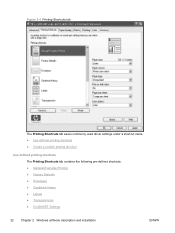
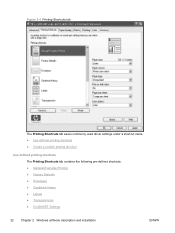
... tab
The Printing Shortcuts tab saves commonly used driver settings under a shortcut name. ● Use defined printing shortcuts ● Create a custom printing shortcut
Use defined printing shortcuts The Printing Shortcuts tab contains the following pre-defined shortcuts: ● General Everyday Printing ● Factory Defaults ● Envelopes ● Cardstock Heavy ● Labels ●...
HP LaserJet Pro 300 and 400 Color M351 and M451 - Software Technical Reference - Page 42


... per sheet ● 16 pages per sheet
Color options The following options are available: ● Color (default) ● Black & White
Factory Defaults When Factory Defaults is selected, the customizable options are as follows: ● Paper sizes: Letter (This setting changes according to country/region.) ● Paper source: Automatically Select ● Paper type: Unspecified ● Print...
HP LaserJet Pro 300 and 400 Color M351 and M451 - Software Technical Reference - Page 93


... Use the Print Quality page to change the print quality default settings for Windows 77 Print Quality page
ENWW
HP LaserJet software components for the product. Figure 2-25 HP Device Toolbox, System tab - Change the default settings by clicking the blue arrow next to configure the paper-setup settings for the product. Paper Setup page Use Paper Setup...
HP LaserJet Pro 300 and 400 Color M351 and M451 - Software Technical Reference - Page 104
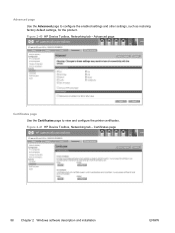
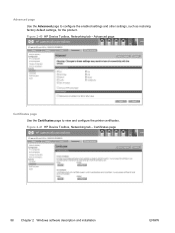
... description and installation
ENWW Figure 2-41 HP Device Toolbox, Networking tab - Advanced page Use the Advanced page to view and configure the printer certificates. Advanced page
Certificates page Use the Certificates page to configure the enabled settings and other settings, such as restoring factory default settings, for the product. Figure 2-40 HP Device Toolbox, Networking tab -
HP LaserJet Pro 300 and 400 Color M351 and M451 - Software Technical Reference - Page 145


... Support section, click the Auto-off icon to configure the printer to clear the Enable Bonjour check box, and then click the Apply Now button. Figure 3-15 Auto-off after a predetermined time of inactivity. Figure 3-14 Bonjour Settings screen
Bonjour is enabled by default. To disable Bonjour, click to automatically turn off screen...
HP LaserJet Pro 300 and 400 Color M351 and M451 - Software Technical Reference - Page 178
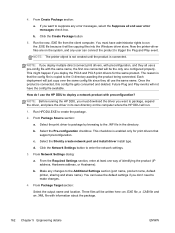
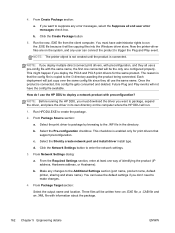
..., product name, default printer, sharing and share name). Run the new .EXE file from the client computer. This checkbox is connected. From Network Settings dialog:
a. Make any changes to suppress any user can leave the default settings if you deploy multiple direct connect print drivers, with preconfiguration, and they all use the HP DDU to trigger...
HP LaserJet Pro 300 and 400 Color M351 and M451 - Software Technical Reference - Page 186
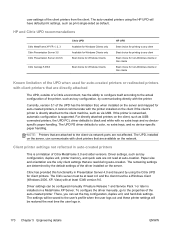
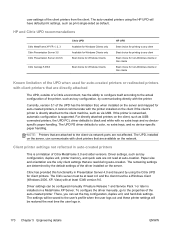
... 1 and Service Pack 1 or later is directly attached to the user's profile when the user logs out and these printer settings will have default print settings, such as print single-sided as tray configuration, by using the HP UPD will be restored the next time the user logs in.
170 Chapter 5 Engineering details
ENWW The...
HP LaserJet Pro 300 and 400 Color M351 and M451 - Software Technical Reference - Page 190
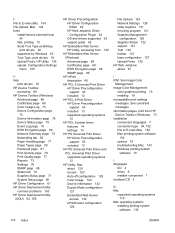
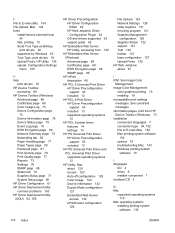
... page 89 SNMP page 89
HP ePrint description 66
HP PCL 5 Universal Print Driver HP Driver Preconfiguration support 63 included 13
HP PCL 6 Print Driver HP Driver Preconfiguration support 63 included 13 supported operating systems 13
HP PCL 6 printer driver features 14 settings 14
HP PS Universal Print Driver HP Driver Preconfiguration support 63 included 13
HP PS Universal Print Driver...
HP LaserJet Pro 300 and 400 Color M351 and M451 - Software Technical Reference - Page 191


... Upload command 124 HP Utility 120 network settings 128 Supplies Management
configuration...Factory Defaults setting,
Printing Shortcuts tab 26 Finishing tab contents 42 Flip pages uip setting, Finishing
tab 45 Font Substitution Table
settings, Device Settings tab 54 Form to Tray Assignment setting, Device Settings tab 54 General Everyday Printing setting, Printing Shortcuts tab 23 Graphic setting...
HP LaserJet Pro 300 and 400 Color M351 and M451 - Software Technical Reference - Page 192


...on both sides settings,
Finishing tab 44 Print Quality settings, Paper/
Quality tab 35 Printer Features setting,
Advanced tab...HP Device Toolbox
(Windows) 73 resolution
Print Quality page, HP Device Toolbox (Windows) 77
S settings
continuous export 63 priority 131 Settings tab, HP Device Toolbox (Windows) 76 SNMP page, HP Device Toolbox (Windows) 89 software HP Web Jetadmin 91 removing 109 settings...
HP LaserJet Pro 300 and 400 Color M351 and M451 - User Guide - Page 30


... should react when a print job requires a size or type that have asterisks (*) indicate the factory default setting. Select the paper type for Tray 1 from the list of available paper types appears.
Use ... the following table, items that is not available or when a specified tray is the default setting.
Select the Override option to make the product wait until you turn it on.
Menu...
HP LaserJet Pro 300 and 400 Color M351 and M451 - User Guide - Page 35


... do not have an automatic duplexer, the product prints the first side and then prompts you must have asterisks (*) indicate the factory default setting.
Displays the current firmware datecode. If you disable HP Smart Install, you to load plain paper in Tray 1, keeping the same orientation.
If you want to connect to install the...
HP LaserJet Pro 300 and 400 Color M351 and M451 - User Guide - Page 36
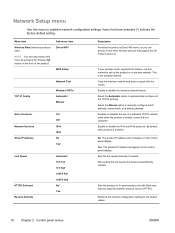
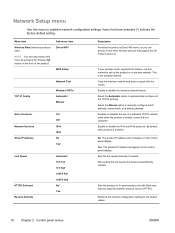
... the product on a wireless network. Tests the wireless network and prints a report with Web sites that have asterisks (*) indicate the factory default setting. Enable or disable the wireless network feature. Network Setup menu
Use this menu by pressing the Wireless button on the front of a standard 10/100 ...
HP LaserJet Pro 300 and 400 Color M351 and M451 - User Guide - Page 236
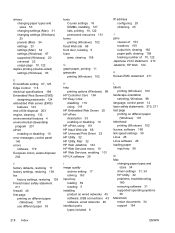
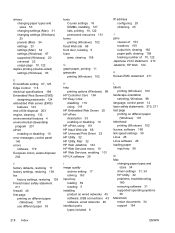
...disposal
204
F factory defaults, restoring 17 factory settings, restoring 139 fax
factory settings, restoring 139 ...HP Customer Care 194 HP Easy Color
disabling 119 using 119 HP Embedded Web Server 25 HP ePrint description 33 enabling or disabling 10 HP ePrint, using 101 HP fraud Web site 68 HP Universal Print Driver 22 HP Utility 32 HP Utility, Mac 32 HP Web Jetadmin 124 HP Web Services menu 10 HP...
Service Manual - Page 176
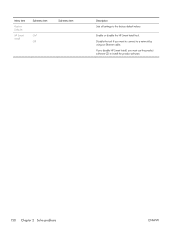
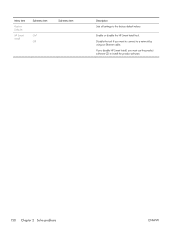
... a network by using an Ethernet cable. If you disable HP Smart Install, you want to connect to install the product software.
150 Chapter 2 Solve problems
ENWW Menu item
Restore Defaults
HP Smart Install
Sub-menu item
On* Off
Sub-menu item
Description Sets all settings to the factory default values
Enable or disable the HP Smart Install tool.
Service Manual - Page 178
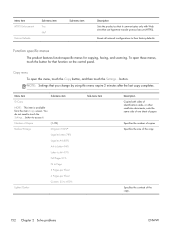
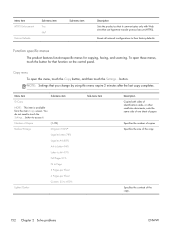
...button, and then touch the Settings... Menu item
Sub-menu item
ID Copy
NOTE: This item is available from the main Copy screen. You do not need to 400%
Lighter/Darker
Sub-menu item... this menu expire 2 minutes after the last copy completes.
button to their factory defaults. Specifies the number of copies Specifies the size of the copy.
152 Chapter 2 Solve problems
ENWW...
Service Manual - Page 340
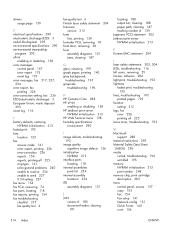
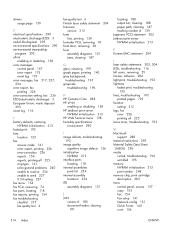
...fax printing 226 error-correction setting, fax 226 ESD (electrostatic discharge) 3 European Union, waste disposal 295 event log 116
F factory defaults, restoring
NVRAM initialization 213 faded...troubleshooting 193 grayscale
troubleshooting 196
H HP Customer Care 288 HP ePrint
enabling or disabling 138 HP Jetdirect print server
NVRAM initialization 213 HP Web Services menu 138 humidity specifications...
Service Manual - Page 341
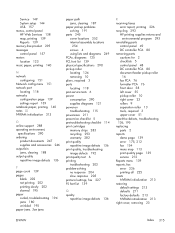
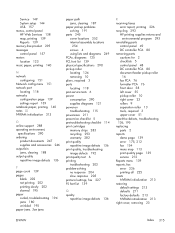
... response 204 slow response 205 protocol settings, fax 227 PS font list 139
Q quality
repetitive image defects 136
R receiving faxes
error report, printing 226 recycling 293
HP printing supplies returns and environmental program ... 225 resets NVRAM initialization 213 restoring default settings 213 defaults 211 factory defaults 213 NVRAM initialization 213 right cover, removing 23
ENWW
Index 315
Similar Questions
How To Set Back To Factory Default Hp Lj300-400 Color Laser Printer
(Posted by mgibbron 9 years ago)
How To Reset Hp Laserjet 400 M401n To Factory Default
(Posted by bragaEjhae 10 years ago)
How Do I Reset An Hp Cp2025 To Factory Defaults
(Posted by coPower 10 years ago)
How To Change Hp 400 Pro Printer Driver Language
(Posted by angiifeyfm 10 years ago)
Reset Hp Designjet T790 To Factory Defaults
My admin locked us out of the printer and have no access to the printer from the web or front panel....
My admin locked us out of the printer and have no access to the printer from the web or front panel....
(Posted by patrickroberds 11 years ago)

