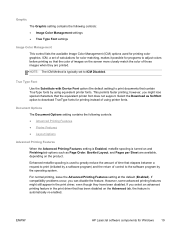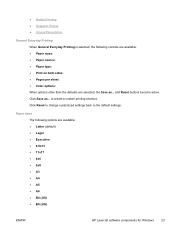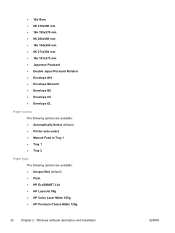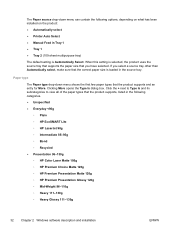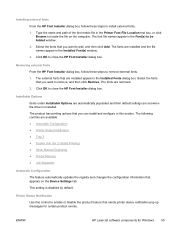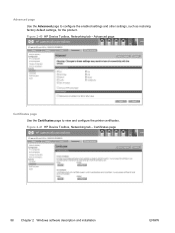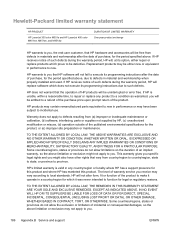HP LaserJet Pro 400 Support Question
Find answers below for this question about HP LaserJet Pro 400.Need a HP LaserJet Pro 400 manual? We have 6 online manuals for this item!
Question posted by bragaEjhae on April 2nd, 2014
How To Reset Hp Laserjet 400 M401n To Factory Default
Current Answers
Answer #1: Posted by cooltechagent on April 3rd, 2014 2:28 AM
On the product control panel, press the OK button to open the menus.
Open the following menus:
Service
Restore Defaults
The product automatically restarts.
Restore the factory-set defaults (touchscreen control panel)
From the Home screen on the product control panel, touch the Setup button.
Scroll to and touch the Service menu.
Scroll to and touch the Restore Defaults button, and then touch the OK button.
The product automatically restarts.
Thanks,
CoolAgent
Related HP LaserJet Pro 400 Manual Pages
Similar Questions
Our admin has locked it down and the pw given by him doesn't work.
My admin locked us out of the printer and have no access to the printer from the web or front panel....