HP LaserJet Pro 400 Support Question
Find answers below for this question about HP LaserJet Pro 400.Need a HP LaserJet Pro 400 manual? We have 6 online manuals for this item!
Question posted by wathdrgf on June 10th, 2014
How To Remove Shipping Lock Error From Hp 400 Mfp
The person who posted this question about this HP product did not include a detailed explanation. Please use the "Request More Information" button to the right if more details would help you to answer this question.
Current Answers
There are currently no answers that have been posted for this question.
Be the first to post an answer! Remember that you can earn up to 1,100 points for every answer you submit. The better the quality of your answer, the better chance it has to be accepted.
Be the first to post an answer! Remember that you can earn up to 1,100 points for every answer you submit. The better the quality of your answer, the better chance it has to be accepted.
Related HP LaserJet Pro 400 Manual Pages
HP LaserJet Pro 300 and 400 Color M351 and M451 - Software Technical Reference - Page 5


...on the Web 3 In-box printing-system software CD 3 HP LaserJet Windows software CD 3 CD versions and language support 4 ...HP LaserJet software components for Windows 13 Installer ...13 Uninstaller ...13 Print drivers ...13 HP PCL 6 Print Driver, PCL 5 Universal Print Driver, and PS Universal Print Driver ...13 Printer-driver version numbers for Windows operating systems 13 HP PCL 6 printer...
HP LaserJet Pro 300 and 400 Color M351 and M451 - Software Technical Reference - Page 8


HP LaserJet Pro 300 color M351 and HP LaserJet Pro 400 color MFP M451 PDE ...119 HP USB EWS Gateway 120 HP Utility for Mac 120
Open the HP Utility 120 HP Utility toolbar 121 Supplies Status 122 Device Information 123 Test 123 Color Usage 124 File Upload 124 Upload Fonts 125 HP......142 Set up a printer with a Mac 142 Troubleshoot the product setup 143 Remove the printing-system software ...
HP LaserJet Pro 300 and 400 Color M351 and M451 - Software Technical Reference - Page 29


... 13 NOTE: For additional information about installing the printing-system software, see the HP LaserJet Pro 300 color M351 and HP LaserJet Pro 400 color MFP M451 Install Notes on the main screen of the drivers provide access to printer-driver version numbers varies, depending on the HP LaserJet Pro 300 color M351 and HP LaserJet Pro 400 color MFP M451 printing-system software CD.
HP LaserJet Pro 300 and 400 Color M351 and M451 - Software Technical Reference - Page 30


.... Click Printer Properties.
4.
If you make on
14 Chapter 2 Windows software description and installation
ENWW You can also gain information about driver versions by clicking the About button that you are established in several ways. The appearance and names of HP LaserJet Pro 300 color M351 and HP LaserJet Pro 400 color MFP M451 print drivers, updated HP printing-system...
HP LaserJet Pro 300 and 400 Color M351 and M451 - Software Technical Reference - Page 32
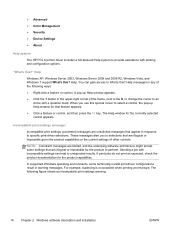
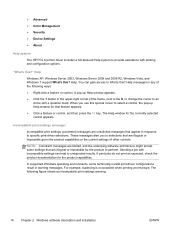
... appears.
● Click the ? Help messages in warning messages. ● Advanced
● Color Management
● Security
● Device Settings
● About
Help system
The HP PCL 6 printer driver includes a full-featured Help system to perform. NOTE: Constraint messages are illogical or impossible for that are limited, and the underlying software architecture might...
HP LaserJet Pro 300 and 400 Color M351 and M451 - Software Technical Reference - Page 60
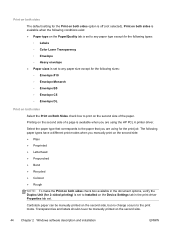
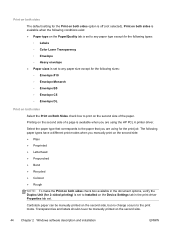
... ◦ Heavy envelope ● Paper sizes is available when you are using for the print job. Select the paper type that you are using the HP PCL 6 printer driver.
HP LaserJet Pro 300 and 400 Color M351 and M451 - Software Technical Reference - Page 107
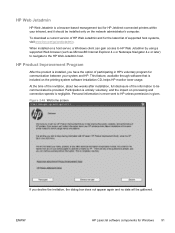
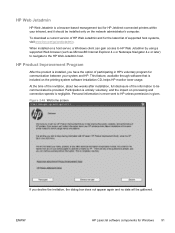
... Jetadmin is a browser-based management tool for HP Jetdirect-connected printers within your system and HP. To download a current version of participating in HP's voluntary program for communication between your intranet, and it should be gathered.
Personal information is never sent to be communicated is provided.
ENWW
HP LaserJet software components for the latest list of...
HP LaserJet Pro 300 and 400 Color M351 and M451 - Software Technical Reference - Page 162


6. Password popup
The HP Uninstaller shows a progress bar as the removal process begins. Figure 3-34 Mac software removal - Figure 3-33 Mac software removal - In the password popup, provide a user name and password, and then click the OK button. Progress bar
146 Chapter 3 Mac software and utilities
ENWW
HP LaserJet Pro 300 and 400 Color M351 and M451 - Software Technical Reference - Page 190
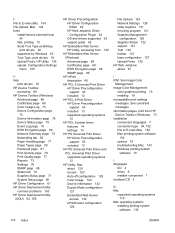
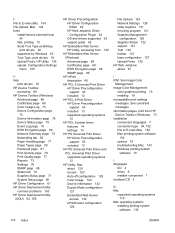
... 89 SNMP page 89
HP ePrint description 66
HP PCL 5 Universal Print Driver HP Driver Preconfiguration support 63 included 13
HP PCL 6 Print Driver HP Driver Preconfiguration support 63 included 13 supported operating systems 13
HP PCL 6 printer driver features 14 settings 14
HP PS Universal Print Driver HP Driver Preconfiguration support 63 included 13
HP PS Universal Print Driver...
HP LaserJet Pro 300 and 400 Color M351 and M451 - User Guide - Page 10
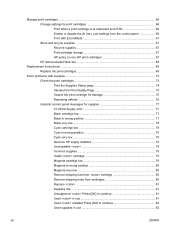
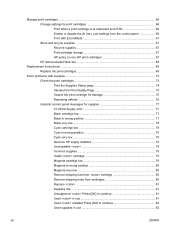
... Store and recycle supplies 67 Recycle supplies 67 Print-cartridge storage 67 HP policy on non-HP print cartridges 67 HP anticounterfeit Web site 68
Replacement instructions ...69 Replace the print cartridges 69...damage 75 Repeating defects 76 Interpret control panel messages for supplies 77 10.XXXX Supply error 77 Black cartridge low 77 Black in wrong position 77 Black very low 78 Cyan...
HP LaserJet Pro 300 and 400 Color M351 and M451 - User Guide - Page 13
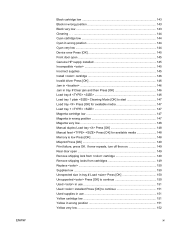
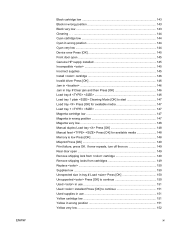
ENWW
Black cartridge low 143 Black in wrong position 143 Black very low 143 Cleaning ...144 Cyan cartridge low 144 Cyan in wrong position 144 Cyan very low 144 Device error Press [OK 145 Front door open 145 Genuine HP supply installed 145 Incompatible
HP LaserJet Pro 300 and 400 Color M351 and M451 - User Guide - Page 55
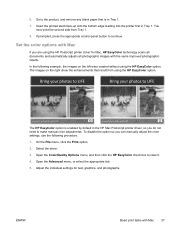
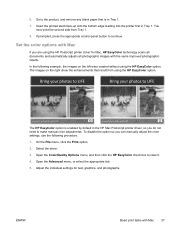
In the following procedure.
1. The HP EasyColor option is in the HP Mac Postscript printer driver, so you do not need to the product, and remove any blank paper that result from Tray 1.
8. To disable the option so you are using the HP Postscript printer driver for text, graphics, and photographs. Open the Advanced menu, or select...
HP LaserJet Pro 300 and 400 Color M351 and M451 - User Guide - Page 98
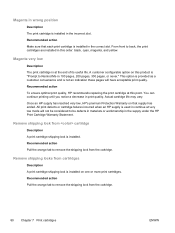
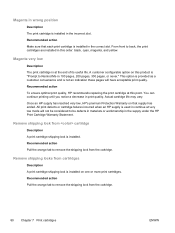
... action To ensure optimal print quality, HP recommends replacing the print cartridge at this point. Recommended action Pull the orange tab to be considered to remove the shipping lock from cartridge
Description A print cartridge shipping lock is installed in the supply under the HP Print Cartridge Warranty Statement. Remove shipping lock from the cartridge. Recommended action Make...
HP LaserJet Pro 300 and 400 Color M351 and M451 - User Guide - Page 137


... technology scans all documents and automatically adjusts all photographic images with the same improved photographic results. ENWW
Use the HP EasyColor option 119 If you are using the HP Postscript printer driver for Windows, the HP EasyColor technology automatically improves mixed-content documents that result from Microsoft Office programs. This technology scans documents and...
HP LaserJet Pro 300 and 400 Color M351 and M451 - User Guide - Page 142
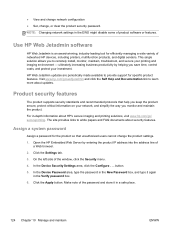
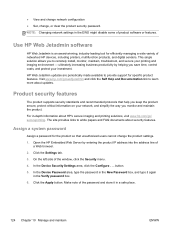
.../go / secureprinting.
Click the Settings tab.
3. In the Device Security Settings area, click the Configure . . . Click the Apply button. Make note of networked HP devices, including printers, multifunction products, and digital senders. button.
5. ● View and change network configuration ● Set, change the product settings.
1. This single solution allows you monitor and...
HP LaserJet Pro 300 and 400 Color M351 and M451 - User Guide - Page 167
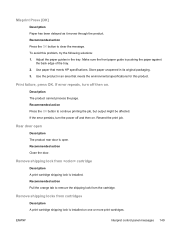
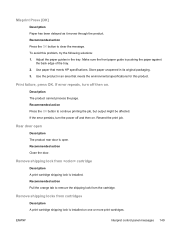
... the door. Recommended action Press the OK button to clear the message. Recommended action Pull the orange tab to remove the shipping lock from cartridges
Description A print cartridge shipping lock is installed. If the error persists, turn off and then on .
If error repeats, turn the power off then on . To avoid this product. Remove shipping locks from the cartridge.
HP LaserJet Pro 300 and 400 Color M351 and M451 - User Guide - Page 168


... you notice a decrease in the supply under the HP Print Cartridge Warranty Statement. Recommended action Press the OK button to remove the shipping lock from the cartridge. Actual cartridge life may vary. ...not match the configuration for the tray.
Recommended action To ensure optimal print quality, HP recommends replacing the print cartridge at the end of its useful like, and the product...
Service Manual - Page 11


.... Press OK to Page on flatbed only 166 Genuine HP supply installed 166 Incompatible Redial pending 164 Fax receive error 164 Fax Send error 165 Fax storage is busy. Canceling the fax send 166... Fit to continue 163 Fax is open 163 Engine Communication Error 163 Engine error. Canceled send 164 Fax is full. Canceling the fax receive 165 Fax storage...
Service Manual - Page 12


Remove shipping locks from cartridges 172 Replace [color 172 Scanner error #, Turn off then on 172 Scanner reserved for PC scan 173 Scanning error Cannot connect 173 Settings cleared 173 Unexpected size in tray # Load Press [OK 173 Unsupported Press [OK] to continue 174 Used in use 174 Used [...
Service Manual - Page 198
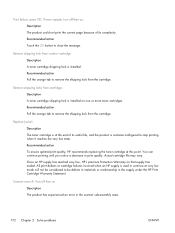
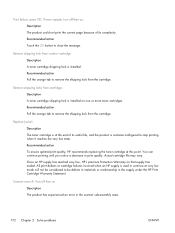
Remove shipping lock from cartridges Description A toner cartridge shipping lock is installed. Recommended action Pull the orange tab to remove the shipping lock from the cartridge. Actual cartridge life may vary. All print defects or cartridge failures incurred when an HP supply is customer-configured to remove the shipping lock from the cartridge. Print failure, press OK. If error ...
Similar Questions
Remove Shipping Lock?
Our printer will not accept new ink cartridges. We have properly removed everything off of the new i...
Our printer will not accept new ink cartridges. We have properly removed everything off of the new i...
(Posted by info3118 9 years ago)
Hp Laserjet 400 Color M451dn Remove Shipping Locks How To
(Posted by meme0mmm123 9 years ago)
Hp Cp2025 Remove Shipping Lock Error How To Fix
(Posted by pale 10 years ago)
How To Remove Shipping Lock From Cartridge Laserjet Pro 400
(Posted by norpaste 10 years ago)
Error Code 'remove Shipping Lock On Cyan'
"remove shipping lock on Cyan catridge"
"remove shipping lock on Cyan catridge"
(Posted by bizbay 10 years ago)

