HP LaserJet Pro 400 Support Question
Find answers below for this question about HP LaserJet Pro 400.Need a HP LaserJet Pro 400 manual? We have 6 online manuals for this item!
Question posted by Pookalou on May 29th, 2014
Laserjet Pro M375nw How To Enter Secondary Service Menu
The person who posted this question about this HP product did not include a detailed explanation. Please use the "Request More Information" button to the right if more details would help you to answer this question.
Current Answers
There are currently no answers that have been posted for this question.
Be the first to post an answer! Remember that you can earn up to 1,100 points for every answer you submit. The better the quality of your answer, the better chance it has to be accepted.
Be the first to post an answer! Remember that you can earn up to 1,100 points for every answer you submit. The better the quality of your answer, the better chance it has to be accepted.
Related HP LaserJet Pro 400 Manual Pages
HP LaserJet Pro 300 and 400 Color M351 and M451 - Software Technical Reference - Page 69


Internet Services
The Internet Services group box contains the Select a destination drop-down menu ... Tray Assignment ● Font Substitution Table
ENWW
HP LaserJet software components for HP LaserJet Pro 300 color M351
and HP LaserJet Pro 400 color MFP M451 product support. ● Product manuals...Printer Properties tab set. Download diagnostic tools ● Support and troubleshooting.
HP LaserJet Pro 300 and 400 Color M351 and M451 - User Guide - Page 7


... model number location 7 Control panel layout ...8
2 Control panel menus ...9 HP Web Services menu ...10 Reports menu ...10 Quick Forms menu ...11 System Setup menu ...12 Service menu ...17 Network Setup menu ...18
3 Software for Windows ...19 Supported operating systems and printer drivers for Windows 20 Select the correct printer driver for Windows 20 HP Universal Print Driver (UPD 22 UPD...
HP LaserJet Pro 300 and 400 Color M351 and M451 - User Guide - Page 35


... consistently curled, use the product software CD to a network by using an Ethernet cable.
Service menu
Use this menu to the factory default values.
When you select this option to set the product to load... plain paper in Tray 1, keeping the same orientation.
ENWW
Service menu
17 Wait until the process is also operating at high speed, it in Tray 1 ...
HP LaserJet Pro 300 and 400 Color M351 and M451 - User Guide - Page 238
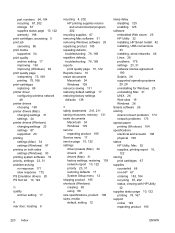
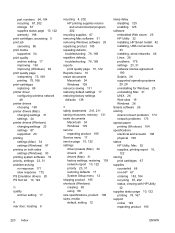
..., 168 print-cartridges replacing 69 printer driver configuring wireless network
48 printer drivers
choosing 169 printer drivers (Mac)
changing settings 31 settings 34 printer drivers (Windows) changing settings 23... 211 saving resources, memory 131 scale documents
Macintosh 34 Windows 109 service repacking product 195 Service menu 17 service page 10, 122 settings driver presets (Mac) 34 drivers 23 ...
Service Manual - Page 13


... The network does not appear in the wireless networks list 210 The wireless network is not functioning 210 Service mode functions ...211 Service menu ...211 Service menu settings 211 Secondary service menu 211 Open the secondary service menu 212 Secondary service menu structure 212 Product resets ...213 Restore the factory-set defaults 213 NVRAM initialization 213 Solve fax problems ...215...
Service Manual - Page 19


... defects ...136 Table 2-7 Event-log messages ...176 Table 2-8 Event-log-only messages ...178 Table 2-9 Secondary service menu ...212 Table 3-1 Order parts, accessories, and supplies 246 Table 3-2 Pro 300 Color MFP M375nw 246 Table 3-3 Pro 400 Color MFP M475dn 246 Table 3-4 Pro 400 Color M475dw ...246 Table 3-5 Related documentation and software 247 Table 3-6 Scanner and document feeder main...
Service Manual - Page 36
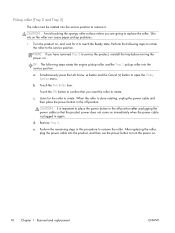
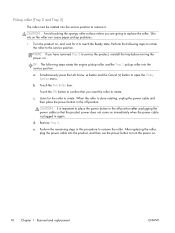
... to replace the roller. After replacing the roller, plug the power cable into the product, and then use the power button to open the 2ndry Service menu. CAUTION: Avoid touching the spongy roller surface unless you have removed Tray 2 to rotate.
TIP: The following steps to rotate the roller to reach the...
Service Manual - Page 43


... it to place the power button in the incorrect position for the roller to service the product, reinstall the tray before turning the power on. Pickup roller and separation pad ...following steps rotate the engine pickup roller and the Tray 1 pickup roller into the service position. a. Open the 2ndry Service menu by pressing the Left Arrow button simultaneously. button and the Cancel
b. Touch the...
Service Manual - Page 137
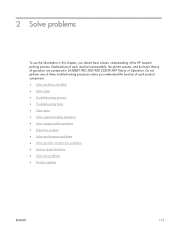
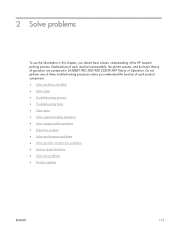
...LASERJET PRO 300/400 COLOR MFP Theory of Operation. Do not perform any of these troubleshooting processes unless you should have a basic understanding of each product component. ● Solve problems checklist ● Menu... problems ● Service mode functions ● Solve fax problems ● Product updates
ENWW
111 Explanations of each mechanical assembly, the printer systems, and the...
Service Manual - Page 143
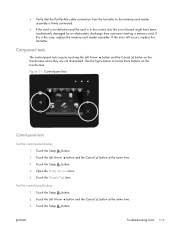
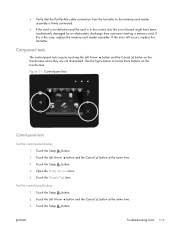
... tests
The control-panel tests require touching the Left Arrow button and the Cancel button on the touchscreen. Touch the Setup button. 2. Open the 2ndry Service menu. 5. ENWW
Troubleshooting tools 117
Service Manual - Page 144
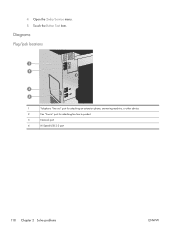
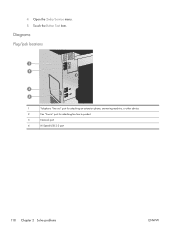
4. Open the 2ndry Service menu. 5.
Diagrams
Plug/jack locations
1
Telephone "line out" port for attaching an extension phone, answering machine, or other device
2
Fax "line in" port for attaching fax line to product
3
Network port
4
Hi-Speed USB 2.0 port
118 Chapter 2 Solve problems
ENWW Touch the Button Test item.
Service Manual - Page 162
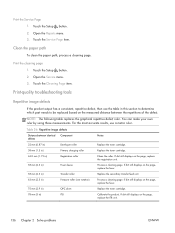
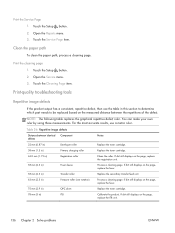
Print the cleaning page 1.
Replace the secondary transfer feed unit.
If dirt still displays on the page, replace the registration unit.
Touch the Cleaning Page item. Replace the toner cartridge. Clean the roller.
Open the Service menu. 3.
Process a cleaning page.
Print-quality troubleshooting tools
Repetitive image defects
If the product output has a consistent, ...
Service Manual - Page 220


... dirty.
The fuser might need cleaning.
Verify that is intended for color laser printers.
In the printer driver, select the Paper tab and set Type is to match the type of...print. The media might have toner on the configuration page. Clean the paper path. The Service menu item Less Paper Curl is curled or wavy.
Internal parts might not meet HP specifications....
Service Manual - Page 237
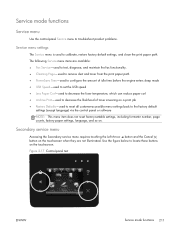
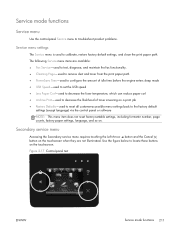
Secondary service menu
Accessing the Secondary service menu requires touching the Left Arrow button and the Cancel button on the touchscreen. Use the figure below to locate these buttons on the touchscreen when they are available: ● Fax Service-used to test, diagnose, and maintain the fax functionality. ● Cleaning Page-used to remove dust and toner from...
Service Manual - Page 238
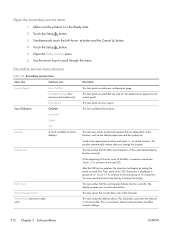
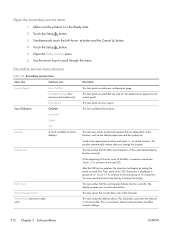
...
Show Firmware Version Ethernet Reset (network models only)
Description
This item prints a continuous configuration page. Touch OK to continue to set . Open the secondary service menu
1. Open the 2ndry Service menu. 6. Self-Test
Extended Keymap (fax/ memory-card models only)
Error Report
Scan Calibration
Calibrate
Corrected
Tables
Test
Location
A list of 16 characters. At...
Service Manual - Page 239
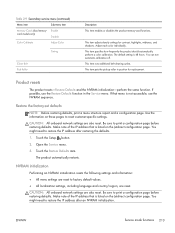
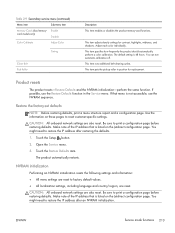
... that is listed on these pages to factory default values.
● All localization settings, including language and country/region, are also reset. Table 2-9 Secondary service menu (continued)
Menu item
Sub-menu item
Memory Cards (fax/memorycard models only)
Enable Disable
Color Calibrate
Adjust Color
Timing
Clean Belt Pick Roller
Description This item enables or disables...
Service Manual - Page 257


.... Open the Fax Setup menu. d. Enter the correct settings. 4. Verify that the phone line connection to use fax functions from memory.
d. c. Open the Basic Setup menu. ENWW
Solve fax problems ...but not sent
Send fax and nothing happens. 1. c. Open the Fax Service menu.
The control panel displays the message "Storing page 1" and does not progress beyond that the...
Service Manual - Page 273
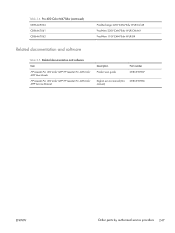
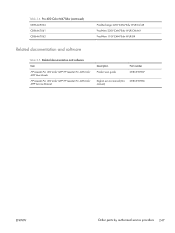
.../AR Prod-New 220V CM475dw WUR CN/MY Prod-New 110V CM475dw WUR BR
Related documentation and software
Table 3-5 Related documentation and software
Item
HP LaserJet Pro 300 Color MFP HP LaserJet Pro 400 Color MFP User Guide
HP LaserJet Pro 300 Color MFP HP LaserJet Pro 400 Color MFP Service Manual
Description Product user guide.
Service Manual - Page 306


... to incidental use. Hewlett-Packard limited warranty statement
HP PRODUCT
HP LaserJet Pro 300 color MFP M375nw and HP LaserJet Pro 400 color MFP M475dn, and M475dw
DURATION OF LIMITED WARRANTY One year from... due to a refund of the purchase price upon prompt return of warranty service you .
280 Appendix A Service and support
ENWW HP will replace software which does not execute its option,...
Service Manual - Page 342


... 199 scatter, troubleshooting 195 screwdrivers, required 3 screws replacing 2 secondary service menu 211 sending faxes error report, printing 226 separation roller, removing 13 separation rollers locating 124 service tools, required 3 Service menu 149, 211 cleaning mode 211 powersave 211 restoring defaults 211 secondary 211 settings 211 service page 139 settings network report 139 size 290 skewed...
Similar Questions
What Is Secondary Service Location On Hp Laserjet Pro 400
(Posted by KDisgsam 10 years ago)
How To Enter Secondary Service Menu Color Laserjet Cp2025
(Posted by jeffprati 10 years ago)
Secondary Service Message
We have a message on our printer that says "secondary service" and nothing is printing. The printer ...
We have a message on our printer that says "secondary service" and nothing is printing. The printer ...
(Posted by wacccknadeau 11 years ago)
Plz Help Me Enter Code Service Menu T790?
plz help me enter code service menu t790?
plz help me enter code service menu t790?
(Posted by persiancoo 11 years ago)

