HP Designjet T790 Support Question
Find answers below for this question about HP Designjet T790.Need a HP Designjet T790 manual? We have 6 online manuals for this item!
Question posted by persiancoo on July 18th, 2012
Plz Help Me Enter Code Service Menu T790?
plz help me enter code service menu t790?
Current Answers
Answer #1: Posted by hzplj9 on October 11th, 2012 12:53 PM
I have attached a link to HP for your printer. If you enter the troubleshooting section you should be able to find the information on accessing the menu. If not then the 'set up and configue' section should give you the information.
Related HP Designjet T790 Manual Pages
HP Printers - Supported Citrix Presentation Server environments - Page 2


...; Server client software. Citrix® MetaFrame XP® Presentation Server (Feature Release 1, 2, and 3)
• Microsoft Windows 2000 Server Terminal Services - This document lists all of Terminal Server and Citrix supported by Citrix, identifies which HP printers and printer driver versions were used , and describes any issues that Citrix uses to determine how HP...
HP Printers - Supported Citrix Presentation Server environments - Page 37


... herein should be liable for HP products and services are set forth in the express warranty statements accompanying such products and services. Citrix, the Citrix logo, Citrix ICA, Citrix...HP LaserJet, Business Inkjet, Designjet, Deskjet printers and Scanner/All-in the United States and other jurisdictions. 4AA0-8465ENW, Revision 17, November 2008
Feedback
To help us improve our documents, ...
HP Designjet T1300/T790/T2300 Web Connected Features User's Guide - Page 5


... & Share (T2300 eMFP only) on page 8
New Web-connected features
The HP Designjet T790, T1300 and T2300 are always available from your computer and from your Web-connected printer's touchscreen.
NOTE: For more details of the system requirements, see Internet communication failures ... & Share
1
Your computer should be running Microsoft Windows XP or later, with the latest Service Pack.
HP Designjet T1300/T790/T2300 Web Connected Features User's Guide - Page 16


...a proxy server. ● Proxy > Address: Enter the proxy address, empty by default. ● Proxy > Primary port: Enter the proxy port number, zero by default. &#... Internet connection
You can also start the Connectivity wizard automatically. The wizard helps you to change these settings.
● In the Embedded Web Server:... prints > Service information
prints > Print connectivity config.
HP Designjet T790 and T1300 ePrinter: User's Guide - English - Page 11


...Accessories on page 130, HP Customer Care on page 189 and Printer specifications on page 125
Troubleshooting
These chapters help you solve problems that may occur while printing and include the ...; Job queue management (T790 PS and T1300 series) on page 67 ● Color management on page 75 ● Practical printing examples on page 88 ● Retrieving printer usage information on page ...
HP Designjet T790 and T1300 ePrinter: User's Guide - English - Page 16


... a network 3. Hi-Speed USB host port, intended for connecting a USB flash drive. Otherwise, you place the printer with its back against a wall, lower the two wall spacers at the rear of the printer to be used by service engineers 4. Introduction
Communication ports
1. The wall spacers
If you may experience paper advance problems.
8
Chapter...
HP Designjet T790 and T1300 ePrinter: User's Guide - English - Page 19


... Job queue management (T790 PS and T1300 series) on page 67
◦ View job accounting information (T1300 series only), see Change the sleep mode setting on page 31. NOTE: In sleep mode, the printer performs maintenance service to the printheads from time to avoid wasting ink and time. See the HP Designjet ePrint & Share...
HP Designjet T790 and T1300 ePrinter: User's Guide - English - Page 22
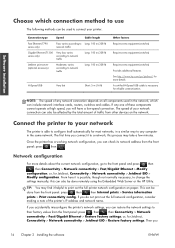
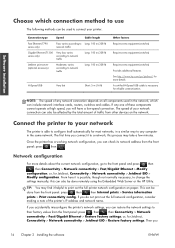
...T790 series only)
Fast; If any one of these components cannot operate at high speed, you
14 Chapter 2 Installing the software
ENWW Once the printer has a working network configuration, you can restore the network settings to
their factory values from the front
panel: press , then
. From here it helpful...then
, then Internal prints > Service information
prints > Print connectivity ...
HP Designjet T790 and T1300 ePrinter: User's Guide - English - Page 41
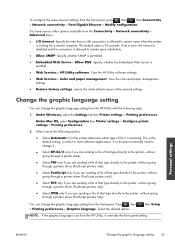
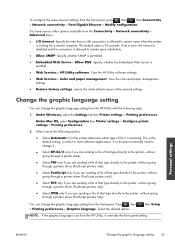
...> Network connectivity > Advanced menu.
● I/O timeout: Specify the time that an idle connection is allowed to the printer, without going through a printer driver (PostScript printers only).
● Select ... Embedded Web Server is enabled.
● Web Services > HP Utility software: View the HP Utility software settings.
● Web Services > Color and paper management: View the color ...
HP Designjet T790 and T1300 ePrinter: User's Guide - English - Page 64
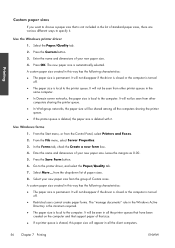
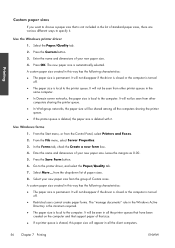
Enter the name and dimensions of your new paper size.
From the File menu, select Server Properties. 3. In the Forms tab, check the Create a new form box. 4. Select your new paper size. 4. Printing
Custom paper sizes
If you want to choose a paper size that size. ● If a printer queue is shared, this paper size...
HP Designjet T790 and T1300 ePrinter: User's Guide - English - Page 82


...queue
74 Chapter 8 Job queue management (T790 PS and T1300 series)
ENWW
Turn off the job queue
To turn off the job queue, select the Setup tab, then Printer settings > Job management > Queue and ...● On hold for accounting: the job can 't be printed because the printer requires all jobs to have an account ID: enter the account ID and then click Continue to resume the job TIP: To set...
HP Designjet T790 and T1300 ePrinter: User's Guide - English - Page 136


...printer's hard disk is displayed on page 192) and request the maintenance kit. The firmware includes a set of them is needed, a message is used paper presets. see Contact HP Support on the front panel and by service... hard disk to http://www.hp.com/go/T790/ drivers/ or http://www.hp.com/go/T1300/drivers/. You can completely erase your printer, the Support tab and then Firmware Update.
...
HP Designjet T790 and T1300 ePrinter: User's Guide - English - Page 163


...is the same as the paper type loaded into the printer.
Print quality troubleshooting wizard
The Print Quality Troubleshooting Wizard can help with the following problems:
● Horizontal lines across...the Support group.
● From the Mac OS Print dialog: go to the Services panel, select Device Maintenance, then select Print quality troubleshooting from your purposes (see ...
HP Designjet T790 and T1300 ePrinter: User's Guide - English - Page 190
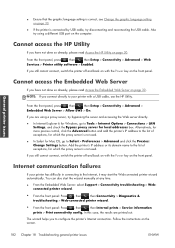
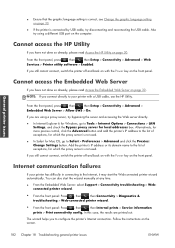
...
● In Safari for local addresses box.
The wizard helps you still cannot connect, switch the printer off and back on with the Power key on page 30. ... printer wizard.
● From the front panel: Press , then
, then Connectivity > Diagnostics &
troubleshooting > Web-connected printer wizard.
● From the front panel: Press , then
, then Internal prints > Service ...
HP Designjet T790 and T1300 ePrinter: User's Guide - English - Page 198


... information you always get the most from your HP Designjet printers and solutions. HP Customer Care
190 Chapter 20 HP Customer Care
ENWW Services include setup and installation, troubleshooting tools, warranty upgrades, repair and exchange services, phone and Web support, software updates and self-maintenance services. Introduction
HP Customer Care offers award-winning support to...
HP Designjet T790 and T1300 ePrinter: User's Guide - English - Page 199


....com/go/ispe/. HP Proactive Support
HP Proactive Support helps reduce costly printer downtime by clicking on the link provided on the Troubleshooting page of your printer;
You can find more information on page 30.
On-site service is also provided if necessary, with your printer's Embedded Web Server. HP's Proactive Support tool is a Web...
HP Designjet T790 and T1300 ePrinter: User's Guide - English - Page 200
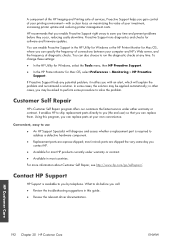
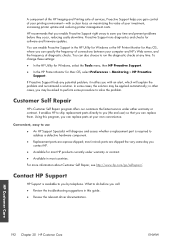
....hp.com/go/selfrepair/.
A component of the HP Imaging and Printing suite of services, Proactive Support helps you gain control of your printing environment-with an alert, which will diagnose and ...
● In the HP Utility for Windows, select the Tools menu, then HP Proactive Support.
● In the HP Printer Monitor for software and firmware updates.
If Proactive Support finds any time...
HP Designjet T790 and T1300 ePrinter: User's Guide - English - Page 201


... the following information available to help us /en/wwcontact_us.html. HP... the Hewlett-Packard offices, please have the following reports; see The printer's internal prints on page 12)
Telephone number
Your HP Support telephone...from Service Information (see Front-panel error messages on page 185
◦
The product's Service ID: at the back of the product)
◦ If there is an error code ...
HP ePrint & Share User's Guide - Page 24
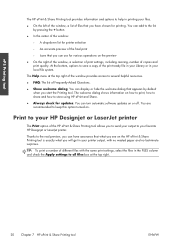
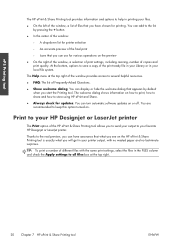
The Help menu at the top right of the window provides access to several helpful resources.
● FAQ: The list of Frequently-Asked Questions.
●..., a selection of print settings, including resizing, number of copies and print quality. Print to your HP Designjet or LaserJet printer
The Print option of the HP ePrint & Share Printing tool allows you have assurance that appears by pressing the...
HP ePrint & Share User's Guide - Page 33


...this guide and the information provided on the HP ePrint & Share website. Download your files
You can request help from the HP ePrint & Share support team by clicking Support at the top right of the Library window,... support
If you can download events or specific files easily from the popup menu. To download an event, click the little triangle beside the event and select Download from the main ...
Similar Questions
Laserjet Pro M375nw How To Enter Secondary Service Menu
(Posted by Pookalou 9 years ago)
How To Enter Secondary Service Menu Color Laserjet Cp2025
(Posted by jeffprati 10 years ago)
What Is Hp T790 Pin Code For Enter Service Menu?
(Posted by HADINFARAHANI 11 years ago)


