HP LaserJet Pro 400 Support Question
Find answers below for this question about HP LaserJet Pro 400.Need a HP LaserJet Pro 400 manual? We have 6 online manuals for this item!
Question posted by PeteMand on July 10th, 2014
How To Clear Ip On Hp Pro 400
The person who posted this question about this HP product did not include a detailed explanation. Please use the "Request More Information" button to the right if more details would help you to answer this question.
Current Answers
There are currently no answers that have been posted for this question.
Be the first to post an answer! Remember that you can earn up to 1,100 points for every answer you submit. The better the quality of your answer, the better chance it has to be accepted.
Be the first to post an answer! Remember that you can earn up to 1,100 points for every answer you submit. The better the quality of your answer, the better chance it has to be accepted.
Related HP LaserJet Pro 400 Manual Pages
HP LaserJet Pro 300 and 400 Color M351 and M451 - Software Technical Reference - Page 5


...on the Web 3 In-box printing-system software CD 3 HP LaserJet Windows software CD 3 CD versions and language support 4 ...HP LaserJet software components for Windows 13 Installer ...13 Uninstaller ...13 Print drivers ...13 HP PCL 6 Print Driver, PCL 5 Universal Print Driver, and PS Universal Print Driver ...13 Printer-driver version numbers for Windows operating systems 13 HP PCL 6 printer...
HP LaserJet Pro 300 and 400 Color M351 and M451 - Software Technical Reference - Page 8


HP LaserJet Pro 300 color M351 and HP LaserJet Pro 400 color MFP M451 PDE ...119 HP USB EWS Gateway 120 HP Utility for Mac 120
Open the HP Utility 120 HP Utility toolbar 121 Supplies Status 122 Device Information 123 Test 123 Color Usage 124 File Upload 124 Upload Fonts 125 HP... installation 133 Setup instructions ...142 Set up a printer with a Mac 142 Troubleshoot the product setup 143...
HP LaserJet Pro 300 and 400 Color M351 and M451 - Software Technical Reference - Page 26


...: ● HP Device Toolbox ● HP Help & Learn Center ● HP LaserJet Customer Participation Program ● HP Printer Status and Alerts ● Reconfigure your HP Device ●...connected or a networkconnected product. For example, if the installer detects an HP LaserJet Pro 300 color M351 and HP LaserJet Pro 400 color MFP M451, it also guides setting up those features. Install ...
HP LaserJet Pro 300 and 400 Color M351 and M451 - Software Technical Reference - Page 29


... printing-system software CD. NOTE: For additional information about installing the printing-system software, see the HP LaserJet Pro 300 color M351 and HP LaserJet Pro 400 color MFP M451 Install Notes on the computer. All of the drivers provide access to printer-driver version numbers varies, depending on the operating system in the following Web site:
www...
HP LaserJet Pro 300 and 400 Color M351 and M451 - Software Technical Reference - Page 30


...Vista, and Windows 7 operating systems support the HP PCL 6, PCL 5 Universal Print Driver, and PS Emulation Universal Print Drivers. HP PCL 6 printer driver for instance, you can select the ... while that you have access to two sets of HP LaserJet Pro 300 color M351 and HP LaserJet Pro 400 color MFP M451 print drivers, updated HP printing-system software, and product-support information, go to...
HP LaserJet Pro 300 and 400 Color M351 and M451 - Software Technical Reference - Page 32
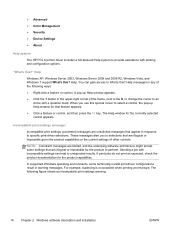
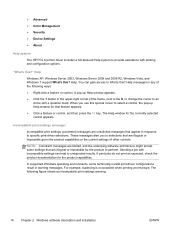
.... When you to specific print-driver selections. "What's this ?
● Advanced
● Color Management
● Security
● Device Settings
● About
Help system
The HP PCL 6 printer driver includes a full-featured Help system to an arrow with a question mark. In supported Windows operating environments, some settings that feature appears.
● Click a feature...
HP LaserJet Pro 300 and 400 Color M351 and M451 - Software Technical Reference - Page 60
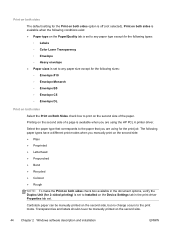
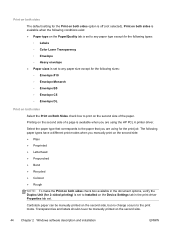
... envelope ● Paper sizes is set to any paper size except for the following paper types have a different print modes when you are using the HP PCL 6 printer driver. The following sizes: ◦ Envelope #10 ◦ Envelope Monarch ◦ Envelope B5 ◦ Envelope C5 ◦ Envelope DL
Print on both sides
Select...
HP LaserJet Pro 300 and 400 Color M351 and M451 - Software Technical Reference - Page 65
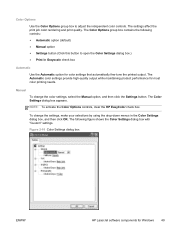
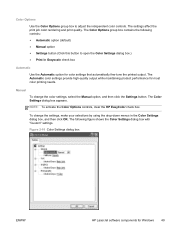
... this button to adjust the independent color controls. Figure 2-10 Color Settings dialog box
ENWW
HP LaserJet software components for most color printing needs. To change the color settings, select the Manual...maintaining product performance for Windows 49 NOTE: To activate the Color Options controls, clear the HP EasyColor check box.
Color Options
Use the Color Options group box to open ...
HP LaserJet Pro 300 and 400 Color M351 and M451 - Software Technical Reference - Page 66


...; Default (sRGB) ● Photo (sRGB) ● Photo (Adobe RGB 1998) ● Vivid (sRGB) ● None
Default (sRGB)
NOTE: To activate the Color Themes controls, clear the HP EasyColor check box. This option generates neutral colors by using only black toner. Color Themes
The Color Themes group box contains the following RGB color...
HP LaserJet Pro 300 and 400 Color M351 and M451 - Software Technical Reference - Page 69


...options depend on the Printer Properties tab set.
The Device Settings tab contains the following controls: ● Form to open the corresponding HP Web page. Internet ...Go! button to Tray Assignment ● Font Substitution Table
ENWW
HP LaserJet software components for HP LaserJet Pro 300 color M351
and HP LaserJet Pro 400 color MFP M451 product support. ● Product manuals. The...
HP LaserJet Pro 300 and 400 Color M351 and M451 - Software Technical Reference - Page 75
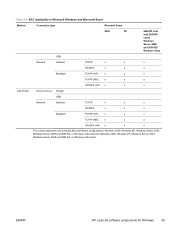
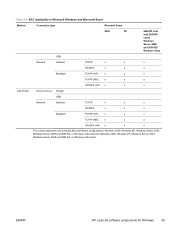
...
HP LaserJet software components for Windows 59 Table 2-4 EAC availability in Microsoft Windows and Microsoft Share
Method
Connection type
Microsoft Share1
2000
XP
2000/XP host with 2000/XP client/ Windows Server 2008 and 2008 R2/ Windows Vista
USB
Network
Jetdirect
TCP/IP
x
x
x
IPX/SPX
x
x
x
Standard
TCP/IP (HP)
x
x
x
TCP/IP (MS)
x
x
x
IPX/SPX (HP) x
x
x
Add Printer...
HP LaserJet Pro 300 and 400 Color M351 and M451 - Software Technical Reference - Page 76


...IP (HP)
TCP/IP (MS1)
IPX/SPX (HP)
1 Bidirectional functionality is supported only with Microsoft Client Service for NetWare.
NOTE: Depending on which settings were updated, the Update Now feature might change the configuration information that displays on the print-driver tabs, instead of the HP LaserJet Pro 300 color M351 or HP LaserJet Pro 400...click the Devices & Printers item. Update Now...
HP LaserJet Pro 300 and 400 Color M351 and M451 - Software Technical Reference - Page 85


... page by following these steps on the configuration page
HP LJ300-400 COLOR M351-M451 PCL
Config Report
Product Name
= HP LJ300-400
Color M351-M451
Formatted Number
= RN000Q1
Serial Number
...IP address
in the HP Device Toolbox: ● Status tab ● System tab ● Print tab ● Networking tab ● HP Web Services tab
ENWW
HP LaserJet software components for HP...
HP LaserJet Pro 300 and 400 Color M351 and M451 - Software Technical Reference - Page 107
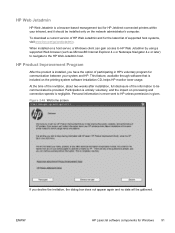
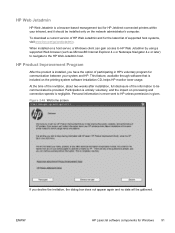
... for HP Jetdirect-connected printers within your system and HP. To download a current version of HP Web Jetadmin and for communication between your intranet, and it should be communicated is provided.
At the time of the invitation, about two weeks after installation, full disclosure of supported host systems, visit www.hp.com/go/webjetadmin. ENWW
HP LaserJet...
HP LaserJet Pro 300 and 400 Color M351 and M451 - Software Technical Reference - Page 135


...monitoring.
PPD files are installed by printer vendors for Mac:
● HP LaserJet Pro 300 color M351 or HP LaserJet Pro 400 color M451 PPD
● HP LaserJet Pro 300 color M351 or HP LaserJet Pro 400 color M451 PDE
● HP USB EWS Gateway
● HP Utility
HP LaserJet Pro 300 color M351 and HP LaserJet Pro 400 color MFP M451 PPD
A postscript printer description (PPD) file is a way...
HP LaserJet Pro 300 and 400 Color M351 and M451 - Software Technical Reference - Page 190
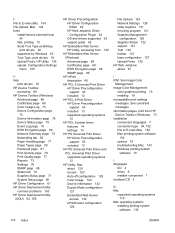
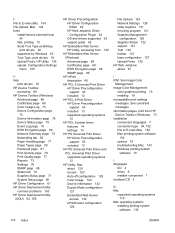
... 89 SNMP page 89
HP ePrint description 66
HP PCL 5 Universal Print Driver HP Driver Preconfiguration support 63 included 13
HP PCL 6 Print Driver HP Driver Preconfiguration support 63 included 13 supported operating systems 13
HP PCL 6 printer driver features 14 settings 14
HP PS Universal Print Driver HP Driver Preconfiguration support 63 included 13
HP PS Universal Print Driver...
HP LaserJet Pro 300 and 400 Color M351 and M451 - User Guide - Page 55
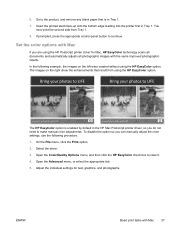
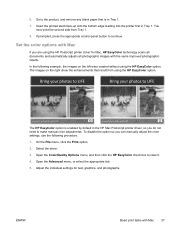
... appropriate control-panel button to clear it.
4. The images on the right show the enhancements that is enabled by default in the HP Mac Postscript printer driver, so you can manually adjust the color settings, use the following example, the images on the left were created without using the HP EasyColor option. On the...
HP LaserJet Pro 300 and 400 Color M351 and M451 - User Guide - Page 135
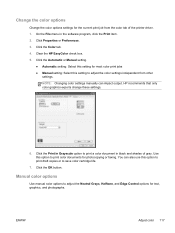
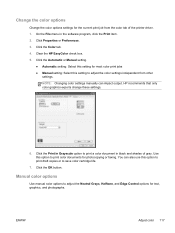
... to print color documents for photocopying or faxing. Click the OK button. Click Properties or Preferences. 3. Clear the HP EasyColor check box. 5. Click the Automatic or Manual setting.
● Automatic setting: Select this setting .... On the File menu in black and shades of the printer driver. 1. Click the Print in Grayscale option to print a color document in the software program, click...
HP LaserJet Pro 300 and 400 Color M351 and M451 - User Guide - Page 137


... details, and faster printing. To disable the option so you do not need to clear it.
In the following example, the images on the right show the enhancements that are using the HP PCL 6 printer driver for Mac, HP EasyColor technology scans all documents and automatically adjusts all photographic images with the same improved...
HP LaserJet Pro 300 and 400 Color M351 and M451 - User Guide - Page 142
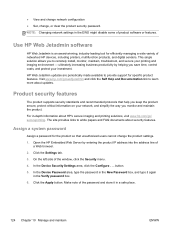
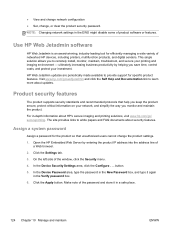
... software
HP Web Jetadmin is an award-winning, industry-leading tool for specific product features. Product security features
The product supports security standards and recommended protocols that unauthorized users cannot change , or clear the product security password. Make note of product software or features.
ultimately increasing business productivity by entering the product IP...
Similar Questions
How To Change Ip Hp Officejet 7000 Printer
(Posted by hersragl 9 years ago)
How To Reset The Hp Pro 400 Laserjet To Factory Defaults
(Posted by SPbth 10 years ago)
Hp Pro 400 Does Not Colate When Printing From The Internet
(Posted by fraalm22 10 years ago)
Fatal Error 60 On Hp Lj300-400.
We just got a fatal error 60 on HP LJ300-400. What do we do to reset thing and print again?
We just got a fatal error 60 on HP LJ300-400. What do we do to reset thing and print again?
(Posted by michaell11089 10 years ago)

