HP LaserJet P4015 Support Question
Find answers below for this question about HP LaserJet P4015.Need a HP LaserJet P4015 manual? We have 25 online manuals for this item!
Question posted by Pedrnave on July 27th, 2014
How To Print Alternate Trays On Hp 4015
The person who posted this question about this HP product did not include a detailed explanation. Please use the "Request More Information" button to the right if more details would help you to answer this question.
Current Answers
There are currently no answers that have been posted for this question.
Be the first to post an answer! Remember that you can earn up to 1,100 points for every answer you submit. The better the quality of your answer, the better chance it has to be accepted.
Be the first to post an answer! Remember that you can earn up to 1,100 points for every answer you submit. The better the quality of your answer, the better chance it has to be accepted.
Related HP LaserJet P4015 Manual Pages
HP LaserJet Printer Family - Print Media Specification Guide - Page 5


...HP LaserJet printers work 2 Alternative sources of information 2
2 Guidelines for using media
Using print media 4 Preparing print media for use 4 Using paper 4 Using envelopes 11 Using labels 14 Using overhead transparencies 16 Printing on envelopes 27 Wrinkling 27 Print... media sizes used in laser printers 31 Paper 31 Envelopes 32 Cardstock 32
Comparisons of print media to avoid 22...
HP LaserJet Printer Family - Print Media Specification Guide - Page 7


... information. For specific information about what media your HP LaserJet printer. Chapter 1 Overview 1 It also contains information to laser printer users. For more information about print-media specifications.
See the user guide for each printer for selecting and using print media to you get the best performance from your printer or MFP supports, see the glossary in Appendix...
HP LaserJet Printer Family - Print Media Specification Guide - Page 8


... contained in a laser printer, the print media must be picked from whom you purchased your user guide and you still need assistance, call the dealer from the input tray one sheet at http://www.hp.com to the image areas.
Alternative sources of print media for an HP LaserJet printer. To print a page in any HP LaserJet printer user guide.)
Visit HP's website at a time...
HP LaserJet Printer Family - Print Media Specification Guide - Page 10


... this type of paper with higher filler levels, and the small particulate that laser printer and copy machines use are optimized for laser printing.
4 Using print media
ENWW Print media needs some time to two days.
Paper is being produced with an HP color LaserJet printer can become wavy or the sheets might curl soon after the package is...
HP LaserJet Printer Family - Print Media Specification Guide - Page 12


... properties optimized for laser printing and advertise the paper as the paper does. The electrical properties must meet the same specifications as cockle, laid, or linen, might require the special fuser modes that are using paper" on white paper.
This is optimal when printing on page 9).
Toner can result in your HP LaserJet printer if the...
HP LaserJet Printer Family - Print Media Specification Guide - Page 13


... paper weights. Different HP LaserJet printer models and their input trays support various ranges of problems, you want to paper that is greater than 163 g/m2 in weight (heavier than 15 mm (0.59 inch) from the embossment to paper that it causes print-quality problems. If you are available in photocopiers and laser printers. Heavy paper, cover...
HP LaserJet Printer Family - Print Media Specification Guide - Page 14


... that you make sure your converter or supplier knows that the media will be used in your laser printer must be printed successfully on HP LaserJet printers and has found that has a suitable appearance for your HP LaserJet printer.
However, such media must be used with paper-path sensors or can be properly designed and manufactured to avoid feed...
HP LaserJet Printer Family - Print Media Specification Guide - Page 17


...printer.
q Envelopes should lie flat and should provide you use envelopes that your printer before using media 11 q Avoid using the manual feed feature, an optional envelope tray, an optional envelope feeder, or another tray... problems can cause jamming. Printing on envelopes can print on envelopes. Most HP LaserJet printers can damage the printer. Your envelope vendor should not...
HP LaserJet Printer Family - Print Media Specification Guide - Page 20


...be specifically designed for laser printers. CAUTION Note
Using labels
Labels are used in laser label stock must be compatible with your printer for product-specific information.
14 Using print media
ENWW Labels to determine if your HP LaserJet printer must not melt or release undesirable emissions when heated to all HP color LaserJet printers support printing on labels.
See the...
HP LaserJet Printer Family - Print Media Specification Guide - Page 22


... fusing needs. Fusing compatibility
Overhead transparency materials must be compatible with laser printers because of the fusing process. See your printer. Electrical surface resistivity 1010 to all HP color LaserJet printers support printing on page 35 for HP color LaserJet printers).
16 Using print media
ENWW
Photocopy transparency film might not be compatible with the heat...
HP LaserJet Printer Family - Print Media Specification Guide - Page 23


...duplex printing or duplexing, can be mailed in envelopes. Several manufacturers have an edge or end seam and a minimum basis weight of non-HP consumables in speed, flexibility, and size;
Many aftermarket toners do not comply with the manufacturer's original specifications. Laser printers produce high-quality images;
Automatic duplexing
Automatic duplexing requires an HP LaserJet printer...
HP LaserJet Printer Family - Print Media Specification Guide - Page 41


... 35 Media hp office paper
hp multipurpose paper
hp printing paper
hp color laser paper
hp color laser paper
hp premium choice LaserJet paper
Use with your product to determine if your local sales office. Laser paper
Not all of print media. To order outside of the U.S., please contact your product supports a particular type of the print media that came with
monochrome laser printers
Use...
HP LaserJet Printer Family - Print Media Specification Guide - Page 42


... and color flyers, handouts, sales 105 g/m2 (28-lb bond), letter (Q2415A)
paper
laser printers
briefs, proposals, and 500 sheets, satin
11 by 17 (tabloid) (Q2416A)
color images
finish coating on all HP LaserJet printers support printing on both sides,
96 bright
letter (HPJ1124) letter, 3-hole prepunched (HPJ113H) legal (HPJ1424) 11 by 17 (tabloid) (HPJ1724) A4...
HP LaserJet Printer Family - Print Media Specification Guide - Page 43


... part numbers
letter (HPE1120) 3-hole prepunched (HPE113H) legal (HPE1420)
B Ordering HP print media 37 Please see the support documentation that came with
hp office recycled monochrome laser
paper
printers
Use for
Characteristics HP part numbers
hp premium cover monochrome and color postcards and
paper
laser printers
document covers
200 g/m2 (75-lb cover), 100 sheets, super smooth...
HP LaserJet Printer Family - Print Media Specification Guide - Page 47


...grain direction. Paper for laser printers should not discolor, melt, offset, release undesirable emissions, or break down in the printer and how it is ...for 0.1 second (0.4 second for HP color LaserJet printers) for other additives, that has embossed areas in the HP color LaserJet printer, try HP's soft gloss and high gloss paper (see "Ordering HP print media" on textured paper might...
HP Printers - Supported Citrix Presentation Server environments - Page 15


..., comparable to HP LaserJets. • Lower intervention rates with higher capacity paper trays and ink supplies. • Higher reliability and duty load. • More comprehensive testing in Citrix environments compared to meet the needs of Citrix users.
N/A
HP Deskjet printers and supported driver versions
HP recognizes the need for small inexpensive printing solutions for Citrix...
HP Printers - Supported Citrix Presentation Server environments - Page 24


...'s profile when the user logs out. If an HP printer is connected to see if your printer is created when logging onto a Terminal Server. Supported printing features
All printing features of this white paper to a client with DOT4 port on the host machine by HP? Answer: Check the LaserJet, Business Inkjet, Designjet, Deskjet, and ink-based All...
HP LaserJet P4010 and P4510 Series Printers - Output Options - Page 1


... installed) and the top output bin unavailable. HP LaserJet P4010 and P4510 Series Printers - How do not open the rear output bin, grasp the handle at the top of the bin.
Output Options
How do not open . The top output bin should be sure that is printed to the rear output bin if it...
HP LaserJet P4010 and P4510 Series - Software Technical Reference - Page 28


... fonts can be added through USB ● HP 500-sheet input tray (up to four additional trays) ● HP 1,500-sheet high-capacity input tray ● HP LaserJet 75-sheet envelope feeder ● HP LaserJet printer stand ● HP LaserJet automatic duplexer ● HP LaserJet 500-sheet stacker ● HP LaserJet 500-sheet stapler/stacker ● HP LaserJet 500-sheet 5-bin mailbox
NOTE: Each...
HP LaserJet P4010 and P4510 Series - Software Technical Reference - Page 39
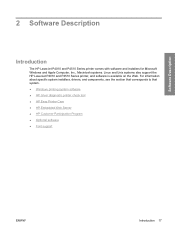
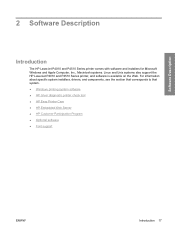
... system. ● Windows printing-system software ● HP driver diagnostic printer check tool ● HP Easy Printer Care ● HP Embedded Web Server ● HP Customer Participation Program ● Optional software ● Font support
ENWW
Introduction 17 Software Description
2 Software Description
Introduction
The HP LaserJet P4010 and P4510 Series printer comes with software and...
Similar Questions
How Do I Fix An Eio 1 Error On Hp 5000n Laser Printer
How do I clear an EIO 1 error on HP 5000n laser printer
How do I clear an EIO 1 error on HP 5000n laser printer
(Posted by tbostrander 1 year ago)
Getting Hp 4015 Dn Printer To Print When Staple Cartridges Empty
(Posted by leinergo 9 years ago)
Windows Xp How To Assign Default Printer Tray Hp 4015
(Posted by AlvarLeo 10 years ago)
How To Print Envelopes On Hp P2035n Laser Printer
(Posted by Momo4Pe 10 years ago)

