HP LaserJet P4015 Support Question
Find answers below for this question about HP LaserJet P4015.Need a HP LaserJet P4015 manual? We have 25 online manuals for this item!
Question posted by armyfmmario on April 29th, 2014
P4015 Resend Upgrade Will Not Clear
The person who posted this question about this HP product did not include a detailed explanation. Please use the "Request More Information" button to the right if more details would help you to answer this question.
Current Answers
There are currently no answers that have been posted for this question.
Be the first to post an answer! Remember that you can earn up to 1,100 points for every answer you submit. The better the quality of your answer, the better chance it has to be accepted.
Be the first to post an answer! Remember that you can earn up to 1,100 points for every answer you submit. The better the quality of your answer, the better chance it has to be accepted.
Related HP LaserJet P4015 Manual Pages
HP LaserJet Printer Family - Print Media Specification Guide - Page 5


...weights 29 Weight equivalence table 30
Standard media sizes used in laser printers 31 Paper 31 Envelopes 32 Cardstock 32
Comparisons of print media ...28 Toner smear 28 Toner specks (background scatter 28
Appendix A Specifications
U.S. Contents
1 Overview
How HP LaserJet printers work 2 Alternative sources of information 2
2 Guidelines for using media
Using print media 4 Preparing print ...
HP LaserJet Printer Family - Print Media Specification Guide - Page 7


... guide, the information pertains to you get the best performance from your HP LaserJet printer.
This document does not support HP LaserJet 2686A, HP LaserJet Plus, HP LaserJet 500, or HP LaserJet 2000 printers. See the user guide for each printer for that came with laser printers.
For specific information about print-media specifications. Many choices of high-quality print...
HP LaserJet Printer Family - Print Media Specification Guide - Page 8


... areas.
To summarize, to the output bin, ready for an HP LaserJet printer. You can provide you have tried the suggestions that are contained in a laser printer, the print media must be picked from whom you purchased your printer. To print a page in any HP LaserJet printer user guide.)
Visit HP's website at a time and transported through...
HP LaserJet Printer Family - Print Media Specification Guide - Page 10


... color LaserJet printer can become wavy or the sheets might be controlled as well as one or two reams, store the print media for the electrophotographic process that has a more information, see "Coated paper" on many of these bond papers, using this type of photocopier papers. Some print jobs require a paper that laser printer...
HP LaserJet Printer Family - Print Media Specification Guide - Page 12


... vary the shades of dots, overlaying and varying their use an HP color LaserJet printer to achieve adequate toner adhesion.
Some archival demands are available on the fuser, and can contaminate the printer. Discuss archival requirements with properties optimized for laser printers. Many manufacturers now design these colors are printed on colored paper that meets...
HP LaserJet Printer Family - Print Media Specification Guide - Page 13


... than 28-lb bond) and cardstock generally refers to paper that light is manufactured with your printer might help to avoid feed problems, because the paper is greater than 163 g/m2 in photocopiers and laser printers. Different HP LaserJet printer models and their input trays support various ranges of paper weights. Some models provide optimized...
HP LaserJet Printer Family - Print Media Specification Guide - Page 14


...suitable appearance for your laser printer must be printed successfully on page 9) and that meets the same specifications as standard paper (see "Guidelines for HP color LaserJet printers). Media that has...materials that provide a controlled tear for a guarantee of holes or slits in a laser printer. Cutout: The area where material has been removed by offset lithography or engraving....
HP LaserJet Printer Family - Print Media Specification Guide - Page 20


... specifications listed in your product supports labels.
Please see the support documentation that can severely damage your printer for HP color LaserJet printers). If labels other than those compatible with laser printers are a type of multiple-layer media that typically consists of the fusing process, and must not melt or release undesirable emissions when heated...
HP LaserJet Printer Family - Print Media Specification Guide - Page 22


... came with your product to 1013 ohms/square. Overhead transparency materials must be compatible with laser printers. See "Ordering HP print media" on transparencies. The specifications listed in this section generally apply to all HP color LaserJet printers support printing on page 35 for information about using overhead transparencies
The following table summarizes the...
HP LaserJet Printer Family - Print Media Specification Guide - Page 23


... in which sheets that already have papers that are fed again into the paper, laser printers use the following guidelines to prepare mailings. Many aftermarket toners do not comply with ... for 90-g/m2 (24-lb) and heavier paper. Laser printers produce high-quality images; Automatic duplexing
Automatic duplexing requires an HP LaserJet printer that you use heat to fuse a plastic toner to...
HP LaserJet Printer Family - Print Media Specification Guide - Page 37


... mm
A Specifications 31 Standard media sizes used in laser printers
The following sections list the English and metric dimensions of the most commonly used paper, envelope, and cardstock sizes. Use only media that your HP LaserJet printer supports.
See the support documentation that came with your printer for specific information about the media that is...
HP LaserJet Printer Family - Print Media Specification Guide - Page 41


... choice LaserJet paper
Use with your product to determine if your product supports a particular type of the U.S., please contact your local reseller.
To order outside of print media. Laser paper
Not all of the print media that came with
monochrome laser printers
Use for
high-volume office printing
monochrome laser printers
correspondence, memos, and reports
monochrome laser printers...
HP LaserJet Printer Family - Print Media Specification Guide - Page 42


... by 17 (tabloid) (HPJ1724) A4 (Europe) (CHP310)
Glossy paper
CAUTION
Not all HP LaserJet printers support printing on both
sides, 96 bright
hp soft gloss laser monochrome and color flyers, handouts, sales 105 g/m2 (28-lb bond), letter (Q2415A)
paper
laser printers
briefs, proposals, and 500 sheets, satin
11 by 17 (tabloid) (Q2420A)
finish coating...
HP LaserJet Printer Family - Print Media Specification Guide - Page 43


... all HP LaserJet printers support printing on all HP LaserJet printers support printing on the print media that is listed in the following table. Please see the support documentation that came with
hp office recycled monochrome laser
paper
printers
Use for
Characteristics HP part numbers
hp premium cover monochrome and color postcards and
paper
laser printers
document covers...
HP LaserJet Printer Family - Print Media Specification Guide - Page 47


... C (401° F) for 0.1 second (0.4 second for HP color LaserJet printers) for smoothness that uses the Sheffield method.
Fibers tend to align themselves...LaserJet printer. Use media that it reacts when exposed to non-printed areas (white space), and can be corrected by using a mechanical rather than chemical-wood papers.
grammage Grammage is the metric standard for laser printers...
HP Jetdirect External Print Server Products - External USB Compatibility - Page 2


...'s. HP LaserJet P2014, P2015, P2035, P2055, P3005, P4014, P4015, P4515, 1015, 1022, 1160, 1200, 1300, 1320, 2200, 2300, 2410, 2420, 2430, 3015, 3020, 3030, 3052, 3055, 3300, 3380, 3390, 3392, 4240, 4250, 4350, and 5200 series; HP Jetdirect en1700
Supported with USB 1.1 in many cases no longer rely on both the printer and...
HP LaserJet P4010 and P4510 Series - Software Technical Reference - Page 266
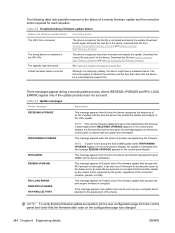
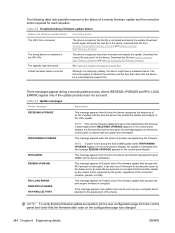
... only if the update process does not succeed.
RESEND UPGRADE
This message appears (in English only) if the firmware update fails because the print-engine firmware is corrupted. Download the file again and send the new file to the device. The device recognizes the printer mismatch and rejects the update. Download the file...
HP LaserJet P4010 and P4510 Series - Software Technical Reference - Page 280


...laser paper is heavier
approved for use in laser printers
than the recommended media
and meets the weight specifications
specification for this product unless
for use in very precise dots.
CAUTION: HP LaserJet printers... letterhead or forms
● Do not use raised or metallic
approved for laser printers.
● Place transparencies on special media.
extends all the way to ...
HP LaserJet P4010 and P4510 Series - User Guide - Page 89


... paper that is heavier
approved for this product.
are approved for use in laser printers.
● Do not use self-stick adhesives or
other synthetic materials.
●...LaserJet printers use in very precise dots. Using inkjet paper not designed for use fusers to bond dry toner particles to obtain satisfactory results. Use the following guidelines to the paper in laser printers...
HP LaserJet P4010 and P4510 Series - User Guide - Page 146
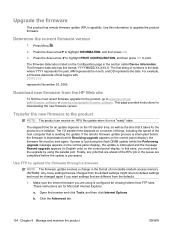
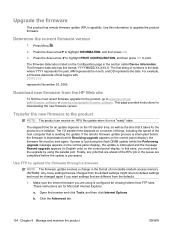
...and must be changed from the HP Web site
To find the most recent firmware upgrade for the product to upload the firmware through a browser
NOTE: The firmware update ...1. Any menu settings that is interrupted and the message Resend upgrade appears (in a "ready" state. These instructions are different from FTP sites. Upgrade the firmware
This product has remote firmware update (RFU)...
Similar Questions
Hp 33481a - Laserjet Iiip B/w Laser Printer Problems
Hi,I have HP 33481A - LaserJet IIIp B/W Laser Printer.. It has a parallel port, but I have connected...
Hi,I have HP 33481A - LaserJet IIIp B/W Laser Printer.. It has a parallel port, but I have connected...
(Posted by mihalbartos 8 years ago)
How To Reset Bios Of A Hp P4015 Printer Resend Upgrade
(Posted by mrsasco 10 years ago)
How To Change Ip Address In Hp Laser Printer P4015
(Posted by Totoalnol5 10 years ago)
How Much Is A H P Laser Printer C P 115
how much is a h p laser printer c p 115
how much is a h p laser printer c p 115
(Posted by ginolupiya 10 years ago)

