HP LaserJet P4015 Support Question
Find answers below for this question about HP LaserJet P4015.Need a HP LaserJet P4015 manual? We have 25 online manuals for this item!
Question posted by mrsasco on December 26th, 2013
How To Reset Bios Of A Hp P4015 Printer Resend Upgrade
The person who posted this question about this HP product did not include a detailed explanation. Please use the "Request More Information" button to the right if more details would help you to answer this question.
Current Answers
There are currently no answers that have been posted for this question.
Be the first to post an answer! Remember that you can earn up to 1,100 points for every answer you submit. The better the quality of your answer, the better chance it has to be accepted.
Be the first to post an answer! Remember that you can earn up to 1,100 points for every answer you submit. The better the quality of your answer, the better chance it has to be accepted.
Related HP LaserJet P4015 Manual Pages
HP Printers - Supported Citrix Presentation Server environments - Page 1


...
November 2008
Executive summary...2 What's new ...2 Versions of Terminal Server and Citrix supported by HP 2 Testing performed by HP ...3 HP LaserJet printers and supported driver versions 4 HP Color printers with Edgeline Technology and supported driver versions 12 Using the HP Universal Print Driver version 4.7 for Windows in Citrix environments 12 The difference between the Citrix...
HP Printers - Supported Citrix Presentation Server environments - Page 2


... Windows Server 2003 x64 Edition Terminal Services - Citrix Presentation Server™ 4.0 -
Citrix® MetaFrame® Presentation Server, 3.0 - Citrix has also collaborated with HP to test select HP printers and their associated HP print drivers in a Citrix XenApp™ 5 Server for Microsoft® Windows® Server 2008 and Microsoft® Windows® Server 2008 x64...
HP Printers - Supported Citrix Presentation Server environments - Page 4


... PCL5e driver included in
the Windows OS Win2k/XP/2003:
4.3.2.201 Win2003-x64: use HP
LaserJet 1100 driver included in this section. HP LaserJet printers and supported driver versions
Table 1 identifies the HP LaserJet printers and associated drivers that are supported in Citrix environments by HP.
Table 1: Minimum levels of the issue resolutions and known product limitations is included...
HP Printers - Supported Citrix Presentation Server environments - Page 12


...-x64: Use driver included in the Windows OS
HP Color printers with Edgeline Technology and supported driver versions
Table 2: Minimum levels of HP-supported drivers in the Citrix environment
Supported
HP printer
in dynamic mode.
Dynamic mode allows a user to all autocreated printers or redirected printers. ment
PCL
HP-supported drivers* Host-based
CM8050/8060 MFP
Yes
Win2k...
HP Printers - Supported Citrix Presentation Server environments - Page 14


... known product limitations is included in Citrix
environment
Not tested
HP-supported drivers*
PCL
Host-based
PS
Use OS driver
...These printers and printer drivers have been tested by HP. Business Inkjet printers and supported driver versions
The table below identifies the HP Business Inkjet printers and associated drivers that are supported in Citrix environments by HP. HP printer
Deskjet...
HP Printers - Supported Citrix Presentation Server environments - Page 15


...8226; Faster print speeds in normal modes. • Robust networking capabilities, comparable to HP LaserJets. • Lower intervention rates with higher capacity paper trays and ink supplies. •...8226; More comprehensive testing in this table are also supported. HP printer BIJ 2800
Supported in Citrix
environment
Yes
PCL Ver 1.0
HP-supported drivers* Host-based
N/A
PS N/A
BIJ 3000
Yes...
HP Printers - Supported Citrix Presentation Server environments - Page 18


... including Citrix and, therefore, are not recommended or supported in this table are also supported.
PS
N/A
N/A N/A N/A N/A N/A N/A N/A N/A N/A N/A N/A
18
HP printer
Deskjet 710/712/720/ 722
Supported in Citrix
environment
Not Supported
PCL N/A
HP-supported drivers* Host-based
N/A
Deskjet 810/812/815
Not Supported
N/A
N/A
Deskjet 820Cse/Cxi
Not Supported
N/A
N/A
Deskjet 3300...
HP Printers - Supported Citrix Presentation Server environments - Page 24


...LaserJet, Business Inkjet, Designjet, Deskjet, and ink-based All-in Terminal Server/Citrix environments with a USB DOT4 port, then no longer functional. However, HP and Citrix do test print drivers and printers in the knowledge base article 302361. Host-based printers...logs back in Citrix environments. Unresolved issues
HP Deskjet printer drivers will be considerably larger than PCL...
HP LaserJet P4010 and P4510 Series - Software Technical Reference - Page 5


... ...1 Software technical reference overview 2 Product comparison ...3 HP LaserJet P4014 models 3 HP LaserJet P4015 models 4 HP LaserJet P4515 models 5 Product features ...5 Documentation availability and... system and installer 18 HP LaserJet P4010 and P4510 Series printer printing-system software CD for MS Windows systems 18 Installer features 20 HP LaserJet P4010 and P4510 Series print...
HP LaserJet P4010 and P4510 Series - Software Technical Reference - Page 6


HP Embedded Web Server ...27 Information tab ...27 Device Status ...27 Configuration Page 29 Supplies... 54 Clock Drift Correction 55 Wake Time ...55 Networking tab ...56
HP Customer Participation Program 57 Optional software ...58
Universal Print Driver ...58 Installer Customization Wizard 58 HP Web Jetadmin ...58 HP Easy Printer Care ...58 Font support ...59 Basic fonts ...59 Default fonts ......
HP LaserJet P4010 and P4510 Series - Software Technical Reference - Page 27


... Care software (a Web-based status and problem-solving tool)
ENWW
Product comparison 5 Purpose and scope
HP LaserJet P4515 models
HP LaserJet P4515n printer CB514A
HP LaserJet P4515tn printer CB515A
HP LaserJet P4515x printer CB516A
HP LaserJet P4515xm printer
CB517A
● Prints up output bin
● 4-line graphical controlpanel display
● Numeric keypad
● Hi-speed...
HP LaserJet P4010 and P4510 Series - Software Technical Reference - Page 28


...-sheet input tray (up to four additional trays) ● HP 1,500-sheet high-capacity input tray ● HP LaserJet 75-sheet envelope feeder ● HP LaserJet printer stand ● HP LaserJet automatic duplexer ● HP LaserJet 500-sheet stacker ● HP LaserJet 500-sheet stapler/stacker ● HP LaserJet 500-sheet 5-bin mailbox
NOTE: Each model can accept up to four optional 500-sheet...
HP LaserJet P4010 and P4510 Series - Software Technical Reference - Page 266
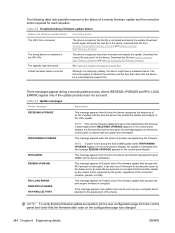
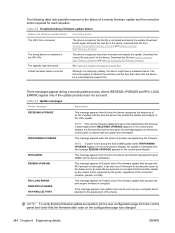
... the device. others (RESEND UPGRADE and RFU LOAD ERROR) appear only if the update process does not succeed.
NOTE: If power is lost during a normal update process;
It can also occur if firmware for accessories (such as the duplex unit or an output device becomes is supported by the printer, regardless of an...
HP LaserJet P4010 and P4510 Series - User Guide - Page 9


... 117 Change the print cartridge 117 Load staples ...120 Perform preventive maintenance 121
Reset the maintenance-kit counter 121 Install memory, internal USB devices, and external print... FTP to upgrade the firmware on a network connection 135 Use HP Web Jetadmin to upgrade the firmware 136 Use Microsoft Windows commands to upgrade the firmware 137 Upgrade the HP Jetdirect firmware 137...
HP LaserJet P4010 and P4510 Series - User Guide - Page 115


9 Manage and maintain the product
● Print the information and show-me-how pages ● Use the HP Easy Printer Care software ● Use the embedded Web server ● Use HP Web Jetadmin software ● Use security features ● Manage supplies ● Replace supplies and parts ● Install memory, internal USB devices, and external...
HP LaserJet P4010 and P4510 Series - User Guide - Page 146
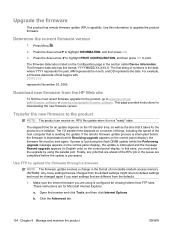
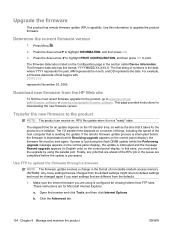
... firmware file must be changed from the HP Web site
To find the most recent firmware upgrade for downloading the new firmware version. These instructions are changed again if you must be sent again. a. For example, a firmware datecode of that is interrupted and the message Resend upgrade appears (in the format of the host...
HP LaserJet P4010 and P4510 Series - User Guide - Page 148
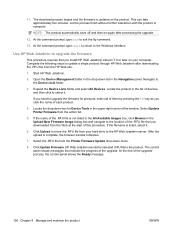
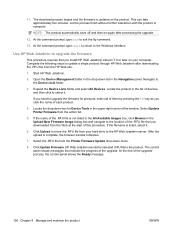
... a single product through HP Web Jetadmin after processing the upgrade.
12. HP Web Jetadmin sends the ...upgrade process, the control panel shows the Ready message.
136 Chapter 9 Manage and maintain the product
ENWW Locate the drop-down box for products, select all of them by pressing the Ctrl key as you downloaded from your computer. Select Update Printer Firmware from the Printer...
HP LaserJet P4010 and P4510 Series - User Guide - Page 237


...settings 30 HP paper, ordering 199 HP Printer Utility 54, 55 HP Printer Utility, Macintosh 54 HP SupportPack 208 HP Universal Print Driver 42 HP Web Jetadmin firmware updates 136 HP-UX software...directory, printing 17 File Upload, Macintosh 55 Finnish laser safety
statement 221 firewall settings 33 Firmware Update, Macintosh 55 firmware, upgrading 134 first page
use different paper 56 fonts
Courier ...
HP LaserJet P4010 and P4510 Series - User Guide - Page 240


...52 repacking device 207 repeating defects, problem- solving 183, 186 replacing printing cartridges 117 Resets menu 36 resize documents
Macintosh 56 Windows 98 resolution features 5 problem-solving quality 181 settings...185 white spots 185 wrinkled paper 184 processor speed 5 product comparison 2 product status HP Easy Printer Care 107 proof and hold Windows 100 ProRes 5 protocols, network 30, 35, 63...
HP LaserJet P4010 and P4510 Series - User Guide - Page 242


...part numbers 197 registration settings 22 settings 18 Show Me How menu 15 trays, status HP Easy Printer Care 107 troubleshooting 1,500-sheet tray paper
jams 167 500-sheet tray paper
jams 166...Macintosh
software 52 universal print driver 42 UNIX
carriage return settings 21 UNIX software 50 upgrading firmware 134 upgrading memory 122 usage page 17 USB cable, part number 198 USB devices
installing 128 ...
Similar Questions
How Do You Reset The Counter After Replacing A Hp P4015 Printer Maintenance Kit
(Posted by aunpkKwa 10 years ago)
How To Reset A Hp P2015 Printer
(Posted by rjljohnf 10 years ago)
How Do I Factory Reset My Hp P2035 Printer
(Posted by raim0mnu 10 years ago)
How To Reset Maintenance Message On Hp P4015 Printer
(Posted by jayruMyByrd 10 years ago)

