HP LaserJet P4015 Support Question
Find answers below for this question about HP LaserJet P4015.Need a HP LaserJet P4015 manual? We have 25 online manuals for this item!
Question posted by Jacang on November 25th, 2013
Hp Laserjet P4015 How To Enable The Ip Address
The person who posted this question about this HP product did not include a detailed explanation. Please use the "Request More Information" button to the right if more details would help you to answer this question.
Current Answers
There are currently no answers that have been posted for this question.
Be the first to post an answer! Remember that you can earn up to 1,100 points for every answer you submit. The better the quality of your answer, the better chance it has to be accepted.
Be the first to post an answer! Remember that you can earn up to 1,100 points for every answer you submit. The better the quality of your answer, the better chance it has to be accepted.
Related HP LaserJet P4015 Manual Pages
HP LaserJet P4010 and P4510 Series - Software Technical Reference - Page 5


... ...1 Software technical reference overview 2 Product comparison ...3 HP LaserJet P4014 models 3 HP LaserJet P4015 models 4 HP LaserJet P4515 models 5 Product features ...5 Documentation availability and... system and installer 18 HP LaserJet P4010 and P4510 Series printer printing-system software CD for MS Windows systems 18 Installer features 20 HP LaserJet P4010 and P4510 Series print...
HP LaserJet P4010 and P4510 Series - Software Technical Reference - Page 18


... want to the HP LaserJet P4010 and P4510 Series Installation Customization Wizard dialog box ...76 Figure 3-4 Software License Agreement dialog box 77 Figure 3-5 Language dialog box ...78 Figure 3-6 Printer Port dialog box ...79 Figure 3-7 Specify TCP/IP Port dialog box ...80 Figure 3-8 Port Creation Options dialog box ...81 Figure 3-9 Please enter a Hardware address - Language screen...
HP LaserJet P4010 and P4510 Series - Software Technical Reference - Page 26


...-speed USB 2.0 port
● Enhanced input/output (EIO) slot
● One open dual inline memory module (DIMM) slot
4 Chapter 1 Purpose and scope
ENWW HP LaserJet P4015 models
HP LaserJet P4015n printer
HP LaserJet P4015tn printer
HP LaserJet P4015x printer
CB509A
CB510A
CB511A
● Prints up to 52 pages per minute Has the same features as the
(ppm) on Letter size paper and...
HP LaserJet P4010 and P4510 Series - Software Technical Reference - Page 28


... in TrueType format available with IPv4, IPv6, and IP Security. ● HP Web Jetadmin software ● Enhanced input/output (EIO) slot ● The supplies status page contains information about toner level, page count, and estimated
pages remaining. ● The product checks for the HP LaserJet P4014 printer)
with the software solution ● Additional fonts can...
HP LaserJet P4010 and P4510 Series - Software Technical Reference - Page 49


... are available in the address bar. The printer IP address is documented on the printer control panel.
1. To access the HP EWS, open a Web browser and type the printer IP address in the HP EWS: ● Information tab ● Settings tab ● Networking tab
NOTE: The Networking tab appears only for the HP LaserJet P4010 and P4510 Series printer, which comes standard with...
HP LaserJet P4010 and P4510 Series - Software Technical Reference - Page 79


... security purposes. The message contains full disclosure of the HP LaserJet P4010 and P4510 Series printingsystem software installation, and is an... Description
ENWW
HP Customer Participation Program 57
TCP/IP addresses are used only to enable the connection and for communication between the computer and HP to discontinue participation in the program. HP Customer Participation Program...
HP LaserJet P4010 and P4510 Series - Software Technical Reference - Page 91


... print the configuration pages
Find the IP address on the Print Test Page dialog box.
15. Click OK to the Add Standard TCP/IP Port Wizard dialog box appears.
ENWW
Install Overview 69 Install Windows printingsystem components
Install drivers using the Microsoft Windows Add-Printer Wizard
1. Insert the HP LaserJet P4010 and P4510 Series printing-system...
HP LaserJet P4010 and P4510 Series - Software Technical Reference - Page 122


... network finish in order to finish the search. The results of printers to search the network for additional printers after the first results appear. NOTE: The installation process includes the option of using the TCP/IP address for the HP LaserJet P4010 and P4510 Series printer, which might take some time for the installer to search the...
HP LaserJet P4010 and P4510 Series - Software Technical Reference - Page 230


... restart the setup process.
6. If the HP LaserJet P4010 and P4510 Series PPD does not appear in the Printer List.
On the first configuration page, under IPv4, find the IP Address. Delete the print queue with Installed Printer Listed
Troubleshooting the printer setup If the printer does not appear in the printer list after an installation:
Carry out each...
HP LaserJet P4010 and P4510 Series - Software Technical Reference - Page 232


... browser and type the printer IP address in the address bar. Print a configuration page by following these steps on a configuration page. Press the down arrow to highlight PRINT CONFIGURATION, and then press OK to highlight INFORMATION, and then press OK.
3. In the Print & Fax screen, select the HP LaserJet P4010 and P4510 Series printer, click the Print...
HP LaserJet P4010 and P4510 Series - Software Technical Reference - Page 267


...HP LaserJet P4010 and P4510 Series printer uses a direct network connection, use the following steps:
1. The HP Embedded Jetdirect page is not in the browser window. To print a configuration page, see Print a configuration page on page 242
2. In the address line of the TCP/IP address... protocol (FTP) to enable folder viewing for FTP sites in the section Printer messages during the firmware ...
HP LaserJet P4010 and P4510 Series - Software Technical Reference - Page 273
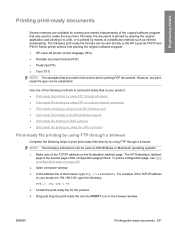
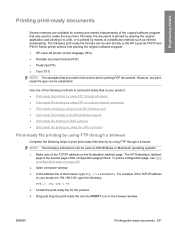
... by opening the original software program: ● HP LaserJet printer control language (PCL) ● Portable document format (PDF) ● Postscript (PS) ● Text (TXT) NOTE: The examples that was used on MS Windows or Macintosh operating systems.
1. Make note of the TCP/IP address on page 242.
2. The HP Embedded Jetdirect page is printed by using...
HP LaserJet P4010 and P4510 Series - Software Technical Reference - Page 274


... window on a direct network connection
If the HP LaserJet P4010 and P4510 Series printer uses a direct network connection, use the following series of the TCP/IP address on page 242. 2. When prompted for the...6 Engineering details
ENWW In Microsoft Internet Explorer, use file transfer protocol (FTP) to enable folder viewing for FTP sites in your Web browser. When prompted for FTP sites. ...
HP LaserJet P4010 and P4510 Series - Software Technical Reference - Page 287


... hostname of the following network settings are valid, but does do syntax checking. ● IP Address. The following methods. This is the printer name that will appear in the temp directory and then move it unique. ● Set this printer as default. This is the network port name that will be created. If the...
HP QuickPage - HP Embedded Web Server (EWS) Configuration to Enable AutoSend and Outgoing Email - Page 1


... authentication, provide the username and password. Gather SMTP server details (server name, port, user name, and password if authentication is required). HP AutoSend, a standard feature in the display panel of the device and print the configuration page.
Identify the IP address of the printer/MFP: Navigate through the menu in the device firmware on...
HP LaserJet P4010 and P4510 Series - User Guide - Page 5


Table of contents
1 Product basics Product comparison ...2 HP LaserJet P4014 models 2 HP LaserJet P4015 models 3 HP LaserJet P4515 models 4 Features comparison ...5 Product Walkaround ...7 Front view ...7 Rear view ...8 Interface ports ...9 Model and... ...37 Service menu ...38
3 Software for Windows Supported operating systems for Windows 40 Supported printer drivers for Windows 41
ENWW
iii
HP LaserJet P4010 and P4510 Series - User Guide - Page 15


HP LaserJet P4015 models
HP LaserJet P4015n printer CB509A
HP LaserJet P4015dn printer
CB526A
HP LaserJet P4015tn printer HP LaserJet P4015x printer
CB510A
CB511A
● ...features as the Has the same features as the
minute (ppm) on Letter HP LaserJet P4015n printer, HP LaserJet P4015n printer, HP LaserJet P4015n printer,
size paper and 50 ppm plus the following:
plus the following:
plus ...
HP LaserJet P4010 and P4510 Series - User Guide - Page 42
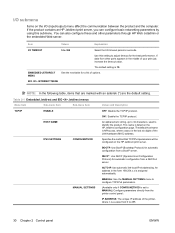
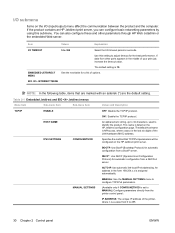
...If the product contains an HP Jetdirect print server, you can...printer control panel:
IP ADDRESS: The unique IP address of the LAN hardware (MAC) address.
I/O submenu
Items on the I /O timeout period in seconds. You can configure basic networking parameters by using this setting to 255.
30 Chapter 2 Control panel
ENWW
HOST NAME IPV4 SETTINGS
CONFIG METHOD
ON*: Enable the TCP/IP...
HP LaserJet P4010 and P4510 Series - User Guide - Page 223


... (average, in watts)
Product model
Printing
Ready
Sleep
Off
HP LaserJet P4014 models
800 W
18 W
13 W
Less than 0.1 W
HP LaserJet P4015 models
840 W
18 W
13 W
Less than 0.1 W
HP LaserJet P4515 models
910 W
20 W
13 W
Less than 15 seconds. 6 HP LaserJet P4014 speed is 62 ppm Letter size.
3 Configuration tested (HP LaserJet P4014): LJ P4014n model, printing on A4-size paper in...
HP LaserJet P4010 and P4510 Series - User Guide - Page 238


... 99
language, control panel 28 languages, device
settings 27 laser safety statements 220, 221 letter paper, override A4
settings...settings 32 driver settings 53, 56 drivers, problem-solving 191 HP Printer Utility 54 problems, problem- solving 192
Macintosh driver settings ...device discovery 63 diagnostics 33 disabling protocols 67 HP Web Jetadmin 112 IP address 63, 65, 66 link speed 35 Macintosh...
Similar Questions
How To Hp Laserjet P1505n Network Ip Changer
hp laserjet p1505n network ip changer
hp laserjet p1505n network ip changer
(Posted by mathesh 9 years ago)

