HP LaserJet P4015 Support Question
Find answers below for this question about HP LaserJet P4015.Need a HP LaserJet P4015 manual? We have 25 online manuals for this item!
Question posted by aotjhale on July 5th, 2014
How Do You Do A Factor Reset Hp Laserjet P4010?
The person who posted this question about this HP product did not include a detailed explanation. Please use the "Request More Information" button to the right if more details would help you to answer this question.
Current Answers
There are currently no answers that have been posted for this question.
Be the first to post an answer! Remember that you can earn up to 1,100 points for every answer you submit. The better the quality of your answer, the better chance it has to be accepted.
Be the first to post an answer! Remember that you can earn up to 1,100 points for every answer you submit. The better the quality of your answer, the better chance it has to be accepted.
Related HP LaserJet P4015 Manual Pages
HP LaserJet P4010 and P4510 Series Printers - Output Options - Page 1


... the last page on top (reverse order).
The top output bin should be sure that is printing.
©2008 Copyright Hewlett-Packard Development Company, L.P.
1 www.hp.com HP LaserJet P4010 and P4510 Series Printers -
HP LaserJet P4010 and P4510 Series Printers - Output Options - Page 3
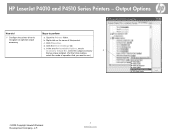
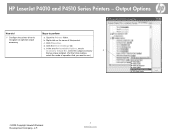
... the Device Settings tab. In the area for Installable Options, next to
a. Output Options
How do I
Steps to perform
5 Configure the printer driver to Accessory Output Bin, select the output accessory
5
that you have installed. (For the 5-bin mailbox,
select the mode of this product.
Open the Printers folder. HP LaserJet P4010 and P4510 Series...
HP LaserJet P4010 and P4510 Series Printers - Show Me How: Supported Paper - Page 1
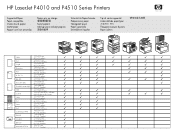
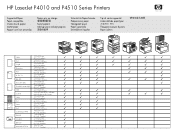
HP LaserJet P4010 and P4510 Series Printers
Letter A4 Legal Executive A5 8.5 x 13 B5 (JIS) Executive (JIS) Double Postcard (JIS) 16K Custom Letter A4 Letter A4 Commercial #10 DL ISO C5 ISO ...
HP LaserJet P4010 and P4510 Series Printers PCL 6 - Printing - Page 1


..., L.P.
1 www.hp.com symbol in the upper-right corner of the shortcuts, and then click OK to open the printer driver and click the Printing Shortcuts tab.
3
How do I
Steps to perform
3 Use a printing shortcut
Select one of the printer
2
driver, and then click any printing option
Click the ? HP LaserJet P4010 and P4510 Series Printers PCL 6 -
HP LaserJet P4010 and P4510 Series Printers PCL 6 - Printing - Page 2


... Select a custom page size
a) Click Custom. Printing
To perform the following tasks, open the printer driver and click the Paper/Quality tab. d) Click OK.
11
10 Adjust the resolution of the...-Packard Development Company, L.P.
2 www.hp.com The Custom Paper Size dialog box
6
opens. c) Select options from the dropdown list.
HP LaserJet P4010 and P4510 Series Printers PCL 6 -
HP LaserJet P4010 and P4510 Series Printers PCL 6 - Printing - Page 3


... first page only, click
First page only.
To perform the following tasks, open the printer driver and click the Finishing tab. The
Pages per sheet drop-down list. b) Specify...
a) In the Watermarks area, click Edit.
HP LaserJet P4010 and P4510 Series Printers PCL 6 - b) To print the watermark on both sides. The Watermark
NOTE: The printer driver must be a percent of the Click ...
HP LaserJet P4010 and P4510 Series Printers PCL 6 - Printing - Page 4
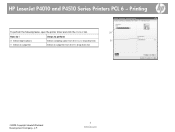
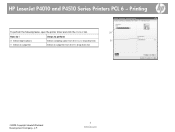
HP LaserJet P4010 and P4510 Series Printers PCL 6 - Printing
To perform the following tasks, open the printer driver and click the Output tab.
20
How do I
Steps to perform
20 Select staple options
Select a stapling option from the Staple drop-down list.
...
HP LaserJet P4010 and P4510 Series Printers PCL 6 - Printing - Page 5
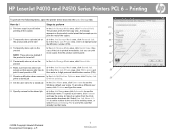
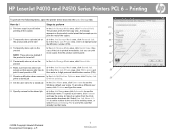
...that already has that name.
©2008 Copyright Hewlett-Packard Development Company, L.P.
5 www.hp.com private so that prompts you can print
more copies from the If job name exists...the Job Storage Mode area, click Proof and Hold.
HP LaserJet P4010 and P4510 Series Printers PCL 6 - Printing
To perform the following tasks, open the printer driver and click the Job Storage tab. Select Use...
HP LaserJet P4010 and P4510 Series Printers PCL 6 - Printing - Page 6
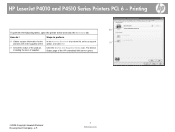
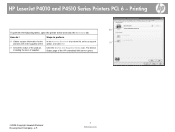
... and click the Services tab.
The Device Status page of supplies
Click the Device and Supplies Status icon. HP LaserJet P4010 and P4510 Series Printers PCL 6 - How do I
Steps to perform
30 Obtain support information for the In the Internet Services drop-down list, select a support product and order supplies ...
HP LaserJet P4010 and P4510 Series Printers PCL 6 - Printing - Page 7
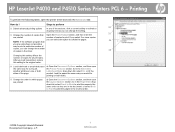
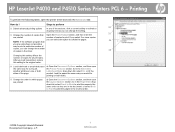
HP LaserJet P4010 and P4510 Series Printers PCL 6 -
c) At the
sides of copies for all print jobs. After your job has printed, restore this setting affects the number of the page
product, load the paper the same way you would for every job,
the Printer Features section. b) In the Alternative
whether printing on both
Letterhead Mode...
HP LaserJet P4010 and P4510 Series Printers UPD PCL 5 - Printing - Page 1
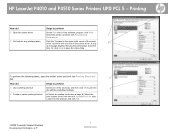
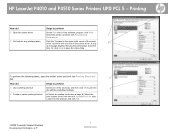
... the predefined settings.
4 Create a custom printing shortcut
a) Select an existing shortcut as a base. A pop-
2
up message displays that provides information about the
item. Select the printer, and then click Properties or
1
Preferences.
2 Get help for any item in the software program, click Print. HP LaserJet P4010 and P4510 Series Printers UPD PCL 5 -
HP LaserJet P4010 and P4510 Series Printers UPD PCL 5 - Printing - Page 2


... of the available options.
©2008 Copyright Hewlett-Packard Development Company, L.P.
2 www.hp.com See the printer-driver online Help for the custom size, specify the
dimensions, and click OK.
7...print the first or last page on different paper, and then click Settings. HP LaserJet P4010 and P4510 Series Printers UPD PCL 5 -
c) Select options from the dropdown list. Or, select...
HP LaserJet P4010 and P4510 Series Printers UPD PCL 5 - Printing - Page 3


...Rotate by 180 degrees.
©2008 Copyright Hewlett-Packard Development Company, L.P.
3 www.hp.com
To perform the following tasks, open the printer driver and click the Finishing tab. b) Specify the settings for Print page borders, .... Printing
To perform the following tasks, open the printer driver and click the Effects tab. HP LaserJet P4010 and P4510 Series Printers UPD PCL 5 -
HP LaserJet P4010 and P4510 Series Printers UPD PCL 5 - Printing - Page 4
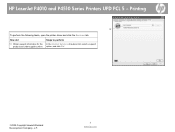
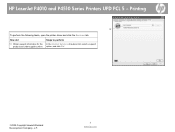
HP LaserJet P4010 and P4510 Series Printers UPD PCL 5 - Printing
19
To perform the following tasks, open the printer driver and click the Services tab. How do I
Steps to perform
19 Obtain support information for the In the Internet Services drop-down list, select a ...
HP LaserJet P4010 and P4510 Series Printers UPD PCL 5 - Printing - Page 5
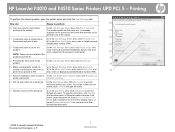
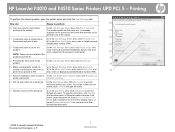
...specify a job name, click Custom and type the name. HP LaserJet P4010 and P4510 Series Printers UPD PCL 5 -
Printing
To perform the following tasks, open the printer driver and click the Job Storage tab.
b) Select an...169;2008 Copyright Hewlett-Packard Development Company, L.P.
5 www.hp.com product
26
24 Make a permanently stored job
a) In the Job Storage Mode area, click Stored Job...
HP LaserJet P4010 and P4510 Series Printers UPD PCL 5 - Printing - Page 6
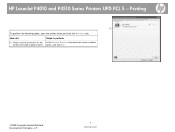
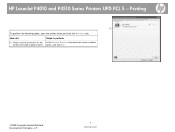
... tasks, open the printer driver and click the Services tab.
How do I
28 Obtain support information for the product and order supplies online
Steps to perform
In the Internet Services drop-down list, select a support option, and click Go!
©2008 Copyright Hewlett-Packard Development Company, L.P.
6 www.hp.com HP LaserJet P4010 and P4510 Series...
HP LaserJet P4010 and P4510 Series Printers UPD PCL 5 - Printing - Page 7
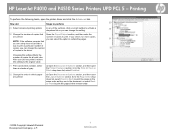
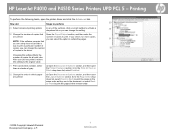
... in the reverse order.
©2008 Copyright Hewlett-Packard Development Company, L.P.
7 www.hp.com b) In the Print All Text as shades of the sections, click a current setting...the
are printed
a) Open the Document Options section, and then open the Printer Features section. HP LaserJet P4010 and P4510 Series Printers UPD PCL 5 - Printing
To perform the following tasks, open the Layout...
HP LaserJet P4010 and P4510 Series Printers UPD PS - Printing - Page 1
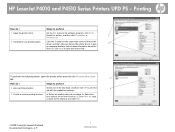
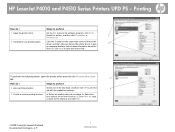
...printer driver
On the File menu in the printer driver.
HP LaserJet P4010 and P4510 Series Printers UPD PS - symbol in the upper-right corner of the shortcuts, and then click OK to perform
3 Use a printing shortcut
Select one of the printer...Copyright Hewlett-Packard Development Company, L.P.
1 www.hp.com Or, click Help to open the printer driver and click the Printing Shortcuts
tab.
3...
HP LaserJet P4010 and P4510 Series Printers UPD PS - Printing - Page 2


...Special pages area, click Covers or Print
pages on
10
different paper. HP LaserJet P4010 and P4510 Series Printers UPD PS -
d)
Click OK.
10 Adjust the resolution of the available options.
...©2008 Copyright Hewlett-Packard Development Company, L.P.
2 www.hp.com
See the printer-driver online Help for the custom size, specify the
dimensions, and click OK....
HP LaserJet P4010 and P4510 Series - Software Technical Reference - Page 161


... ● Light 60-74g ● Bond ● Recycled ● Cardstock 176-220g ● Monochrome Laser Technology ● Labels ● Letterhead ● Envelope ● Preprinted ● Colored ● Rough
...make sure that the correct media type is loaded in the tray that the HP LaserJet P4010 and P4510 Series printer supports. For example, if "print on both sides" is specified in the...
Similar Questions
How To Factore Reset Hp Laserjet P1505n
(Posted by Santavefre 9 years ago)
How To Reset Hp Laserjet P4010
(Posted by Dennigmo 10 years ago)

