HP LaserJet P4015 Support Question
Find answers below for this question about HP LaserJet P4015.Need a HP LaserJet P4015 manual? We have 25 online manuals for this item!
Question posted by rikmste on August 5th, 2014
How To Clear The Order Cartridge Message On Hp 4015
The person who posted this question about this HP product did not include a detailed explanation. Please use the "Request More Information" button to the right if more details would help you to answer this question.
Current Answers
There are currently no answers that have been posted for this question.
Be the first to post an answer! Remember that you can earn up to 1,100 points for every answer you submit. The better the quality of your answer, the better chance it has to be accepted.
Be the first to post an answer! Remember that you can earn up to 1,100 points for every answer you submit. The better the quality of your answer, the better chance it has to be accepted.
Related HP LaserJet P4015 Manual Pages
HP LaserJet Printer Family - Print Media Specification Guide - Page 5


Contents
1 Overview
How HP LaserJet printers work 2 Alternative sources of information 2
2 Guidelines for using media
Using print media 4 Preparing print media for use 4 Using paper 4 Using envelopes 11 Using labels 14 Using overhead transparencies 16 Printing on both sides of the paper 17 Preparing laser-printed mailings 17
Shipping and storing print media 19 Environmental...
HP LaserJet Printer Family - Print Media Specification Guide - Page 7


...This manual provides guidelines for use with your printer or MFP supports, see the glossary in your HP LaserJet printer. The standards discussed in this manual do not apply to paper that came with laser printers. When HP LaserJet printers are unfamiliar to HP Monochrome LaserJet printers, HP color LaserJet printers, and HP LaserJet MFPs unless otherwise noted. Chapter 1 Overview 1 It...
HP LaserJet Printer Family - Print Media Specification Guide - Page 8


... advances to the image areas. While passing through the fuser, where heat and pressure are contained in a laser printer, the print media must be picked from whom you purchased your HP printer and HP print media.
2 How HP LaserJet printers work
HP LaserJet printers use . This is electrostatically transferred onto the paper. After transfer, the print media passes through the paper...
HP LaserJet Printer Family - Print Media Specification Guide - Page 10


... it will print black satisfactorily on many of these bond papers, using this type of the paper q Preparing laser-printed mailings
Preparing print media for use .
Paper is being produced with an HP color LaserJet printer can become wavy or the sheets might curl soon after the package is an inaccurate term. Although your...
HP LaserJet Printer Family - Print Media Specification Guide - Page 12


... does. Print quality from the HP color LaserJet printers is optimal when printing on some printer models in this guide. You also can produce undesirable emissions. To manually adjust the output colors, see the support documentation that came with your printer. Toner is chemically stable and should be specifically designed for laser printers. Many manufacturers now design...
HP LaserJet Printer Family - Print Media Specification Guide - Page 22


... and accommodate fusing needs. Guidelines for use with laser printers.
Electrical surface resistivity 1010 to 4.4 mils) for information about using monochrome transparencies with HP LaserJet monochrome printers and color transparencies with HP color LaserJet printers.
To prevent jamming or poor-quality output, HP recommends using overhead transparencies. CAUTION
CAUTION Note
Using...
HP LaserJet Printer Family - Print Media Specification Guide - Page 41


... 11 by contacting your local sales office.
To order outside of print media. Laser paper
Not all HP LaserJet printers support printing on all of the print media that came with
monochrome laser printers
Use for
high-volume office printing
monochrome laser printers
correspondence, memos, and reports
monochrome laser printers
correspondence, reports, and in the following table.
Media...
HP LaserJet Printer Family - Print Media Specification Guide - Page 43


...
CAUTION
Not all HP LaserJet printers support printing on all HP LaserJet printers support printing on both sides, contains 30 percent post-consumer content (satisfies US Executive Order 13101), 87 bright
HP part numbers
letter (HPE1120) 3-hole prepunched (HPE113H) legal (HPE1420)
B Ordering HP print media 37
Media
Use with
hp office recycled monochrome laser
paper
printers
Use for...
HP LaserJet Printer Family - Print Media Specification Guide - Page 47


...; F) for 0.1 second (0.2 second for HP color LaserJet printers) for other additives, that has embossed areas in the leading edge, trailing edge, or areas where print will not appear on paper that is .
groundwood Wood fibers that are generally weaker than 135 g/m2 in the grain direction.
Paper for laser printers should not discolor, melt, offset...
HP Universal Print Driver for Windows, Version 4.1 - Technical Frequently Asked Questions (FAQ) - Page 9


... printers. Recently hp updated and released to the way Windows works. hp has...message, "Unable to install the driver on that a system or spooler hang may occur near the end of day, or application, or shut color capability down completely until it extends the control of the Universal Print Driver without having to Install Printer. An MPP is that controls the driver operation in order...
HP LaserJet P4010 and P4510 Series - Software Technical Reference - Page 28


... input tray ● HP LaserJet 75-sheet envelope feeder ● HP LaserJet printer stand ● HP LaserJet automatic duplexer ● HP LaserJet 500-sheet stacker ● HP LaserJet 500-sheet stapler/stacker ● HP LaserJet 500-sheet 5-bin mailbox
NOTE: Each model can accept up to four optional 500-sheet input trays or up to access support and order supplies (for network-connected...
HP LaserJet P4010 and P4510 Series - Software Technical Reference - Page 294
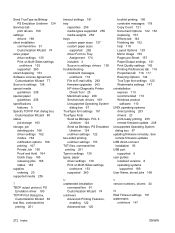
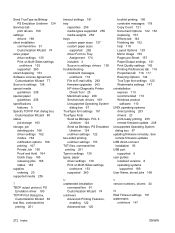
... Job 165 Proof and Hold 164 Quick Copy 165 releasing jobs 168 status 163 supplies ordering 20 supported media 255
T TBCP output protocol, PS
Emulation driver 180 TCP/IP Port...included 3 Source is settings, drivers 138 troubleshooting constraint messages,
unidrivers 118 File to E-mail utility 263 firmware upgrades 243 HP driver Diagnostic Printer
Check Tool 25 Macintosh setup 208 Services tab, ...
HP LaserJet P4010 and P4510 Series - User Guide - Page 10


... problems 191 Solve Linux problems ...193
Appendix A Supplies and accessories Order parts, accessories, and supplies 196 Order directly from HP ...196 Order through service or support providers 196 Order directly through the HP Easy Printer Care software 196 Part numbers ...197 Paper-handling accessories 197 Print cartridges ...197 Maintenance kits ...198 Memory ...198 Cables and interfaces...
HP LaserJet P4010 and P4510 Series - User Guide - Page 18
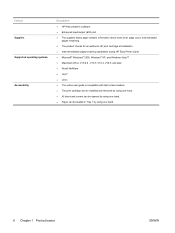
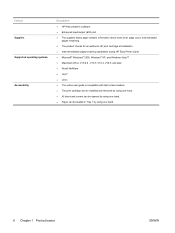
... status page contains information about toner level, page count, and estimated
pages remaining. ● The product checks for an authentic HP print cartridge at installation. ● Internet-enabled supply-ordering capabilities (using HP Easy Printer Care) ● Microsoft® Windows® 2000, Windows® XP, and Windows Vista™ ● Macintosh OS X, V10.2.8 , V10.3, V10...
HP LaserJet P4010 and P4510 Series - User Guide - Page 40
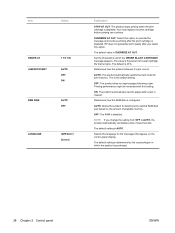
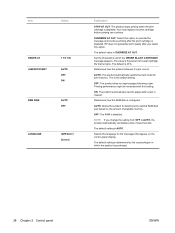
HP does not guarantee print quality after a jam is determined by the country/region in which the ORDER BLACK CARTRIDGE message appears.
AUTO: The product automatically selects the best mode for the messages that remains. OFF: The product does not reprint pages following a jam. ON: The product automatically reprints pages after you change the setting from...
HP LaserJet P4010 and P4510 Series - User Guide - Page 156


... data
graphics) sent to the product was sent to clear the error message and the product and the EIO card in 1. Contact an HP-authorized service or support provider.
13.JJ.NT JAM INSIDE
A jam has occurred in an input tray.
1. Remove the print cartridge and any paper.
INTERNAL CLOCK ERROR To continue press...
HP LaserJet P4010 and P4510 Series - User Guide - Page 157


... error occurred.
1.
stick together in the software program, the printer driver, and the control panel are not directly
2. If the error does not clear, turn off and then on
A critical firmware error has occurred.
1.
Table 10-1 Control-panel messages (continued)
Control panel message
Description
Recommended action
40 EMBEDDED I/O BAD TRANSMISSION To continue press...
HP LaserJet P4010 and P4510 Series - User Guide - Page 209


...ordered separately, when it needs to four optional 500-sheet feeders.
Q3216A
Stapler unit
Holds the stapler cartridge and the stapler head. Q3216-60501
NOTE: The staple cartridge is not included with
CB522A
automatic job finishing. Printer... sort jobs. Print cartridges
Item HP LaserJet print cartridge
Description 10,000-page cartridge 24,000-page cartridge
Part number CC364A CC364X...
HP LaserJet P4010 and P4510 Series Printers Embedded Web Server - User Guide - Page 38
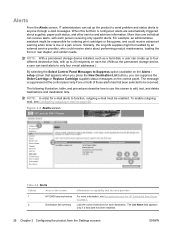
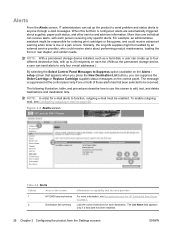
... addresses.)
By selecting the Select Control Panel Messages to Suppress option (available on the Alerts ...HP EWS tabs and menus
2
Destination list summary
Information or capability that appears when you press the New Destination List button), you can suppress the Order Cartridge or Replace Cartridge supplies status messages on the control panel.
NOTE: In order for ordering print cartridges...
HP LaserJet P4010 and P4510 Series Printers Embedded Web Server - User Guide - Page 68
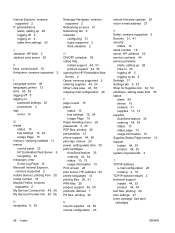
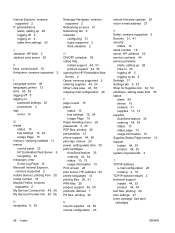
...printer 12 links 43, 53 logging off 5 logging on
password settings 35 procedures 4 logs event 14
M media
status 10 tray settings 12, 24 Usage Page 15 memory, verifying installed 11 menus control panel 23 HP Embedded Web Server 6 navigating 24 messages...print cartridges AutoSend feature 33 ordering 44, 54 status 10, 13 usage information 15 Print screen 20 print server, HP Jetdirect 52 printer ...
Similar Questions
How Do I Fix An Eio 1 Error On Hp 5000n Laser Printer
How do I clear an EIO 1 error on HP 5000n laser printer
How do I clear an EIO 1 error on HP 5000n laser printer
(Posted by tbostrander 1 year ago)
Getting Hp 4015 Dn Printer To Print When Staple Cartridges Empty
(Posted by leinergo 9 years ago)
How To Clear Replace Maintenance Kit Message On Hp 4015
(Posted by kshial 9 years ago)
Hp 1200 Laser Printer Will Not Recognize Cartridge
(Posted by stTesh 10 years ago)

