HP LaserJet P4015 Support Question
Find answers below for this question about HP LaserJet P4015.Need a HP LaserJet P4015 manual? We have 25 online manuals for this item!
Question posted by kshial on June 30th, 2014
How To Clear Replace Maintenance Kit Message On Hp 4015
The person who posted this question about this HP product did not include a detailed explanation. Please use the "Request More Information" button to the right if more details would help you to answer this question.
Current Answers
There are currently no answers that have been posted for this question.
Be the first to post an answer! Remember that you can earn up to 1,100 points for every answer you submit. The better the quality of your answer, the better chance it has to be accepted.
Be the first to post an answer! Remember that you can earn up to 1,100 points for every answer you submit. The better the quality of your answer, the better chance it has to be accepted.
Related HP LaserJet P4015 Manual Pages
HP LaserJet Printer Family - Print Media Specification Guide - Page 5


... 26 Gray areas on both sides of the paper 17 Preparing laser-printed mailings 17
Shipping and storing print media 19 Environmental considerations 19
3 Troubleshooting
Troubleshooting checklist 21 Basic troubleshooting 22 Types of paper smoothness 33
iii Contents
1 Overview
How HP LaserJet printers work 2 Alternative sources of information 2
2 Guidelines for using media
Using print...
HP LaserJet Printer Family - Print Media Specification Guide - Page 7


...for selecting and using print media to laser printer users.
See the user guide for each printer for that came with laser printers. Chapter 1 Overview 1 This manual provides guidelines for use with your HP LaserJet printer. This document does not support HP LaserJet 2686A, HP LaserJet Plus, HP LaserJet 500, or HP LaserJet 2000 printers. A variety of high-quality print media are...
HP LaserJet Printer Family - Print Media Specification Guide - Page 8


...electrostatically transferred onto the paper.
This is similar for each of print media for use laser and electrophotographic technologies. Alternative sources of your printer. To print a page in your HP printer and HP print media.
2 How HP LaserJet printers work
HP LaserJet printers use . The developed image then advances to the image areas. You can affect the print...
HP LaserJet Printer Family - Print Media Specification Guide - Page 10


... have a watermark and often use cotton fiber. Using paper
"Plain paper" is opened. Papers that are usually called laser-
Although your HP LaserJet printer will be controlled as well as those of photocopier papers.
High-quality laser and copier papers are usually made from 100 percent chemical wood pulp and are designed and manufactured for...
HP LaserJet Printer Family - Print Media Specification Guide - Page 12


...plain paper) q Embossed and debossed paper
q Glossy paper q Heavy paper, cover paper, and cardstock q Laser paper q Preprinted forms and letterhead q Recycled paper q Special print media
Archival paper
Paper that can contaminate the printer. Discuss archival requirements with your HP LaserJet printer if the paper meets the same specifications as standard paper (see the support documentation...
HP LaserJet Printer Family - Print Media Specification Guide - Page 13


...temperatures to adequately anchor the toner onto the surface.
However, keep in photocopiers and laser printers. These variations can tend to flatten the embossed or debossed images. In addition, ...reflected off of the surface of the paper, rather than 163 g/m2 in your HP LaserJet printer for printing and copying, and can enhance color and monochrome halftone reproductions by very ...
HP LaserJet Printer Family - Print Media Specification Guide - Page 14


... reduce nesting, debris, and dusting.
8 Using print media
ENWW Perforations: A series of recycled copier papers on HP LaserJet printers and has found that have been created with paper-path sensors or can be printed successfully on your laser printer must be careful not to change the paper's electrical or handling properties.
q Avoid using paper" on...
HP LaserJet Printer Family - Print Media Specification Guide - Page 20


...agent).
Labels to 205° C (401° F) for 0.1 second (0.2 second for laser printers. See the support documentation that can severely damage your product to all HP color LaserJet printers support printing on labels. All materials in this section when selecting label stock.
Not all HP LaserJet printers. Guidelines for paper unless otherwise indicated. Please see the support...
HP Universal Print Driver for Windows, Version 4.1 - Technical Frequently Asked Questions (FAQ) - Page 3


...replaced by another technology in the Universal Print Driver without having to install the driver on every PC?...5 When I installed the Microsoft Hot Fixes, I got the error message, "Unable to Install Printer... do I use different services than product-specific drivers 1 What is the strategy of HP regarding the services? Can they going to be completed." ...5
Cluster environments ...6 What ...
HP Universal Print Driver for Windows, Version 4.1 - Technical Frequently Asked Questions (FAQ) - Page 9


... February 2007 when upgrading to replace or
Universal Print Driver Frequently Asked Questions
5 Recently hp updated and released to a...message, "Unable to install the driver on that a system or spooler hang may occur near the end of day, or application, or shut color capability down completely until it extends the control of the Universal Print Driver without having to Install Printer...
HP LaserJet P4010 and P4510 Series - Software Technical Reference - Page 33


... Install Guide
CB521-90901
500-sheet 5-bin Mailbox Accessory Install Guide
CB520-90901
Printer Maintenance Kit 110 Volt Install Guide
CB388-90901
Printer Maintenance Kit 220 Volt Install Guide
CB389-90901
Duplexer Accessory Install Guide
CB519-90901
Location
The HP LaserJet P4010 and P4510 Series Printer Getting Started Guide is available in hard copy and comes in the box...
HP LaserJet P4010 and P4510 Series - User Guide - Page 9


... supplies and parts ...117
Supply replacement guidelines 117 Change the print cartridge 117 Load staples ...120 Perform preventive maintenance 121
Reset the maintenance-kit counter 121 Install memory, internal USB devices, and external print server cards 122
Overview ...122 Install memory ...122
Install product memory 122 Check DIMM installation ...
HP LaserJet P4010 and P4510 Series - User Guide - Page 10


... A Supplies and accessories Order parts, accessories, and supplies 196 Order directly from HP ...196 Order through service or support providers 196 Order directly through the HP Easy Printer Care software 196 Part numbers ...197 Paper-handling accessories 197 Print cartridges ...197 Maintenance kits ...198 Memory ...198 Cables and interfaces ...198 Paper ...199
Appendix B Service and...
HP LaserJet P4010 and P4510 Series - User Guide - Page 133


... product, replace certain parts when the PERFORM PRINTER MAINTENANCE message appears on page 195.
This might take up arrow to scroll to temporarily clear the PERFORM PRINTER MAINTENANCE message. Press OK to 10 seconds.
3. To order the maintenance kit, see Supplies and accessories on the control-panel display. Installing the maintenance kit is installed, the maintenance-kit counter must...
HP LaserJet P4010 and P4510 Series - User Guide - Page 199


...of the pages. Proper fusing may require a slower print speed to install the preventive maintenance kit. The product might be pulling paper Make sure paper is loaded in the product....tray
correctly.
Pages did not print.
See Perform preventive maintenance on the computer.
Other devices are totally blank. Clear the jam. Solve performance problems
Problem Pages print but are...
HP LaserJet P4010 and P4510 Series - User Guide - Page 210
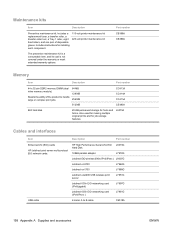
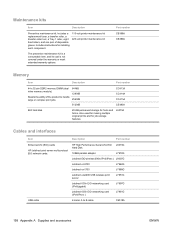
... disk
20-GB permanent storage for fonts and forms. Also used for making multiple original prints and for installing each component.
110-volt printer maintenance kit 220-volt printer maintenance kit
The preventive maintenance kit is a consumable item, and its cost is not covered under the warranty or most extended warranty options. Part number CB388A CB389A
Memory
Item...
HP LaserJet P4010 and P4510 Series - User Guide - Page 235
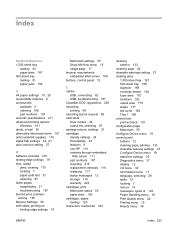
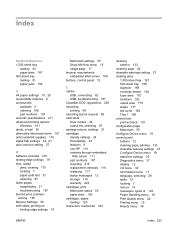
...continue setting 27
B batteries included 216 binding edge settings 19 bins, output
jams, clearing 175 locating 7 paper path test 37 selecting 87 blank pages suppressing 21 troubleshooting 187 ... 24 EconoMode 23 features 6 non-HP 116 ordering through embedded
Web server 111 part numbers 197 recycling 215 replacement intervals 116 replacing 117 status messages 12 storage 116 warranty 204 cartridges,...
HP LaserJet P4010 and P4510 Series - User Guide - Page 238


... laser ...HP Printer Utility 54 problems, problem- solving 191 removing software 52 resize documents 56 software 54 staple options 58 support 206 supported operating
systems 52 USB card, problem-
solving 192
Macintosh driver settings custom-size paper 56 Job Storage 59 Services tab 59 watermarks 57
maintenance agreements 207 maintenance kit... mercury-free product 216 messages e-mail alerts 55 event...
HP LaserJet P4010 and P4510 Series - User Guide - Page 239


... maintenance kit 198 memory 198 paper, HP 199 print cartridges 197 trays 197 pausing a print request 96 PCL drivers universal 42 PCL font list, printing 17 PCL, setting as device language 27 PDF error pages 20 PDF files, printing 122 perform printer maintenance message 121
permanent resources 126 personalities
settings 27 physical specifications 210 pickup rollers, replacing...
HP LaserJet P4010 and P4510 Series - User Guide - Page 240


...menu 16 right-side panel, locating 7 rollers, replacing 121 rough paper output bin, selecting 87
S ...printing to 87 recovery, jam 28 recycling HP printing supplies returns and
environmental program 216 registration... tasks 95 printer languages settings 27 printer maintenance kit part number 198 using 121 printer stand part ... 185 Linux 193 Macintosh problems 191 messages, types of 143 output quality 181...
Similar Questions
How Often Do You Need To Replace The Maintenance Kit On Hp P4015 Printer
(Posted by bardrnrsh 9 years ago)
Does Hp P4015 Stop Printing When Replace Maintenance Kit Appears
(Posted by kmBub 9 years ago)
How To Clear Replace Transfer Kit Message On Laserjet 6015
(Posted by hadnrose 9 years ago)
How Do You Reset 'replace Cleaning Kit' On Hp Cp 4005n Laser Coiour Printer?
(Posted by darfraninvestments 12 years ago)

