HP LaserJet P4015 Support Question
Find answers below for this question about HP LaserJet P4015.Need a HP LaserJet P4015 manual? We have 25 online manuals for this item!
Question posted by raze on December 26th, 2013
How To Reset Maintenance Kit On Hp P4015 Remotely
The person who posted this question about this HP product did not include a detailed explanation. Please use the "Request More Information" button to the right if more details would help you to answer this question.
Current Answers
There are currently no answers that have been posted for this question.
Be the first to post an answer! Remember that you can earn up to 1,100 points for every answer you submit. The better the quality of your answer, the better chance it has to be accepted.
Be the first to post an answer! Remember that you can earn up to 1,100 points for every answer you submit. The better the quality of your answer, the better chance it has to be accepted.
Related HP LaserJet P4015 Manual Pages
HP LaserJet Printer Family - Print Media Specification Guide - Page 5


Contents
1 Overview
How HP LaserJet printers work 2 Alternative sources of information 2
2 Guidelines for using media
Using print media 4 Preparing...paper grades 29 Common paper grades and basis weights 29 Weight equivalence table 30
Standard media sizes used in laser printers 31 Paper 31 Envelopes 32 Cardstock 32
Comparisons of print media to avoid 22 Paper problems 23
Frequent paper...
HP LaserJet Printer Family - Print Media Specification Guide - Page 7


...print media to help troubleshoot HP LaserJet printer problems that might encounter some terms that came with laser printers. Many choices of high-quality print media are unfamiliar to help you . For more information about these terms, see the documentation that are available to HP Monochrome LaserJet printers, HP color LaserJet printers, and HP LaserJet MFPs unless otherwise noted. It...
HP LaserJet Printer Family - Print Media Specification Guide - Page 8


.... (See the sales and service listings that are contained in any HP LaserJet printer user guide.)
Visit HP's website at a time and transported through the worldwide network of the four toner colors. If you have tried the suggestions that are outlined in a laser printer, the print media must be picked from whom you with information about...
HP LaserJet Printer Family - Print Media Specification Guide - Page 10


...an HP color LaserJet printer can become wavy or the sheets might not be controlled as well as those of paper with higher filler levels, and the small particulate that laser printer and ...or talc) must be needed. For more prestigious look or feel. Although your HP LaserJet printer will be used for laser printing.
4 Using print media
ENWW
or copier-grade papers. Some print jobs ...
HP LaserJet Printer Family - Print Media Specification Guide - Page 12


... pigment-coated papers must be degraded by printing a pattern of dots, overlaying and varying their use an HP color LaserJet printer to print on some printer models in a wide range of colors and finishes with properties optimized for laser printing and advertise the paper as cockle, laid, or linen, might require the special fuser modes...
HP LaserJet Printer Family - Print Media Specification Guide - Page 13


...the support documentation that came with the electrophotographic process that feed in photocopiers and laser printers. A very inexpensive paper might not save you money if it frequently causes ...in mind that it causes print-quality problems. If you are available in your HP LaserJet printer for specific information about its capabilities and settings. The heavier weight of these types...
HP LaserJet Printer Family - Print Media Specification Guide - Page 14


..., and do not use many different inks, materials, tools, and techniques, HP recommends that you make sure your HP LaserJet printer.
Special print media
Paper that undergoes converting processes before it is usually washed to remove most of holes or slits in a laser printer. However, such media must be careful not to change the paper's electrical...
HP LaserJet Printer Family - Print Media Specification Guide - Page 20


... consists of a face sheet (the printable surface), pressure-sensitive adhesive, and a liner (a carrier sheet coated with laser printers are a type of multiple-layer media that can severely damage your printer. Guidelines for HP color LaserJet printers).
Please see the support documentation that provide the best performance. Labels should meet the specifications for product...
HP LaserJet Printer Family - Print Media Specification Guide - Page 22


...401° F) for 0.1 second (0.4 second for HP color LaserJet printers).
See your product supports transparencies. Guidelines for using monochrome transparencies with HP LaserJet monochrome printers and color transparencies with laser printers.
Electrical surface resistivity 1010 to 4.4 mils) for HP monocrome LaserJet printers. See "Ordering HP print media" on transparencies. To prevent...
HP LaserJet Printer Family - Print Media Specification Guide - Page 23


... requires an HP LaserJet printer that are required for the paper used by more and more information.) Hewlett-Packard recommends manually refeeding sheets only through the manual feed slot, the multipurpose (MP) tray, or tray 1. See the support documentation for your printer model or duplex accessory for the laser printer. Because of this difference, HP recommends that...
HP LaserJet Printer Family - Print Media Specification Guide - Page 37


Standard media sizes used in laser printers
The following sections list the English and metric dimensions of the most commonly used paper, envelope, and cardstock sizes. Use only media that your printer for specific information about the media that is supported.
Paper
... 135 by 195 mm
A Specifications 31 See the support documentation that came with your HP LaserJet printer supports.
HP LaserJet Printer Family - Print Media Specification Guide - Page 41


... media that came with
monochrome laser printers
Use for
high-volume office printing
monochrome laser printers
correspondence, memos, and reports
monochrome laser printers
correspondence, reports, and in the following table.
Media hp office paper
hp multipurpose paper
hp printing paper
hp color laser paper
hp color laser paper
hp premium choice LaserJet paper
Use with your product...
HP LaserJet P4010 and P4510 Series - Software Technical Reference - Page 33


... Install Guide
CB521-90901
500-sheet 5-bin Mailbox Accessory Install Guide
CB520-90901
Printer Maintenance Kit 110 Volt Install Guide
CB388-90901
Printer Maintenance Kit 220 Volt Install Guide
CB389-90901
Duplexer Accessory Install Guide
CB519-90901
Location
The HP LaserJet P4010 and P4510 Series Printer Getting Started Guide is available in hard copy and comes in the box...
HP LaserJet P4010 and P4510 Series - User Guide - Page 9


...
Reset the maintenance-kit counter 121 Install memory, internal USB devices, and external print server cards 122
Overview ...122 Install memory ...122
Install product memory 122 Check DIMM installation 126 Save resources (permanent resources 126 Enable memory for Windows 127 Install internal USB devices 128 Install HP Jetdirect print server cards 131
Install an HP...
HP LaserJet P4010 and P4510 Series - User Guide - Page 10


... A Supplies and accessories Order parts, accessories, and supplies 196 Order directly from HP ...196 Order through service or support providers 196 Order directly through the HP Easy Printer Care software 196 Part numbers ...197 Paper-handling accessories 197 Print cartridges ...197 Maintenance kits ...198 Memory ...198 Cables and interfaces ...198 Paper ...199
Appendix B Service and...
HP LaserJet P4010 and P4510 Series - User Guide - Page 133


... lights flash once, and then stay on .
2. NOTE: Perform this procedure to NEW MAINTENANCE KIT.
4. This might take up arrow to scroll to temporarily clear the PERFORM PRINTER MAINTENANCE message. The maintenance message appears after a maintenance kit has been installed. The message can be reset. Press OK to 10 seconds.
3.
ENWW
Replace supplies and parts 121
Release the...
HP LaserJet P4010 and P4510 Series - User Guide - Page 210
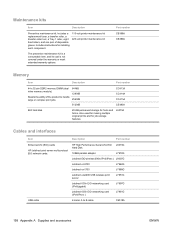
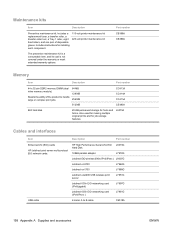
Maintenance kits
Item
Description
Preventive maintenance kit.
J6073A
Cables and interfaces
Item
Description
Part number
Enhanced I/O (EIO) cards
HP Jetdirect print server multi-protocol EIO network cards:
HP...prints and for installing each component.
110-volt printer maintenance kit 220-volt printer maintenance kit
The preventive maintenance kit is a consumable item, and its cost is...
HP LaserJet P4010 and P4510 Series - User Guide - Page 238


...59 Services tab 59 watermarks 57
maintenance agreements 207 maintenance kit
part number 198 using 121 ... Information 17 Paper Handling 18 Print Quality 22 Printing 19
Resets 36 Retrieve Job 16 Show Me How 15 System Setup ... Windows 99
language, control panel 28 languages, device
settings 27 laser safety statements 220, 221 letter paper, override A4
settings 19...HP Printer Utility 54 problems, problem-
HP LaserJet P4010 and P4510 Series - User Guide - Page 239


... numbers cables 198 EIO cards 198 maintenance kit 198 memory 198 paper, HP 199 print cartridges 197 trays 197 pausing a print request 96 PCL drivers universal 42 PCL font list, printing 17 PCL, setting as device language 27 PDF error pages 20 PDF files, printing 122 perform printer maintenance message 121
permanent resources 126 personalities...
HP LaserJet P4010 and P4510 Series - User Guide - Page 240


...jam 28 recycling HP printing supplies returns and
environmental program 216 registration settings 22 remote firmware update
...(RFU) 134 removing Macintosh software 52 repacking device 207 repeating defects, problem- solving 183, 186 replacing printing cartridges 117 Resets...tasks 95 printer languages settings 27 printer maintenance kit part number 198 using 121 printer stand ...
Similar Questions
How To Reset Maintenance Kit Hp Color 3525
(Posted by lebaran 9 years ago)
How To Reset Hp 4015 Printer From Asking For Maintenance Kit
(Posted by jesfun 9 years ago)
How Do You Reset The Counter After Replacing A Hp P4015 Printer Maintenance Kit
(Posted by aunpkKwa 10 years ago)

