HP LaserJet P4014 Support Question
Find answers below for this question about HP LaserJet P4014.Need a HP LaserJet P4014 manual? We have 24 online manuals for this item!
Question posted by joesu on November 16th, 2013
What Would Cause A Show Me How Clear Jam Page To Print Out When You Send A
print job to a printer hp laserjet p4014
Current Answers
Answer #1: Posted by DreadPirateRoberts on January 24th, 2014 11:42 AM
This will walk you through clearing a paper jam
Related HP LaserJet P4014 Manual Pages
HP LaserJet Printer Family - Print Media Specification Guide - Page 5


...
U.S. Contents
1 Overview
How HP LaserJet printers work 2 Alternative sources of information 2
2 Guidelines for using media
Using print media 4 Preparing print media for use 4 Using paper 4 Using envelopes 11 Using labels 14 Using overhead transparencies 16 Printing on both sides of the paper 17 Preparing laser-printed mailings 17
Shipping and storing print media 19 Environmental...
HP LaserJet Printer Family - Print Media Specification Guide - Page 7


..., see the glossary in your HP LaserJet printer.
When HP LaserJet printers are available to ensure consistent performance and long-term reliability, the print media must be caused by poor-quality print media. However, to laser printer users.
1 Overview
Note Note
HP LaserJet printers quickly and quietly produce documents of high-quality print media are discussed in this...
HP LaserJet Printer Family - Print Media Specification Guide - Page 8


... and Service Offices. (See the sales and service listings that are applied and the toner fuses (melts) onto the print media. In an HP color LaserJet printer, this document and in a laser printer, the print media must be picked from whom you still need assistance, call the dealer from the input tray one sheet at http://www...
HP LaserJet Printer Family - Print Media Specification Guide - Page 10


...laser-
Some print jobs require a paper that has a more information, see "Coated paper" on page 6. However, paper manufacturers are now making process to prevent contamination of the printer. To prepare print... designed for the electrophotographic process that laser printer and copy machines use . Paper is being produced with an HP color LaserJet printer can become wavy or the sheets ...
HP LaserJet Printer Family - Print Media Specification Guide - Page 12


Toner can cause swelling of rollers, damage to produce various colors. Discuss archival ... wide range of alkalinity and chemical stability.
Print quality from the HP color LaserJet printers is chemically stable and should be degraded by printing a pattern of the rougher surface finishes, such as laser compatible or laser guaranteed. To manually adjust the output colors,...
HP LaserJet Printer Family - Print Media Specification Guide - Page 13


... substrate for "laser paper," so evaluate a specific brand to make sure that it causes print-quality problems. If you are available in photocopiers and laser printers. However, no...HP LaserJet printer for printing and copying, and can tend to flatten the embossed or debossed images. A very inexpensive paper might not save you money if it frequently causes multiple-sheet feeds or jams...
HP LaserJet Printer Family - Print Media Specification Guide - Page 14


...
Recycled paper is a combination of the inks and other materials that prevent printed forms from toner if printing is preprinted, be used in a laser printer. Choose recycled paper that meets the same specifications as standard paper (see "Guidelines for using paper" on HP LaserJet printers and has found that they provide better strength and reduce nesting, debris...
HP LaserJet Printer Family - Print Media Specification Guide - Page 22


... very smooth and must have a topcoat to all HP color LaserJet printers support printing on page 35 for HP color LaserJet printers).
16 Using print media
ENWW
CAUTION
CAUTION Note
Using overhead transparencies
Overhead transparency film must be compatible with the heat and pressure of the fusing process. Color laser printers also require different film from that used in this...
HP LaserJet Printer Family - Print Media Specification Guide - Page 23


...for laser-printed mailings, please contact your printer. For specific properties that are the printers of this difference, HP recommends that are fed again into the paper, laser printers use the following guidelines to 28 lb] media is recommended.)
Duplexing on the HP color LaserJet 8500 printer, 90 g/m2 to 105 g/m2 [24 lb to produce quality laser-printed products for the laser printer...
HP LaserJet Printer Family - Print Media Specification Guide - Page 32


..."Envelope construction" on envelopes, or wrinkling can damage the printer. q Use the printer's most common causes of jams. However, if the envelope tray is straight, and that ...at the leading-edge corners. (See the figure in your HP LaserJet printer user guide. Envelope problems
CAUTION
High rates of jams, gray areas printing on page 11.)
q Purchase envelopes that are manufactured correctly,...
HP LaserJet Printer Family - Print Media Specification Guide - Page 47


Printed output on your HP LaserJet printer. Paper for laser printers should not discolor, melt, offset, release undesirable emissions, or break down in any way when exposed to the fuser's temperature of:
• 205° C (401° F) for 0.1 second (0.2 second for HP color LaserJet printers) for specifying paper weight and is a symptom of various materials, such as fiber, filler, sizing...
HP LaserJet P4010 and P4510 Series - Software Technical Reference - Page 146


... an image in the print job, click Yes. Send PostScript Error Handler
The Send PostScript Error Handler setting specifies whether a PS error-handler message is usually best to select the highest number available, because a higher language level provides more features. Printer Features
The following Printer Features are available:
● Send TrueType as Bitmap (HP PCL 6 only) ● Resolution...
HP LaserJet P4010 and P4510 Series - Software Technical Reference - Page 192


... the following information is available: ◦ Clear jams ◦ Load trays ◦ Load special media ◦ Print both sides ◦ Supported paper ◦ More Help
If the computer has Internet access, select any of My Printer. Connect to open the Status pane in the HP EWS for the
printer.
170 Chapter 4 HP PCL 5, PCL 6, and PS emulation...
HP LaserJet P4010 and P4510 Series - Software Technical Reference - Page 265


...parallel cable was cancelled from the defaults.
All HP LaserJet devices leave the factory with the most recent...update has occurred.
Print jobs that is sending the update and the I /O channels to update the printer firmware. The device...
Cause
Result
The job was removed). process. NOTE: For UNIX systems, the remote firmware update file is installed. A power cycle occurred during send...
HP LaserJet P4010 and P4510 Series - User Guide - Page 157


... not clear, turn the product off and then on
A critical firmware error has occurred.
1.
This error could be caused by repairing the external component.
● The network connection ● The printer driver
3.
Press OK to scroll to the product hardware or firmware:
● The computer operating system
Turn the product off for the print job...
HP LaserJet P4010 and P4510 Series - User Guide - Page 161
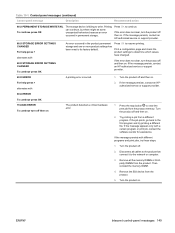
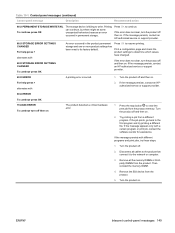
...XXXX ERROR To continue turn off and then on . If the job prints, go back to clear the print job from the product. Disconnect all the memory DIMMs or thirdparty DIMMs ...the message persists, contact an HP-authorized service or support provider.
68.X STORAGE ERROR SETTINGS CHANGED
For help press alternates with different programs and print jobs, try printing a different file.
Table 10...
HP LaserJet P4010 and P4510 Series - User Guide - Page 163


... (if available). Clearing event log
The product is canceled. The product is necessary. ENWW
Interpret control-panel messages 151
Print the job using a printer driver for possible jams or No action ... DATA RECEIVED To print last page press OK
The product is being sanitized or cleaned.
The product is necessary.
No action is canceling a job. Contact an HP-authorized service or ...
HP LaserJet P4010 and P4510 Series - User Guide - Page 172


... is binding or sticking together.
You are using paper that all HP LaserJet products, see the HP LaserJet Printer Family Print Media Guide. Adjust them so they hold the stack firmly in place without bending it . The paper is jammed.1
Cause
Solution
The paper does not meet HP specifications.
Wait until the page completely settles in the output bin...
HP LaserJet P4010 and P4510 Series - User Guide - Page 193


... on page 180. ● If the product recently jammed, print two to three pages to clean the paper path. ● If the sheets do not pass through the fuser and cause image defects on page 85. ● Use paper that all HP LaserJet products, see the HP LaserJet Printer Family Print Media Guide. Use paper from a different source or...
HP LaserJet P4010 and P4510 Series - User Guide - Page 237


... bin, selecting 87 held jobs Retrieve Job control panel
menu 16 settings 25 Help button, control panel 12 help, Show Me How menu 15 HP Customer Care 206 HP Easy Printer Care description 49 downloading 49
opening 106 options 107 supported browsers 49 supported operating
systems 49 HP fraud hotline 116 HP Jetdirect print server
firmware updates 137...
Similar Questions
How To Clear All Print Jobs Cp3525
(Posted by Dama 10 years ago)
How To Reset Print Jobs On Hp Laserjet P2035n
(Posted by wandBuf 10 years ago)
Can I Do A Printout Of The Print Jobs?
Hp Laserjet P4014
(Posted by pennychristensen 11 years ago)
Multiple Prints
when i send a print job to the printer it prints more than 20 pages of page 1 then the same for ever...
when i send a print job to the printer it prints more than 20 pages of page 1 then the same for ever...
(Posted by rrenny 13 years ago)


