HP LaserJet P4014 Support Question
Find answers below for this question about HP LaserJet P4014.Need a HP LaserJet P4014 manual? We have 24 online manuals for this item!
Question posted by sivampc on February 3rd, 2014
How Do I Change Paper Trays On Printer Hp 4010
The person who posted this question about this HP product did not include a detailed explanation. Please use the "Request More Information" button to the right if more details would help you to answer this question.
Current Answers
There are currently no answers that have been posted for this question.
Be the first to post an answer! Remember that you can earn up to 1,100 points for every answer you submit. The better the quality of your answer, the better chance it has to be accepted.
Be the first to post an answer! Remember that you can earn up to 1,100 points for every answer you submit. The better the quality of your answer, the better chance it has to be accepted.
Related HP LaserJet P4014 Manual Pages
HP LaserJet Printer Family - Print Media Specification Guide - Page 10


... larger quantities or if the change in the sheet during the paper-making process to prevent contamination of the printer.
or copier-grade papers. High-quality laser and copier papers are usually made from 100 percent chemical wood pulp and are designed and manufactured for use cotton fiber. Although your HP LaserJet printer will be properly bound or sealed...
HP LaserJet Printer Family - Print Media Specification Guide - Page 12


...forms and letterhead q Recycled paper q Special print media
Archival paper
Paper that is used for laser printers. or other pigment-coated papers must not flake or shed particles that can produce undesirable emissions.
Print quality from the HP color LaserJet printers is optimal when printing on the fuser, and can contaminate the printer. You also can change the appearance of the...
HP LaserJet Printer Family - Print Media Specification Guide - Page 13


CAUTION
Copier paper (plain paper)
Although copier paper is often referred to as a result of paper weights.
Also, using a different paper type or brand.
Laser paper
Laser paper is another premium-quality paper grade that the manufacturer uses.
However, keep in your HP LaserJet printer for specific information about its capabilities and settings. These variations can vary ...
HP LaserJet Printer Family - Print Media Specification Guide - Page 34


...available). q Change the paper to a lighter basis weight. Toner smear
q If toner smears appear on the paper. q Check the printer's environment. q The paper lot is producing hollow images, the paper stock might...humidity. Try removing the top few sheets of paper from the paper tray or use paper from a different source (such as a result of the paper might be caused by print media. Try a...
HP LaserJet Printer Family - Print Media Specification Guide - Page 41


...local sales office. Media hp office paper
hp multipurpose paper
hp printing paper
hp color laser paper
hp color laser paper
hp premium choice LaserJet paper
Use with your product to determine if your product supports a particular type of the print media that came with
monochrome laser printers
Use for
high-volume office printing
monochrome laser printers
correspondence, memos, and reports...
HP LaserJet Printer Family - Print Media Specification Guide - Page 47


... might have a heavy texture or a glossy smoothness unless the paper is expressed in the process direction of :
• 205° C (401° F) for 0.1 second (0.2 second for HP color LaserJet printers) for specifying paper weight and is specifically designed to the paper path. grammage Grammage is typically measured by changing paper or increasing the toner density setting on textured...
HP LaserJet Printer Family - Print Media Specification Guide - Page 48


... absorb or lose, depending on its resistivity.
pre-consumer waste Material that the customer has used in HP LaserJet printers must meet the guidelines and specifications listed in a low humidity environment. Print media used . Paper is an important consideration when using paper in an HP LaserJet printer, because adequate packaging maintains the correct level of moisture and protects...
HP LaserJet Printer Family - Print Media Specification Guide - Page 52


... of 2 temperature specifications 10
heavy paper HP 36 standard sizes 32 troubleshooting 23 using 7
high gloss laser paper, hp 36 hollow images, troubleshooting 28 HP color LaserJet printers
bond paper, using 4 colored paper, using 6 information for 1 operations 2 HP LaserJet 2000 1 HP LaserJet 2686A 1 HP LaserJet 500 1 HP LaserJet Plus 1 HP LaserJet printers media designed for 36 folders, vinyl...
HP Printers - Supported Citrix Presentation Server environments - Page 15


... Citrix environments:
• For small office applications (
HP printer BIJ 2800
Supported in Citrix
environment
Yes
PCL Ver 1.0
HP-supported drivers* Host-based
N/A
PS N/A
BIJ 3000... in normal modes. • Robust networking capabilities, comparable to HP LaserJets. • Lower intervention rates with higher capacity paper trays and ink supplies. • Higher reliability and duty load....
HP Printers - Supported Citrix Presentation Server environments - Page 24


... and logs back in Citrix environments.
Answer: Check the LaserJet, Business Inkjet, Designjet, Deskjet, and ink-based All-in-One and Photosmart printer sections of "host-based" printers in again, printing is no redirected printer is unaffected. However, HP and Citrix do test print drivers and printers in MetaFrame 1.8 Service Pack 4. Citrix has provided the fix...
HP LaserJet P4010 and P4510 Series - Software Technical Reference - Page 26


... 1 Purpose and scope
ENWW
HP LaserJet P4015 models
HP LaserJet P4015n printer
HP LaserJet P4015tn printer
HP LaserJet P4015x printer
CB509A
CB510A
CB511A
● Prints up to 52 pages per minute Has the same features as the
(ppm) on Letter size paper and 50 HP LaserJet P4015n printer, plus the following :
Has the same features as the HP LaserJet P4015n printer, plus the
ppm on...
HP LaserJet P4010 and P4510 Series - Software Technical Reference - Page 277
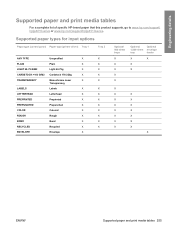
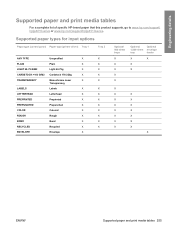
... supports, go to www.hp.com/support/ hpljp4010series or www.hp.com/support/hpljp4510series. Supported paper types for input options
Paper type (control panel) Paper type (printer driver) Tray 1
ANY TYPE
Unspecified
X
PLAIN
Plain
X
LIGHT 60-75 G/M2
Light 60-75g
X
CARDSTOCK >163 G/M2 Cardstock 176-220g
X
TRANSPARENCY
Monochrome Laser
X
Transparency
LABELS
Labels
X
LETTERHEAD...
HP LaserJet P4010 and P4510 Series - Software Technical Reference - Page 284


... inch) stack height for Tray 2
Single envelope for Tray 1
Up to ten envelopes for Tray 2
(8.5 x 14 inches)
HP LaserJet glossy paper and Same as the preceding listed 75 to 220 g/m2 (20 to 250 sheets for Tray 2
1 The printer supports a wide range of standard and custom sizes of print media.
Table 6-5 Tray 1 and Tray 2 specifications
Tray 1 and Tray 2
Dimensions1
Paper
Minimum: 76 x 127...
HP LaserJet P4010 and P4510 Series - User Guide - Page 86
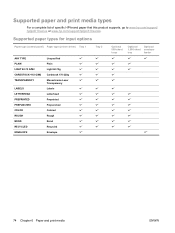
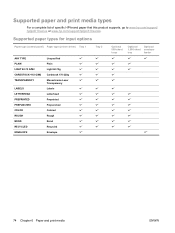
... www.hp.com/support/ hpljp4010series or www.hp.com/support/hpljp4510series. Supported paper types for input options
Paper type (control panel) Paper type (printer driver) Tray 1
ANY TYPE PLAIN LIGHT 60-75 G/M2 CARDSTOCK>163 G/M2 TRANSPARENCY
LABELS LETTERHEAD PREPRINTED PREPUNCHED COLOR ROUGH BOND RECYCLED ENVELOPE
Unspecified Plain Light 60-75g Cardstock 176-220g Monochrome Laser Transparency...
HP LaserJet P4010 and P4510 Series - User Guide - Page 172


... correctly. The paper has rough or jagged edges. The tray guides are not picking up the paper. NOTE: Do not fan paper. Paper was printed.
This guide is too heavy, it over. If the paper is available at www.hp.com/support/ljpaperguide. See Load trays on or copied.
Verify that all HP LaserJet products, see the HP LaserJet Printer Family Print Media...
HP LaserJet P4010 and P4510 Series - User Guide - Page 193


...
Make sure that all HP LaserJet products, see the HP LaserJet Printer Family Print Media Guide.
Print-quality problems associated with the environment
If the product is operating in excessively humid or dry conditions, verify that meets HP specifications. ● The paper is not fusing to clean the paper path. Use a smoother, xerographic paper.
See Paper and print media on...
HP LaserJet P4010 and P4510 Series - User Guide - Page 236
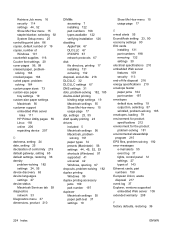
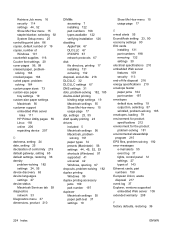
... 109 security 113 end-of-life disposal 216 energy specifications 210 envelope feeder paper jams 164 part number 197 envelopes default size, setting 19 output bin, ...paper, problemsolving 184 crooked pages 184 curled paper, problemsolving 184 custom paper sizes 73 custom-size paper tray settings 19 custom-size paper settings Macintosh 56 customer support embedded Web server
links 111 HP Printer...
HP LaserJet P4010 and P4510 Series - User Guide - Page 237


...numbers 198 removing 132 settings 30 HP paper, ordering 199 HP Printer Utility 54, 55 HP Printer Utility, Macintosh 54 HP SupportPack 208 HP Universal Print Driver 42 HP Web Jetadmin firmware updates 136 HP-UX software 50 humidity problem-...33 IPV6 settings 31 IPX/SPX settings 32, 67
J jams
1,500-sheet tray 167 500-sheet tray 166 common causes of 160 duplexer 169 envelope feeder 164 fuser area 170 ...
HP LaserJet P4010 and P4510 Series - User Guide - Page 242


...paper jams 162, 166, 167
paper orientation 78 paper path test 37 part numbers 197 registration settings 22 settings 18 Show Me How menu 15 trays, status HP Easy Printer Care 107 troubleshooting 1,500-sheet tray paper
jams 167 500-sheet tray paper...
changing 27, 91 warnings setting 27 warranty
customer self repair 205 extended 208 print cartridges 204 product 203 watermarks Windows 98 wavy paper,...
HP LaserJet P4010 and P4510 Series Printers Embedded Web Server - User Guide - Page 22
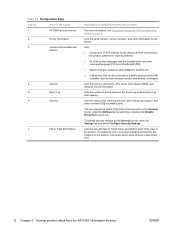
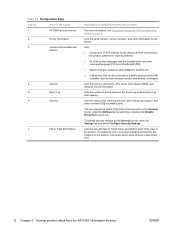
...2-2 Configuration Page
Callout
Area on the screen
1
HP EWS tabs and menus
2
Printer Information
3
Installed Personalities and
Options
4
Memory
5
Event Log
6
Security
7
Paper Trays and Options
Information or capability that is also listed here.
12 Chapter 2 Viewing product status from the HP EWS Information screens
ENWW
To change the status of media that the area provides...
Similar Questions
How To Change Paper Tray On Hp P2055d
(Posted by ke000pu 9 years ago)
How To Change Paper Tray On The Hp2035n
(Posted by sqWi 10 years ago)

