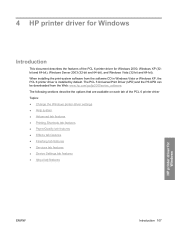HP LaserJet P2055 Support Question
Find answers below for this question about HP LaserJet P2055.Need a HP LaserJet P2055 manual? We have 18 online manuals for this item!
Question posted by abuyousef959 on November 13th, 2023
Outcome Bin Is Full
how to remove the documents from the bin?
Current Answers
Answer #1: Posted by SonuKumar on November 13th, 2023 10:16 PM
Please respond to my effort to provide you with the best possible solution by using the "Acceptable Solution" and/or the "Helpful" buttons when the answer has proven to be helpful.
Regards,
Sonu
Your search handyman for all e-support needs!!
Related HP LaserJet P2055 Manual Pages
Similar Questions
How To Find Default Gateway On Hp Printer Laserjet 600m602
(Posted by jayell 9 years ago)
How To Tell How Many Pages A Printer Has Printed In A Laserjet P2055
(Posted by miskes 9 years ago)
How To Find Ip Address On Hp Printer Laserjet Pro 400
(Posted by viacestraw 10 years ago)
Hp Laserjet P2055dn Papers Out Put Bin Is And Remove All Papers From Bin How Slo
(Posted by nagarajpitla 10 years ago)