HP LaserJet P2055 Support Question
Find answers below for this question about HP LaserJet P2055.Need a HP LaserJet P2055 manual? We have 18 online manuals for this item!
Question posted by jarghr on July 5th, 2014
How To Load Legal Size Paper On Hp Laserjet P2055dn
The person who posted this question about this HP product did not include a detailed explanation. Please use the "Request More Information" button to the right if more details would help you to answer this question.
Current Answers
There are currently no answers that have been posted for this question.
Be the first to post an answer! Remember that you can earn up to 1,100 points for every answer you submit. The better the quality of your answer, the better chance it has to be accepted.
Be the first to post an answer! Remember that you can earn up to 1,100 points for every answer you submit. The better the quality of your answer, the better chance it has to be accepted.
Related HP LaserJet P2055 Manual Pages
HP LaserJet Printer Family - Print Media Specification Guide - Page 5


Contents
1 Overview
How HP LaserJet printers work 2 Alternative sources of information 2
2 Guidelines for using media
Using print media 4 Preparing print media for use 4 Using paper 4 Using envelopes 11 Using labels 14 Using overhead transparencies 16 Printing on envelopes 27 Wrinkling 27 Print-quality problems 28 Background toner particles 28 Dropouts ...
HP LaserJet Printer Family - Print Media Specification Guide - Page 17


... your HP LaserJet printer. q Do not use , envelopes should not be wrinkled, nicked, or otherwise damaged. Envelopes can print on envelopes. q Use of the specifications that has no control. q Avoid using envelopes" on envelopes can cause jamming.
CAUTION
Note CAUTION
Using envelopes
Early models of paper. Observe the following guidelines when purchasing and using...
HP LaserJet Printer Family - Print Media Specification Guide - Page 19


... flat (within ±1 mm (±0.04 inch) of nominal size and have no more than 6 mm (0.25 inch) curl
across the entire surface. The envelope flap must be compatible with your printer for HP color LaserJet printers).
Packaging
Protective box to 200 Sheffield. Note
Guidelines for paper unless otherwise indicated. The specifications listed in the envelope...
HP LaserJet Printer Family - Print Media Specification Guide - Page 23


...manual process. Using the paper cassette trays can cause jams, misfeeds, and print-quality problems.
Preparing laser-printed mailings
Laser printing technology is critical.
offer advantages in -home businesses. Unlike offset printers, in envelopes. Automatic duplexing
Automatic duplexing requires an HP LaserJet printer that is absorbed into the printer, requires operator intervention. (See...
HP LaserJet Printer Family - Print Media Specification Guide - Page 37


... sections list the English and metric dimensions of the most commonly used paper, envelope, and cardstock sizes. See the support documentation that came with your HP LaserJet printer supports. Use only media that your printer for specific information about the media that is supported. Paper
Size Letter Legal Folio/foolscap Executive Tabloid/ledger Ledger full bleed A3 RA3 A3...
HP LaserJet Printer Family - Print Media Specification Guide - Page 52


... HP LaserJet 2000 1 HP LaserJet 2686A 1 HP LaserJet 500 1 HP LaserJet Plus 1 HP LaserJet printers media designed for 1 operations 2 HP media, ordering 35 HP Monochrome LaserJet printers 1 HP Sales and Service Offices 2 HP website 2 humidity, storing media 19
I
image quality, troubleshooting 27 index cards, sizes 32 index grade 29, 30 inks, heat-resistant 8 input tray, loading 5, 24 inserting paper...
HP LaserJet Printer Family - Print Media Specification Guide - Page 53


...24 multipart forms, avoiding 22 multipurpose paper, hp 35
N
newsletters, papers for 35 non-HP media 3
O
office paper, hp 35 office recycled paper, hp 37 offset powders 8 oil-based inks 8 onion skin inserts, using 18 opening paper reams 5 operations, HP LaserJet printers 2 ordering HP print media 35 orientation
landscape 25 loading paper 5 output quality, troubleshooting 27 overhead transparencies...
HP LaserJet P2050 Series - Manage and Maintain - Page 2


... media feeds correctly into the printer and that the print is not skewed.
HP LaserJet P2050 Series Printer - Manage and Maintain
How do I? This reduces jams by sliding forward only the center panel of new media. Tray 2 has side and rear media guides. Load trays (continued)
Tray 2 and optional Tray 3
Load A6-size paper
Steps to match the...
HP LaserJet P2050 Series - Paper and Print Media Guide - Page 5


... and print media use 2 Supported paper and print media sizes 3 Custom paper sizes ...4 Supported paper and print media types 5 Tray and bin capacity ...6 Special paper or print media guidelines 7 Load trays ...8 Paper orientation for loading trays 8 Tray 1 ...9 Tray 2 and optional Tray 3 10 Load A6-size paper 10 Manual feed ...11 Configure trays ...12 Use paper output options ...13 Print to...
HP LaserJet P2050 Series - Paper and Print Media Guide - Page 16
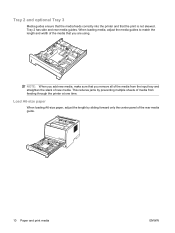
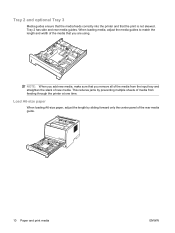
...
NOTE: When you add new media, make sure that you are using. Load A6-size paper
When loading A6-size paper, adjust the length by preventing multiple sheets of media from the input tray and straighten the stack of the media from feeding through the printer at one time. Tray 2 and optional Tray 3
Media guides ensure that...
HP LaserJet P2050 Series - Print Tasks - Page 4


HP LaserJet P2050 Series Printer - Print on both sides (Duplex)
Steps to perform
1 Set the product for the correct width of the tray.
3 Open the printer driver and click the Finishing tab.
3
4
4 Click Print on both sides.
If you are loading special paper such as letterhead, load it in .
● A4-size paper: Pull the lever out.
2 Insert enough paper into...
HP LaserJet P2050 Series - Print Tasks - Page 10


... correct paper size and type in laser printers. Tray...printer driver and click the Paper/Quality tab. 2
3 Select Preprinted from the Paper type drop-down list. 3
4 Click OK.
4
© 2008 Copyright Hewlett-Packard Development Company, L.P.
1 www.hp.com
Use only letterhead or preprinted forms approved for use in the printer driver before printing.
1 Load media input tray. HP LaserJet...
HP LaserJet P2050 Series - Print Tasks - Page 11


... Copyright Hewlett-Packard Development Company, L.P.
1 www.hp.com
HP LaserJet P2050 Series Printer - Tray 1 -
Face up
Top edge leading into the product first -or- Print tasks
Print on special paper, labels, or transparencies
NOTE: For best results, use only HP-brand paper and print media designed for laser printers or multiuse.
1 Load input tray.
All other trays
Top edge...
HP LaserJet P2050 Series - Software Technical Reference - Page 22


...
4 Chapter 1 Document and product basics
ENWW
Product comparison
HP LaserJet P2050 Series models
HP LaserJet P2055d printer CE457A
HP LaserJet P2055dn printer CE459A
HP LaserJet P2055x printer CE460A
● Prints up to 35 pages per minute (ppm) Has the same features as the HP LaserJet Has the same features as the HP LaserJet
on Letter size paper and 33 ppm on A4 P2055d model, plus the...
HP LaserJet P2050 Series - Software Technical Reference - Page 226


... Mac OS X V10.5 158 troubleshooting 162 Settings page, HP EWS 63 Settings tab HP EWS 55 Setup Status Alerts screen, HP ToolboxFX 29 Sign Up Now screen Windows network
installation 97 Windows USB installation 85 sizes, paper HP ToolboxFX settings 34 Print on both sides settings,
printer drivers 132 printer driver settings 118 smart duplexing 132 SNMP settings...
HP LaserJet P2050 Series - User Guide - Page 7


Tray 1 ...51 Tray 2 and optional Tray 3 52
Load A6-size paper 52 Manual feed ...53 Configure trays ...54 Use paper output options ...55 Print to the top (standard) output bin 55 Print to the straight-through paper path (rear output 56
7 Use product features EconoMode ...58 Quiet mode ...59
8 Print tasks Cancel a print job ...62 Stop...
HP LaserJet P2050 Series - User Guide - Page 14


Product comparison
HP LaserJet P2050 Series models
HP LaserJet P2055 printer CE456A
HP LaserJet P2055d printer CE457A
HP LaserJet P2055dn printer CE459A
HP LaserJet P2055x printer CE460A
● Prints up to 35 pages per Has the same features as the
minute (ppm) on Letter size HP LaserJet P2055 model
paper and 33 ppm on A4 printer, plus the following:
size paper ● Contains 64 ...
HP LaserJet P2050 Series - User Guide - Page 44
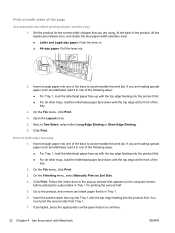
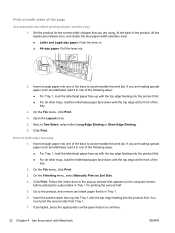
...models only) 1. Insert the printed stack face-up window that is in . ● A4-size paper: Pull the lever out.
2. You must print the second side from Tray 1.
7. Click ...of paper that you are loading special paper such as letterhead, load it in one of the product, lift the duplex jam-release door, and locate the blue paper-width selection lever. ● Letter and Legal-size paper:...
HP LaserJet P2050 Series - User Guide - Page 64
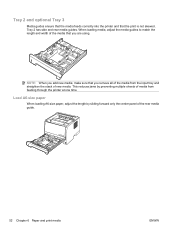
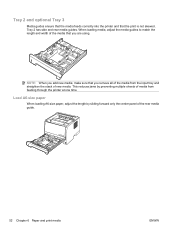
....
Load A6-size paper
When loading A6-size paper, adjust the length by preventing multiple sheets of media from the input tray and straighten the stack of the rear media guide.
52 Chapter 6 Paper and print media
ENWW When loading media, adjust the media guides to match the length and width of the media from feeding through the printer...
HP LaserJet P2050 Series - User Guide - Page 77
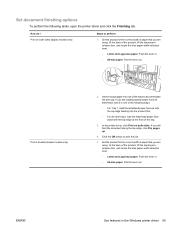
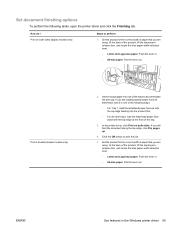
... the product, lift the duplex jamrelease door, and locate the blue paper-width selection lever.
◦ Letter and Legal-size paper: Push the lever in the Windows printer driver 65
Set document finishing options
To perform the following ways:
◦ For Tray 1, load the letterhead paper face-up .
4. At the back of the following tasks, open the...
Similar Questions
How To Clear Paper Jam On Hp Color Laserjet Cp2025 Legal Size Paper
(Posted by Vldh 10 years ago)
How Do I Find The Ip Address On A Hp Laserjet P2055dn Network Printer
(Posted by prpm11 10 years ago)
How Do I Set Default Custom Paper Size On Hp Laserjet 600 M602
(Posted by bgbrecs 10 years ago)
Hp Laserjet P2055dn Papers Out Put Bin Is And Remove All Papers From Bin How Slo
(Posted by nagarajpitla 10 years ago)

