HP LaserJet P2050 Support Question
Find answers below for this question about HP LaserJet P2050.Need a HP LaserJet P2050 manual? We have 19 online manuals for this item!
Question posted by Anonymous-76207 on September 26th, 2012
Can I Scan A Document In Hp Laserjet P2050 Series Printer?
The person who posted this question about this HP product did not include a detailed explanation. Please use the "Request More Information" button to the right if more details would help you to answer this question.
Current Answers
There are currently no answers that have been posted for this question.
Be the first to post an answer! Remember that you can earn up to 1,100 points for every answer you submit. The better the quality of your answer, the better chance it has to be accepted.
Be the first to post an answer! Remember that you can earn up to 1,100 points for every answer you submit. The better the quality of your answer, the better chance it has to be accepted.
Related HP LaserJet P2050 Manual Pages
HP LaserJet P2050 Series - Manage and Maintain - Page 1


...-up ● Short edge with postage leading into the product and that you are using.
1 www.hp.com When loading media, adjust the media guides to perform
Tray 1
● Face-up ●... the print is accessed from the front of the printer.
© 2008 Copyright Hewlett-Packard Development Company, L.P. HP LaserJet P2050 Series Printer -
Manage and Maintain
Fill paper trays
How do I?
HP LaserJet P2050 Series - Manage and Maintain - Page 2


HP LaserJet P2050 Series Printer -
This reduces jams by sliding forward only the center panel of new media. Load trays (continued)
...
© 2008 Copyright Hewlett-Packard Development Company, L.P.
2 www.hp.com When loading media, adjust the media guides to perform
Media guides ensure that the media feeds correctly into the printer and that you add new media, make sure that the print is...
HP LaserJet P2050 Series - Manage and Maintain - Page 3


...: 54 mm (2.1 inches)
Standard top bin
Paper
● Up to 125 sheets of 75 g/m2 (20lb) bond
© 2008 Copyright Hewlett-Packard Development Company, L.P.
1 www.hp.com HP LaserJet P2050 Series Printer - Manage and Maintain
Tray and bin capacity
How do I?
HP LaserJet P2050 Series - Manage and Maintain - Page 4


... in the print-cartridge box to open the print-cartridge door, and then remove the print cartridge.
2 Remove the new print cartridge from the cartridge. HP LaserJet P2050 Series Printer -
Replace print cartridges
Steps to perform
1 Push the button to return for recycling.
3 Bend the tab on the left side of the print cartridge and...
HP LaserJet P2050 Series - Manage and Maintain - Page 5


Place the used print cartridge in the box in which the new cartridge arrived.
HP LaserJet P2050 Series Printer - See the enclosed recycling guide for recycling instructions.
© 2008 Copyright Hewlett-Packard Development Company, L.P.
2 www.hp.com Manage and Maintain
How do I? Replace print cartridges (continued)
Steps to perform
5 Align the print cartridge with the tracks inside...
HP LaserJet P2050 Series - Manage and Maintain - Page 6


... it with a piece of the product. Internal areas
Print-cartridge area and paper path
Steps to perform
When clearing jams, be careful not to light.
HP LaserJet P2050 Series Printer - CAUTION: Before clearing jams, turn the product off and 2 If jammed paper is visible, grasp it out of paper.
3 Replace the print-cartridge, and close...
HP LaserJet P2050 Series - Manage and Maintain - Page 7


... jammed paper is visible, grasp it with both hands and slowly pull it out of the product.
© 2008 Copyright Hewlett-Packard Development Company, L.P.
2 www.hp.com
HP LaserJet P2050 Series Printer -
Clear Jams
How do I?
HP LaserJet P2050 Series - Manage and Maintain - Page 8


... paper-path door to perform
3 Check for jammed paper at the front of the product.
© 2008 Copyright Hewlett-Packard Development Company, L.P.
3 www.hp.com Clear Jams
How do I?
Duplex paper path (continued)
Steps to close it.
5 Replace Tray 2.
6 Open the duplex jam-release door on the back of the product. HP LaserJet P2050 Series Printer -
HP LaserJet P2050 Series - Manage and Maintain - Page 9


HP LaserJet P2050 Series Printer - Cover it with a piece of paper.
2 Lift the Tray 1 roller cover, grasp the jammed paper, and ...
7 Check for jammed paper at the back of the product.
© 2008 Copyright Hewlett-Packard Development Company, L.P.
4 www.hp.com Clear Jams
How do not expose the print cartridge to open the print-cartridge door, and then remove the print cartridge.
With...
HP LaserJet P2050 Series - Manage and Maintain - Page 10
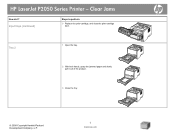
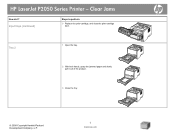
HP LaserJet P2050 Series Printer - Clear Jams
How do I? Input trays (continued)
Steps to perform
3 Replace the print-cartridge, and close the print-cartridge door. Tray 2
1 Open the tray.
2 With both hands, grasp the jammed paper and slowly pull it out of the product.
3 Close the tray.
© 2008 Copyright Hewlett-Packard Development Company, L.P.
5 www.hp.com
HP LaserJet P2050 Series - Manage and Maintain - Page 11


... media guide. With both hands, grasp the jammed paper and slowly pull it out of the product.
© 2008 Copyright Hewlett-Packard Development Company, L.P.
6 www.hp.com Clear Jams
How do I? HP LaserJet P2050 Series Printer -
HP LaserJet P2050 Series - Manage and Maintain - Page 12


HP LaserJet P2050 Series Printer -
Input trays (continued)
Steps to clear a jam in the tray area, open the jam-release door.
© 2008 Copyright Hewlett-Packard Development Company, L.P.
7 www.hp.com With both hands, grasp the jammed paper and slowly pull it out of the product, open the print-cartridge door, remove the print cartridge, ...
HP LaserJet P2050 Series - Print Tasks - Page 4


...width of paper that you are using. If you will bind the document along the top edge, click Flip Pages Up.
5 Click the OK button to accommodate the print job. HP LaserJet P2050 Series Printer - If you are loading special paper such as letterhead, load ...to print the job.
5
© 2008 Copyright Hewlett-Packard Development Company, L.P.
1 www.hp.com Print tasks
Print on both sides.
HP LaserJet P2050 Series - Software Technical Reference - Page 94


... using software that demonstrate how to create high-quality documents.
● Locate the User Guide: Click this button to the Welcome Back! screen. screen
The Welcome Back! A pre-existing installation also changes the sequence of installation screens.
Modify an existing installation
If an HP LaserJet P2050 Series printer has been installed, the initial CD browser screen...
HP LaserJet P2050 Series - Software Technical Reference - Page 167


...X
Online Documentation
HP LaserJet P2050 Series Printer User Guide
X
Help systems
X
Other
HP Printer Utility
X
HP Embedded Web Server
X
Macintosh software component descriptions
The product includes the following software for Macintosh computers: ● HP LaserJet P2050 Series PPD ● HP LaserJet P2050 Series PDE ● HP Embedded Web Server ● HP Printer Utility ● HP...
HP LaserJet P2050 Series - Software Technical Reference - Page 211


... 2.0) connectivity port or network connection
Overview of this document
This document provides specific installation instructions and other product information for Windows operating systems and Apple Macintosh operating systems. For more information about a particular printer driver or software component, see the HP LaserJet P2050 Series Printer User Guide and the online help . ENWW
Windows...
HP LaserJet P2050 Series - Software Technical Reference - Page 216


...9679; Technical assistance ● Legal statements
Introduction
Purpose of this document
This document provides specific installation instructions and other product information for that is... HP Printer Utility as part of the driver installation.
198 Chapter 6 Engineering details
ENWW For more information about the product and printer-driver features, see the HP LaserJet P2050 Series Printers ...
Service Manual - Page 26
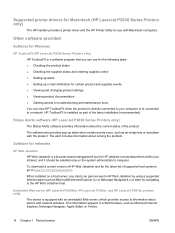
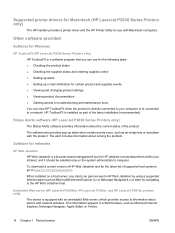
...; Viewing product documentation ● Gaining access to troubleshooting and maintenance tools
You can view HP ToolboxFX when the product is directly connected to the HP Web Jetadmin host... software provided
Software for Windows
HP ToolboxFX (HP LaserJet P2050 Series Printers only) HP ToolboxFX is equipped with an embedded Web server, which provides access to HP Web Jetadmin by using a supported...
Service Manual - Page 62
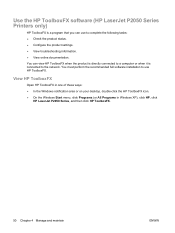
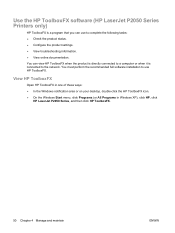
... the following tasks: ● Check the product status. ● Configure the product settings. ● View troubleshooting information. ● View online documentation.
Use the HP ToolboxFX software (HP LaserJet P2050 Series Printers only)
HP ToolboxFX is a program that you can view HP ToolboxFX when the product is directly connected to a computer or when it is connected to the network.
Service Manual - Page 259


.... ● The surface of the paper is too smooth. ● The moisture content of the paper reject toner. See Clean the paper path (HP LaserJet P2050 Series Printers only) on subsequent documents,
print two to three pages to clean the paper path. ● If the sheets do not pass through the fuser and cause image defects...
Similar Questions
How To Find Out The Ip Address Of A Hp Laserjet P2030 Series Printer
(Posted by bazm4 9 years ago)
Hp Laserjet P2050 Series Pcl6 Sends Print Job But Wont Print
(Posted by snalupi1 9 years ago)
How Do I Find The Document My Hp Laserjet P2050 Series Pcl6 Is Ready To Print
(Posted by Workhsti 10 years ago)
When Install Printer Driver For The Hp Laserjet P2050 Series Printer It
generates an error print spooler issus
generates an error print spooler issus
(Posted by stazeshan 10 years ago)

