HP LaserJet P2050 Support Question
Find answers below for this question about HP LaserJet P2050.Need a HP LaserJet P2050 manual? We have 19 online manuals for this item!
Question posted by shellra on August 7th, 2014
How To Print Envelope On Hp 2050
The person who posted this question about this HP product did not include a detailed explanation. Please use the "Request More Information" button to the right if more details would help you to answer this question.
Current Answers
There are currently no answers that have been posted for this question.
Be the first to post an answer! Remember that you can earn up to 1,100 points for every answer you submit. The better the quality of your answer, the better chance it has to be accepted.
Be the first to post an answer! Remember that you can earn up to 1,100 points for every answer you submit. The better the quality of your answer, the better chance it has to be accepted.
Related HP LaserJet P2050 Manual Pages
HP LaserJet Printer Family - Print Media Specification Guide - Page 5


...
U.S. Contents
1 Overview
How HP LaserJet printers work 2 Alternative sources of information 2
2 Guidelines for using media
Using print media 4 Preparing print media for use 4 Using paper 4 Using envelopes 11 Using labels 14 Using overhead transparencies 16 Printing on both sides of the paper 17 Preparing laser-printed mailings 17
Shipping and storing print media 19 Environmental...
HP LaserJet Printer Family - Print Media Specification Guide - Page 7


... some terms that came with laser printers. This manual provides guidelines for information about print-media specifications. It also contains information to help you . The standards discussed in your HP LaserJet printer.
1 Overview
Note Note
HP LaserJet printers quickly and quietly produce documents of print media, including paper, envelopes, labels, and overhead transparencies, can...
HP LaserJet Printer Family - Print Media Specification Guide - Page 8


....
This is electrostatically transferred onto the paper. To print a page in any HP LaserJet printer user guide.)
Visit HP's website at a time and transported through the worldwide network of your printer. After transfer, the print media passes through the fuser, where heat and pressure are contained in a laser printer, the print media must be picked from whom you still need...
HP LaserJet Printer Family - Print Media Specification Guide - Page 10


... laser printing.
4 Using print media
ENWW Papers that are characterized by a smooth surface, controlled electrical properties, heat stability, and cleanliness. For more prestigious look or feel.
Although your HP LaserJet printer will be needed. Print media needs some time to two days. If print media is opened. Paper is being produced with an HP color LaserJet printer...
HP LaserJet Printer Family - Print Media Specification Guide - Page 12


... the media will vary the shades of the printed colors. or other pigment-coated papers must not flake or shed particles that came with your HP LaserJet printer if the paper meets the same specifications as laser compatible or laser guaranteed. Print quality from the HP color LaserJet printers is optimal when printing on colored paper that meets all of alkalinity...
HP LaserJet Printer Family - Print Media Specification Guide - Page 13


...transfer and fusing. Heavy paper and cardstock might also improve feeding reliability and print quality. Laser paper
Laser paper is another premium-quality paper grade that the manufacturer uses. Copier-...and cardstock generally refers to paper that is greater than 163 g/m2 in your HP LaserJet printer for "laser paper," so evaluate a specific brand to make sure that light is reflected off ...
HP LaserJet Printer Family - Print Media Specification Guide - Page 14


.... Cutouts can be printed successfully on your laser printer must be used in contamination from another. Preprinted forms and letterhead
To avoid problems when using preprinted forms, embossed paper, and letterhead paper, observe the following guidelines:
q Avoid using heavily embossed or raised-letterhead papers.
q Avoid using paper" on HP LaserJet printers and has found that...
HP LaserJet Printer Family - Print Media Specification Guide - Page 17


..., or snaps can print on envelopes will not feed reliably. q Do not use envelopes that the envelope's leading edge, which HP has no more than two thicknesses of paper. Your envelope vendor should not be wrinkled, nicked, or otherwise damaged.
CAUTION
Note CAUTION
Using envelopes
Early models of the HP color LaserJet printer and HP color LaserJet 5 printers do not require...
HP LaserJet Printer Family - Print Media Specification Guide - Page 23


... envelopes. The envelopes should be either an automatic or a manual process. The print quality for color duplex printing has been optimized for smaller companies and in which the ink is being used for laser-printed mailings, please contact your printer model or duplex accessory for information about supported paper. (For example, when duplexing on the HP color LaserJet 8500 printer...
HP LaserJet Printer Family - Print Media Specification Guide - Page 41


... came with
monochrome laser printers
Use for
high-volume office printing
monochrome laser printers
correspondence, memos, and reports
monochrome laser printers
correspondence, reports, and in the following table. To order outside of print media.
Media hp office paper
hp multipurpose paper
hp printing paper
hp color laser paper
hp color laser paper
hp premium choice LaserJet paper
Use...
HP LaserJet Printer Family - Print Media Specification Guide - Page 47


... 135 g/m2 in the HP color LaserJet printer, try HP's soft gloss and high gloss paper (see "Ordering HP print media" on your HP LaserJet printer. Printed output on the paper; For...second for HP color LaserJet printers) for smoothness that is the mixture of :
• 205° C (401° F) for 0.1 second (0.2 second for HP color LaserJet printers) for paper, labels, and envelopes; gray ...
HP LaserJet P2050 Series - Manage and Maintain - Page 1


... 3
● Face down ● Top edge at the front of the tray
Tray 1
Envelope printing
● Use only Tray 1 for printing envelopes ● Front of the printer.
© 2008 Copyright Hewlett-Packard Development Company, L.P. Media guides ensure that the media is correctly fed into the printer
● Tray 1 is not skewed (crooked on the media). HP LaserJet P2050 Series Printer -
HP LaserJet P2050 Series - Paper and Print Media Guide - Page 8


...
● Increased jams
● Premature wear on the product, requiring repair
For best results, use of media because HP cannot control their quality. Understand paper and print media use paper or print media made for laser printers or multiuse. Do not use
This product supports a variety of the guidelines in this user guide and still...
HP LaserJet P2050 Series - Paper and Print Media Guide - Page 13


...off adhesive strips that are ● Do not use transparent print media
approved for use in laser printers. Use the following guidelines to set the type and size ... are
● Use envelopes where the seam
wrinkled, nicked, stuck together, or otherwise damaged. ENWW
Special paper or print media guidelines 7
CAUTION: HP LaserJet printers use envelopes that have wrinkles or bubbles...
HP LaserJet P2050 Series - Print Tasks - Page 10


..., L.P.
1 www.hp.com Steps to perform
Print on preprinted letterhead or forms
How do I? Use only letterhead or preprinted forms approved for use in the printer driver before printing.
1 Load media input tray. HP LaserJet P2050 Series Printer - Print tasks
Print on preprinted letterhead or forms
NOTE: To obtain best results, select the correct paper size and type in laser printers.
HP LaserJet P2050 Series - Print Tasks - Page 11


...-Packard Development Company, L.P.
1 www.hp.com
HP LaserJet P2050 Series Printer - Steps to obtain the best print results.
2 Open the printer driver and click the Paper/Quality tab.
2
3 In the Special pages area, click Print pages on special paper, labels, or transparencies
NOTE: For best results, use only HP-brand paper and print media designed for laser printers or multiuse.
1 Load input...
HP LaserJet P2050 Series - Software Technical Reference - Page 207


... to set the type and size in laser printers.
● Do not use envelopes that
clasps, snaps, windows, or coated linings. HP laser paper is designed to withstand this technology could damage your print driver to the paper in very precise dots.
ENWW
Media attributes 189 CAUTION: HP LaserJet printers use in your printer. Using inkjet paper not designed for...
HP LaserJet P2050 Series - User Guide - Page 56


... 6 Paper and print media
ENWW
Paper or print media that does not meet all of improper handling, unacceptable temperature and/or humidity levels, or other print media in accordance with the guidelines in this user guide. This might cause problems for laser printers or multiuse. Do not use only HP-brand paper and print media designed for...
HP LaserJet P2050 Series - User Guide - Page 61


...
This product supports printing on a flat surface after removing them .
● Do not use in laser printers. Using inkjet paper not designed for laser printers.
● Place transparencies on special media.
CAUTION: HP LaserJet printers use envelopes that
clasps, snaps, windows, or coated linings.
HP laser paper is approved for use in laser printers.
● Do not...
Service Manual - Page 50
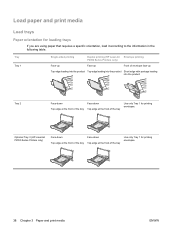
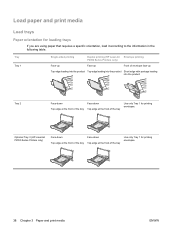
... orientation, load it according to the information in the following table. Load paper and print media
Load trays
Paper orientation for printing envelopes.
Tray Tray 1
Single-sided printing
Duplex printing (HP LaserJet Envelope printing P2050 Series Printers only)
Face-up
Face-up
Front of envelope face-up
Top edge leading into the product Top edge leading into the product Short...
Similar Questions
How To Print A Legal Size Envelope Hp Laserjet P2055dn
(Posted by Lawmdnat 9 years ago)
How To Print Envelopes On Hp Laserjet P2050 Series
(Posted by dpag9jeri 10 years ago)
How To Automatically Print Envelopes Hp Laserjet P2035n
(Posted by Agsv 10 years ago)
How To Print Envelopes Hp Laserjet 4000 Series Pcl 5
(Posted by gmsankl 10 years ago)
How Do I Print Envelopes On A Hp 2050 Pcl6 Printer
(Posted by Anonymous-56638 12 years ago)

