HP LaserJet P2050 Support Question
Find answers below for this question about HP LaserJet P2050.Need a HP LaserJet P2050 manual? We have 19 online manuals for this item!
Question posted by capJosh on February 22nd, 2014
Does Toner Come With New Hp P2050 Printer
The person who posted this question about this HP product did not include a detailed explanation. Please use the "Request More Information" button to the right if more details would help you to answer this question.
Current Answers
There are currently no answers that have been posted for this question.
Be the first to post an answer! Remember that you can earn up to 1,100 points for every answer you submit. The better the quality of your answer, the better chance it has to be accepted.
Be the first to post an answer! Remember that you can earn up to 1,100 points for every answer you submit. The better the quality of your answer, the better chance it has to be accepted.
Related HP LaserJet P2050 Manual Pages
HP LaserJet Printer Family - Print Media Specification Guide - Page 18


... of the test results are listed here. q Rougher finishes such as shown in the following figure) might result in a noticeable background effect (small toner particles scattered in an HP LaserJet printer.
q Generally, feeding problems increase with the heat and pressure of envelopes to jam.
Problems can occur when the envelopes are thin and sharply...
HP LaserJet Printer Family - Print Media Specification Guide - Page 42


Please see the support documentation that is listed in the following table.
Media
Use with
Use for
Characteristics HP part numbers
hp LaserJet paper monochrome and color reports, user manuals, 90 g/m2 (24-lb bond),
laser printers
letterhead, and
500 sheets, matte
correspondence
finish on both sides,
96 bright
letter (HPJ1124) letter, 3-hole prepunched (HPJ113H) legal...
HP LaserJet Printer Family - Print Media Specification Guide - Page 47


...when exposed to print satisfactorily on your HP LaserJet printer. however, misfeeding or jamming can wrinkle. This condition is .
finish/smoothness Characterizes a paper's finish. Equivalent values for specifying paper weight and is possible to these temperatures for laser printers should not have broken character edges and show poor toner adhesion. JIS Japanese Industrial Standards...
HP LaserJet Printer Family - Print Media Specification Guide - Page 54


... 6 roughness
defined 43 envelope specifications 13 paper specifications 10
S
Sales and Service Offices, HP 2 scanning laser beam, operations of 2 sealers, envelopes 11 self-mailers, avoiding 17 separating paper 5, ... 12, 32 paper, standard 31 smeared toner, troubleshooting 28 smoothness defined 41, 42 equivalence tables 33 soft gloss laser paper, hp 36 sorting mailings 18 specialty papers 8, ...
HP LaserJet P2050 Series - Software Technical Reference - Page 5


... HP LaserJet P2050 Series models 4 Documentation availability ...5 Software availability ...8 Product walkaround ...13 Front view ...13 Rear view ...14 Interface ports ...15 Model and serial-number label location 15
2 Windows software description Introduction ...17 Windows printing-system software ...18 Printing system and installer 18 HP LaserJet print drivers 19 HP Easy Printer Care ...19 HP...
HP LaserJet P2050 Series - Software Technical Reference - Page 16
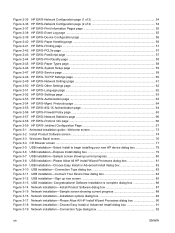
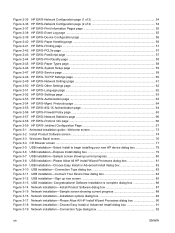
... installation-Installation options dialog box 89 Figure 3-17 Network installation-Please Allow All HP Install Wizard Processes dialog box 90 Figure 3-18 Network installation-Choose Easy Install or... 3-4 CD Browser screen ...77 Figure 3-5 USB installation-Select Install to begin installing your new HP device dialog box 78 Figure 3-6 USB installation-Express Install dialog box 79 Figure 3-7 USB...
HP LaserJet P2050 Series - Software Technical Reference - Page 35


...
Introduction
The product comes with software and installers for MS Windows and Apple Computer, Inc., Macintosh systems. Linux and UNIX systems also support the product, and software is available on the Web. Topics: ● Windows printing-system software ● HP Easy Printer Care ● HP ToolboxFX ● HP Embedded Web Server ● HP Web Jetadmin ●...
HP LaserJet P2050 Series - Software Technical Reference - Page 37


... later is not installed, clicking the user guide link opens it in English only, but can be used to 15 printers from the following Web site: www.adobe.com
HP LaserJet print drivers
The HP PCL 6 driver is in Microsoft XP and Vista 32-bit and 64-bit operating systems. For other operating systems...
HP LaserJet P2050 Series - Software Technical Reference - Page 94


... videos that is already loaded on the computer.
● More Information: Click this button to the Welcome Back! Modify an existing installation
If an HP LaserJet P2050 Series printer has been installed, the initial CD browser screen on the printing system installation CD changes to close the CD browser.
76 Chapter 3 Install Windows software...
HP LaserJet P2050 Series - User Guide - Page 50


... effortless laser printer upkeep and protection for small and micro businesses with up to 15 HP LaserJet products.
For Automatic IP address assignment.
Install the product on a network
In this service allows the product to generate a unique IP address. HP Easy Printer Care Software 2.0 (EPC 2.0) provides HP Web Jetadmin-type functions for your system to the HP Jetdirect...
HP LaserJet P2050 Series - User Guide - Page 132
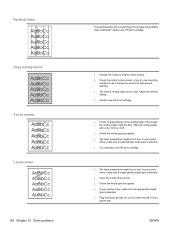
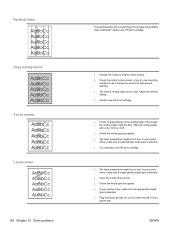
... the inside the print cartridge has probably been scratched.
In your printer
driver, make sure the appropriate media type is selected. ● Try installing a new HP print cartridge.
● The fuser temperature might be too low. Vertical lines Gray background Toner smear Loose toner
120 Chapter 10 Solve problems
The photosensitive drum inside of the...
HP LaserJet P2050 Series - User Guide - Page 133


... a repetitive mark occurs at the same spot on the page, install a new HP print cartridge.
● The internal parts might have toner on the back of the page, the problem will probably correct itself after a few more printed pages.
● In your printer driver, make sure the appropriate media type is loaded correctly and...
HP LaserJet P2050 Series - User Guide - Page 148


...HP will, at its option, either new or equivalent in performance to new. Warranty does not apply to incidental use.
HP warrants to you receive may vary according to local standards. HP products may contain remanufactured parts equivalent to new...HP PRODUCT HP LaserJet P2050 series
DURATION OF LIMITED WARRANTY One year from date of purchase
HP warrants to you, the end-user customer, that HP ...
HP LaserJet P2050 Series - User Guide - Page 161


...sound, from landfills.
HP LaserJet print supplies
It's easy to return and recycle your HP inkjet cartridges please go /energystar
Toner consumption
EconoMode uses less toner, which saves natural ...are included in new materials, it will not be returned to return original HP LaserJet print cartridges only. Thank you for being recycled and used in every new HP LaserJet print cartridge and...
HP Printers - Supported Citrix Presentation Server environments - Page 1


... in Citrix XenApp Server environments
November 2008
Executive summary...2 What's new ...2 Versions of Terminal Server and Citrix supported by HP 2 Testing performed by HP ...3 HP LaserJet printers and supported driver versions 4 HP Color printers with Edgeline Technology and supported driver versions 12 Using the HP Universal Print Driver version 4.7 for Windows in Citrix environments 12...
HP Printers - Supported Citrix Presentation Server environments - Page 2


... TWAIN driver versions were used , and describes any issues that occurred while performing these tests. What's new
• The table of the printers tested by HP in Citrix environments, explains the printer tests performed by HP
• Microsoft Windows Server 2008 x64 Edition Terminal Services - Citrix XenApp™ 5.0
• Microsoft Windows Server 2008 Terminal Services...
Service Manual - Page 30
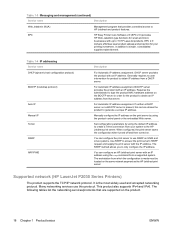
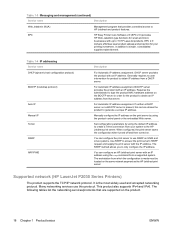
...is the most widely used and accepted networking protocol.
EPC 2.0 delivers effortless laser product upkeep and protection for product to obtain IP address from your printing .../protocols that are supported on . EPC
HP Easy Printer Care Software 2.0 (EPC 2.0) provides HP Web Jetadmin-type functions for the product to 15 HP LaserJet products. For Automatic IP address assignment. Table...
Service Manual - Page 103
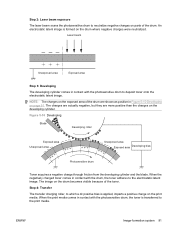
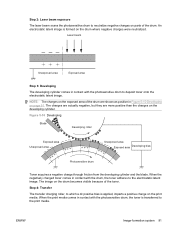
..., to neutralize negative charges on parts of the toner. Step 2: Laser beam exposure
The laser beam scans the photosensitive drum to which a dc positive bias is applied, imparts a positive charge on the print media.
Laser beam
Unexposed area
Exposed area
Step 3: Developing
The developing cylinder comes in contact with the photosensitive drum to the print...
Service Manual - Page 255
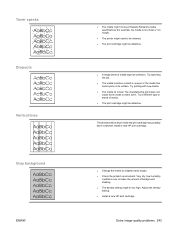
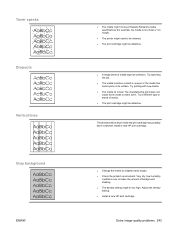
... be too high. Install a new HP print cartridge.
● Change the media to reject toner. Solve image-quality problems 243 Toner specks Dropouts Vertical lines Gray background
ENWW
● The media might not meet Hewlett-Packard's media specifications (for example, the media is too moist or too rough).
● The printer might need to be...
Service Manual - Page 256


... producing a wavy effect, the printer might be dirty. Toner smear Loose toner Vertical repetitive defects Misformed characters
244 Chapter 7 Solve problems
● If toner smears appear on the leading edge... a new HP print cartridge.
● The internal parts might be damaged.
ENWW In your printer driver, make sure the appropriate media
type is selected. ● Plug the printer directly ...
Similar Questions
Hp P2050 Printer Heat Dissipation
Do You Have Any Heat Dissipation Info On A Hp P2050 Printer ?thank You
Do You Have Any Heat Dissipation Info On A Hp P2050 Printer ?thank You
(Posted by scottrathbun 8 years ago)
How To Set 802.1x Authentication On Hp P2050 Printer
(Posted by tomjaba 9 years ago)
Instruction On How To Change The Toner For A Hp Cp3525dn Printer
(Posted by Chuderr 9 years ago)
How Do You Adust The Toner Setting On Hp P2015 Printer
(Posted by Samakdeo 10 years ago)

