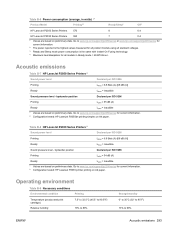HP LaserJet P2050 Support Question
Find answers below for this question about HP LaserJet P2050.Need a HP LaserJet P2050 manual? We have 19 online manuals for this item!
Question posted by scottrathbun on December 16th, 2015
Hp P2050 Printer Heat Dissipation
Do You Have Any Heat Dissipation Info On A Hp P2050 Printer ?thank You
Current Answers
Answer #1: Posted by TechSupport101 on December 16th, 2015 8:41 AM
Hi. All that is disclosed and closest is the recommended temperature of 63.5 to 77º
Answer #2: Posted by AbhishekSharma on December 16th, 2015 9:22 AM
The suggested temperature is between 63 to 77 Degree.
Please respond to my effort to provide you with the best possible solution by using the "Acceptable Solution" and/or the "Helpful" buttons when the answer has proven to be helpful. Please feel free to submit further info for your question, if a solution was not provided. I appreciate the opportunity to serve you!
Related HP LaserJet P2050 Manual Pages
Similar Questions
How To Set 802.1x Authentication On Hp P2050 Printer
(Posted by tomjaba 9 years ago)
Hp 2300l Printer
I can't get my printer to print using hp 2300L printer. It keeps giving me an error saying I'm missi...
I can't get my printer to print using hp 2300L printer. It keeps giving me an error saying I'm missi...
(Posted by wlldarl3 11 years ago)
Hp Laserjet P2050 - Printer Series Pcl6
CAN THE ABOVE NAMED PRINTER PRINT AN ENVELOPE REGARDLESS OF THE SIZE?DOES IT USE COLOUR OR IS IT PLA...
CAN THE ABOVE NAMED PRINTER PRINT AN ENVELOPE REGARDLESS OF THE SIZE?DOES IT USE COLOUR OR IS IT PLA...
(Posted by leahsteve 13 years ago)