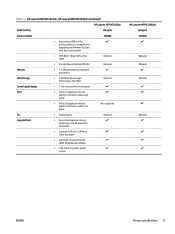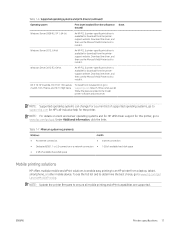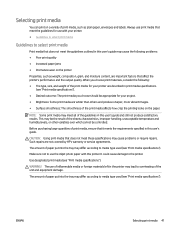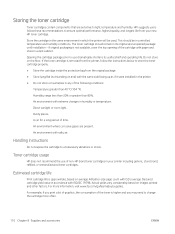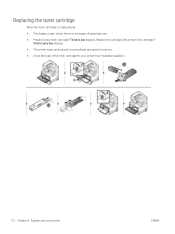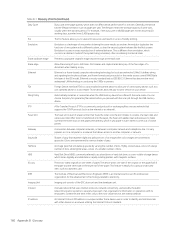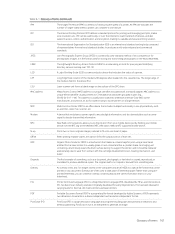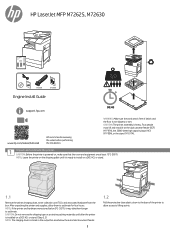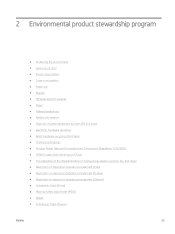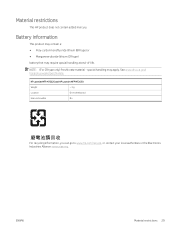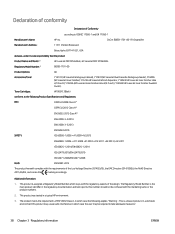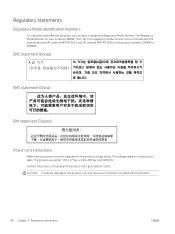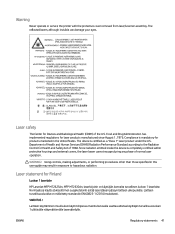HP LaserJet MFP M72625-M72630 Support Question
Find answers below for this question about HP LaserJet MFP M72625-M72630.Need a HP LaserJet MFP M72625-M72630 manual? We have 11 online manuals for this item!
Question posted by Anonymous-173956 on April 7th, 2023
Warning Toner Hp M72630
Current Answers
Answer #1: Posted by SonuKumar on April 7th, 2023 10:04 AM
To replace the toner cartridge on your HP LaserJet MFP M72630, you can follow these steps:
- Turn off the printer and unplug it from the power source.
- Open the front cover of the printer to access the toner cartridges.
- Identify the toner cartridge that needs to be replaced and grasp it firmly.
- Pull the toner cartridge out of the printer and dispose of it according to local regulations.
- Remove the new toner cartridge from its packaging and gently shake it back and forth to distribute the toner evenly.
- Remove the protective tape from the new toner cartridge.
- Hold the new toner cartridge with both hands and align it with the corresponding slot in the printer.
- Push the new toner cartridge firmly into place until it clicks into position.
- Close the front cover of the printer.
- Plug the printer back into the power source and turn it on.
Once the new toner cartridge is installed, the warning should disappear, and you can continue printing without any issues.
Please respond to my effort to provide you with the best possible solution by using the "Acceptable Solution" and/or the "Helpful" buttons when the answer has proven to be helpful.
Regards,
Sonu
Your search handyman for all e-support needs!!
Related HP LaserJet MFP M72625-M72630 Manual Pages
Similar Questions
How do I clear an EIO 1 error on HP 5000n laser printer
How can I get the above printer to work with my computer's Ethernet port?My computer's Bios says tha...