HP LaserJet M4345 Support Question
Find answers below for this question about HP LaserJet M4345 - Multifunction Printer.Need a HP LaserJet M4345 manual? We have 27 online manuals for this item!
Question posted by timothyK on April 12th, 2012
Hi, Am Getting Deletions And Suspect The Fuser Unit. How Do I Remove It?
removal of fuser unit
Current Answers
There are currently no answers that have been posted for this question.
Be the first to post an answer! Remember that you can earn up to 1,100 points for every answer you submit. The better the quality of your answer, the better chance it has to be accepted.
Be the first to post an answer! Remember that you can earn up to 1,100 points for every answer you submit. The better the quality of your answer, the better chance it has to be accepted.
Related HP LaserJet M4345 Manual Pages
HP LaserJet MFP and Color MFP Products - Configuring Security for Multiple LaserJet MFP Products - Page 9


... usage logs to delete entries • Removing origination information from logging data or bypassing security checks such as communications between Web Jetadmin and the MFP, to get passwords and other information...8226; Add security solutions such as swipe-card readers and thumbprint readers
HP LaserJet and Color LaserJet MFP Security Checklist
9 Someone could use an MFP with out paying by ...
HP LaserJet MFP and Color MFP Products - Configuring Security for Multiple LaserJet MFP Products - Page 11
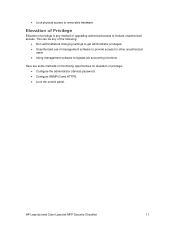
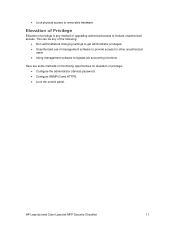
... some methods of minimizing opportunities for elevation of upgrading authorized access to removable hardware.
HP LaserJet and Color LaserJet MFP Security Checklist
11 • Lock physical access to include unauthorized access. This can be any method of privilege: • Configure the administrator (device) password. • Configure SNMPv3 and HTTPS. • Lock the control panel...
HP LaserJet MPF Products - Configuring Security for Multiple MFP Products - Page 9


... your hp product supplier). Denial of Service
Denial of service is using an MFP without leaving usage information. Examples: • Accessing usage logs to delete entries • Removing origination information from file metadata • Bypassing user authentication • Using remote management software to access the MFP
You can include authentication information, usage...
HP LaserJet 4345 MFP - Job Aid - PCL 6 Print - Page 2
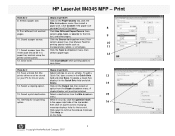
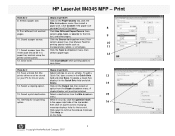
...
on your PC for any or all tabs.
To delete a Quick Set,
display it in the menu.
8... paper source. Save toner. A
stapler/stacker unit must be stored Quick Set, type a name in the Quick...last, and other pages.
9
10. Get help for this to perform
8. Click Help... the
select a paper type.
12
printer control panel).
12. A pop-up message.
HP LaserJet M4345 MFP -
Print
How do I ...
HP LaserJet 4345 MFP - Job Aid - PCL 6 Print - Page 4
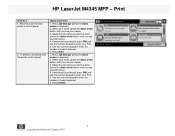
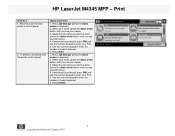
...Select your name (press the down arrow button until you see your job name.) 4. Press Delete.
4 ©copyright Hewlett-Packard Company 2007 If document is protected, press PIN and use... Print
How do I: 1. To delete a stored job from the printer's control panel
2. Select the job name you which to enter the number of copies required. 6. HP LaserJet M4345 MFP - Retrieve a job from ...
HP LaserJet M4345 MFP - Software Technical Reference (external) - Page 85
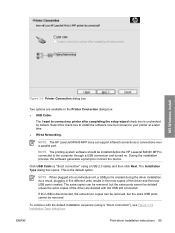
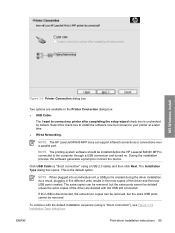
... still connected. MS Windows install
Figure 3-6 Printer Connection dialog box
Two options are deleted with the default installation sequence (using a USB 2.0 cable) and then click Next. NOTE The HP LaserJet M4345 MFP does not support infrared connections or connections over a parallel port. The extra copies can be removed, but the extra USB ports cannot be...
HP LaserJet M4345 MFP - User Guide - Page 115


Touch the Retrieve tab. 3. Touch Yes.
Touch Delete. 6. If the file has (lock symbol) next to it, the job requires a PIN to delete it , the job is a private job and requires a PIN...job storage folder that you want to delete. 5. Scroll to and touch the stored job that holds the stored job. 4. Delete a stored job
Jobs stored on the device hard disk can be deleted at the control panel. 1. If...
HP LaserJet M4345 MFP - User Guide - Page 213


... edge to free the left-side alignment pin. Then lift up , and remove the fuser from the device. Squeeze the blue levers up slightly on the fuser with your thumbs to step 13.
9. Place your forefingers on the blue levers on the fuser, and then carefully pull out the jammed media. ENWW
Clear jams 201...
HP LaserJet M4345 MFP - User Guide - Page 240


... Rendezvous host name does not appear in the printer list in the Print Center or Printer Setup Utility.
Check the device name, IP address, or Rendezvous host name by printing a configuration page. The device software might not have been installed or was installed incorrectly.
See the getting started guide for instructions. Make sure that the...
HP LaserJet M4345 MFP - User Guide - Page 275
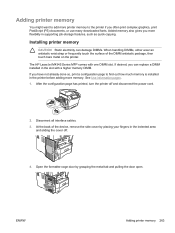
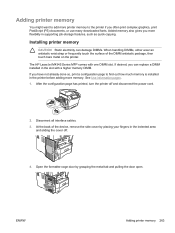
... printer before adding more flexibility in the slot with one DIMM slot. The HP LaserJet M4345 Series MFP comes with a higher memory DIMM. See Use information pages. 1. Disconnect all interface cables. 3. If desired, you can damage DIMMs. When handling DIMMs, either wear an antistatic wrist strap or frequently touch the surface of the device, remove...
Service Manual - Page 11


... assembly sensors 216 ADF motors, solenoid, and sensors 216
5 Removal and replacement Service approach ...220 Removal and replacement strategy 221 Required tools ...221 Before performing service 221...229 ADF delivery guide (clear mylar sheet 231 Output-bin assembly ...233 Duplex-printing unit ...234 Fuser-entrance guide ...235 Fuser ...235 Tray 2, 3, 4, or 5 pickup and feed rollers 236 Tray 1 ...
Service Manual - Page 157


...tray 1. NOTE If media is removed from tray 1 after which consists of the main motor warm-up, scanner motor warm-up, high-voltage control sequence, and fuser warm-up a sheet of ...and through the delivery unit, and is activated. When the sheet reaches the registration assembly, its skew is detected. When the DC controller PCA receives the print command, the printer starts the initial ...
Service Manual - Page 242
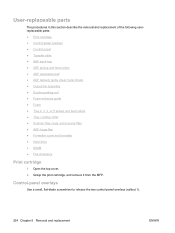
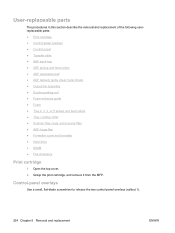
... the removal and replacement of the following userreplaceable parts: ● Print cartridge ● Control-panel overlays ● Control panel ● Transfer roller ● ADF input tray ● ADF pickup and feed rollers ● ADF separation pad ● ADF delivery guide (clear mylar sheet) ● Output-bin assembly ● Duplex-printing unit ● Fuser...
Service Manual - Page 253
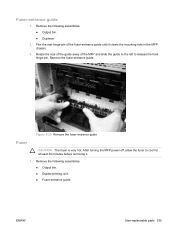
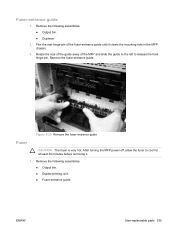
... following assemblies. ● Output bin. ● Duplex-printing unit. ● Fuser-entrance guide. Fuser-entrance guide
1.
Flex the rear hinge-pin of the MFP and slide the guide to the left to cool for at least 30 minutes before removing it clears the mounting hole in the MFP chassis.
3. After turning the MFP power...
Service Manual - Page 324


... (callout 1), and remove the fan shroud. Remove the following assemblies: ● Fuser. ● Output-bin assembly. ● Duplex-printing unit (or the cover if no duplex-printing unit is installed). ● Front cover. ● Back cover. ● PFC power supply.
2.
Figure 5-148 Remove the engine power supply (1 of 10)
306 Chapter 5 Removal and replacement
ENWW Engine power...
Service Manual - Page 409


...if an error occurred in permanent storage.
1. Touch OK to delete files from the hard disk.
2. Printing can continue, but... to the MFP is properly
66.00.15 = The output device was removed
seated on .
Turn the MFP off , and then turn ... = Stapler motor error
output device.
68.X PERMANENT STORAGE FULL - To Continue Turn Off Then On
The duplex printing unit is not cleared, turn the...
Service Manual - Page 430


... media.
11. Open the black cover at the left edge to step 13.
9. Reinstall the fuser. Then lift up , and remove the fuser from the device. Push on the fuser with your thumbs on the grip points on the fuser, and then carefully pull out the jammed media. If the media tears as you can see...
Service Manual - Page 484


... is on page 379, this section lists problems that you are using.
Cause
Solution
The device might not have been installed or was installed incorrectly.
The printer driver does not automatically set up the selected device in the Print Center or Printer Setup Utility. Delete the PPD file from the following hard drive folder: Library...
Service Manual - Page 644


...device problem-solving 418 environment for printer specifications 606 environmental stewardship program 615 EPS files, problem-solving 467 Equitrac devices...removing 284 diagrams 208 main (FN 101), removing 258 operations 119 print-cartridge (FN102),
removing 285 reversing-unit (FN103),
removing...errors 396 removing 235 fuser modes 18 fuser-control circuit 121 fuser-entrance guide, removing 235 fuses,...
Service Manual - Page 647


... detection 120 optical unit operations 200 ordering supplies...removing 316 over-temperature protection 122 overcurrent/overvoltage protection 127 overlays, control panel part numbers 483 replacing 224
P packaging device... 611 paper
3-bin mailbox specifications 13 500-sheet tray
specifications 12 ADF specifications 14 curled 379, 425, 435 duplexer specifications 12 feeding operations 135 fuser...
Similar Questions
Where To Get Staples For A Hp Laserjet M4345mfp Multifunction Device
(Posted by jrodrarmand 9 years ago)
How To Delete And Name Out Of The Addess Book Hp Laserjet M4345 Mfp
(Posted by dsterdafi 10 years ago)
How To Remove The Printer Cartridge Hp Laserjet M1212nf Mfp
(Posted by Pagrai 10 years ago)
How Do I Get A Fax Confirmation Page From A Hp 4345
(Posted by Cheripsluc 10 years ago)
I Am Getting An Error Light, And Had A Printer Jam Which I Cleared.
How do I get the error light to go out?
How do I get the error light to go out?
(Posted by henryannawright 11 years ago)

