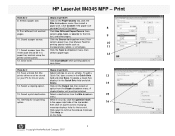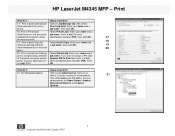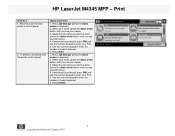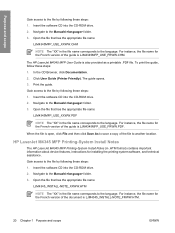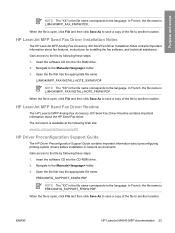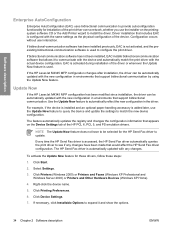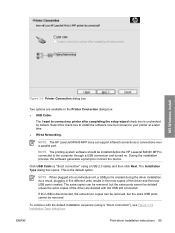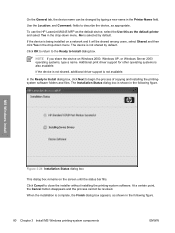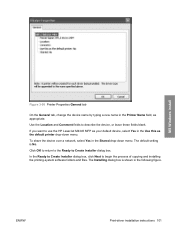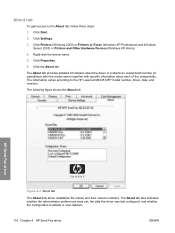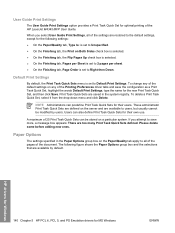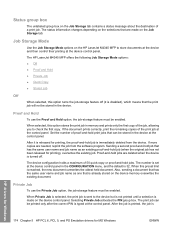HP LaserJet M4345 Support Question
Find answers below for this question about HP LaserJet M4345 - Multifunction Printer.Need a HP LaserJet M4345 manual? We have 27 online manuals for this item!
Question posted by dsterdafi on February 19th, 2014
How To Delete And Name Out Of The Addess Book Hp Laserjet M4345 Mfp
The person who posted this question about this HP product did not include a detailed explanation. Please use the "Request More Information" button to the right if more details would help you to answer this question.
Current Answers
Related HP LaserJet M4345 Manual Pages
Similar Questions
Hp Laserjet M4345 Mfp Web Browser Default Admin Password
hp laserjet m4345 mfp web browser default admin password
hp laserjet m4345 mfp web browser default admin password
(Posted by it94107 3 years ago)
What's The Difference Between Hp Laserjet M4345 Mfp Pcl5 Versus Hp Laserjet
m4345 mfp ps
m4345 mfp ps
(Posted by tliemxed 9 years ago)
How To Get A Confirmation Page On A Hp Laserjet M4345 Mfp
(Posted by jamSdit 9 years ago)
Scan To Folder Set Up In Hp Laserjet M4345 Mfp In Window 7 32 Bits
Scan to folder set up in hp laserjet M4345 MFP in window 7 32 bits
Scan to folder set up in hp laserjet M4345 MFP in window 7 32 bits
(Posted by chandrasa1973 10 years ago)
How To Set A Hp Laserjet M4345 Mfp Pcl Back To Factory Default
(Posted by Kabirfoxfur 10 years ago)