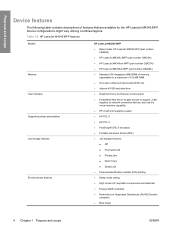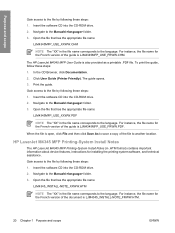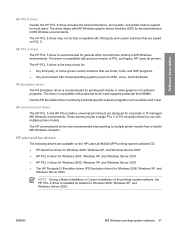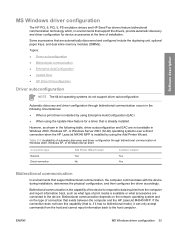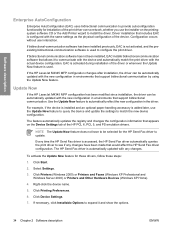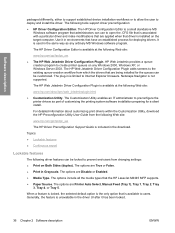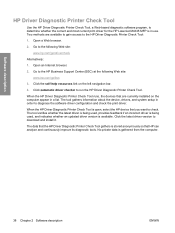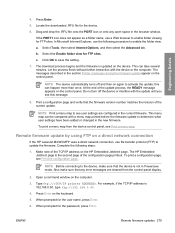HP LaserJet M4345 Support Question
Find answers below for this question about HP LaserJet M4345 - Multifunction Printer.Need a HP LaserJet M4345 manual? We have 27 online manuals for this item!
Question posted by zerihunga17 on September 29th, 2016
Error Solving
HP LaserJet M4345 Mfp Initializing Scanner error disply what can i do .
Current Answers
Answer #1: Posted by zzed41 on September 29th, 2016 5:47 AM
Hi! Please see the possible problems and error codes in this link below. That is all I can do at the moment as you did not provide the error code. Hope this is helpful, or feel free to reask with more details.
Hope this helps! If it does, please click on the Accept Answer button. I will greatly appreciate it! :)
Related HP LaserJet M4345 Manual Pages
Similar Questions
What's The Difference Between Hp Laserjet M4345 Mfp Pcl5 Versus Hp Laserjet
m4345 mfp ps
m4345 mfp ps
(Posted by tliemxed 9 years ago)
How To Get A Confirmation Page On A Hp Laserjet M4345 Mfp
(Posted by jamSdit 9 years ago)
How To Set A Hp Laserjet M4345 Mfp Pcl Back To Factory Default
(Posted by Kabirfoxfur 10 years ago)
How To Instal Hp Laserjet M1530 Mfp Pcl6 Scanner
(Posted by rjosmike 10 years ago)
How To Solve There Was A Problems Reading From A Device Laserjet M1212nf Mfp
(Posted by ded1475 10 years ago)