HP LaserJet M4345 Support Question
Find answers below for this question about HP LaserJet M4345 - Multifunction Printer.Need a HP LaserJet M4345 manual? We have 27 online manuals for this item!
Question posted by SHANERachae on July 6th, 2014
How To Turn On Sent Fax Confirmation M4345mfp
The person who posted this question about this HP product did not include a detailed explanation. Please use the "Request More Information" button to the right if more details would help you to answer this question.
Current Answers
There are currently no answers that have been posted for this question.
Be the first to post an answer! Remember that you can earn up to 1,100 points for every answer you submit. The better the quality of your answer, the better chance it has to be accepted.
Be the first to post an answer! Remember that you can earn up to 1,100 points for every answer you submit. The better the quality of your answer, the better chance it has to be accepted.
Related HP LaserJet M4345 Manual Pages
HP Jetdirect External Print Server Products - External USB Compatibility - Page 3


...*, M3035mfp*, M4345mfp*, M5025mfp*, M5035mfp*, M9040mfp*, M9050mfp*,3050*; HP Officejet Pro K550, K850, K5300, K5400, K8600, L7300, L7500, L7600, L7700, 8000, and 8500
Also works with these USB network-capable HP printers:
HP Business Inkjet 1000, 1100, 1200, 2280, 2300, 2600, 2800, 3000; HP Color LaserJet CP1515, CP1518, CP3505, CP3525, CP4005, CP6015, 1500, 2500...
HP LaserJet M4345 MFP - Software Technical Reference (external) - Page 37
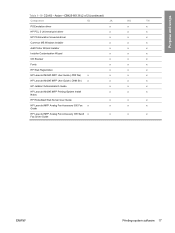
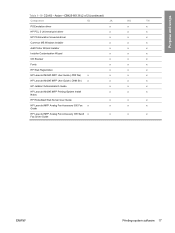
...x
x
x
HP PS Emulation Universal driver
x
x
x
Common MS Windows Installer
x
x
x
Add Printer Wizard Installer
x
x
x
Installer Customization Wizard
x
x
x
CD Browser
x
x
x
Fonts
x
x
x
HP Web Registration
x
x
x
HP LaserJet M4345 MFP User Guide (.PDF file)
x
x
x
x
HP LaserJet M4345 MFP User Guide (.CHM file)
x
x
x
x
HP Jetdirect Administrator's Guide
x
x
x
HP...
HP LaserJet M4345 MFP - Software Technical Reference (external) - Page 297


...update the device firmware. Table 7-2 Troubleshooting a firmware update
Cause
Result
The job was interrupted. All HP LaserJet devices leave the...resent over a USB for information regarding a formatter update error. Printer messages during the PERFORMING UPGRADE process. No update has occurred. No... updates 277
Print jobs that are sent to the device while an update is interrupted and the message...
HP LaserJet M4345 MFP - Software Technical Reference (external) - Page 318


..., HP EWS
(Windows) 46 default printer, setting 104 deleting job-storage jobs 177,
242 destinations, paper 291 Details dialog box 78 Device and Supplies Status, fax
driver 124 Device Information page, HP EWS
(Macintosh) 264 Device Information page, HP EWS
(Windows) 41, 46 Device Information screen
(Macintosh) 255 Device Services, drivers 180 Device Settings dialog box,
Customization Wizard...
HP LaserJet M4345 MFP - User Guide - Page 34


... of the last fax operation, either sent or received. When to Print Report Never auto print
Print after any fax job
Print after fax send jobs
Print after any mass-storage devices, such as cartridges, maintenance kits, and staples.
Shows information about the number of billing codes that have been set of printer control language (PCL...
HP LaserJet M4345 MFP - User Guide - Page 154


... the cover, and use the following procedure to pry the cover away from the formatter. Turn off .
4. NOTE The HP LaserJet M4345x MFP, HP LaserJet M4345xs MFP, and HP LaserJet M4345xm MFP come with an HPLaserJet Analog Fax Accessory 300 installed. Analog fax
When the HPLaserJet Analog Fax Accessory 300 is installed, the device can function as a standalone...
HP LaserJet M4345 MFP - User Guide - Page 237


... slow down the transmission to decrease the resolution and resend the fax. The device stops printing as soon as it has run out of Faxes mode. If you are not printing at which the fax was sent or is being received very slowly.
Any faxes received while the input trays are empty are sending, decrease the...
HP LaserJet M4345 MFP - User Guide - Page 275
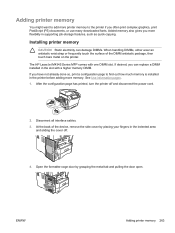
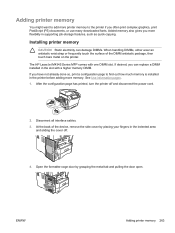
... HP LaserJet M4345 Series MFP comes with a higher memory DIMM. Open the formatter-cage door by placing your fingers in the indented area
and sliding the cover off and disconnect the power cord.
2. Disconnect all interface cables. 3. ENWW
Adding printer memory 263 See Use information pages. 1.
After the configuration page has printed, turn the printer...
HP LaserJet M4345 MFP - User Guide - Page 280
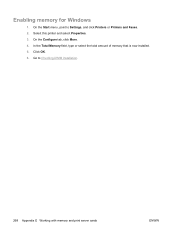
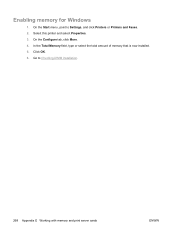
..., point to Checking DIMM installation.
268 Appendix E Working with memory and print server cards
ENWW On the Configure tab, click More. 4. Click OK. 6. Select this printer and select Properties. 3. Enabling memory for Windows
1. Go to Settings, and click...
HP LaserJet MFP - Analog Fax Accessory 300 Send Fax Driver - Page 15


... click Printers and Faxes. 3. ENWW
Installing the MFP Send Fax driver 9 Enable the billing code on the MFP, a billing-code entry is required for walkup fax jobs sent from the MFP.
Use the up and down arrows to and touch Initial Setup. 3. NOTE: If the billing-code feature is enabled on the HP LaserJet M3035MFP, M3027MFP, M4345MFP...
HP LaserJet MFP - Analog Fax Accessory 300 Send Fax Driver - Page 37


..., click Control Panel, and then click Printer. 2. Click Start, click Settings, and then click Printers and Faxes. 4. Select the MFP Send Fax driver and then click Remove. 7. Click OK
ENWW
Uninstalling the HP MFP Send Fax driver 31 In the Printers window, right-click the MFP printer where MFP Send Fax is installed and then click Delete. 3. In...
HP LaserJet MFP - Analog Fax Accessory 300 Send Fax Driver - Page 42


... configuration information are automatically downloaded from the print server to close the send fax driver.
36 Chapter 2 Faxing
ENWW If you use to connect, print, or fax to a remote printer without using installation disks. Click Send Fax to send the fax or click Cancel Fax to the client. 11. Click the arrow buttons to change the size...
HP LaserJet MFP - Analog Fax Accessory 300 Send Fax Driver - Page 45


... use the zoom drop-down menu to navigate through the document. 14. Click the arrow buttons to change the size of the fax job appears.
ENWW
Sending a fax to a remote printer without using installation disks.
Point-and-Print is not available when you can use Point-and-Print. 11. NOTE: The preview function...
HP LaserJet MFP - Analog Fax Accessory 300 Send Fax Driver - Page 49


.... If you can use to connect, print, or fax to a remote printer without using the phone book 43 Point-and-Print is not available when you use the zoom drop-down menu to the client. 12. Click Send Fax to send the fax or click Cancel Fax to navigate through the document. 14. ENWW
Sending...
HP LaserJet MFP - Analog Fax Accessory 300 Send Fax Driver - Page 72


... be removed for this driver.
66 Chapter 3 Configuration
ENWW Setting the fax driver printer preferences
To set the default paper and quality properties. In the HP MFP Send Fax Document Properties dialog box, click Paper/Quality to set the basic MFP Send Fax driver printing options through Windows, use the following steps:
1. To save...
HP LaserJet MFP - Analog Fax Accessory Guide - Page 44
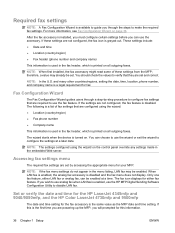
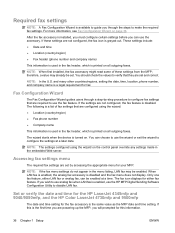
... the wizard on all outgoing faxes. Fax Configuration Wizard
The Fax Configuration Wizard guides users through the steps to use the fax feature. The wizard starts when the device is turned on all outgoing faxes. Accessing fax settings menu
The required fax settings are not configured, the fax icon is grayed-out. NOTE: If the fax menu settings do not appear...
HP LaserJet MFP - Analog Fax Accessory Guide - Page 118


... setting to specify under what conditions you print a fax activity log. ● Touch After any fax error (default) to print a Fax Call Report after the device detects a fax error.
● Touch Print after receive errors only to print a Fax Call Report after a fax is sent or received.
110 Chapter 4 Solve fax problems
ENWW
On the control panel, scroll to...
HP LaserJet MFP - Analog Fax Accessory Guide - Page 119
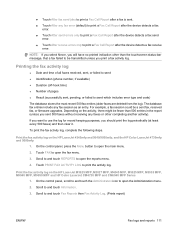
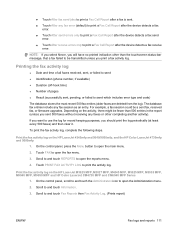
...; Number of pages ● Result (successfully sent, pending, or failed to and touch Fax Reports then Fax Activity Log. (Prints report)
ENWW
Fax logs and reports 111 The database fax entries include any fax session as an entry. Print the fax activity log on the HP LaserJet M3025 MFP, M3027 MFP, M4345 MFP, M5025 MFP, M5035 MFP, M9040 MFP...
Service Manual - Page 70


... on the device. This report shows how many sent faxes were billed to the computer) ● Default Print Options (for outgoing faxes. Blocked Fax List
Print
A list of printer control language (PCL) fonts that are blocked from sending faxes to include a thumbnail of the first page of the last fax operation, either sent or received. Fax Call Report
Fax Call Report...
Service Manual - Page 132
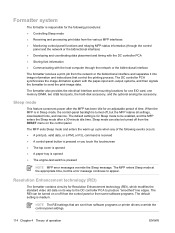
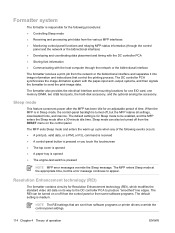
...or the bidirectional interface and separates it into image information and instructions that are sent from software programs or printer drivers override the control-panel settings.
114 Chapter 4 Theory of time.
... USB host ports, the hard-disk accessory, and the optional analog fax accessory.
The REt can also be turned on or off from some software programs. The default setting is for...
Similar Questions
Where To Get Staples For A Hp Laserjet M4345mfp Multifunction Device
(Posted by jrodrarmand 9 years ago)
How To Disable The Fax Confirmation Page On Laserjet 4345 Mfp Printer
(Posted by guilt4no 10 years ago)
Laserjet M1217nfw Mfp How To Print Confirmation Page Of Sent Fax
(Posted by mabvk73 10 years ago)
Hp Officejet Pro 3600 How Do You Turn This Fax Confirmation Off
(Posted by pralazyma 10 years ago)
Turn Off Fax Confirmation After Every Fax
(Posted by Anonymous-53986 12 years ago)

