HP LaserJet M4345 Support Question
Find answers below for this question about HP LaserJet M4345 - Multifunction Printer.Need a HP LaserJet M4345 manual? We have 27 online manuals for this item!
Question posted by schotnonos on April 18th, 2014
How To Reset Hp Laserjet 4345 To Factory Settings
The person who posted this question about this HP product did not include a detailed explanation. Please use the "Request More Information" button to the right if more details would help you to answer this question.
Current Answers
There are currently no answers that have been posted for this question.
Be the first to post an answer! Remember that you can earn up to 1,100 points for every answer you submit. The better the quality of your answer, the better chance it has to be accepted.
Be the first to post an answer! Remember that you can earn up to 1,100 points for every answer you submit. The better the quality of your answer, the better chance it has to be accepted.
Related HP LaserJet M4345 Manual Pages
HP QuickPage - HP Embedded Web Server (EWS) Configuration to Enable AutoSend and Outgoing Email - Page 1


...device firmware on HP printers and MFPs. Gather SMTP server details (server name, port, user name, and password if authentication is vital for example, http://16.180.117.170/). a) Navigate to Settings > Email server and select Enable outgoing email to the device...device can be used to configure HP AutoSend on many workgroup HP LaserJets, can be obtained from the printers and multifunction...
HP LaserJet MFP and Color MFP Products - Configuring Security for Multiple LaserJet MFP Products - Page 4


... of HP MFPs and printers. Refer to most types of networks;
Chapter 1: Introduction
This document is a security checklist for the following HP MFP models: • HP LaserJet M3027 MFP • HP LaserJet M3035 MFP • HP LaserJet 4345 MFP • HP LaserJet M4345 MFP • HP LaserJet M5025 MFP • HP LaserJet M5035 MFP • HP LaserJet 9040 MFP • HP LaserJet 9050...
HP LaserJet MFP and Color MFP Products - Configuring Security for Multiple LaserJet MFP Products - Page 6


...in the factory default state. Solutions covered
This checklist covers MFP security settings found in this checklist. You should have new features not covered in HP Web ...HP Jetdirect connections and using the HP Web Jetadmin Multiple Device Configuration Tool (explained later).
however, this checklist is tested and known to configure this checklist. HP LaserJet and Color LaserJet...
HP LaserJet MFP and Color MFP Products - Configuring Security for Multiple LaserJet MFP Products - Page 13


... that do not apply and
HP LaserJet and Color LaserJet MFP Security Checklist
13 Try to complete all of your network environment and consider the right configurations for HP Web Jetadmin Version 8.1 or later. Losing a password can follow dictionaries to restrict color printing.
Since this is a complicated overall configuration, sometimes settings can accept 96 or...
HP LaserJet MFP and Color MFP Products - Configuring Security for Multiple LaserJet MFP Products - Page 18
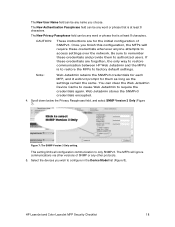
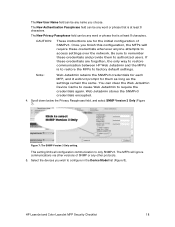
... is to restore the MFPs to factory default settings. CAUTION:
These instructions are forgotten, the only way to restore communication between HP Web Jetadmin and the MFPs is at least 8 characters. HP LaserJet and Color LaserJet MFP Security Checklist
18
The New User Name field can clear the Web Jetadmin Device Cache to cause Web Jetadmin to...
HP LaserJet MFP and Color MFP Products - Configuring Security for Multiple LaserJet MFP Products - Page 20


...reset options that SNMPv3 is to see the progress. Wait a few minutes), and click Refresh to configure the Bootloader Password for each MFP for convenience, but they can take a few seconds (sometimes this checklist. Now, whenever you click Apply to view Multiple Device... to configure settings, the MFP will be inaccessible permanently
HP LaserJet and Color LaserJet MFP Security ...
HP LaserJet MFP and Color MFP Products - Configuring Security for Multiple LaserJet MFP Products - Page 21


...settings. Figure 12: The Bootloader Password option.
2. WARNING:
Take great care in the device list.
5. The View Log page will be logged onto a computer that is not possible to reset...Refresh to provide the correct password and set it . Note:
To reset (clear) this password without it with the Access Control List:
HP LaserJet and Color LaserJet MFP Security Checklist
21 The next step...
HP LaserJet MFP and Color MFP Products - Configuring Security for Multiple LaserJet MFP Products - Page 29


...Device List, and click Configure Devices. Click Refresh to continue. Configurations on the Embedded Web Server Page Each MFP has an Embedded Web Server that provides network access to view MFP status, to set... MFP IP address into a web browser. HP LaserJet and Color LaserJet MFP Security Checklist
29 Select Delay before resetting the default settings. This allows users to send multiple jobs to...
HP LaserJet MFP and Color MFP Products - Configuring Security for Multiple LaserJet MFP Products - Page 49


... are configured or used. Click Configure Devices at the READY state.
5. Note:
This setting removes all of features and services on...bottom of MFPs and printers. Wait for Web Jetadmin and MFPs is to allow all configuration settings from Web Jetadmin menus...for each MFP will disappear from the MFP EWSs. HP LaserJet and Color LaserJet MFP Security Checklist
49 Figure 52: The Enable ...
HP LaserJet MFP and Color MFP Products - Configuring Security for Multiple LaserJet MFP Products - Page 50


... an MFP.
CAUTION:
Losing passwords can eliminate access to organize and store all of the password settings require certain parameters):
• Use alpha and numeric characters.
• Use passwords with at least six digits.
• Avoid using a pattern for passwords.
• Change the passwords often. HP LaserJet and Color LaserJet MFP Security Checklist
50
HP LaserJet MFP and Color MFP Products - Configuring Security for Multiple LaserJet MFP Products - Page 57


... of the MFP configuration settings through the MFP SNMP ports. It will block its access as if the MFPs are similar to the BIOS settings on the ACL will only revert to include the computer that are outdated. Be sure to the prompt for Web Jetadmin.
HP LaserJet and Color LaserJet MFP Security Checklist
57...
HP LaserJet MFP and Color MFP Products - Configuring Security for Multiple LaserJet MFP Products - Page 67


...8226; Leaving documents in the printer output trays exposed to possible unauthorized viewers.
• Leaving documents in Automatic Document Feeder (ADF) or on settings)
• Access to the...
• Access to removable storage devices such as recommended in an enclosed room to change other printers, and fax them. HP LaserJet and Color LaserJet MFP Security Checklist
67 Use a lock...
HP LaserJet MPF Products - Configuring Security for Multiple MFP Products - Page 4


... checklist covers the following HP MFP models:
MFP Type HP LaserJet MFPs
Model
HP LaserJet 4345 MFP HP LaserJet M4345 MFP HP LaserJet M3027 MFP HP LaserJet M3035 MFP HP LaserJet M5025 MFP HP LaserJet M5035 MFP HP LaserJet 9040 MFP HP LaserJet 9050 MFP
HP Color LaserJet MFPs
HP Color LaserJet 4730 MFP HP Color LaserJet M4730 MFP HP Color LaserJet 9500 HP
HP Color MFPs with Edgeline Technology...
HP LaserJet Multifunction Poster - (multiple language) Using The Control Panel - Page 1


...settings and speed dials can also be selected here.
RESET returns the
device to type the phone number. 5. Adjust the darkness, sharpness, and background clearness of
help
HP LaserJet
or
www.hp...remaining fields, for stopping print or copy jobs. Fax
1. HP LaserJet Multifunction
Using the control panel
Touch here to set number of copies.
Press Start key or touch Send Fax....
HP Embedded Web Server - User Guide - Page 11


... Web server? 1 NOTE In this guide, the terms "product" and "device" are discussed in much the same way that came with your computer. With the HP EWS, you can run , in this guide, the information pertains to HP LaserJet printers or multifunction peripherals (MFPs), or HP Digital Senders. ENWW
What is that it provides an interface to...
HP LaserJet 4345 MFP - Job Aid - Scan - Page 1
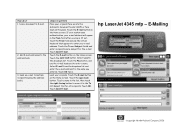
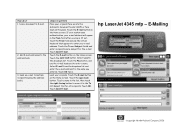
... e-mail address fro the name you log in the dropdown list. Load your e-mail address. Touch the open book button. Repeat this for the e-mail. hp LaserJet 4345 mfp - Touch the E-mail button on the Home screen.
Add E-mail addresses to E-mail.
2. Select Local in . Touch the open book button. Scan a document to...
HP LaserJet MFP - Analog Fax Accessory Guide - Page 59


...Touch the Fax Settings icon to open the Fax Settings screen.
4.
Change the background setting on the HP LaserJet 4345 MFP and 9040/9050mfp, and the HP Color LaserJet 4730mfp and 9500mfp
...HP LaserJet M3025 MFP, M3027 MFP, M4345 MFP, M5025 MFP, M5035 MFP, M9040 MFP, M9050 MFP and HP Color LaserJet CM4730 MFP and CM6040 MFP Series
1. ENWW
Send fax settings 51 Touch OK to open the Settings...
HP LaserJet MFP - Analog Fax Accessory Guide - Page 123


... Factory Telecom Settings or Restore Default Telecom Settings: This selection resets several menu changes back to sending or receiving a FAX. Use this setting when directed by an HP service representative when trying to determine the cause of the supported baud rates up to V.34 but provides a list of most users. For the HP LaserJet 4345mfp and the HP Color LaserJet...
HP LaserJet MFP - Analog Fax Accessory Guide - Page 144


... 125 replacing the fax accessory HP Color LaserJet
4730mfp 12 HP Color LaserJet CM4730
MFP 12 HP Color LaserJet CM6040
MFP Series 23 HP LaserJet 4345mfp, HP Color
LaserJet CM4730 MFP 6 HP LaserJet 9040/9050mfp 3 HP LaserJet M9040 MFP /
M9050 MFP 31 required settings
country/region 36 resolution
setting 49 resolution, faxing 124 ringer volume
setting 63
ringer volume, setting 63
rings-to multiple...
Service Manual - Page 475
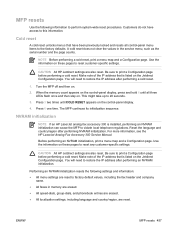
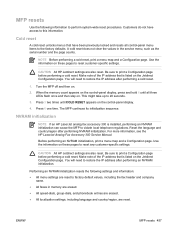
...factory default values, including the fax header and company
name. ● All faxes in the service menu, such as the serial number and the page counts. For more information, see the HP LaserJet....
The MFP continues its initialization sequence. Be sure to reset any customer-specific settings. NVRAM initialization
NOTE If an HP LaserJet analog fax accessory 300 is listed on . You will...
Similar Questions
How To Clear The Face Down Error In Hp Laserjet 4345 Mfp Printer
(Posted by lizapow 10 years ago)
How To Change The Default Tray On An Hp Laserjet 4345
(Posted by konrid 10 years ago)
How To Staple Documents When Printing On The Hp Laserjet 4345
(Posted by smadw1 10 years ago)
How To Cold Reset Hp Cm3530 To Factory Settings
(Posted by rolNation 10 years ago)

