HP LaserJet M4345 Support Question
Find answers below for this question about HP LaserJet M4345 - Multifunction Printer.Need a HP LaserJet M4345 manual? We have 27 online manuals for this item!
Question posted by SpirNeilWa on January 25th, 2014
How To Print Fax Confirmation Pages On A Laserjet M1217nfw Mfp
The person who posted this question about this HP product did not include a detailed explanation. Please use the "Request More Information" button to the right if more details would help you to answer this question.
Current Answers
There are currently no answers that have been posted for this question.
Be the first to post an answer! Remember that you can earn up to 1,100 points for every answer you submit. The better the quality of your answer, the better chance it has to be accepted.
Be the first to post an answer! Remember that you can earn up to 1,100 points for every answer you submit. The better the quality of your answer, the better chance it has to be accepted.
Related HP LaserJet M4345 Manual Pages
HP LaserJet MFP and Color MFP Products - Configuring Security for Multiple LaserJet MFP Products - Page 25
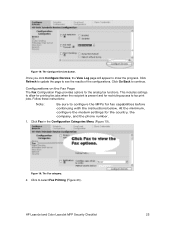
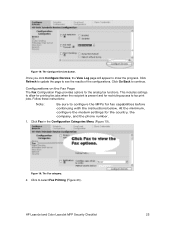
... Menu (Figure 19). Once you click Configure Devices, the View Log page will appear to select Fax Printing (Figure 20). At the minimum, configure the modem settings for the analog fax functions. Figure 18: The Configure Devices button. Click Refresh to update the page to continue. HP LaserJet and Color LaserJet MFP Security Checklist
25
Click Go Back to see...
HP LaserJet MFP and Color MFP Products - Configuring Security for Multiple LaserJet MFP Products - Page 26


... the configurations. You may wish to use the fax scheduling options to LaserJet and Color LaserJet MFPs might appear on the Digital Sending page The Digital Sending page includes options for email and for other settings as a safeguard, but they are ignored on devices that do not apply to print all faxes at the control panel. Click Digital Sending...
HP LaserJet MFP and Color MFP Products - Configuring Security for Multiple LaserJet MFP Products - Page 58


...can use the MFP to spoof identity or provide erroneous addresses.
With the fax PIN configured, the MFP will print the job.
You can print a fax on demand. Digital Sending Page Options
• ... printed faxes are unable to tamper with the address in the From field of people to a number of emails sent from changing the Default From Address. HP LaserJet and Color LaserJet MFP ...
HP LaserJet MPF Products - Configuring Security for Multiple MFP Products - Page 33
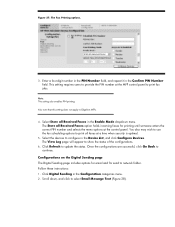
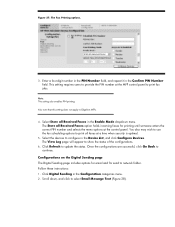
... setting also enables PIN printing. You also may wish to use the fax scheduling options to print all faxes at the MFP control panel to provide the PIN number at a time when security is optimal.
5. Follow these instructions: 1.
The Store all Received Faxes in the Device List, and click Configure Devices. The View Log page will appear to configure...
HP LaserJet MPF Products - Configuring Security for Multiple MFP Products - Page 66


... text, or choose Use a Custom Message and type message. Fax Page Options
† Configure Fax Printing.
o Choose Message Language for Edgeline MFPs). o Configure LDAP Server Bind Method to Folder (Digital Sending page for Edgeline MFPs). † Configure Bootloader password (Security page for LaserJet and Color LaserJet MFPs) or
Startup Administrator Password (control panel for Edgeline...
HP LaserJet MPF Products - Configuring Security for Multiple MFP Products - Page 81


... Service to New Digital Send Service. Disabling this access to upgrade the firmware.
HP recommends using Web Jetadmin.
It requires the password for Edgeline MFPs
Device Page Options
• Configure Fax Printing Schedule. You should disable it during normal MFPs operations and enable when you allow use the Intermediate option.
• Disable Allow Use of color...
HP LaserJet MPF Products - Configuring Security for Multiple MFP Products - Page 82
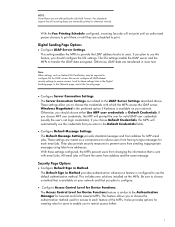
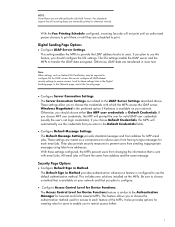
...print. If you enter in clear text.
The Access Control Level for Device Functions. Fax standards require that you choose Default Credentials, the MFPs will not print until an authorized person chooses to print... Fax Printing Schedule configured, incoming fax jobs will automatically use the default authentication method. Look for LaserJet and Color LaserJet MFPs. Security Page Options...
HP LaserJet MPF Products - Configuring Security for Multiple MFP Products - Page 85


... a web page built into an MFP to LaserJet and Color LaserJet MFPs and printers. The formatter accommodates the MFP hard drive, the Compact Flash cards, the Jetdirect card, the CPU, the analog fax accessory card, and the DC Controller, which is an accessory to provide status and configuration settings. HP Jetdirect 635n Print Server
The HP Jetdirect 635n Print Server...
HP LaserJet M4345 MFP - Software Technical Reference (external) - Page 19


... Figure 6-8 Agree dialog ...206 Figure 6-9 Easy Install dialog ...207 Figure 6-10 HP LaserJet Installer dialog (custom install 208 Figure 6-11 Installing dialog ...209 Figure 6-12 LaserJet ReadMe icon ...209 Figure 6-13 Finish Up dialog ...210 Figure 6-14 Printer list screen ...211 Figure 6-15 Print & Fax dialog ...211 Figure 6-16 Default Browser tab ...212 Figure 6-17...
HP LaserJet M4345 MFP - Software Technical Reference (external) - Page 23


Purpose and scope
● Printing-system software ● HP LaserJet M4345 MFP documentation
ENWW
Introduction 3
HP LaserJet M4345 MFP - Software Technical Reference (external) - Page 125
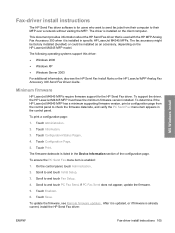
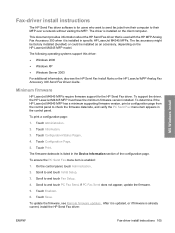
... the firmware.
5. To update the firmware, see the HP Send Fax Install Notes or the HP LaserJet MFP Analog Fax Accessory 300 Send Fax Driver Guide.
Touch Configuration/Status Pages.
4.
To print a configuration page:
1. On the control panel, touch Administration.
2. To support the driver, the HP LaserJet M4345 MFP must have the minimum firmware version installed. Touch Configuration...
HP LaserJet M4345 MFP - Software Technical Reference (external) - Page 160
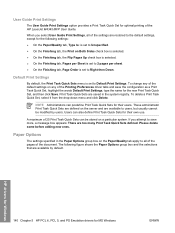
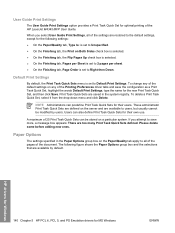
... any of 25 Print Task Quick Sets can be modified by default.
Please delete some before adding new ones. Print Task Quick Sets are available by users. HP drivers for Windows
140 Chapter 5 HP PCL 6, PCL 5, and PS Emulation drivers for their own use.
To change any of the HP LaserJet M4345 MFP User Guide.
HP LaserJet M4345 MFP - Software Technical Reference (external) - Page 232
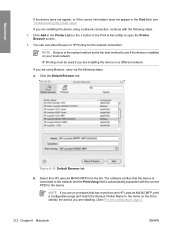
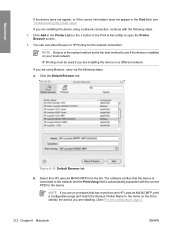
... + button in the Kind field, see Troubleshooting the printer setup.
Macintosh
If the device does not appear, or if the correct information does not appear in the Print & Fax utility) to identify the device you are installing. (See Print the configuration page .)
212 Chapter 6 Macintosh
ENWW Select the HP LaserJet M4345 MFP from the list. If you are installing the...
HP LaserJet M4345 MFP - Software Technical Reference (external) - Page 237
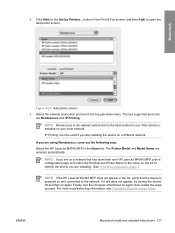
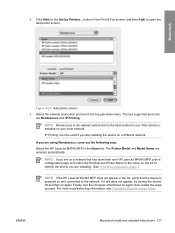
... out the following step:
Select the HP LaserJet M4345 MFP in the Print & Fax screen, and then Add) to identify the device you are installing. (See Print the configuration page .)
NOTE If the HP LaserJet M4345 MFP does not appear in the top pull-down menu. The Printer Model and Model Name are Rendezvous and IP Printing. NOTE If you are on a network...
HP LaserJet M4345 MFP - Software Technical Reference (external) - Page 240
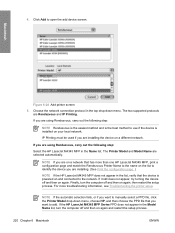
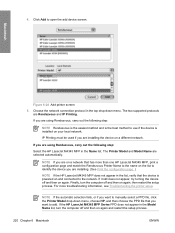
... be used if you want to open the add device screen. For more than one HP LaserJet M4345 MFP, print a configuration page and match the Rendezvous Printer Name to the name on the list to identify the device you are installing. (See Print the configuration page .)
NOTE If the HP LaserJet M4345 MFP does not appear in the Model Name list, turn the...
HP LaserJet M4345 MFP - User Guide - Page 14
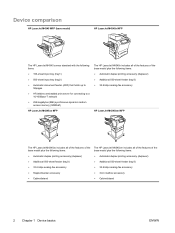
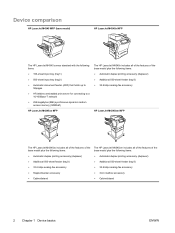
Device comparison
HP LaserJet M4345 MFP (base model)
HP LaserJet M4345x MFP
The HP LaserJet M4345 comes standard with the following items:
● 100-sheet input tray (tray1)
● 500-sheet input tray (tray2)
● Automatic document feeder (ADF) that holds up to 50pages
● HPJetdirect embedded print server for connecting to a 10/100Base-T network
● 256megabytes (MB) synchronous...
HP LaserJet M4345 MFP - User Guide - Page 281


NOTE Do not discard the screws or the cover plate. Turn on the back of the device. Using HPJetdirect print server cards
Follow these procedures to verify that the new EIO device is recognized.
Turn off the device. 2. See Use information pages.
Install the EIO card in the EIO slot and tighten the screws.
4. Save them...
HP LaserJet MFP - Analog Fax Accessory Guide - Page 111


..., no action is either low on page 92. Ensure that those calling you want to be a voice call may be taken. ENWW
Receiving fax problems 103
Faxes are stored in the call report as it is low on the MFP. Cause Schedule Printing of toner.
For other MFP printing problems, see Enable or disable the schedule for...
HP LaserJet MFP - Analog Fax Accessory Guide - Page 118


...device detects a fax receive error. ● Touch Print after any fax job to open the Administration menu.
2. On the control panel, press the Menu button to disable printing a thumbnail on the HP LaserJet M3025 MFP, M3027 MFP, M4345 MFP, M5025 MFP, M5035 MFP, M9040 MFP, M9050 MFP and HP Color LaserJet CM4730 MFP and CM6040 MFP Series
1. To enable or disable the thumbnail of each fax first page...
Service Manual - Page 20
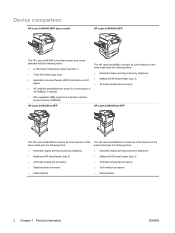
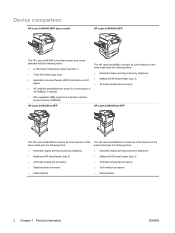
Device comparison
HP LaserJet M4345 MFP (base model)
HP LaserJet M4345x MFP
The HP LaserJet M4345 is the base model, and comes standard with the following items:
● A 100-sheet multipurpose input tray (tray 1)
● Three 500-sheet input trays
● Automatic document feeder (ADF) that holds up to 50 pages
● HP Jetdirect embedded print server for connecting to a 10...
Similar Questions
Print Fax Confirmation Page
Print Fax Confirmation page on MF1319f
Print Fax Confirmation page on MF1319f
(Posted by daviedog2144 7 years ago)
How Do I Get My Hp Laserjet M4345 To Print Fax Confirmation Pages?
(Posted by buben 10 years ago)
Hp Laserjet M2727nf How To Print Fax Confirmation Page
(Posted by lscmi 10 years ago)
How To Print Fax Confirmations From Laserjet M4345
(Posted by UsEmeral 10 years ago)
How To Setup To Print Fax Confirmation Hp Laserjet 4345 Mfp
(Posted by wasafu 10 years ago)

