HP LaserJet M4345 Support Question
Find answers below for this question about HP LaserJet M4345 - Multifunction Printer.Need a HP LaserJet M4345 manual? We have 27 online manuals for this item!
Question posted by gamago on July 29th, 2014
How To Get Image Fax Confirmation On Hp Laserjet M9050 Mfp
The person who posted this question about this HP product did not include a detailed explanation. Please use the "Request More Information" button to the right if more details would help you to answer this question.
Current Answers
There are currently no answers that have been posted for this question.
Be the first to post an answer! Remember that you can earn up to 1,100 points for every answer you submit. The better the quality of your answer, the better chance it has to be accepted.
Be the first to post an answer! Remember that you can earn up to 1,100 points for every answer you submit. The better the quality of your answer, the better chance it has to be accepted.
Related HP LaserJet M4345 Manual Pages
HP LaserJet M4345 MFP - Software Technical Reference (external) - Page 32
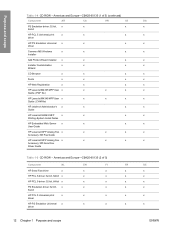
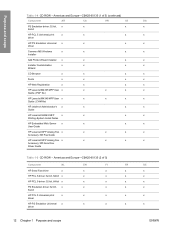
...
x
x
x
HP Web Registration
x
x
x
HP LaserJet M4345 MFP User x
x
x
x
Guide (.PDF file)
HP LaserJet M4345 MFP User x
x
x
x
Guide (.CHM file)
HP Jetdirect Administrator's x
x
x
Guide
HP LaserJet M4345 MFP
x
x
x
Printing-System Install Notes
HP Embedded Web Server x
x
x
User Guide
HP LaserJet MFP Analog Fax x
x
x
x
Accessory 300 Fax Guide
HP LaserJet MFP Analog Fax...
HP LaserJet M4345 MFP - Software Technical Reference (external) - Page 33


...x
x
x
x
HP LaserJet M4345 MFP
x
x
x
x
x
User Guide (.PDF file)
HP LaserJet M4345 MFP
x
x
x
x
x
User Guide (.CHM file)
HP Jetdirect Administrator's x
x
x
x
x
Guide
HP LaserJet M4345 MFP
x
x
x
x
x
Printing-System Install Notes
HP Embedded Web Server x
x
x
x
x
User Guide
HP LaserJet MFP Analog Fax x
x
x
x
x
Accessory 300 Fax Guide
HP LaserJet MFP Analog Fax...
HP LaserJet M4345 MFP - Software Technical Reference (external) - Page 34
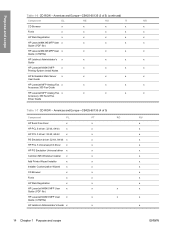
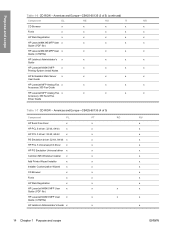
...HP Web Registration
x
x
x
x
HP LaserJet M4345 MFP User x
x
x
x
Guide (.PDF file)
HP LaserJet M4345 MFP User x
x
x
x
Guide (.CHM file)
HP Jetdirect Administrator's x
x
x
x
Guide
HP LaserJet M4345 MFP
x
x
x
x
Printing-System Install Notes
HP Embedded Web Server x
x
x
x
User Guide
HP LaserJet MFP Analog Fax x
x
x
x
Accessory 300 Fax Guide
HP LaserJet MFP Analog Fax...
HP LaserJet M4345 MFP - Software Technical Reference (external) - Page 35
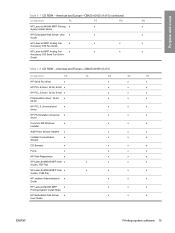
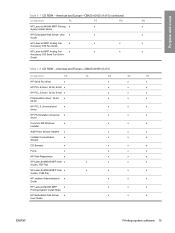
...Component
SK
SL
HP Send Fax driver
x
HP PCL 6 driver: 32-bit, 64-bit x
HP PCL 5 driver: 32-bit, 64-bit x
PS Emulation driver: 32-bit, x 64-bit
HP PCL 5 Universal print
x
driver
HP PS Emulation Universal x driver
Common MS Windows
x
Installer
Add Printer Wizard Installer x
Installer Customization
x
Wizard
CD Browser
x
Fonts
x
HP Web Registration
x
HP LaserJet M4345 MFP User...
HP LaserJet M4345 MFP - Software Technical Reference (external) - Page 36
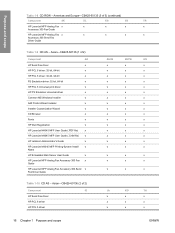
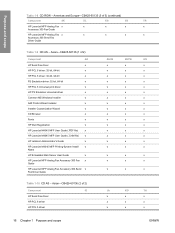
... Printer Wizard Installer
x
Installer Customization Wizard
x
CD Browser
x
Fonts
x
HP Web Registration
x
HP LaserJet M4345 MFP User Guide (.PDF file)
x
HP LaserJet M4345 MFP User Guide (.CHM file) x
HP Jetdirect Administrator's Guide
x
HP LaserJet M4345 MFP Printing-System Install
x
Notes
HP Embedded Web Server User Guide
x
HP LaserJet MFP Analog Fax Accessory 300 Fax x Guide
HP...
HP LaserJet M4345 MFP - Software Technical Reference (external) - Page 39
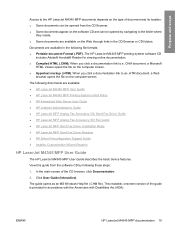
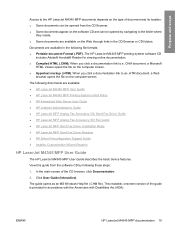
... Fax Accessory 300 Send Fax Driver Guide ● HP LaserJet MFP Analog Fax Accessory 300 Fax Guide ● HP LaserJet MFP Send Fax Driver Installation Notes ● HP LaserJet MFP Send Fax Driver Readme ● HP Driver Preconfiguration Support Guide ● Installer Customization Wizard Readme
HP LaserJet M4345 MFP User Guide
The HP LaserJet M4345 MFP User Guide describes the basic device...
HP LaserJet M4345 MFP - User Guide - Page 14
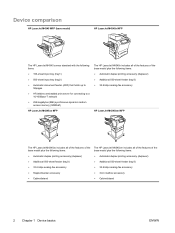
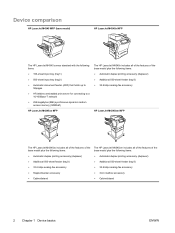
Device comparison
HP LaserJet M4345 MFP (base model)
HP LaserJet M4345x MFP
The HP LaserJet M4345 comes standard with the following items:
● 100-... accessory (duplexer) ● Additional 500-sheet feeder (tray3) ● 33.6 kbps analog-fax accessory
HP LaserJet M4345xm MFP
The HP LaserJet M4345xs includes all of the features of the base model plus the following items: ● Automatic...
HP LaserJet M4345 MFP - User Guide - Page 153


... instructions for configuring the fax accessory and using the fax features, see the HP LaserJet Analog Fax Accessory 300 User Guide. 9 Fax
The HP LaserJet M4345x MFP, HP LaserJet M4345xs MFP, and HP LaserJet M4345xm MFP come with an HPLaserJet Analog Fax Accessory 300 installed. This chapter provides a summary of analog and digital fax. ● Analog fax ● Digital fax
ENWW
141 Windows...
HP LaserJet MFP - Analog Fax Accessory 300 Send Fax Driver - Page 8


...● HP LaserJet M5035MFP ● HP LaserJet 9040mfp ● HP LaserJet 9050mfp ● HP Color LaserJet 9500mfp
Hardware
The HP LaserJet MFP Analog Fax Accessory 300 must be installed in the MFP before installing the MFP Send Fax driver. See the HP LaserJet MFP Analog Fax Accessory 300 Fax Guide for more information about installing this hardware.
2 Chapter 1 Setting up
ENWW
Printer
The...
HP LaserJet MFP - Analog Fax Accessory Guide - Page 6


... ...61 Set the modem volume ...62 Set the ringer volume ...63
3 Use Fax Fax feature screen ...66 HP LaserJet 4345mfp and 9040/9050mfp, and HP Color LaserJet 4730mfp and 9500mfp fax feature screen 66 HP LaserJet M3035 MFP, M3027 MFP, M4345 MFP, M5025 MFP, M5035 MFP, M9040 MFP, M9050 MFP and HP Color LaserJet CM4730 MFP and CM6040 MFP Series fax feature screen ...67 Status message bar ...69 Send...
HP LaserJet MFP - Analog Fax Accessory Guide - Page 59


... touch the right arrow to increase the sharpness of the original so that faint or fine text and graphics are faxing a document that is printed on the HP LaserJet M3025 MFP, M3027 MFP, M4345 MFP, M5025 MFP, M5035 MFP, M9040 MFP, M9050 MFP and HP Color LaserJet CM4730 MFP and CM6040 MFP Series
1. Touch OK to open the Settings screen.
3. On the control panel, touch the...
HP LaserJet MFP - Analog Fax Accessory Guide - Page 60


... image lighter and touch the right arrow to change the background setting. 6. Activate Fax Number Confirmation
When fax number confirmation is Disabled. On the control panel, touch the FAX icon to accept the setting. Change the light/dark setting on the HP LaserJet M3025 MFP, M3027 MFP, M4345 MFP, M5025 MFP, M5035 MFP, M9040 MFP, M9050 MFP and HP Color LaserJet CM4730 MFP and CM6040 MFP...
HP LaserJet MFP - Analog Fax Accessory Guide - Page 61
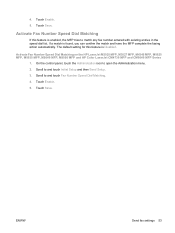
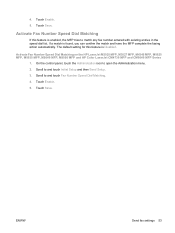
...Touch Save. If a match is found, you can confirm the match and have the MFP complete the faxing action automatically.
Touch Enable. 5. Touch Enable. 5.
Activate Fax Number Speed Dial Matching on the HP LaserJet M3025 MFP, M3027 MFP, M4345 MFP, M5025 MFP, M5035 MFP, M9040 MFP, M9050 MFP and HP Color LaserJet CM4730 MFP and CM6040 MFP Series
1.
On the control panel, touch the Administration...
HP LaserJet MFP - Analog Fax Accessory Guide - Page 63


... settings. 5. Touch FAX to -page on the HP LaserJet M3025 MFP, M3027 MFP, M4345 MFP, M5025 MFP, M5035 MFP, M9040 MFP, M9050 MFP and HP Color LaserJet CM4730 MFP and CM6040 MFP Series
1.
Touch Stamp Received Faxes to fit the page. Set fit-to-page
When selecting a page size to print a fax, the MFP determines the closest page size that page size, the MFP attempts to scale the image to see...
HP LaserJet MFP - Analog Fax Accessory Guide - Page 79


... number(s) manually on the control panel. You can either touch the Start button on the touch screen or press the green Start button on the HP LaserJet M3025 MFP, M3027 MFP, M4345 MFP, M5025 MFP, M5035 MFP, M9040 MFP, M9050 MFP and HP Color LaserJet CM4730 MFP and CM6040 MFP Series
1. 4. Using the keyboard, enter a phone number. Place the document in lower quality images.
HP LaserJet MFP - Analog Fax Accessory Guide - Page 88
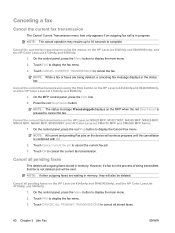
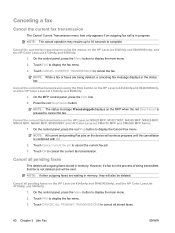
... to display the fax menu. 3. Cancel the current fax transmission using the menus on the HP LaserJet M3025 MFP, M3027 MFP, M4345 MFP, M5025 MFP, M5035 MFP, M9040 MFP, M9050 MFP and HP Color LaserJet CM4730 MFP and CM6040 MFP Series
1. NOTE: All current and pending Fax jobs on the HP LaserJet 4345mfp and 9040/9050mfp, and the HP Color LaserJet 4730mfp and 9500mfp
1. Touch FAX to display the...
HP LaserJet MFP - Analog Fax Accessory Guide - Page 89
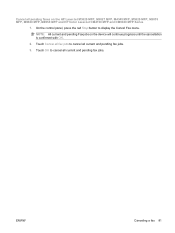
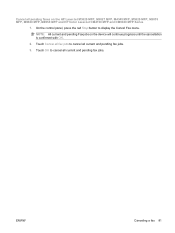
...all fax jobs to cancel all current and pending fax jobs.
Touch OK to display the Cancel Fax menu. Cancel all pending faxes on the device will continue progress until the cancellation is confirmed with OK.
2.
NOTE: All current and pending Fax jobs on the HP LaserJet M3025 MFP, M3027 MFP, M4345 MFP, M5025 MFP, M5035 MFP, M9040 MFP, M9050 MFP and HP Color LaserJet CM4730 MFP and CM6040 MFP...
HP LaserJet MFP - Analog Fax Accessory Guide - Page 92


... on the HP LaserJet M3025 MFP, M3027 MFP, M4345 MFP, M5025 MFP, M5035 MFP, M9040 MFP, M9050 MFP and HP Color LaserJet CM4730 MFP and CM6040 MFP Series
1. Touch Speed Dial to display the Fax screen. 2. Use the up and down scroll arrows to highlight a number to display the Fax screen. 2. On the control panel, touch the FAX icon to delete. 6. Touch the Fax Numbers box to confirm the deletion...
HP LaserJet MFP - Analog Fax Accessory Guide - Page 144


...
digital sending utility 43 Web browser 42 Web Jetadmin 42 replacement parts 125 replacing the fax accessory HP Color LaserJet
4730mfp 12 HP Color LaserJet CM4730
MFP 12 HP Color LaserJet CM6040
MFP Series 23 HP LaserJet 4345mfp, HP Color
LaserJet CM4730 MFP 6 HP LaserJet 9040/9050mfp 3 HP LaserJet M9040 MFP /
M9050 MFP 31 required settings
country/region 36 resolution
setting 49 resolution...
Service Manual - Page 20
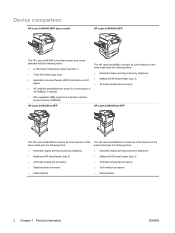
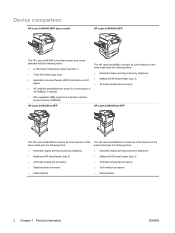
Device comparison
HP LaserJet M4345 MFP (base model)
HP LaserJet M4345x MFP
The HP LaserJet M4345 is the base model, and comes standard with the following items:
● A 100-sheet multipurpose input tray (tray 1)
● Three 500-sheet input trays
● Automatic document feeder (ADF) that holds up to 50 pages
● HP Jetdirect embedded print server for connecting to a 10/100Base-T ...
Similar Questions
How To View History Outgoing Faxes In Hp Laserjet 4345 Mfp
(Posted by pif100p 9 years ago)
How To Get A Confirmation Page On A Hp Laserjet M4345 Mfp
(Posted by jamSdit 9 years ago)
How To Print Fax Confirmation Hp Laserjet 3030 With Image
(Posted by dagek 9 years ago)
How To Print Fax Confirmation Hp Laserjet M1212nf
(Posted by mouantt 10 years ago)
How To Setup To Print Fax Confirmation Hp Laserjet 4345 Mfp
(Posted by wasafu 10 years ago)

