HP 3030 Support Question
Find answers below for this question about HP 3030 - LaserJet B/W Laser.Need a HP 3030 manual? We have 12 online manuals for this item!
Question posted by dagek on May 7th, 2014
How To Print Fax Confirmation Hp Laserjet 3030 With Image
The person who posted this question about this HP product did not include a detailed explanation. Please use the "Request More Information" button to the right if more details would help you to answer this question.
Current Answers
There are currently no answers that have been posted for this question.
Be the first to post an answer! Remember that you can earn up to 1,100 points for every answer you submit. The better the quality of your answer, the better chance it has to be accepted.
Be the first to post an answer! Remember that you can earn up to 1,100 points for every answer you submit. The better the quality of your answer, the better chance it has to be accepted.
Related HP 3030 Manual Pages
HP PCL/PJL reference - PCL 5 Comparison Guide - Page 122


... 2, 8 Mb of a paper tray.
Optional paper handling devices include a duplex unit, a power envelope feeder, a 2000-sheet input tray and a multi-bin mailbox.
• HP LaserJet 4Si and 4SiMx printers used "tray locking" to the HP LaserJet 5Si printer, but there are no job offset mechanism in shared printing environments. HP LaserJet 5Si and 5SiMx printers accomplish "tray locking...
HP PCL/PJL reference - Printer Job Language Technical Reference Manual - Page 66
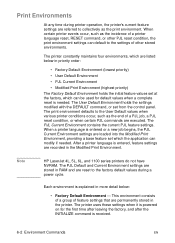
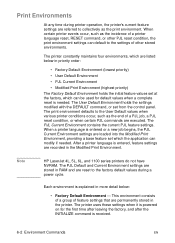
...lowest priority)
• User Default Environment
• PJL Current Environment
• Modified Print Environment (highest priority)
The Factory Default Environment holds the initial feature values set at...Factory Default Environment - The PJL Current Environment contains the current PJL feature settings. Note
HP LaserJet 4L, 5L, 6L, and 1100 series printers do not have NVRAM. The printer ...
HP LaserJet 3020 and 3030 All-in-One - User Guide - Page 9


... or picture 120 Is the image quality better when the document is printed 120 Is the image skewed (crooked 120 Does the scanned image show blotting, lines, vertical white...Appendix A Specifications
HP LaserJet 3020/3030 all-in-one series specifications 129 HP LaserJet 3020/3030 all-in-one series specifications 129
HP LaserJet 3030 all-in-one fax specifications 131 HP LaserJet 3020/3030 all-in-...
HP LaserJet 3020 and 3030 All-in-One - User Guide - Page 87
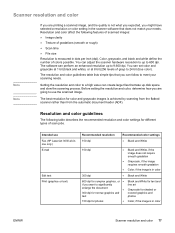
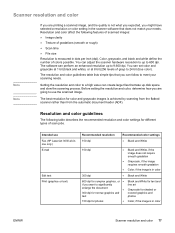
...bit (true color). Before setting the resolution and color, determine how you are printing a scanned image, and the quality is not what you expected, you might have selected a resolution... Fax (HP LaserJet 3030 all-inone only) E-mail
Edit text Print (graphics or text)
Recommended resolution 150 dpi
Recommended color settings ● Black and White
150 dpi
● Black and White, if the image ...
HP LaserJet 3020 and 3030 All-in-One - User Guide - Page 137


...HP LaserJet 3020/3030 all-in-one series specifications ● HP LaserJet 3030 all-in-one fax specifications ● HP LaserJet 3020/3030 all-in-one series battery
Physical specifications
Product
Height
HP LaserJet 3020/3030... condensation)
Electrical specifications1
Item Power supply
Power consumption (typical) During printing During standby Power Save mode Off mode
110-volt models 1102 to...
HP LaserJet 3020 and 3030 All-in-One - User Guide - Page 161


...
Product name
Description
Part number
Guidelines for Paper and Other Print Media
A guide to hold media for the device.
Used to using paper and other 5963-7863 print media with HP LaserJet printers. RG0-1122-000CN
Used to feed special media or for the device
ADF pickup roller assembly
ADF
Description
Part number
Used to keep...
HP LaserJet 3020 and 3030 All-in-One - User Guide - Page 177


... LPT1, error printing to 95
M manual duplexing 40 manual feed 20 margins
faxing 131 margins for current copy job 52 limited one or HP LaserJet 3030 all- grayscale scanning 78
H hardware components 5 hardware service 156 heat output 127 height, device 127 HP Director, scanning with 68 HP limited warranty statement 147 HP repair services 156 HP SupportPack 158 HP toolbox 8 humidity...
Service Manual - Page 5


... 12 Skew specifications (all models 12 HP LaserJet 3030 fax capabilities 13 HP LaserJet 3015, 3020, and 3030 all-in-one battery 14 Warranty statement...15 HP's Premium Protection print-cartridge warranty 16 Extended warranty...17 Print-cartridge information ...18 Refilled print cartridges ...18 HP LaserJet printing supplies 18 HP Printing Supplies Returns and Recycling Program information...
Service Manual - Page 11
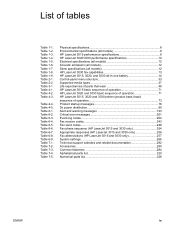
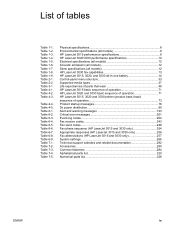
... specifications (all models 12 HP LaserJet 3030 fax capabilities 13 HP LaserJet 3015, 3020, and 3030 all-in-one battery 14 Control-panel menu structure 33 Supported media types 37 Life expectancies of parts that wear 48 HP LaserJet 3015 basic sequence of operation 71 HP LaserJet 3020 and 3030 basic sequence of operation 71 HP LaserJet 3015, 3020 and 3030 printer (product base) basic...
Service Manual - Page 19


... 12 Skew specifications (all models 12 HP LaserJet 3030 fax capabilities 13 HP LaserJet 3015, 3020, and 3030 all-in-one battery 14 Warranty statement...15 HP's Premium Protection print-cartridge warranty 16 Extended warranty...17 Print-cartridge information ...18 Refilled print cartridges ...18 HP LaserJet printing supplies 18 HP Printing Supplies Returns and Recycling Program information...
Service Manual - Page 22


... 99 laser-quality copies of a 50-page original. Product features
The HP LaserJet 3015, 3020, and 3030 all-in-one products are designed to perform the following tasks: ● Print: Print documents with HP LaserJet quality. ● Copy: Make up to create electronic text or graphics files. ● Fax: Send and receive documents by using standard fax communications (HP LaserJet
3015 and 3030...
Service Manual - Page 36


... Returns and Recycling Program has collected millions of pages that can cause results to print quality might have been discarded in every new HP LaserJet print cartridge and supplies package. The print cartridge contains the printing mechanism and a supply of bulk returns. These estimates are included in the world's landfills.
Hewlett-Packard also cannot predict the...
Service Manual - Page 68


Do not touch the surface of the device.
50 Chapter 3 Maintenance
ENWW If you must use the < or > button to ...the transparency used in the Ready state. 3. The FAX/SEND (HP LaserJet 3015 and 3030 only) and CANCEL lights blink until the cleaning process is installed ● after printing approximately 2,000 pages ● whenever print quality problems appear Clean the outside of the product...
Service Manual - Page 88
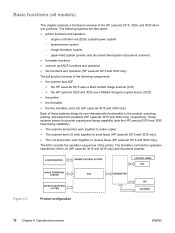
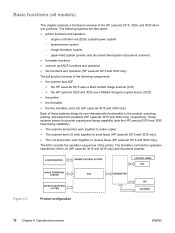
...scanner and LIU work together to send faxes (HP LaserJet 3015 and 3030 only). ● The LIU and printer work together to the product: scanning, printing, and telecommunications (HP LaserJet 3015 and 3030 only), respectively. The formatter controls the operation sequences of the printer. image-formation system - Figure 4-1. laser/scanner system - The following components: ● the...
Service Manual - Page 218
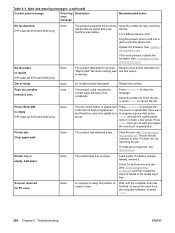
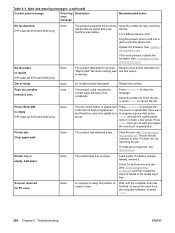
...to print.
Load media.
No fax pages to reprint (HP LaserJet 3015 and 3030 only)
None
The product attempted to execute Receive a fax before attempting to "Reprint last" fax when ...continued)
Control panel message
Event log Description error message
Recommended action
No fax detected (HP LaserJet 3015 and 3030 only)
None
The product answered the incoming Allow the product to ...
Service Manual - Page 272
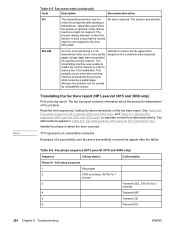
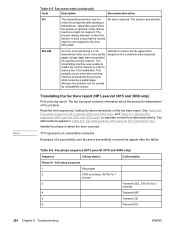
... pages (image data) were transmitted through the primary channel. See Table 6-6. Fax abbreviations appear in which the error occurred.
??? Examples of the problem. The
product always attempts to abort the
session in order to separate normal from abnormal activity. The transmitting machine was aborted. Translating the fax trace report (HP LaserJet 3015 and 3030 only)
Print a fax log...
Service Manual - Page 275


... deviation from the transmitter to -43 (-43 is a weak signal; see the explanation that follows Figure 6-18. Fax abbreviations (HP LaserJet 3015 and 3030 only)
Abbreviation
Function
Signal format ("X"= any #)
CED
Called station identification
2100 Hz
CFR
Confirmation to receive
X010 0001 1850 or 1650 Hz for 3 seconds
CIG
Calling subscriber identification 1000 0010
CNG...
Service Manual - Page 276


Fax abbreviations (HP LaserJet 3015 and 3030 only) (continued)
Abbreviation
Function
Signal format ("X"= any #)
EOP
End of procedure
X111...
Group identification
1850 Hz
HDLC
High-level data link control
LCS
Line conditioning signals
1100 Hz
MCF
Message confirmation
X011 0001 1850 Hz
MSG
Message received high speed data
MPS
Multipage signal
X111 0010
NSF
Nonstandard facilities ...
Service Manual - Page 277


Unidentified command
sequence
Troubleshooting tools 259 ENWW
Table 6-8.
Fax abbreviations (HP LaserJet 3015 and 3030 only) (continued)
Abbreviation
Function
Signal format ("X"= any #)
PPS
Partial-page signal
X111 1101
PPS-EOM
Partial-page signal-end of message
X111 1101
PPS-EOP
...
Service Manual - Page 305


Ref
Description
Part number
Qty
1
HP LaserJet 3015 scanner assembly
NA
2
Scanner control panel assembly
RK2-0232-000CN
3
Scanner tray, delivery (wire)
RC1-2560-000CN
1
Not shown
LJ3015 formatterLIU1
Q2668-60001
1
LIU1To order the line interface unit (LIU) or print cartridge, see HP LaserJet 3015/3020/3030 printer base,
ENWW
HP LaserJet 3015 scanner assembly 287
Similar Questions
Hp Laserjet 3030 Will Not Print Large Memory Items
(Posted by billthowl 9 years ago)
Hp Laserjet 3030 Cannot Receiving Fax No Fax Detected
(Posted by angsupakr 9 years ago)
How To Print Fax Confirmation Hp Laserjet M1212nf
(Posted by mouantt 10 years ago)
How To Setup To Print Fax Confirmation Hp Laserjet 4345 Mfp
(Posted by wasafu 10 years ago)
Hp Laserjet 3030 Memory
my hp laserjet 3030 says the memory it too low to print my job
my hp laserjet 3030 says the memory it too low to print my job
(Posted by annemckay8 11 years ago)

