HP LaserJet M4345 Support Question
Find answers below for this question about HP LaserJet M4345 - Multifunction Printer.Need a HP LaserJet M4345 manual? We have 27 online manuals for this item!
Question posted by warezfmo on January 31st, 2014
Hp Laserjet 4345 Won't Copy Or Email
The person who posted this question about this HP product did not include a detailed explanation. Please use the "Request More Information" button to the right if more details would help you to answer this question.
Current Answers
There are currently no answers that have been posted for this question.
Be the first to post an answer! Remember that you can earn up to 1,100 points for every answer you submit. The better the quality of your answer, the better chance it has to be accepted.
Be the first to post an answer! Remember that you can earn up to 1,100 points for every answer you submit. The better the quality of your answer, the better chance it has to be accepted.
Related HP LaserJet M4345 Manual Pages
HP QuickPage - HP Embedded Web Server (EWS) Configuration to Enable AutoSend and Outgoing Email - Page 1


... The IP of the device can be obtained from the printers and multifunction products (MFPs) under the "Embedded JetDirect" section.
2. Steps
1. c) If the SMTP server requires authentication, provide the username and password. http://IPofTheDevice/ (for AutoSend to function. EMBEDDED WEB SERVER CONFIGURATION TO ENABLE AUTOSEND AND OUTGOING EMAIL FOR HP QUICKPAGE
INTRODUCTION
To ensure...
HP LaserJet MFP and Color MFP Products - Configuring Security for Multiple LaserJet MFP Products - Page 4


... checklist for the following HP MFP models: • HP LaserJet M3027 MFP • HP LaserJet M3035 MFP • HP LaserJet 4345 MFP • HP LaserJet M4345 MFP • HP LaserJet M5025 MFP • HP LaserJet M5035 MFP • HP LaserJet 9040 MFP • HP LaserJet 9050 MFP • HP Color LaserJet 4730 MFP • HP Color LaserJet M4730 MFP • HP Color LaserJet 9500 MFP
All of...
HP LaserJet MFP and Color MFP Products - Configuring Security for Multiple LaserJet MFP Products - Page 7


...are installed. It covers security for securing MFP internal hardware.
• Chapter 8: Appendix 1, Glossary and Acronyms.
HP LaserJet and Color LaserJet MFP Security Checklist
7 • Chapter 5: Default Settings: The Default Settings chapter lists each recommended setting with its ... concerns in workplaces where MFPs are installed and for picking up print jobs, copying, and scanning.
HP LaserJet MFP and Color MFP Products - Configuring Security for Multiple LaserJet MFP Products - Page 8


... free use of an email service
• Using another person's email credentials to view that your network is only an introduction to the types of threats known to use HP MFPs with operating MFPs in the MFP Digital Sending and Fax configurations. • Protect MFP disc access. HP LaserJet and Color LaserJet MFP Security Checklist
8 Chapter...
HP LaserJet MFP and Color MFP Products - Configuring Security for Multiple LaserJet MFP Products - Page 9


... data or bypassing security checks such as swipe-card readers and thumbprint readers
HP LaserJet and Color LaserJet MFP Security Checklist
9 only part or none of repudiation in the following...• Configure HTTPS for this product at hp.com or contact your hp product supplier). • Close unused ports and protocols. • Save copies of changing, destroying, or adding to information...
HP LaserJet MFP and Color MFP Products - Configuring Security for Multiple LaserJet MFP Products - Page 10


...an MFP. HP LaserJet and Color LaserJet MFP Security... Checklist
10 This can include any type of interference with network communication to an MFP:
• Reading stored print jobs on an MFP: • Lock the control panel. • Lock EWS configuration settings. • Close unused ports and protocols. • Disable controls such as email...print jobs, copy jobs, fax ...
HP LaserJet MFP and Color MFP Products - Configuring Security for Multiple LaserJet MFP Products - Page 12


... the content of print jobs, the content of email jobs, and the content of digital sending jobs...shows that provide it provides encryption for MFPs. HP LaserJet and Color LaserJet MFP Security Checklist
12 This also includes some ...devices for the HP Jetdirect 635n Print Server Card at hp.com. This management application is successful in the most common network environments as long as HP...
HP LaserJet MFP and Color MFP Products - Configuring Security for Multiple LaserJet MFP Products - Page 26


... scheduling options to configure the other types of HP MFPs. HP LaserJet and Color LaserJet MFP Security Checklist
26
This is optimal.
...devices to LaserJet and Color LaserJet MFPs might appear on the Digital Sending page. Configurations on the Digital Sending page The Digital Sending page includes options for email and for other settings as a safeguard, but they are ignored on devices...
HP LaserJet MFP and Color MFP Products - Configuring Security for Multiple LaserJet MFP Products - Page 27


... options. They also include options for uploading the SSL certificates in this chapter), the MFP will use the email address of the authenticated user as the From address, and it .
3. HP LaserJet and Color LaserJet MFP Security Checklist
27 Click to select Prevent user from address to change it will not allow users to...
HP LaserJet MFP and Color MFP Products - Configuring Security for Multiple LaserJet MFP Products - Page 28


... for the bind method, usernames, email addresses, passwords, and all other data will be sent over SSL in the appropriate LDAP Server IP fields
10. Fill in the LDAP Server Bind Method dropdown menu.
These instructions assume that was created by the LDAP server.
7. HP LaserJet and Color LaserJet MFP Security Checklist
28 Note...
HP LaserJet MFP and Color MFP Products - Configuring Security for Multiple LaserJet MFP Products - Page 44


...copy function and group 2 PIN for access to the fax function. Be sure to repeat the PINs exactly in the Digital Sending page (explained earlier). It is related to the LDAP access options on the Digital Sending page. HP LaserJet and Color LaserJet... MFP Security Checklist
44 If you choose Simple for the bind method, usernames, email addresses, passwords...
HP LaserJet MFP and Color MFP Products - Configuring Security for Multiple LaserJet MFP Products - Page 67


..., scan them, send them to email, send them to network folders, ... security:
• Leaving documents in the printer output trays exposed to possible unauthorized viewers.... configurations
• Access to removable storage devices such as hard drives and memory cards...copy features (unauthorized overuse of these risks by placing the MFPs in access-controlled locations. HP LaserJet and Color LaserJet...
HP LaserJet MFP and Color MFP Products - Configuring Security for Multiple LaserJet MFP Products - Page 69


... a printer.
HP LaserJet and Color LaserJet MFP Security Checklist
69
MFPs use PINs for documents such as print, copy, fax, and digital sending (email and send to allow placement of Adobe Systems Incorporated.
© Copyright 2005, 2006 Hewlett-Packard Development Company, L.P. It is a flat pane of glass under a cover (the ADF) that stores data. A storage device is...
HP LaserJet MPF Products - Configuring Security for Multiple MFP Products - Page 4


... Type HP LaserJet MFPs
Model
HP LaserJet 4345 MFP HP LaserJet M4345 MFP HP LaserJet M3027 MFP HP LaserJet M3035 MFP HP LaserJet M5025 MFP HP LaserJet M5035 MFP HP LaserJet 9040 MFP HP LaserJet 9050 MFP
HP Color LaserJet MFPs
HP Color LaserJet 4730 MFP HP Color LaserJet M4730 MFP HP Color LaserJet 9500 HP
HP Color MFPs with the use right out of HP Web Jetadmin to manage HP MFPs and printers...
HP LaserJet Multifunction Poster - (multiple language) Using The Control Panel - Page 1


...device to view
options for stopping print or copy jobs. More help topics.
Adjust the darkness, sharpness, and background clearness of the scanned image. Use this to view a list of
help
HP LaserJet
or
www.hp... Press Start key or touch Start Copy. Touch E-mail. 3.
HP LaserJet Multifunction
Using the control panel
Touch here to set number of copies. Use the scroll bar for example...
HP LaserJet M4345 MFP - User Guide - Page 15


...HP LaserJet M4345 ● Two-sided copying (duplexing) ● Image modification ● Color digital sending ● Document finishing ● 45pages per minute (ppm) when scanning and printing
on letter-size paper; 43(ppm) when copying... ● HPEasy Printer Care software (a Web-based status and troubleshooting tool). ● HPPCL 6 ● HPPCL5 ● Printer Management Language ●...
HP LaserJet M4345 MFP - User Guide - Page 55
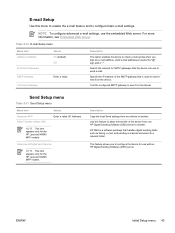
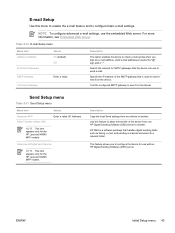
... only for the HP LaserJet M4345 MFP models.
HP DSS is used to send email from one HP Digital Sending Software (DSS) server to send e-mail. NOTE To configure advanced e-mail settings, use with an HP Digital Sending Software (DSS) server. E-mail Setup
Use this feature to allow the transfer of the device from one device to see Embedded...
HP LaserJet MFP - Analog Fax Accessory Guide - Page 59


...HP LaserJet 4345 MFP and 9040/9050mfp, and the HP Color LaserJet 4730mfp and 9500mfp
1. Scroll to accept the setting. Touch Settings to open the Fax Settings screen.
4. Change the sharpness setting on the HP LaserJet M3025 MFP, M3027 MFP, M4345...MFP scans your fax copy to streak or blur. Change the background setting on colored paper, you can enhance your fax copy quality by removing ...
Service Manual - Page 21


...HP LaserJet M4345 ● Two-sided copying (duplexing) ● Image modification ● Color digital sending ● Document finishing ● 45 pages per minute (ppm) when scanning and printing
on letter-size paper; 43(ppm) when copying... ● HP Easy Printer Care software (a Web-based status and troubleshooting tool). ● HP PCL 6 ● HP PCL5 ● Printer Management Language &#...
Service Manual - Page 89
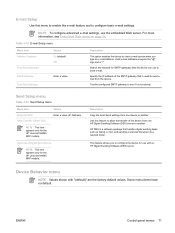
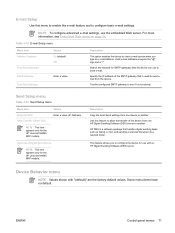
....
Description
Copy the local Send settings from one HP Digital Sending Software (DSS) server to see Embedded Web server on page 36. Device Behavior menu
NOTE Values shown with an HP Digital Sending... appears only for the HP LaserJet M4345 MFP models. Send Setup menu
Table 3-13 Send Setup menu
Menu item Replicate MFP Allow Transfer to send email from the device.
For more information, ...
Similar Questions
Have Hp Laserjet 4345 Mfp Error 49 Ff81, Fix?
have hp laserjet 4345 mfp error 49 ff81, fix?
have hp laserjet 4345 mfp error 49 ff81, fix?
(Posted by bonillaw 4 years ago)
How To Setup To Print Fax Confirmation Hp Laserjet 4345 Mfp
(Posted by wasafu 10 years ago)
How To Staple Documents When Printing On The Hp Laserjet 4345
(Posted by smadw1 10 years ago)
Hp Laserjet 4345 Mfp Cannot Send Email
(Posted by Jack9msa 10 years ago)
Hp Laserjet 4345 Mfp Won't Print Received Faxes
(Posted by caldwdoug 10 years ago)

