HP LaserJet M4345 Support Question
Find answers below for this question about HP LaserJet M4345 - Multifunction Printer.Need a HP LaserJet M4345 manual? We have 27 online manuals for this item!
Question posted by caldwdoug on August 27th, 2013
Hp Laserjet 4345 Mfp Won't Print Received Faxes
The person who posted this question about this HP product did not include a detailed explanation. Please use the "Request More Information" button to the right if more details would help you to answer this question.
Current Answers
There are currently no answers that have been posted for this question.
Be the first to post an answer! Remember that you can earn up to 1,100 points for every answer you submit. The better the quality of your answer, the better chance it has to be accepted.
Be the first to post an answer! Remember that you can earn up to 1,100 points for every answer you submit. The better the quality of your answer, the better chance it has to be accepted.
Related HP LaserJet M4345 Manual Pages
HP LaserJet MFP and Color MFP Products - Configuring Security for Multiple LaserJet MFP Products - Page 4


... checklist for the following HP MFP models: • HP LaserJet M3027 MFP • HP LaserJet M3035 MFP • HP LaserJet 4345 MFP • HP LaserJet M4345 MFP • HP LaserJet M5025 MFP • HP LaserJet M5035 MFP • HP LaserJet 9040 MFP • HP LaserJet 9050 MFP • HP Color LaserJet 4730 MFP • HP Color LaserJet M4730 MFP • HP Color LaserJet 9500 MFP
All of these...
HP LaserJet MPF Products - Configuring Security for Multiple MFP Products - Page 4


... checklist covers the following HP MFP models:
MFP Type HP LaserJet MFPs
Model
HP LaserJet 4345 MFP HP LaserJet M4345 MFP HP LaserJet M3027 MFP HP LaserJet M3035 MFP HP LaserJet M5025 MFP HP LaserJet M5035 MFP HP LaserJet 9040 MFP HP LaserJet 9050 MFP
HP Color LaserJet MFPs
HP Color LaserJet 4730 MFP HP Color LaserJet M4730 MFP HP Color LaserJet 9500 HP
HP Color MFPs with Edgeline Technology...
HP LaserJet 4345 MFP - Job Aid - Scan - Page 1
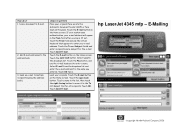
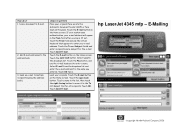
... to the address book.
3. Add E-mail addresses to E-mail.
2. Send an e-mail to the To list. Select Local in . Touch the Plus button. Touch OK. hp LaserJet 4345 mfp - If your system uses authentication, your e-mail address. Touch OK twice. Touch a name in the list, then touch the right-facing button to move it...
HP LaserJet M4345 MFP - Software Technical Reference (external) - Page 192


.... 2.
Click Properties. 6. Select Disabled in the HP LaserJet M4345 MFP memory for MS Windows
ENWW Click Printers (Windows 2000) or Printers and Faxes (Windows XP Professional and
Windows Server 2003) or Printers and Other Hardware Devices (Windows XP Home). 4. Select Job Storage. 8. Select Settings. 3. Click Printing Preferences. 6. These job-storage features are available...
HP LaserJet M4345 MFP - Software Technical Reference (external) - Page 215


Macintosh
6 Macintosh
Introduction
The HP LaserJet M4345 MFP comes with printing software and installers for Apple Computer, Inc., Macintosh operating systems. Topics: ● Macintosh printing-system software ● Macintosh install and uninstall instructions ● Macintosh HP Printer Utility ● HP Embedded Web Server (EWS)
ENWW
Introduction 195
HP LaserJet M4345 MFP - Software Technical Reference (external) - Page 266


...then run the Printer Setup Utility or
the Print Center utility. a. Touch Administration. d. It is embedded in the device firmware. Select the HP LaserJet M4345 MFP, and then...Print & Fax screen, select the HP LaserJet M4345 MFP, click the Print Queue...
The Web browser opens and the Device Status screen appears. The device prints the configuration page.
2. Topics: ● Access to the HP...
HP LaserJet MFP - Analog Fax Accessory Guide - Page 5


...date and time on the HP LaserJet M3035 MFP, M3027 MFP, M4345 MFP, M5025 MFP, M5035 MFP, M9040 MFP, M9050 MFP and HP Color LaserJet CM4730 MFP and CM6040 MFP Series 37 Set, verify, or change the MFP/fax accessory country/region 37 Set the fax header ...38
2 Set fax settings Remote fax configuration ...42 Web browser ...42 HP Web Jetadmin ...42 HP MFP Digital Sending Software Configuration Utility...
HP LaserJet MFP - Analog Fax Accessory Guide - Page 59


... HP LaserJet 4345 MFP and 9040/9050mfp, and the HP Color LaserJet 4730mfp and 9500mfp
1. Change the background setting
If you are reproduced more sharply. Touch Settings to open the Fax Settings screen.
4.
Sharpness enhances the edges of the image.
5.
Change the sharpness setting on the HP LaserJet M3025 MFP, M3027 MFP, M4345 MFP, M5025 MFP, M5035 MFP, M9040 MFP, M9050 MFP and HP...
HP LaserJet MFP - Analog Fax Accessory Guide - Page 62


... of rings, and then touch OK. Touch FAX to open the fax menu. 3.
Type the number of times the phone rings before the call is country/region-specific.
The stamp prints the date, time, phone number, and page number on the HP LaserJet M3025 MFP, M3027 MFP, M4345 MFP, M5025 MFP, M5035 MFP, M9040 MFP, M9050 MFP and HP Color LaserJet CM4730 MFP and CM6040 MFP Series
1.
HP LaserJet MFP - Analog Fax Accessory Guide - Page 63


... panel, press the Menu button to and touch FAX RECEIVE. 4. Set fit-to -page on the HP LaserJet M3025 MFP, M3027 MFP, M4345 MFP, M5025 MFP, M5035 MFP, M9040 MFP, M9050 MFP and HP Color LaserJet CM4730 MFP CM6040 MFP Series
1. Scroll to open the Administration menu. 2. Set fit-to-page
When selecting a page size to print a fax, the MFP determines the closest page size that page size, the...
HP LaserJet MFP - Analog Fax Accessory Guide - Page 64
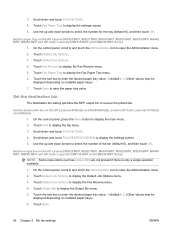
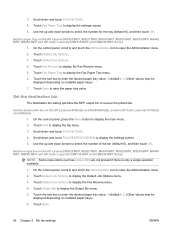
... screen. 5. Scroll down and touch FAX RECEIVE. 4. Touch the text box to open the Administration menu. 2. Touch FAX to enter the desired paper tray value, 0 (default) - 2. (Other values may be
displayed depending on the HP LaserJet M3025 MFP, M3027 MFP, M4345 MFP, M5025 MFP, M5035 MFP, M9040 MFP, M9050 MFP and HP Color LaserJet CM4730 MFP and CM6040 MFP Series
NOTE: Some menu items...
HP LaserJet MFP - Analog Fax Accessory Guide - Page 65


... the fax block list. Touch FAX to open the fax menu. 3. Scroll to and touch Blocked Fax List to open the blocked fax menu. 5. Touch Fax Setup. 4.
Create a blocked-fax list
Create a blocked fax list on the HP LaserJet M3025 MFP, M3027 MFP, M4345 MFP, M5025 MFP, M5035 MFP, M9040 MFP, M9050 MFP and HP Color LaserJet CM4730 MFP and CM6040 MFP Series
1.
Touch FAX to open the fax menu...
HP LaserJet MFP - Analog Fax Accessory Guide - Page 67
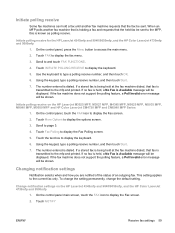
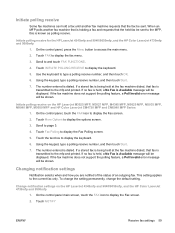
... settings on the HP LaserJet M3025 MFP, M3027 MFP, M4345 MFP, M5025 MFP, M5035 MFP, M9040 MFP, M9050 MFP and HP Color LaserJet CM4730 MFP and CM6040 MFP Series
1. Initiate polling receive
Some fax machines can hold a fax until another fax machine that is holding a fax and requests that the held fax be shown. When an MFP polls another fax machine requests that the fax be displayed. This...
HP LaserJet MFP - Analog Fax Accessory Guide - Page 68


... fax settings
ENWW Touch Print to receive a printed notification and complete the notification process, or, touch EMAIL to receive an e-mail notification.
6. Touch Print to receive a printed notification, or touch E-MAIL to display the keyboard. If the e-mail icon on the HP LaserJet M3025 MFP, M3027 MFP, M4345 MFP, M5025 MFP, M5035 MFP, M9040 MFP, M9050 MFP and HP Color LaserJet CM4730 MFP...
HP LaserJet MFP - Analog Fax Accessory Guide - Page 96


... settings screen.
5. Type a new PIN by typing it is used to display the Fax Forwarding screen.
7. Change your PIN, you want secure fax printing, disable printing the thumbnail on the HP LaserJet M3025 MFP, M3027 MFP, M4345 MFP, M5025 MFP, M5035 MFP, M9040 MFP, M9050 MFP and HP Color LaserJet CM4730 MFP and CM6040 MFP Series
1. Using the keypad, type the PIN (at least four digits), and...
HP LaserJet MFP - Analog Fax Accessory Guide - Page 98


... HP LaserJet 4345mfp and 9040/9050mfp, and the HP Color LaserJet 4730mfp and 9500mfp
1.
Touch Default Fax Options to enter the fax forward phone number and touch OK.
90 Chapter 3 Use Fax
ENWW Touch Fax Forwarding.
8. Touch the text box to display the Default Fax Options menu.
4. When forward fax is enabled, the receiving MFP prints the fax (if fax printing is disabled, the fax prints...
HP LaserJet MFP - Analog Fax Accessory Guide - Page 99


...HP LaserJet M3035 MFP, M3027 MFP, M4345 MFP, M5025 MFP, M5035 MFP, M9040 MFP, M9050 MFP and HP Color LaserJet CM4730 MFP and CM6040 MFP Series, retrieved stored faxes can print or delete print jobs while they are Store all received faxes, Print all received faxes is selected, then faxes will be stored in memory through the MFP Retrieve Job menu.
Legacy MFP Operation (9500, 9040/50, 4345...
HP LaserJet MFP - Analog Fax Accessory Guide - Page 100
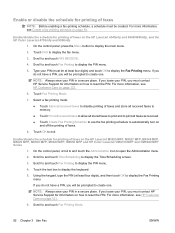
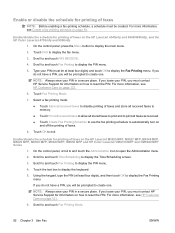
...: Before enabling a fax-printing schedule, a schedule must contact HP Service Support for printing of faxes on the HP LaserJet M3025 MFP, M3027 MFP, M4345 MFP, M5025 MFP, M5035 MFP, M9040 MFP, M9050 MFP and HP Color LaserJet CM4730 MFP and CM6040 MFP Series
1.
Enable/disable the schedule for information on how to reset the PIN. Touch the text box to and touch FAX RECEIVE.
4. Scroll to...
HP LaserJet MFP - Analog Fax Accessory Guide - Page 101


...9679; Scroll to and touch Print all received faxes to allow all stored faxes to print and to print all faxes as received. ● Scroll to and touch Use fax printing schedule to use the fax printing schedule to automatically turn on the HP LaserJet M3025 MFP, M3027 MFP, M4345 MFP, M5025 MFP, M5035 MFP, M9040 MFP, M9050 MFP and HP Color LaserJet CM4730 MFP and CM6040 MFP Series
1. On the control...
HP LaserJet MFP - Analog Fax Accessory Guide - Page 111


... low on page 92.
Any faxes received are stored in the call .
Solution
If Schedule Printing of Faxes is enabled, faxes will not print until it is either low on the MFP. For other MFP printing problems, see Enable or disable the schedule for printing of faxes on toner or runs out of Faxes is needed to be a voice call report as...
Similar Questions
Hp Lj M2727nf Mfp Won't Print Received Faxes
(Posted by johShab 10 years ago)
How To Secure Erase Hp Laserjet 4345 Mfp
(Posted by dkautadn 10 years ago)
How To Clear The Face Down Error In Hp Laserjet 4345 Mfp Printer
(Posted by lizapow 10 years ago)
How To Setup To Print Fax Confirmation Hp Laserjet 4345 Mfp
(Posted by wasafu 10 years ago)
Hp Laserjet Professional M1212nf Mfp Won't Print Received Fax
(Posted by laurLudo 10 years ago)

