HP LaserJet M4345 Support Question
Find answers below for this question about HP LaserJet M4345 - Multifunction Printer.Need a HP LaserJet M4345 manual? We have 27 online manuals for this item!
Question posted by kev1alex2 on July 7th, 2014
Ews For M4345 Does Not Show Information And Settings Tab
The person who posted this question about this HP product did not include a detailed explanation. Please use the "Request More Information" button to the right if more details would help you to answer this question.
Current Answers
There are currently no answers that have been posted for this question.
Be the first to post an answer! Remember that you can earn up to 1,100 points for every answer you submit. The better the quality of your answer, the better chance it has to be accepted.
Be the first to post an answer! Remember that you can earn up to 1,100 points for every answer you submit. The better the quality of your answer, the better chance it has to be accepted.
Related HP LaserJet M4345 Manual Pages
HP Embedded Web Server - User Guide - Page 22
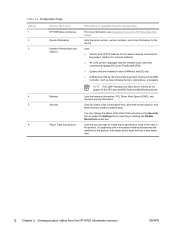
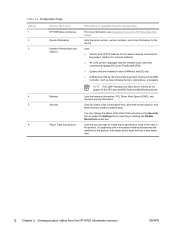
... 2-2 Configuration Page
Callout 1
Area on the Security screen under the Settings tab by selecting or clearing the Disable Direct Ports check box.
You can change the status of the trays in each of the Direct Connect ports on the screen HP EWS tabs and menus
2
Device Information
3
Installed Personalities and
Options
4
Memory
5
Security
6
Paper Trays and...
HP Embedded Web Server - User Guide - Page 29


...this screen from the Device Information screen on the Settings tab. Device Information
The Device Information screen shows the following information: ● Device name ● Device location ● Asset number ● Company name ● Contact person ● Product name ● Device model ● Device serial number
The product name, device model, and device serial number are generated...
HP LaserJet M4345 MFP - Software Technical Reference (external) - Page 6


... 36 Continuous export 37 HP Driver Diagnostic Printer Check Tool 38 HP Easy Printer Care ...39 HP Embedded Web Server ...40 Access to the HP EWS ...40 The HP EWS frame ...41 Information tab ...41 Links to off-product solutions 42 Device Status screen ...42 Configuration Page screen 43 Settings tab ...45 Configure Device screen 46 Alerts ...47 Security ...48...
HP LaserJet M4345 MFP - Software Technical Reference (external) - Page 11


...Bonjour Settings ...244 Additional Settings ...245 HP Embedded Web Server (EWS 246 Access to the HP EWS ...246 Information tab ...247 Device Status 248 Configuration page 248 Supplies Status page 251 Event Log ...252 Usage Page ...253 Device Information 255 Control Panel 255 Print ...256 Printing a file or updating firmware from the Print screen 257 Settings tab ...257 Configure Device 257...
HP LaserJet M4345 MFP - Software Technical Reference (external) - Page 17


..., 2 of 3 43 Figure 2-5 HP EWS Information tab - Device Status screen 42 Figure 2-4 HP EWS Information tab - TCP/IP Settings screen 51 Figure 3-1 Are you sure you want to Install dialog box ...79 Figure 3-23 Printer Properties General tab ...79 Figure 3-24 Installation Status dialog box ...80 Figure 3-25 Finish dialog box ...81 Figure 3-26 HP LaserJet M4345 MFP Next Steps - Unsupported...
HP LaserJet M4345 MFP - Software Technical Reference (external) - Page 19


... Figure 5-25 HP PCL 6 driver Device Settings tab 181 Figure 5-26 PS Emulation driver Device Settings tab 182 Figure 5-27 Font Substitution Table ...183 Figure 5-28 HP Font Installer dialog box ...184 Figure 5-29 About tab ...192 Figure 6-1 HP LJ M4345 MFP CD-ROM icon 202 Figure 6-2 hp LaserJet Software screen ...203 Figure 6-3 HP LaserJet v.6.8.0.42C.app icon 203 Figure...
HP LaserJet M4345 MFP - Software Technical Reference (external) - Page 52


Select Settings.
3. Click the About tab. If the overall build number is the latest version of the driver. Click Start.
2. Right-click the device icon.
5. Click Properties.
6. To determine ..., this is the same, check the version number of HP LaserJet M4345 MFP drivers, updated HP printing-system software, and product-support information, go to:
www.hp.com/support/ljm4345mfp
The Windows 2000,...
HP LaserJet M4345 MFP - Software Technical Reference (external) - Page 54
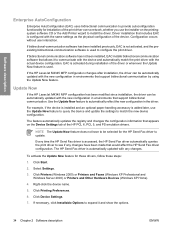
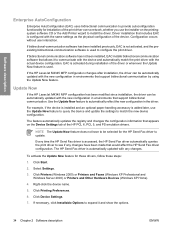
... paper-handling accessory is added later, use the installer on the Device Settings tab of the driver or whenever the Update Now feature is used .
If the HP LaserJet M4345 MFP configuration changes after installation, the driver can be automatically updated with the actual device configuration. Use the Update Now feature to configure the print driver...
HP LaserJet M4345 MFP - Software Technical Reference (external) - Page 60


... off-product solutions ● Device Status screen ● Configuration Page screen ● Settings tab ● Configure Device screen ● Alerts ● Security ● Digital Sending tab ● Kerberos Authentication ● HP Digital Sending Software ● Networking tab
Access to the HP EWS
To open the HP EWS and view information about the HP LaserJet M4345 MFP, open a supported...
HP LaserJet M4345 MFP - Software Technical Reference (external) - Page 136
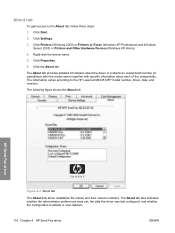
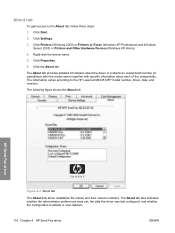
... and Windows Server 2003) or Printers and Other Hardware Devices (Windows XP Home).
4. The About tab provides detailed information about each of the components. It contains an overall build number (in parenthesis after the model name) together with specific information about the driver.
About tab
To gain access to the HP LaserJet M4345 MFP model number, driver, date...
HP LaserJet M4345 MFP - Software Technical Reference (external) - Page 147
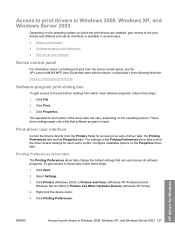
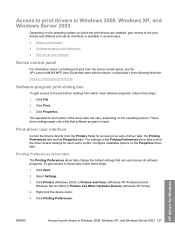
... of driver tabs: the Printing Preferences tabs and the Properties tabs. HP drivers for Windows
ENWW
Access to print drivers in several ways: ● Device control panel ● Software-program print-dialog box ● Print-driver user interface
Device control panel
For information about controlling print jobs from the device control panel, see the HP LaserJet M4345 MFP User...
HP LaserJet M4345 MFP - Software Technical Reference (external) - Page 159


...default values for the HP LaserJet M4345 MFP printer (continued)
Driver feature
Feature setting location
Default values for Windows
ENWW
Paper/Quality tab features 139
English Print Task Quick Sets
Preconfigurable1
Style (watermark Effects tab, Watermark Details dialog
Regular
Yes
font)
box, Font Attributes group box
Size is:
Paper/Quality tab, Paper Options group Letter
Yes
box...
HP LaserJet M4345 MFP - Software Technical Reference (external) - Page 208


... Passthrough (PS Emulation driver only)
Automatic Configuration
Use the Device Settings tab to Off after the changes are made. If the computer environment does not support bidirectional communication, the Update Now setting is Installed by selecting the Update Now setting in the Automatic Configuration setting. The HP LaserJet M4345 MFP supports smart duplexing. HP drivers for Windows
188...
HP LaserJet M4345 MFP - Software Technical Reference (external) - Page 209
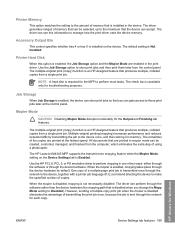
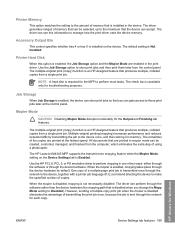
.... Mopier Mode
CAUTION Disabling Mopier Mode disrupts functionality for Windows
ENWW
Device Settings tab features 189
When the mopier is available only for troubleshooting purposes. ...Printer Hard Disk
When this information to manage how the print driver uses the device memory.
The HP LaserJet M4345 MFP supports the transmit-once mopying feature when the Mopier Mode: setting on the device...
HP LaserJet M4345 MFP - Software Technical Reference (external) - Page 212
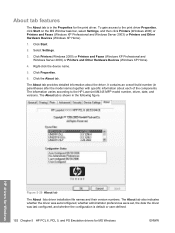
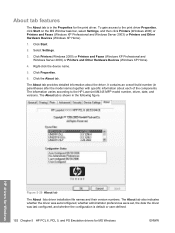
... Printers and Other Hardware Devices (Windows XP Home).
4. HP drivers for MS Windows
ENWW It contains an overall build number (in the following figure. Click Start.
2. Right-click the device name.
5. Click the About tab. Select Settings.
3. To gain access to the HP LaserJet M4345 MFP model number, driver, date, and versions.
The About tab provides detailed information about...
HP LaserJet M4345 MFP - Software Technical Reference (external) - Page 216
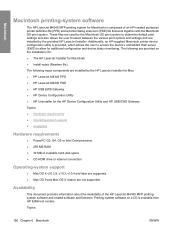
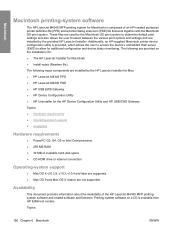
... with the Macintosh OS print system. Additionally, an HP-supplied Macintosh printer device configuration utility is provided, which allows the user to access the device's embedded Web server (EWS) to select between the various print options and settings and are installed by the provided HP LaserJet Installer.
Topics:
196 Chapter 6 Macintosh
ENWW Printing-system software on...
HP LaserJet M4345 MFP - Software Technical Reference (external) - Page 233
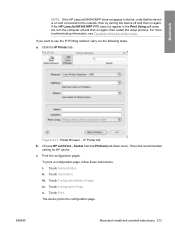
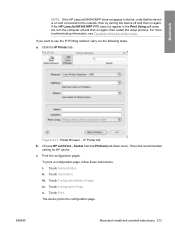
... troubleshooting information, see Troubleshooting the printer setup. Print the configuration pages. Touch Configuration/Status Pages. ENWW
Macintosh install and uninstall instructions 213 Touch Configuration Page. If the HP LaserJet M4345 MFP PPD does not appear in the list, verify that the device is the recommended
setting for HP device. Macintosh
NOTE If the HP LaserJet M4345 MFP...
HP LaserJet M4345 MFP - Software Technical Reference (external) - Page 263


... EWS opens to the Alerts screen on the Settings tab, where you can set notifications to manage the HP LaserJet M4345 MFP. Network Settings
The Network Settings screen is available if the HP LaserJet M4345 MFP is installed over a network connection. It is not available when the MFP is installed over a USB connection.
Figure 6-52 Networking screen ENWW
Macintosh HP Printer...
HP LaserJet M4345 MFP - Software Technical Reference (external) - Page 266


...; Access to the HP EWS ● Information tab ● Settings tab ● Digital Sending tab ● Networking tab
Access to the HP EWS
Use any one of Web pages that provide access to the HP EWS: Using the Mac OS Print Center, Printer Setup Utility, or Print & Fax screen: 1. You can only be used if the device is using the Print...
HP LaserJet M4345 MFP - Software Technical Reference (external) - Page 267
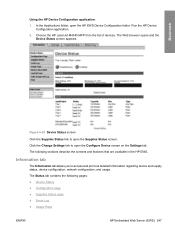
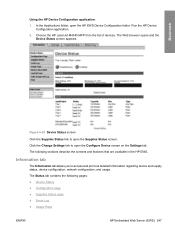
...The Web browser opens and the Device Status screen appears. Choose the HP LaserJet M4345 MFP from the list of devices. The Status tab contains the following sections describe the screens and features that are available in the HP EWS. Information tab
The Information tab allows you to open the Configure Device screen on the Settings tab. Run the HP Device Configuration application.
2.
Similar Questions
Is There Anyway To Set A Password On A Hp Laserjet M4345
(Posted by RBaps 9 years ago)
How To Set Fax Speed Dial On Hp Laserjet M4345 Mfp User Manual
(Posted by tailjoe 9 years ago)
How To Set Up Wireless Printer To My Computer?
would like to set up my computer to the printer, understand the wireless function should work?
would like to set up my computer to the printer, understand the wireless function should work?
(Posted by mandyadsu 11 years ago)
How Do I Set Up My Printer To Print Envelopes?
How do I set up my printer to print envelopes?
How do I set up my printer to print envelopes?
(Posted by lnd 11 years ago)
Hi, How Can I Change The Date On My Printer/fax Hp Laserjet M4345xs?
Thank You
(Posted by isabellelafond 11 years ago)

