HP LaserJet M2727 Support Question
Find answers below for this question about HP LaserJet M2727 - Multifunction Printer.Need a HP LaserJet M2727 manual? We have 16 online manuals for this item!
Question posted by juannking on August 29th, 2014
Can't Scan Wirelessly Using Hp Laserjet M2727
The person who posted this question about this HP product did not include a detailed explanation. Please use the "Request More Information" button to the right if more details would help you to answer this question.
Current Answers
There are currently no answers that have been posted for this question.
Be the first to post an answer! Remember that you can earn up to 1,100 points for every answer you submit. The better the quality of your answer, the better chance it has to be accepted.
Be the first to post an answer! Remember that you can earn up to 1,100 points for every answer you submit. The better the quality of your answer, the better chance it has to be accepted.
Related HP LaserJet M2727 Manual Pages
HP Printers - Supported Citrix Presentation Server environments - Page 4


....17.02
Win2003-x64: Use HP LaserJet 1200 driver
included in the Windows OS
Win2k/XP/2003/2003x64: 60.061.442.00
N/A
N/A
Use HP LaserJet 6L PCL5e driver included in
the Windows OS Win2k/XP/2003:
4.3.2.201 Win2003-x64: use HP
LaserJet 1100 driver included in this section. HP LaserJet printers and supported driver versions
Table 1 identifies the HP LaserJet printers and associated drivers that...
HP Printers - Supported Citrix Presentation Server environments - Page 5


...HP printer
LJ 1150
LJ 1160
LJ 1200
LJ 1300 CM 1312 MFP
LJ 1320
CLJ 1500 P1505 P1505n
CP1510 series LJ M1522 MFP
series CLJ 1600
Supported in Citrix environment
Yes
Yes
Yes
Yes Yes Yes
PCL
Win2k/XP/2003: 60.5.17.2
Win2003-x64: Use HP LaserJet...4.3.2.172
Win2003-x64: use HP LaserJet 1200 driver
included in the Windows OS
Win2k/XP/2003: 60.5.17.2
Win2003-x64: Use HP LaserJet 1200 driver
included in ...
HP Printers - Supported Citrix Presentation Server environments - Page 6


HP printer LJ P2010/P2014
LJ P2015 CP2020/2025
LJ P2035 LJ P2050/2055
LJ 2100
LJ 2200
LJ 2300 CM2320 LJ 2410/2420/... UPD
N/A Win2k/XP/2003/2003- x64: 61.82.242.0
Win2k/XP/2003: 4.0 Win2003-x64: use HP
LaserJet 2100 driver included in the Windows
OS
Win2k/XP/2003: 2.0 Win2003-x64: use HP LaserJet 2200 driver included in the Windows
OS
Win2k/XP/2003/2003x64: 60.051.501.32
Win2k/XP/2003/2003x64: 61....
HP Printers - Supported Citrix Presentation Server environments - Page 7


...: Use HP LaserJet P3005 driver
Use HP LaserJet Series II driver included in the Windows OS
Use HP LaserJet Series II driver included in the Windows OS
Win2k/XP/2003: 4.3.2.208
Win2003-x64: Use HP LaserJet 3200 driver
included in the Windows OS
Win2k/XP/2003: 4.19.3300.3
Win2003-x64: Use HP LaserJet P3005 driver
Win2k/XP/2003: 60.5.72.21
Win2003-x64: Use HP LaserJet P3005 driver
HP...
HP Printers - Supported Citrix Presentation Server environments - Page 8


HP printer LJ 3390/3392
CLJ 3500 CP3505 CP3520/3525 CM3530 CLJ 3550 CLJ 3600 CLJ 3700 CLJ 3800
LJ 4000
CLJ CP4005
LJ 4015
LJ 4050
....00
N/A
N/A
Win2k/XP/2003/2003x64: 61.071.661.41
Win2k/XP/2003/2003x64: 61.071.661.41 Win2k/XP/2003: 4.27.4000.400 Win2003-x64: use HP LaserJet 4050 driver
included in the Windows OS
Win2k/XP/2003/2003x64: 61.071.661.41
PCL5: Win2k/XP/2003/2003- x64: 61.081.32.00...
HP Printers - Supported Citrix Presentation Server environments - Page 9


... Win2003-x64: use HP Color LaserJet 4500 driver included in the
Windows OS
Win2k/XP/2003/2003x64: 61.071.661.41
Win2k/XP/2003/2003x64: 61.071.661.41
Win2k/XP/2003/2003x64: 61.071.661.41
9 HP printer LJ 4100, LJ... Yes Yes
Yes
Yes
Yes
Yes
Yes Yes
PCL
Win2k/XP/2003: 4.27.4100.441 Win2003-x64: use HP LaserJet 4100 driver included in the Windows
OS
Win2k/XP/2003/2003x64: 61.063.461.42
Win2k/XP/2003/...
HP Printers - Supported Citrix Presentation Server environments - Page 10


... driver included in the Windows
OS
Win2k/XP/2003: 4.27.8100.410 Win2003-x64: use HP
LaserJet 8100 driver included in the Windows
OS
Win2k/XP/2003/2003x64: 61.071.661.41
PCL6: Win2k/XP/2003/2003-
HP printer CLJ 4730mfp CLJ CM4730mfp
LJ 5000 LJ M5025/ M5035 mfp
LJ 5100 LJ 5200/5200L
LJ...
HP Printers - Supported Citrix Presentation Server environments - Page 11


... driver included in the Windows
OS Win2k/XP/2003: 4.27.8550.440 Win2003-x64: use HP LaserJet 9040 driver
Win2k/XP/2003/2003x64: 61.071.661.41
Win2k/XP/2003/2003x64: 61.071.661.41
11
HP printer
LJ 8150
CLJ 8500
CLJ 8550
LJ 9000/ LJ 9000mfp LJ 9040/9050 LJ 9040mfp/
9050mfp LJ...
HP LaserJet M2727 MFP - Copy Tasks - Page 1


... of the stack. Document loaded
3 Adjust the media guides until it does not move any
farther. panel display. Copy
Copy using the automatic document feeder (ADF)
Steps to scan these items.
2 Slide the stack into the ADF until they are snug against the media.
4 Press Start Copy on the control- HP LaserJet M2727 MFP Series -
HP LaserJet M2727 MFP - Copy Tasks - Page 8


... copy.
2 Use the arrow buttons to scroll through the quality setting options.
3 Select a setting, and then press Start Copy to save the selection and immediately start the copy job, or press OK to save the selection without starting the job.
© 2007 Copyright Hewlett-Packard Development Company, L.P.
1 www.hp.com HP LaserJet M2727 MFP Series...
HP LaserJet M2727 MFP - Fax Tasks - Page 3


...HP LaserJet M2727 MFP Series - Fax
Fax my scan
How do I? The control-panel display shows the following message: Send from the flatbed scanner
Steps to perform
1 Make sure that key. -OrIf the fax number you are calling has a speed dial or group-dial entry, press Phone Book, use...2007 Copyright Hewlett-Packard Development Company, L.P.
4 Use the alphanumeric buttons on the control panel to ...
HP LaserJet M2727 MFP - Fax Tasks - Page 5


... original that contains correction tape, correction fluid, paper clips, or staples. Use the flatbed glass to scan these items.
1 Insert the top-end of the stack of the stack. Slide the stack into the ADF. HP LaserJet M2727 MFP Series - Also, do I? Document loaded appears on the control-panel display.
2 Adjust the media guides until...
HP LaserJet M2727 MFP - Scan Tasks - Page 1


... then click Settings.
Steps to scan by using the controlpanel scan buttons. Repeat for all -in-one control panel
3 The product is only supported with the following three destinations in
Set up the product Scan To button to set up on the dialog box. Start Programs / All Programs HP HP LaserJet M2727 MFP Scan Settings
2 Select Change the destinations...
HP LaserJet M2727 MFP - Scan Tasks - Page 2


... the lid.
2 On the product control panel, press Scan To.
3 Use the arrow buttons to select a file destination.
4 Press Start Scan or OK to scan the document to be scanned face-up in the lower-right corner of the document forward, and adjust the media guides.
-Or- HP LaserJet M2727 MFP Series - Lift the flatbed scanner lid and...
HP LaserJet M2727 MFP - Scan Tasks - Page 3
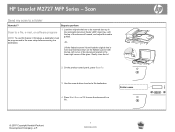
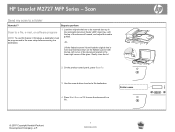
... use this feature in Windows, a destination must be programmed in the scan setup before scanning to a destination.
1 Load the originals that is to be scanned face-down on the flatbed scanner with the top, left corner of the document located in the automatic document feeder (ADF) input tray, with the top of the glass. HP LaserJet M2727...
HP LaserJet M2727 MFP - Scan Tasks - Page 4


...-Packard Development Company, L.P.
1 www.hp.com HP LaserJet M2727 MFP Series -
NOTE: If streaks or other defects appear only on the glass. Do not place liquids directly on copies produced using a soft cloth or sponge that has been moistened with nonabrasive glass cleaner. these can damage the product. Scan
Make my scan look better
How do I?
Dirty...
HP LaserJet M2727 MFP Series - User Guide - Page 95
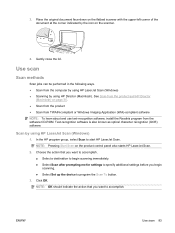
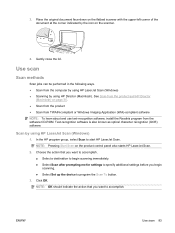
... at the corner indicated by using HP Director (Macintosh). See Scan from the product and HP Director
(Macintosh) on the product control panel also starts HP LaserJet Scan.
2. NOTE: OK should indicate the action that you begin scanning. ● Select Set up the device to start HP LaserJet Scan. 3.
In the HP program group, select Scan to program the Scan To button.
3. Click OK...
HP LaserJet M2727 MFP Series - User Guide - Page 96
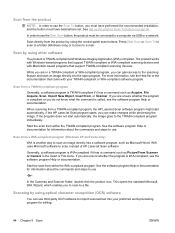
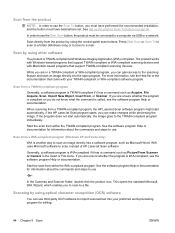
... documentation that support TWAIN-compliant scanning devices.
The product works with Windows-based programs that support TWAIN-compliant or WIA-compliant scanning devices and with Macintosh-based programs...Microsoft WIA Wizard, which enables you to scan to scan, instead of HP LaserJet Scan software. In order to use third-party OCR software to import scanned text into a software program, such ...
HP LaserJet M2727 MFP Series - User Guide - Page 97
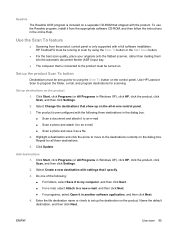
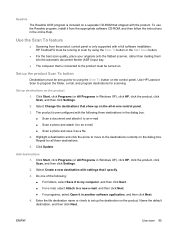
... and attach it as a file
4. The product is pre-configured with a full software installation. Use HP LaserJet Scan to using the Scan To button or the Start Scan button.
● For the best scan quality, place your originals onto the flatbed scanner, rather than loading them into the automatic document feeder (ADF) input tray.
● The computer that...
HP LaserJet M2727 MFP Series - User Guide - Page 181
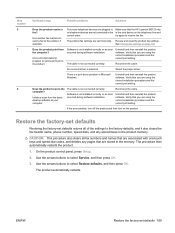
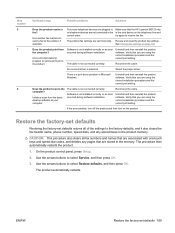
... plugged in, Make sure that the HP LaserJet M2727 mfp
or telephone devices are using the correct installation procedure and the correct port setting...There is not installed correctly or an error occurred during software installation.
Use the arrows buttons to the computer?
Reconnect the cable. Does the product scan to select Service, and then press OK.
3. The cable is ...
Similar Questions
Can't Scan Wirelessly Using Hp J4680
(Posted by Besim1Ti 10 years ago)
How To Scan Document Using Hp Laserjet M1319f Mfp
(Posted by makosborn 10 years ago)
How To Setup Scan To Button Hp Laserjet M2727nf Using Ethernet
(Posted by ipdashow 10 years ago)
Hp Laserjet M2727 Nf Is Not Picking Paper
HP LaserJet M2727 nf is not picking paper when papers are loaded in the tray. Kindly provide me an i...
HP LaserJet M2727 nf is not picking paper when papers are loaded in the tray. Kindly provide me an i...
(Posted by maibu 10 years ago)
Can I Use Hp Laserjet M2727 Nfs On Windows 7 64 Bit
(Posted by intec 10 years ago)

