HP LaserJet M2727 Support Question
Find answers below for this question about HP LaserJet M2727 - Multifunction Printer.Need a HP LaserJet M2727 manual? We have 16 online manuals for this item!
Question posted by abbiegi on May 13th, 2014
How To Reprint Fax Sent Hp M2727
The person who posted this question about this HP product did not include a detailed explanation. Please use the "Request More Information" button to the right if more details would help you to answer this question.
Current Answers
There are currently no answers that have been posted for this question.
Be the first to post an answer! Remember that you can earn up to 1,100 points for every answer you submit. The better the quality of your answer, the better chance it has to be accepted.
Be the first to post an answer! Remember that you can earn up to 1,100 points for every answer you submit. The better the quality of your answer, the better chance it has to be accepted.
Related HP LaserJet M2727 Manual Pages
HP Printers - Supported Citrix Presentation Server environments - Page 1


...
November 2008
Executive summary...2 What's new ...2 Versions of Terminal Server and Citrix supported by HP 2 Testing performed by HP ...3 HP LaserJet printers and supported driver versions 4 HP Color printers with Edgeline Technology and supported driver versions 12 Using the HP Universal Print Driver version 4.7 for Windows in Citrix environments 12 The difference between the Citrix...
HP Printers - Supported Citrix Presentation Server environments - Page 3


... as a representative test sample for the Citrix Ready program.
HP has selected a combination of LaserJet, Business Inkjet, and Deskjet printers for Citrix to ensure its drivers are autocreated concurrently. In addition to verify that is very similar to client printers and network printers. Testing performed by HP
HP performs Windows Server/Citrix Server testing on its print...
HP LaserJet M2727 MFP Series - User Guide - Page 15


...fax/phone cable ports. ● N-up to 27 ppm (letter) or 26 ppm (A4). ● 1,200 dots per inch (ppi), 24-bit full-color scanning from the automatic document
feeder (ADF). ● Includes an ADF that allows faster, more efficient scan jobs with multiple-page documents. ● The HP LaserJet...
Performance Print quality
Fax Copy Scan
Staple Networking
Printer driver features Interface ...
HP LaserJet M2727 MFP Series - User Guide - Page 19


... buttons, checkboxes, and drop-down lists that are in the printer driver. Macintosh software
● HP Product Setup Assistant ● HP Device Configuration ● HP Uninstaller ● HP LaserJet software
◦ HP Scan ◦ HP Director ◦ Fax program ◦ Scan to e-mail program ◦ HP Photosmart
Supported printer drivers
Operating system Windows Mac OS X v10.3, v10.4, and...
HP LaserJet M2727 MFP Series - User Guide - Page 23
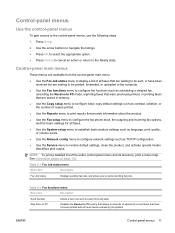
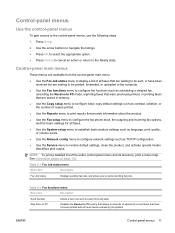
... computer.
● Use the Fax functions menu to configure fax functions such as scheduling a delayed fax, cancelling the Receive to PC mode, reprinting faxes that were previously printed, or printing faxes that are waiting to print reports that affect print output. Table 2-2 Fax functions menu
Menu item
Description
Send fax later
Allows a fax to be sent, or have not been...
HP LaserJet M2727 MFP Series - User Guide - Page 129
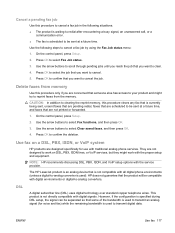
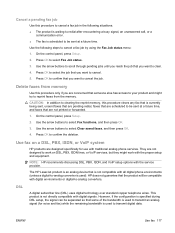
... arrow buttons to select Clear saved faxes, and then press OK.
4. The HP LaserJet product is an analog device that is not compatible with all...Fax functions, and then press OK.
3.
HP does not guarantee that some of the bandwidth is used to clear. 4. CAUTION: In addition to clearing the reprint memory, this procedure clears any fax that is scheduled to be sent at a future time, and faxes...
HP LaserJet M2727 MFP Series - User Guide - Page 140


... HP ToolboxFX.
2. If not, press 1-2-3 in one of the fax that was sent to your computer
In order to view faxes on the control panel. ● When you answer any telephone connected to check or change the setting. View a fax that you can start the receiving process in sequence on the telephone keypad, listen for fax...
HP LaserJet M2727 MFP Series - User Guide - Page 226


... number CB421A CB422A CB423A
Cable and interface accessories
Product name USB cable
Fax cord HP Wireless Printing Upgrade Kit
Description
Part number
2-meter standard USB-compatible device connector
C6518A
3-meter standard USB-compatible device connector
C6520A
Two-wire phone cord adapter
8121-0811
Printer adapter for standard sizes.
Average yield for the extended-life print...
HP LaserJet M2727 MFP Series - User Guide - Page 257


... you hear fax
tones 128 redial manually 122 redial settings 106 reports 13 reports, printing all 133 reports, troubleshooting 140 reprinting from memory ...faxes to 123
H Help tab, HP ToolboxFX 148 HP Customer Care 220 HP fraud hotline 158 HP Instant Support Professional
Edition (ISPE) 220 HP LaserJet Scan (Windows) 83 HP SupportPack 222 HP ToolboxFX
device information 149 Documentation tab 148 Fax...
HP LaserJet M2727 MFP Series - User Guide - Page 259
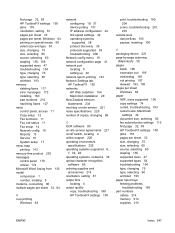
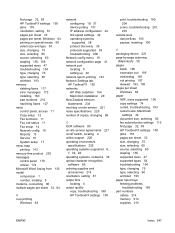
...memory deleting faxes 117 error messages 172 installing 160 part numbers 214 reprinting faxes 127 menu control panel, access 11 Copy setup 12 Fax functions 11 Fax Job status 11 Fax setup ...
copy, troubleshooting 198 HP ToolboxFX settings 150
print, troubleshooting 190, 204
scans, troubleshooting 201, 203
outside lines dial prefixes 105 pauses, inserting 100
P packaging device 221 page-by-page...
HP LaserJet M2727 MFP Series - User Guide - Page 260


... 87 polling faxes 103 polling, device 151 portrait orientation, setting 61 ports cables, ordering 214 locating 5 troubleshooting
Macintosh 209 types included 3 PostScript driver, HP ToolboxFX settings 152...print media supported 47 print quality HP ToolboxFX settings 150 troubleshooting 190, 204 Print Settings tab, HP ToolboxFX 151 printer drivers Macintosh,
troubleshooting 208 specifications 3...
HP LaserJet M2727 MFP Series - User Guide - Page 261


...network configuration page 41 reprinting faxes 127 resize documents Macintosh 32 resizing documents copying 70 resolution fax 107, 108 scanning 87... panel 84 from control panel
(Macintosh) 35 from HP LaserJet Scan
(Windows) 83 grayscale 88 loading ADF 82 ... critical error messages 174 HP ToolboxFX settings 151 HP-Authorized Dealers 220 part numbers 214 repacking device 221 service agreements 221...
Service Manual - Page 22


... more efficient scan jobs with multiple-page documents. ● The HP LaserJet M2727nfs includes a convenience stapler for HP print cartridges. ● Enabled supplies-ordering capability. ● Online ... information
ENWW Product features
Performance Print quality
Fax Copy Scan
Staple Networking Printer driver features Interface connections Economical printing Supplies
Accessibility
● Prints ...
Service Manual - Page 109


... erased by the computer, or received from a fax machine to , and erased. Other fax devices store fax pages in any applied power. Normal RAM immediately ...sent. Both must be sent by the user. To obtain a special fax cable, contact your local telephone service provider. The CODEC works with the firmware to be present to pick up
ENWW
Fax functions and operation 91 They can reprint faxes...
Service Manual - Page 209


... Receive to PC mode, reprinting faxes that were previously printed, or printing faxes that are stored in memory.
● Use the Copy setup menu to restore default settings, clean the product, and activate special modes that are waiting to be sent, or have been received but are waiting to be sent at a later time and...
Service Manual - Page 326
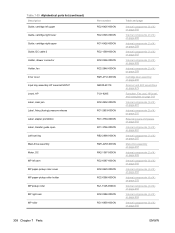
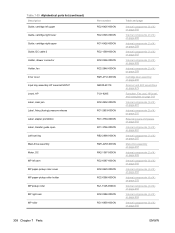
...Guide, DC cable 2 Holder, drawer connector Holder, fan Inner cover Input tray assembly HP LaserJet M2727 Jewel, HP Label, clear jam Label, fixing (fusing) pressure release Label, stapler prohibition Label, ...page 289
Cartridge door assembly on page 285
Scanner and ADF assemblies on page 273
Formatter, Fax card, HP jewel, and nameplate on page 281
Internal components (3 of 4) on page 291
Internal ...
Service Manual - Page 330
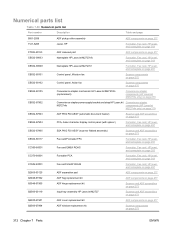
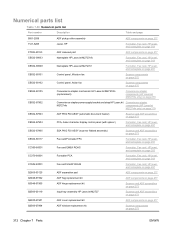
... ROHS
Formatter, Fax card, HP jewel, and nameplate on page 281
Q2665-60125
ADF separation pad
ADF components on page 277
Q3948-67902
ADF flag replacement kit
ADF components on page 277
Q3948-67905
ADF hinge replacement kit
Scanner and ADF assemblies on page 273
Q6500-60119
Input tray assembly HP LaserJet M2727
Scanner and...
Service Manual - Page 361
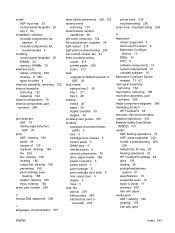
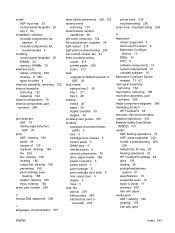
..., troubleshooting 209,
236 default size for tray 29 feeding operations 81 HP ToolboxFX settings 64 jams 179 loading 26 pickup/feed/delivery
system 81 specifications...logs, fax activity 239 billing codes 240 call (last fax sent or
received) 239
phone book 239 troubleshooting 226 loose toner, troubleshooting 208
M Macintosh
drivers supported 9 Intel Core Processor 9 Macintosh Configure
Device 13 ...
Service Manual - Page 363
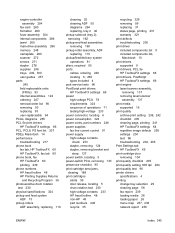
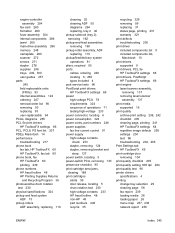
... 204 test 96 troubleshooting 204, 205
Print Settings tab HP ToolboxFX 65
print-cartridge door removing 104
print-quality checklist 205 print-quality setting, 600 dpi 204 print-quality test 96 printer drivers
specifications 4 printing
change tray selection 29 cleaning page 56 fax report 239 loading media 26 loading paper 26 menu map...
Service Manual - Page 365
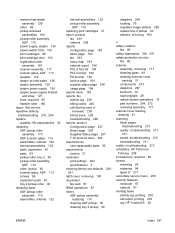
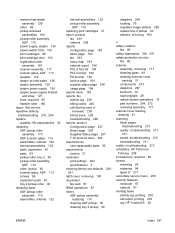
...status page 194 usage page 194 reports menu 193 reports, fax activity log 239 billing codes 240 call (last fax sent or
received) 239 phone book 239 troubleshooting 226 reports, ...quality, troubleshooting 211,
213 speed, troubleshooting 212 troubleshooting 211 scatter, troubleshooting 210 schedules, HP Technical Training 258 screwdrivers, required 95 screws removing 94 replacing 94 types of 271 ...
Similar Questions
How To Print A Fax Comfirmation Last Fax Sent Hp M1217
(Posted by ktgoya 9 years ago)
How To Fix Short Rings On Receiving Fax On Hp M2727
(Posted by pope1Bev 9 years ago)
How To Enter Code After Phone Number On Hp M2727 Fax
(Posted by actlianyu 10 years ago)
How Do I Reprint Faxes From Hp Officejet Pro 8600 Premium
(Posted by jreyictsup 10 years ago)
How To Reprint Faxes From Hp Officejet 4500
(Posted by supefordha 10 years ago)

