HP LaserJet M2727 Support Question
Find answers below for this question about HP LaserJet M2727 - Multifunction Printer.Need a HP LaserJet M2727 manual? We have 16 online manuals for this item!
Question posted by asmarkcl on March 9th, 2014
Officejet M2727 Mfp Will Not Load Twain Driver
The person who posted this question about this HP product did not include a detailed explanation. Please use the "Request More Information" button to the right if more details would help you to answer this question.
Current Answers
There are currently no answers that have been posted for this question.
Be the first to post an answer! Remember that you can earn up to 1,100 points for every answer you submit. The better the quality of your answer, the better chance it has to be accepted.
Be the first to post an answer! Remember that you can earn up to 1,100 points for every answer you submit. The better the quality of your answer, the better chance it has to be accepted.
Related HP LaserJet M2727 Manual Pages
HP Jetdirect External Print Server Products - External USB Compatibility - Page 3


... HP printers:
HP Business Inkjet 1000, 1100, 1200, 2280, 2300, 2600, 2800, 3000; HP Deskjet 1180c, 1220c, 1280, 5150, 5550, 5650, 6122, 9300c, 9600c, 9650, 9670, 9680, and 9800 series; HP Designjet 30, 70, 90, 110+, 130, 500, 800, and 820mfp; HP Officejet D, G series, K80/K80xi, and 9100 series; HP Color LaserJet CP1515...
HP Printers - Supported Citrix Presentation Server environments - Page 2


... Server™ 4.0 - Citrix® MetaFrame® Presentation Server, 3.0 - These tests were run to determine how HP scanners and All-in-One printers and their associated TWAIN drivers performed using the standard printer and printer-related features tests that Citrix uses to test its XenApp™ Server and XenApp™ Server client software.
Citrix Presentation Server...
HP Printers - Supported Citrix Presentation Server environments - Page 24


...printer supported in a Citrix environment by the host-based driver and are supported in -One and Photosmart printer sections of bi-directional communication to the user's profile when the user logs out. Answer: Check the LaserJet... no redirected printer is undesirable when printing over constrained bandwidth connections.
Unresolved issues
HP Deskjet printer drivers will not load under non-...
HP Printers - Supported Citrix Presentation Server environments - Page 27


... to apply Citrix XenApp™ Server settings for client device mapping, for configuring settings such as autocreation, legacy client printers, printer property retention print job routing, printer mapping, printer driver configuration, and session printers
27
Test methodology HP LaserJet/Business Inkjet/Designjet/Deskjet printers were attached to specific users, clients, and servers...
HP Printers - Supported Citrix Presentation Server environments - Page 28


... the Citrix XenApp™ server farm.
Printer model tested
HP Deskjet D2360 HP LaserJet 3020
HP Officejet Pro K5400 HP Officejet Pro L7680 All-inOne
Driver version tested HP Deskjet D2300 Series (60.61.243.0)
HP LaserJet 3020 PCL 5e (60.5.72.21) &
HP LaserJet 3020 PS (60.5.72.21)
HP Officejet Pro K5400 Series (60.62.241...
HP Printers - Supported Citrix Presentation Server environments - Page 29


... system connected to the client device using the HP LaserJet/Business Inkjet/Designjet/Deskjet printers and drivers listed above.
The printer was able to the autocreated client printer in the user's session. Some of printers installed on the client's desktop.
Printer model tested
HP Color LaserJet 3000
HP LaserJet 4000
Driver version tested
HP Color LaserJet 3000 Series PCL (61.53...
HP Printers - Supported Citrix Presentation Server environments - Page 30


...
HP Deskjet D2360 HP Officejet Pro K5400 HP LaserJet 3020
HP Officejet Pro L7680 All-in your server farm, the client printers are tested with client printer properties and HP printers and drivers No issues were discovered when testing the client printer properties using the HP LaserJet/Business Inkjet/Designjet/Deskjet printers and drivers listed above. Because printer drivers are not needed...
HP Printers - Supported Citrix Presentation Server environments - Page 32


... client then connected to disallow the autocreation of the client printer was attached to client printers in -One
HP LaserJet 3020 PCL 5e (60.5.72.21) &
HP LaserJet 3020 PS (60.5.72.21)
HP Officejet Pro L7600 Series (61.63.263.21)
32 Printer driver compatibility
Description Some printer drivers can result in a fatal system error on the client...
HP Printers - Supported Citrix Presentation Server environments - Page 34


... other servers in the farm. Printer model tested
HP LaserJet 3200
Driver version tested
HP LaserJet 3200 Series PCL 5e Printer Driver (4.3.2.209)
HP Designjet 4000 PostScript
HP Designjet 4000ps PS3 (61.71.362.31)
Known issues with client printer driver mapping and HP printers and drivers
No issues were discovered when testing client printer driver mapping with Citrix XenApp™ Server...
HP Printers - Supported Citrix Presentation Server environments - Page 35


... process; the number of the Scanners/All-in -One devices were connected to client using the HP LaserJet/Business Inkjet/Designjet/Deskjet printers and drivers listed above. Note on test methodology - Varied client and server systems from numerous manufacturers were used -
Scanner tested
HP Officejet Pro L7680 All-in-One
Software tested
Citrix XenApp™...
HP Printers - Supported Citrix Presentation Server environments - Page 36


... can now redirect client-connected imaging devices, notably document scanners, from applications that the TWAIN compatible applications in a Citrix XenApp™ Server session could recognize and utilize the Scanner/All-in -One devices listed above.
36
Printer model tested
HP Officejet Pro L7680 All-in-One
TWAIN driver version tested HP Officejet Pro L7600 Series (61.63.263...
HP LaserJet M2727 MFP - Print Tasks - Page 2


... to perform
On the File menu in the printer
driver. symbol in the upper-right corner of the
printer driver, and then click any printing option
Steps to open the online Help.
2
© 2007 Copyright Hewlett-Packard Development Company, L.P.
1 www.hp.com Select the printer, and then click Properties or Preferences.
1 Click the ? HP LaserJet M2727 MFP Series -
HP LaserJet M2727 MFP - Print Tasks - Page 5
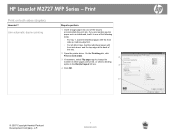
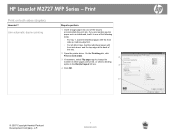
... sides (duplex)
How do I? HP LaserJet M2727 MFP Series - If you are turned, or select a binding
option in one of the tray.
2 Open the printer driver. On the Finishing tab, click
Print on both sides.
2
3 If necessary, select Flip pages up , bottom-edge first.
○ For all other trays, load the letterhead paper with the front...
HP LaserJet M2727 MFP - Print Tasks - Page 6
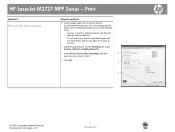
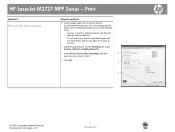
... output bin door.
4 Click OK. 3
4
© 2007 Copyright Hewlett-Packard Development Company, L.P.
2 www.hp.com HP LaserJet M2727 MFP Series - If you are loading special paper such as letterhead, load it in one of the tray.
2 Open the printer driver. Print
How do I? Print on both sides manually
Steps to perform
1 Insert enough paper into one of...
HP LaserJet M2727 MFP - Print Tasks - Page 11


....
2
4 Click OK.
3
4
© 2007 Copyright Hewlett-Packard Development Company, L.P.
1 www.hp.com
Print on preprinted letterhead or forms
Steps to perform
1 In tray 2 or tray 3, load media with the top forward and the side to be printed on preprinted letterhead or forms
How do I? HP LaserJet M2727 MFP Series -
HP LaserJet M2727 MFP - Print Tasks - Page 12
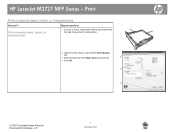
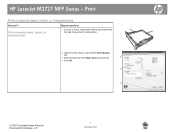
...load media with the top forward and the side to be printed on special paper, labels, or transparencies
How do I? Print
Print on facing down.
2 Open the printer driver..., and click the Paper/Quality
tab.
3 Select the type from the Paper type drop-down list.
2
4 Click OK.
3
4
© 2007 Copyright Hewlett-Packard Development Company, L.P.
1 www.hp.com HP LaserJet M2727 MFP...
HP LaserJet M2727 MFP Series - User Guide - Page 40


...in the printing software.
● Default printer driver settings: The default printer driver settings determine the settings used in all To change the device configuration
print jobs
settings
1. Supported printer drivers for Macintosh
The HP installer provides PostScript® Printer Description (PPD) files, Printer Dialog Extensions (PDEs), and the HP Printer Utility for use with Macintosh...
HP LaserJet M2727 MFP Series - User Guide - Page 252
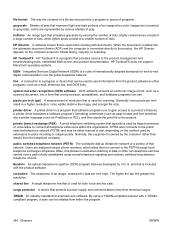
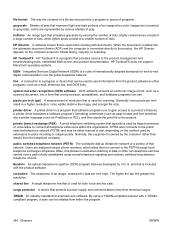
...loaded into the automatic document feeder (ADF) and the computer is used when working with documents. link A connection to a program or device that is connected directly to other non-telephone services carried over the public telephone network.
A printer driver...shared line A single telephone line that software programs use . TWAIN An industry standard for end-to the product. By using ...
Service Manual - Page 27


... at www.hp.com. Software included with default settings. If the printer driver you are using, and request a driver for completing a recommended installation. Table 1-2 Supported printer drivers
Operating system1 Fax driver
PCL 6 printer driver
PCL 5 printer driver
PS printer driver PPD2 printer driver
Microsoft Windows 98
X
X
X
Microsoft Millennium Edition (Me)
X
X
X
Windows 2000...
Service Manual - Page 186


... network connector on .
If the issue persists after verifying the above, uninstall and then reinstall the network driver software from the device installation CD. Port driver problem in Microsoft Windows.
Reconnect the cable. Disconnect the other devices and try to the USB port. If the issue persists, verify that you are using the correct...
Similar Questions
How Can I Download Hp Laserjet M1130 Twain Driver .
(Posted by KANSHI1992 1 year ago)
Which Driver Do I Need To Scan On Hp M2727 Mfp Series Pcl 6?
(Posted by dareardi 9 years ago)
How To Clear Printer Memory Hp Laserjet M2727mf
(Posted by denfu 10 years ago)
Laserjet M2727nf Mfp Software Can't Find Printer
(Posted by ShBur 10 years ago)

