HP LaserJet M2727 Support Question
Find answers below for this question about HP LaserJet M2727 - Multifunction Printer.Need a HP LaserJet M2727 manual? We have 16 online manuals for this item!
Question posted by jimdave4 on August 15th, 2014
M2727nf Won't Print On Both Sides
The person who posted this question about this HP product did not include a detailed explanation. Please use the "Request More Information" button to the right if more details would help you to answer this question.
Current Answers
There are currently no answers that have been posted for this question.
Be the first to post an answer! Remember that you can earn up to 1,100 points for every answer you submit. The better the quality of your answer, the better chance it has to be accepted.
Be the first to post an answer! Remember that you can earn up to 1,100 points for every answer you submit. The better the quality of your answer, the better chance it has to be accepted.
Related HP LaserJet M2727 Manual Pages
HP Jetdirect External Print Server Products - External USB Compatibility - Page 1


whitepaper
HP Jetdirect External USB Compatibility
May 2009
Introduction
There have been some printers have changed regarding external print servers and printers they connect to. This white paper addresses those questions and provides a list of printers and the HP Jetdirect External Print Server Products. As a result, some questions from customers about the compatibility of supported ...
HP Jetdirect External Print Server Products - External USB Compatibility - Page 3


...Photosmart 7200 series
HP Jetdirect ew2400
Supported with these USB network-capable HP printers:
HP Color LaserJet CM1015/1017mfp*, CM3530mfp*, CM4730mfp*, CM6030mfp*, CM6040mfp*, 4730mfp*, 9500mfp*; HP... and 7550 All-in-One
* printing only; HP Officejet D, G series, K80/K80xi, and 9100 series; HP Officejet 6100 series*; HP LaserJet M3027mfp*, M3035mfp*, M4345mfp*, M5025mfp*, ...
HP Printers - Supported Citrix Presentation Server environments - Page 24


.... Bi-directional communication to see if your printer is connected to be saved to print with DOT4 port on the host machine by HP? Citrix has provided the fix in environments running MetaFrame XP with a USB DOT4 port, then no longer functional. Answer: Check the LaserJet, Business Inkjet, Designjet, Deskjet, and ink-based...
HP Printers - Supported Citrix Presentation Server environments - Page 27


.../Business Inkjet/Designjet/Deskjet printers were attached to the print server using the HP LaserJet/Business Inkjet/Designjet/Deskjet printers and drivers listed above.
Printer policies
Description Policies are used for configuring settings such as autocreation, legacy client printers, printer property retention print job routing, printer mapping, printer driver configuration, and session...
HP Printers - Supported Citrix Presentation Server environments - Page 32


... XenApp™ Server, the driver for use specific printer drivers.
Test methodology An HP LaserJet/Business Inkjet/Designjet/Deskjet printer was configured to allow the autocreation of the client printer using the HP LaserJet/Business Inkjet/Designjet/Deskjet printers and drivers listed above.
Printing to a client printer with a problematic driver can cause server problems when...
HP LaserJet M2727 MFP - Print Tasks - Page 2


... displays that provides
1
information about the item.
2 Or, click Help to perform
On the File menu in the printer
driver. Open the printer driver
Get help for any item in the software program, click Print. Select the printer, and then click Properties or Preferences.
1 Click the ? HP LaserJet M2727 MFP Series - Print
Open the printer driver
How do I?
HP LaserJet M2727 MFP Series - User Guide - Page 19


Macintosh software
● HP Product Setup Assistant ● HP Device Configuration ● HP Uninstaller ● HP LaserJet software
◦ HP Scan ◦ HP Director ◦ Fax program ◦ Scan to e-mail program ◦ HP Photosmart
Supported printer drivers
Operating system Windows Mac OS X v10.3, v10.4, and later
PCL 5
1
PCL 6
HP postscript level 3 emulation
1
Linux2...
HP LaserJet M2727 MFP Series - User Guide - Page 33


3 Software for Windows
● Supported operating systems for Windows ● Supported printer drivers for Windows ● Select the correct printer driver for Windows ● Priority for print settings ● Change printer-driver settings for Windows ● Software installation types for Windows ● Remove software for Windows ● Supported utilities for Windows ● Software ...
HP LaserJet M2727 MFP Series - User Guide - Page 35
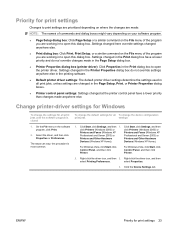
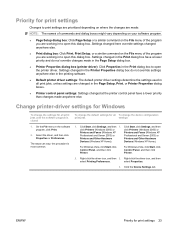
... Settings, and then 1.
Right-click the driver icon, and then
select Printing Preferences. Click the Device Settings tab. The steps can vary; Click Start, click Settings, and then
click Printers (Windows 2000) or
click Printers (Windows 2000) or
Printers and Faxes (Windows XP
Printers and Faxes (Windows XP
Professional and Server 2003) or
Professional and Server...
HP LaserJet M2727 MFP Series - User Guide - Page 40


... made in the Page Setup dialog box.
● Printer Properties dialog box (printer driver): Click Properties in the Print dialog box to device features. Change printer-driver settings for Macintosh
To change the settings for all print jobs until the software program is closed
To change the device configuration
print jobs
settings
1. Click on the Go menu, click...
HP LaserJet M2727 MFP Series - User Guide - Page 75


..., bottom-edge first. ● For all other trays, load the letterhead paper with front side down , bottom-edge first. ● For all other trays, load letterhead paper with the printed side up , and the top edge at the back of the following ways: ● For tray 1, load the letterhead paper with the front...
HP LaserJet M2727 MFP Series - User Guide - Page 132


...dials after you press it.
Load the document into memory by placing the sheet print-side-down on the flatbed scanner and pressing OK. This allows you are charging your fax.... Begin dialing. Dial manually with the automatic document feeder (ADF) 1.
Fax a two-sided original
To fax a two-sided document, use the alphanumeric buttons to dial. On the control panel, press Start Fax.
...
HP LaserJet M2727 MFP Series - User Guide - Page 204


.../LJM2727 or the support flyer that is not set Paper Type to print on the page. In the printer driver, select the Paper/ Quality tab and set to match the type of media on which you want to print. See Paper and print media on page 162. The paper path might be slower if...
HP LaserJet M2727 MFP Series - User Guide - Page 216
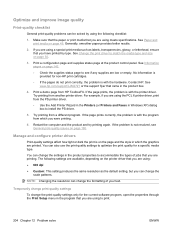
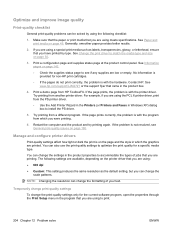
... produces the same resolution as labels, transparencies, glossy, or letterhead, ensure that you have printed by using the following settings are using the PCL 6 printer driver, print from the PS printer driver.
◦ Use the Add Printer Wizard in the Printers (or Printers and Faxes in Windows XP) dialog box to install the PS driver.
5. If you...
HP LaserJet M2727 MFP Series - User Guide - Page 241


...LaserJet print cartridges are included in every new HP LaserJet print cartridge and supplies package. Please do not use
This device's manual/automatic duplex feature (two-sided printing) and N-up printing (multiple pages printed...Protecting the environment
Hewlett-Packard Company is being environmentally responsible! HP LaserJet print supplies
It's easy to return and recycle your HP inkjet ...
HP Universal Print Driver - Direct IP Printing - Page 6


...Directory Templates are aware of real-time print job status.
25 concurrent users per printer is recommended depending on a printer requires updating all client computers
Cannot restrict printing to install printers and drivers - Users maintain control of managing print jobs at the servers. Limited control over print jobs
+ Distributed print environment -
You might not be responsible for...
Service Manual - Page 8


... only 122 Convenience-stapler power supply (HP LaserJet M2727nfs only 124 Convenience-stapler AC inlet cable (HP LaserJet M2727nfs only 126 Convenience-stapler power supply bracket and strap (HP LaserJet M2727nfs only) ..... 127 Speaker ...128 Power-switch PCA ...130 Formatter ...132 Duplex assembly ...135 Laser/scanner (print engine 137 Memory-tag-reader assembly (E-label reader 139 Fan...
Service Manual - Page 223
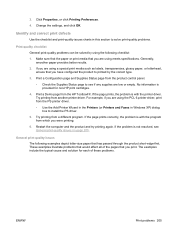
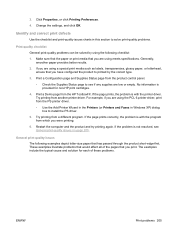
... Status page from which you are using meets specifications. Restart the computer and the product and try printing again.
General print-quality issues
The following checklist:
1. Try printing from the PS printer driver. ◦ Use the Add Printer Wizard in the Printers (or Printers and Faxes in this section to install the PS driver.
5. 3. Identify and correct...
Service Manual - Page 226
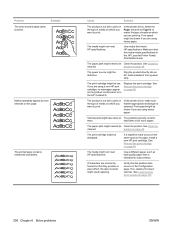
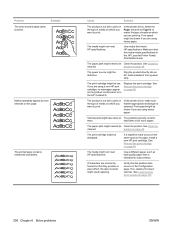
... the product. Example
Marks repeatedly appear at the same spot on the product control panel or in the HP LaserJet Printer Family Print Media Guide.
In the printer driver, select the Paper tab and set to print. The media might be slower if you are using heavy paper. Use media that is not set Type...
Service Manual - Page 347


... Specifications Sheet.
Qualified products are marked according to return original HP LaserJet print cartridges only. HP LaserJet print supplies
It's easy to http://www.hp.com/ recycle.
Please do not use
This device's manual/automatic duplex feature (two-sided printing) and N-up printing (multiple pages printed on one page) capability can reduce paper usage and the resulting demands...
Similar Questions
Hp M2727nf Does Not Print Landscape
(Posted by adrgh441 9 years ago)
Hp M2727nf Won't Print Wireless
(Posted by chicfalo 9 years ago)
Hp Laserjet M2727nf How To Print Fax Confirmation Page
(Posted by lscmi 10 years ago)
When Sending A Multiple Page Fax From My 4620, Do I Load The Pages Print Side Up
I can't find this answer in the guide and I don't want to send a blank fax to my client.
I can't find this answer in the guide and I don't want to send a blank fax to my client.
(Posted by Anonymous-108133 11 years ago)
Print Side Up Or Down?
to fax or print which side of document is up
to fax or print which side of document is up
(Posted by dougnabh 11 years ago)

