HP LaserJet M2727 Support Question
Find answers below for this question about HP LaserJet M2727 - Multifunction Printer.Need a HP LaserJet M2727 manual? We have 16 online manuals for this item!
Question posted by walmbo on May 5th, 2014
M2727 Memory Is Low When Faxing
The person who posted this question about this HP product did not include a detailed explanation. Please use the "Request More Information" button to the right if more details would help you to answer this question.
Current Answers
There are currently no answers that have been posted for this question.
Be the first to post an answer! Remember that you can earn up to 1,100 points for every answer you submit. The better the quality of your answer, the better chance it has to be accepted.
Be the first to post an answer! Remember that you can earn up to 1,100 points for every answer you submit. The better the quality of your answer, the better chance it has to be accepted.
Related HP LaserJet M2727 Manual Pages
HP Jetdirect External Print Server Products - External USB Compatibility - Page 3


... series; HP Officejet Pro K550, K850, K5300, K5400, K8600, L7300, L7500, L7600, L7700, 8000, and 8500
Also works with these USB network-capable HP printers:
HP Color LaserJet CM1015/1017mfp*, CM3530mfp*, CM4730mfp*, CM6030mfp*, CM6040mfp*, 4730mfp*, 9500mfp*; HP Officejet D, G series, K80/K80xi, and 9100 series; HP Designjet 30, 70, 90, 110+, 130, 500...
HP LaserJet M2727 MFP - Fax Tasks - Page 6
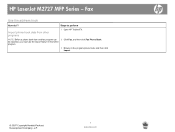
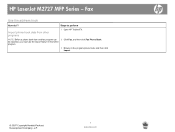
HP LaserJet M2727 MFP Series - be imported, you must use the export feature in that other programs
1 Open HP ToolboxFX. Steps to the program phone book, and then click Import.
© 2007 Copyright Hewlett-Packard Development Company, L.P.
1 www.hp.com
Fax
Use the address book
How do I? NOTE: Before a phone book from other program...
HP LaserJet M2727 MFP - Fax Tasks - Page 10
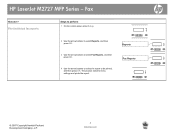
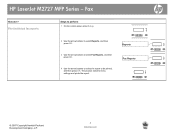
... arrow buttons to select Reports, and then press OK.
3 Use the arrow buttons to select Fax Reports, and then press OK.
4 Use the arrow buttons to select the report to be printed, and then press OK. Fax
How do I? The product exits the menu settings and prints the report. HP LaserJet M2727 MFP Series -
HP Monochrome LaserJet AIO Printers - Fax data computer and network security features - Page 1


...: April 21, 2008
Document Summary D Summary of 1
white paper The HP Monochrome LaserJet all -in -one features prevent virus transmission:
• No direct connection exists between the fax line and any devices that conform to a computer or network.
The secure fax protocols make it impossible for the LJ3050, 3055, 3390 &
3392 AIO product. exchange...
HP LaserJet M2727 MFP Series - User Guide - Page 19


... using the control panel. Macintosh software
● HP Product Setup Assistant ● HP Device Configuration ● HP Uninstaller ● HP LaserJet software
◦ HP Scan ◦ HP Director ◦ Fax program ◦ Scan to e-mail program ◦ HP Photosmart
Supported printer drivers
Operating system Windows Mac OS X v10.3, v10.4, and later
PCL 5
1
PCL 6
HP...
HP LaserJet M2727 MFP Series - User Guide - Page 141
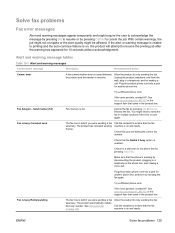
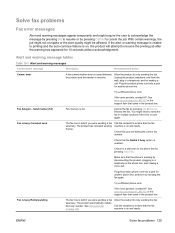
... disconnecting the product, plugging in multiple sections if the error occurs again.
ENWW
Solve fax problems 129 Alert and warning message tables
Table 10-1 Alert and warning messages
Control panel...another phone line. Send memory full
Fax memory is on page 106. Plug the product phone cord into a jack for a dial tone on and ready. Solve fax problems
Fax error messages
Alert and ...
HP LaserJet M2727 MFP Series - User Guide - Page 144


..., contact HP. No fax answer Redial pending
The receiving fax line did Try sending the fax again. Call the recipient to ensure that came in a telephone, and try making a voice call . If the product continues to ensure that the redial option is a loss of power
The HP LaserJet M2727 mfp flash memory protects against data loss...
HP LaserJet M2727 MFP Series - User Guide - Page 147
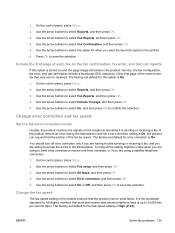
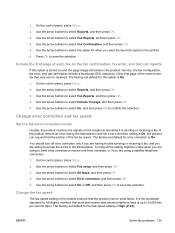
... error-correction setting is High (V.34). Turning off error correction only if you are having trouble sending or receiving a fax, and you are willing to accept the errors in the product memory, the fax configuration, fax error, and last call reports
If this option is On. 1. The factory-set default for error correction is...
HP LaserJet M2727 MFP Series - User Guide - Page 148


... the job. If you hear a dial tone, the telephone line is working .
● Disconnect the product from a particular device. A communication error might be interrupting the fax job. Use the arrow buttons to select Fax setup, and then press OK.
3. Then, resend the job. If a jam exists, remove the jam.
Change the redial-on...
HP LaserJet M2727 MFP Series - User Guide - Page 149
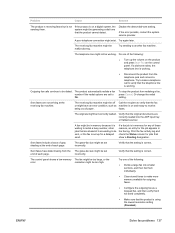
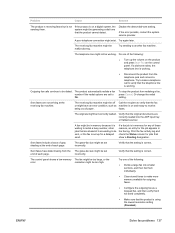
... the product is using the lowest resolution setting (Standard). Sent faxes are correctly loaded into smaller sections, and then fax them . Sent faxes include a block of gray shading at the receiving fax machine. Verify that the setting is correct. The control panel shows a low-memory The fax might be too high. resolution might be incorrectly loaded.
Try...
HP LaserJet M2727 MFP Series - User Guide - Page 184


... trays.
Invalid driver Press OK
You are using the incorrect printer driver. See Clear jams on page 176. use available media
is low. Press OK to copies made
The product does not have enough memory Break the job into smaller jobs that contain
to Device is processing job, but a matching tray Press OK to...
HP LaserJet M2727 MFP Series - User Guide - Page 203


...page 162. weight.
Very dry (low humidity) conditions can
Check the product environment.
Use media that the single-sheet priority
installed incorrectly.
In the printer driver, make sure the appropriate ....
increase the amount of background shading. The print cartridge might be too low.
If toner smears appear on page 45. The fuser temperature might be defective. Use the...
HP LaserJet M2727 MFP Series - User Guide - Page 259
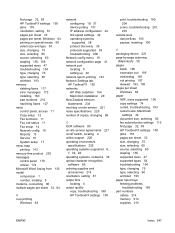
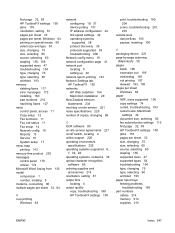
...wrinkled 193 memory deleting faxes 117 error messages 172 installing 160 part numbers 214 reprinting faxes 127 menu control panel, access 11 Copy setup 12 Fax functions 11 Fax Job status 11 Fax setup ...204
scans, troubleshooting 201, 203
outside lines dial prefixes 105 pauses, inserting 100
P packaging device 221 page-by-page scanning
(Macintosh) 35 pages
blank 196 excessive curl 195 misfeeding 195 ...
Service Manual - Page 28


... program and driver NOTE: Express installation supports faxing by using the Microsoft Add Printer wizard. NOTE: PCL 5 and HP postscript level 3 emulation drivers can be installed using the control panel. Macintosh software
● HP Product Setup Assistant ● HP Device Configuration ● HP Uninstaller ● HP LaserJet software
◦ HP Scan ◦ HP Director...
Service Manual - Page 66
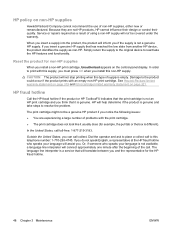
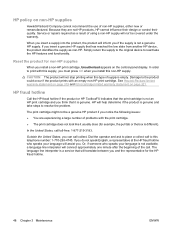
...product will assist you if the supply is empty. Simply return the supply to the original device to resolve the problem. See Hewlett-Packard limited warranty statement on page 319 and Print cartridge...you and the representative for non-HP supplies
When you think that has reached the low state from another HP device, the product identifies the supply as a result of using a non-HP supply will...
Service Manual - Page 105
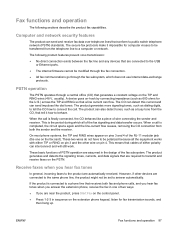
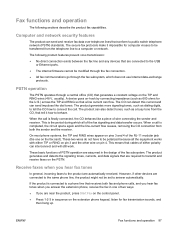
.... The product generates and detects the signaling tones, currents, and data signals that are required to transmit and receive faxes on the TIP and RING wires (48 V, usually). ENWW
Fax functions and operation 87
A device goes on-hook by connecting impedance (such as 600 ohms for computer viruses to be transferred from both...
Service Manual - Page 109


... Germany provide high-frequency AC signals on the phone line in either normal RAM or short-term RAM. Other fax devices store fax pages in order to pick up
ENWW
Fax functions and operation 91 Flash memory maintains its data about 60 minutes after a busy signal, comm error, no matter how long the power is...
Service Manual - Page 189


...copy. See Clear jams on page 179. Load paper
Out of low memory. mode, OK to start a new job. fewer pages. ...Load Tray # , Press OK to Device is processing job, but a matching tray Press OK to Device is processing job, but no trays...Memory is empty. Misprint, Press OK
Feed delay misprint. This message appears for your product. If you believe you are using the incorrect printer ...
Service Manual - Page 190
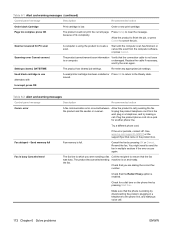
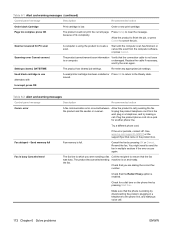
... cartridge in use alternates with
A used printer cartridge has been installed or Press OK to return to clear the message. error
A fax communication error occurred between the product and ... again. moved. Try a different phone cord. Send memory full
Fax memory is low. You might need to retry sending the fax.
Check that the fax machine is enabled. Order a new print cartridge.
Re...
Service Manual - Page 225
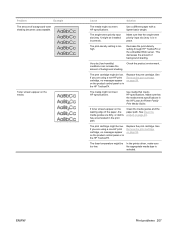
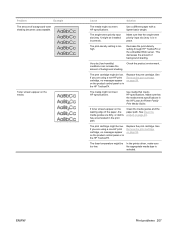
...background shading.
ENWW
Print problems 207
See Clean the product on page 99. In the printer driver, make sure the appropriate media type is in place. Problem
Example
The amount of...low humidity) conditions can increase the amount of the paper, the media guides are using a non-HP print cartridge, no messages appear on the product control panel or in the HP LaserJet Printer...
Similar Questions
Memory Low Message On Hp3015 When Printing Pdf
(Posted by mike77793 9 years ago)
Hp M1522nf Memory Low Error When Faxing
(Posted by nevred 9 years ago)
Laserjet M1522nf Shows Memory Low When Faxing
(Posted by MAMALji 9 years ago)
How To Turn The Fax Receipt Off On Hp Laserjet M3027 Mfp
(Posted by bome 10 years ago)
How To Obtain A Fax Confirmation From An Hp Laserjet M2727nf Printer
(Posted by JackAsob 10 years ago)

