HP M1522nf Support Question
Find answers below for this question about HP M1522nf - LaserJet MFP B/W Laser.Need a HP M1522nf manual? We have 16 online manuals for this item!
Question posted by MAMALji on August 17th, 2014
Laserjet M1522nf Shows Memory Low When Faxing
The person who posted this question about this HP product did not include a detailed explanation. Please use the "Request More Information" button to the right if more details would help you to answer this question.
Current Answers
There are currently no answers that have been posted for this question.
Be the first to post an answer! Remember that you can earn up to 1,100 points for every answer you submit. The better the quality of your answer, the better chance it has to be accepted.
Be the first to post an answer! Remember that you can earn up to 1,100 points for every answer you submit. The better the quality of your answer, the better chance it has to be accepted.
Related HP M1522nf Manual Pages
HP LaserJet M1522 MFP - Software Technical Reference - Page 24


HP LaserJet M1522n MFP
HP LaserJet M1522nf MFP
● Prints letter-size pages at speeds up to 24 pages per
HP LaserJet M1522n MFP, plus:
minute (ppm) and A4-size pages at speeds up to 23 ppm.
● V.34 fax modem and 4-megabyte (MB) flash fax-storage
● HP PCL 6 and HP postscript level 3 emulation printer
memory.
drivers and PCL 5 Universal...
HP LaserJet M1522 MFP - Software Technical Reference - Page 333


... many as 2,000 pages at 5% coverage. a print cartridge that can print as many as 2,000 pages at 5% coverage. ● HP LaserJet M1522nf MFP printer, scanner, fax, copier. 64 megabytes (MB) of random access memory (RAM);
a Hi-Speed universal serial bus (USB) 2.0 port; a 250-sheet or 10-envelope multipurpose tray for automatic and manual feeding of...
HP LaserJet M1522 MFP - Software Technical Reference - Page 335


.... The printing-system software CD-ROM that came with your Hewlett-Packard distributor or from your device includes the following documents are available at the device.
HP ToolboxFX is also used for receiving faxes on the printing system software CD-ROM:
ENWW
Hewlett-Packard LaserJet M1522 MFP Series Printer Install Notes (Read Me First) 313
HP LaserJet M1522 MFP Series User Guide - Page 14


... configurations. HP LaserJet M1522n MFP
HP LaserJet M1522nf MFP
● Prints letter-size pages at speeds up to 24 pages per
HP LaserJet M1522n MFP, plus:
minute (ppm) and A4-size pages at speeds up to 23 ppm.
● V.34 fax modem and 4-megabyte (MB) flash fax-storage
● PCL 5 and PCL 6 printer drivers and HP postscript level 3
memory. emulation...
HP LaserJet M1522 MFP Series User Guide - Page 29


... error occurs.
After the password is set .
● All incoming faxes are stored in memory. The blocked fax list can be set , the following options are deleted from one of the blocked fax numbers, it deletes the incoming fax. It also logs the blocked fax in which the control panel displays messages and product reports. F/T ring...
HP LaserJet M1522 MFP Series User Guide - Page 138
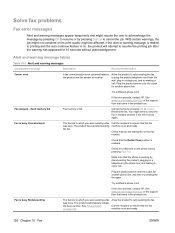
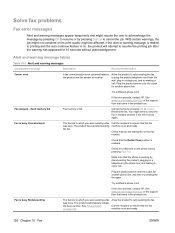
..., plug in the product box. If the error persists, contact HP. Send memory full
Fax memory is busy Canceled send
The fax line to cancel the job. Check that the Redial if busy option is on...or the print quality might need to the phone line, and making a call . Solve fax problems
Fax error messages
Alert and warning messages appear temporarily and might require the user to acknowledge the ...
HP LaserJet M1522 MFP Series User Guide - Page 144


...in the transmission. Turning off error correction only if you are having trouble sending or receiving a fax, and you are willing to send faxes. On the control panel, press Setup ( ). 2. Use the arrow buttons to select On or... that the product uses to accept the errors in the product memory, the fax configuration, fax error, and last call reports
If this option is sending or receiving...
HP LaserJet M1522 MFP Series User Guide - Page 146


... stop the product from the telephone jack and connect a telephone.
The control panel shows a low-memory The fax might be too large, or the
error. Try to redial a busy number, other jobs that are ahead of the following :
● Divide a large fax into the ADF input tray or flatbed scanner.
Try again later.
incorrectly. Verify...
HP LaserJet M1522 MFP Series User Guide - Page 178


...input tray. Load Tray # , Press OK to Device is in the input tray and press Setup to use existing available media.
Mem.
Memory is empty. fewer pages. Verify that the paper-...Load paper in one copy. "#" is appropriate for the media size that contain fewer pages.
Memory low Only 1 copy made from the area indicated on the product control panel, and then follow ...
HP LaserJet M1522 MFP Series User Guide - Page 234
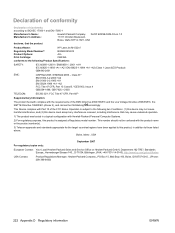
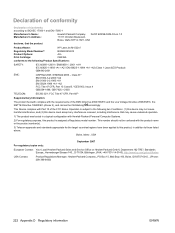
..., (FAX: ...device must accept any interference received, including interference that the product
Product Name:
HP LaserJet M1522nf...
Regulatory Model Number2) Product Options: Print Cartridge:
BOISB-0604-02 ALL CB436A
conforms to the following Product Specifications:
SAFETY:
IEC 60950-1:2001 / EN60950-1: 2001 +A11 IEC 60825-1:1993 +A1 +A2 / EN 60825-1:1994 +A1 +A2 (Class 1 Laser...
HP LaserJet M1522 MFP Series User Guide - Page 246
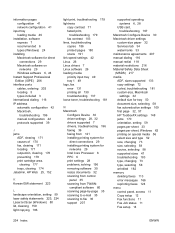
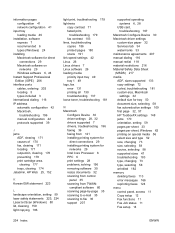
... laser safety statements 223, 224 LaserJet Scan...fax error 131 printing all 130 troubleshooting 137 loose toner, troubleshooting 181
M Macintosh
Configure Device 30 driver settings 28, 32 drivers supported 7 drivers, troubleshooting 196 faxing 36 faxing...memory deleting faxes 113 error messages 166 reprinting faxes 124 menu control panel, access 11 Copy setup 12 Fax functions 11 Fax Job status 11 Fax...
Service Manual - Page 6


... Event log 38 Alerts ...38 Set up status alerts 38 Set up e-mail alerts 38 Fax ...39 Fax tasks 39 Fax phone book 39 Fax send log 41 Fax receive log 41 Block Faxes 41 Help ...41 System Settings 42 Device information 42 Paper handling 43 Print quality 43 Paper types 43 System setup 44 Service 44...
Service Manual - Page 21
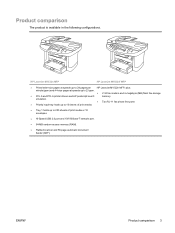
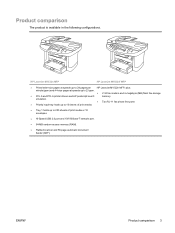
... is available in the following configurations. emulation. ● Priority input tray holds up to 23 ppm.
● V.34 fax modem and 4-megabyte (MB) flash fax-storage
● PCL 5 and PCL 6 printer drivers and HP postscript level 3
memory.
HP LaserJet M1522n MFP
HP LaserJet M1522nf MFP
● Prints letter-size pages at speeds up to 24 pages per
HP...
Service Manual - Page 28


... information
ENWW Also included is not supported. From the home page, you can view Macintosh Configure Device when the product is directly connected to a computer or when it is a Web-based program ...For Macintosh computers, HP ToolboxFX is the HP product Setup Assistant, which sets up the fax and print queues. Embedded Web server (EWS)
The EWS is connected directly to the product, ...
Service Manual - Page 85
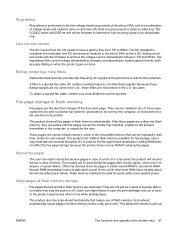
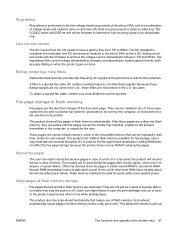
... -hook. Other fax devices store fax pages in a special fax cable (for certain countries/regions), can reprint faxes in case of toner or the product experiences other errors while printing faxes.
The product also has scan-ahead functionality that makes use RAM for fax storage; This allows the sender to RING.
Fax page storage in flash memory are the...
Service Manual - Page 160


... another phone line, and try sending the fax again. If the error persists, contact HP. Send memory full (fax models only)
Fax memory is on and ready. Check that you are dialing the correct fax number. Check for another phone line, and then try sending the fax again. Resend the fax. Plug the product phone cord into a jack...
Service Manual - Page 162


...the flatbed or select another group-dial is not allowed. Group dial not allowed in group (fax models only)
The speed-dial code that you typed is finished before
to start
Press OK ... is processing job, but no trays match.
Memory is low.
Invalid driver Press OK
You are using the incorrect printer driver.
Load Tray # , Press OK to Device is the tray number Load paper in all ...
Service Manual - Page 274
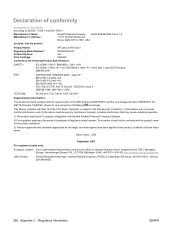
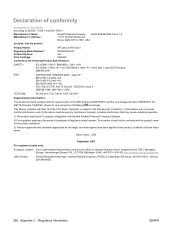
...108/EC and the Low Voltage Directive 2006/95...,, Herrenberger Strasse 140, , D-71034, Böblingen, (FAX: +49-7031-14-3143), http://www.hp.com/go... +A2 / EN 60825-1:1994 +A1 +A2 (Class 1 Laser/LED Product) GB4943-2001
EMC:
CISPR22:2005 / EN55022:2006... (2) this device must accept any interference received, including interference that the product
Product Name:
HP LaserJet M1522nf
Regulatory Model...
Service Manual - Page 281
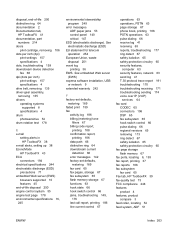
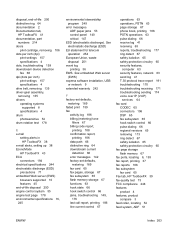
...-protection circuitry 65 fax page storage flash memory 67 fax ports, locating 6, 193 fax report, printing 37 fax reports 186 fax subsystem fax card 65 Fax tab, HP ToolboxFX 39 fax-quality test 73 ...106 dots per inch (dpi)
print settings 157 specifications 4 dots, troubleshooting 159 downstream device detection fax 66 dpi (dots per inch) print settings 157 specifications 4 drive belt, removing 135...
Service Manual - Page 282


Finnish laser safety statement 258
firmware updates 204 flash memory
advantages, fax storage 67 fax pages, storage 67 flash memory, fax 67 flatbed lid, removing hinge-retainer clip 78 flatbed... 179 information pages configuration 184 configuration page 36 demo page 36, 185 device information, HP
ToolboxFX 42 event log 36 fax report 36 fax reports 186 font list 36, 184 menu map 36, 185 network report...
Similar Questions
Hp M1522nf Memory Low Error When Faxing
(Posted by nevred 9 years ago)
Hp Laserjet M1522nf No Answer When Faxing
(Posted by egtAVR 9 years ago)
Memory Low Error When Faxing Laserjet Hp 3055
(Posted by shloeric17 10 years ago)
What Is A 'memory Low' Error That Prevents Fax Transmission? How To Fix?
(Posted by dmordy2 10 years ago)
Hp Laserjet M1522nf Is Not Recieving Faxs .what Can I Do?
I think that maybe someone changed the definitions on the machine but i dont know wich settings iI s...
I think that maybe someone changed the definitions on the machine but i dont know wich settings iI s...
(Posted by davidromem 11 years ago)

