HP LaserJet M2727 Support Question
Find answers below for this question about HP LaserJet M2727 - Multifunction Printer.Need a HP LaserJet M2727 manual? We have 16 online manuals for this item!
Question posted by ricdro on June 29th, 2014
Hp M2727nf Won't Scanner Driver Windows 7
The person who posted this question about this HP product did not include a detailed explanation. Please use the "Request More Information" button to the right if more details would help you to answer this question.
Current Answers
There are currently no answers that have been posted for this question.
Be the first to post an answer! Remember that you can earn up to 1,100 points for every answer you submit. The better the quality of your answer, the better chance it has to be accepted.
Be the first to post an answer! Remember that you can earn up to 1,100 points for every answer you submit. The better the quality of your answer, the better chance it has to be accepted.
Related HP LaserJet M2727 Manual Pages
HP Printers - Supported Citrix Presentation Server environments - Page 2


...® Presentation Server, 3.0 - These tests were run to determine how HP scanners and All-in Citrix environments, explains the printer tests performed by HP
• Microsoft Windows Server 2008 x64 Edition Terminal Services - These tests were run to determine how HP printers and their associated printer drivers performed using the scan-related feature tests that occurred while performing...
HP Printers - Supported Citrix Presentation Server environments - Page 7


.../XP/2003: 60.051.1243.00 Win2003-x64: Use HP LaserJet P3005 driver
N/A
N/A
N/A
Win2k/XP/2003: 4.13.3300.9
Win2003-x64: Use HP LaserJet P3005 driver
Win2k/XP/2003: 60.5.72.21
Win2003-x64: Use HP LaserJet P3005 driver
7 x64: 60.061.447.00 Win2k/XP/2003/2003-
HP printer CLJ 2700 LJ M2727 mfp LJ 2820/ 2830/ 2840 CLJ 3000 LJ P3005...
HP Printers - Supported Citrix Presentation Server environments - Page 12


... table are also supported. PS
Win2k/XP/2003: 4.0 Win2003-x64: Use driver included in the Windows OS
HP Color printers with Edgeline Technology and supported driver versions
Table 2: Minimum levels of HP-supported drivers in the Citrix environment
Supported
HP printer
in Citrix environments. ment
PCL
HP-supported drivers* Host-based
CM8050/8060 MFP
Yes
Win2k/XP/2003/2003x64: 61.073...
HP Printers - Supported Citrix Presentation Server environments - Page 13


... device-specific paper handling, etc. The Citrix UPD cannot be installed on a MetaFrame XP Server, go to the client machine such as tray configuration. The HP UPD works well for autocreated client printers. But the HP UPD cannot determine user settings of the driver installed on the server and mapped for autocreated client printers and Microsoft Windows...
HP Printers - Supported Citrix Presentation Server environments - Page 22


....xx and 61.081.xxx.xx have a known performance issue when autocreating printers at user login. An example of the HP UPD or discrete print driver. HP Designjets and supported driver versions
HP printer DJ 70/90
Supported in Citrix environment
Not tested
HPGL2 N/A
HP-supported drivers* Host-based (PCL3 GUI)
Not tested
PS N/A
DJ 100/110
Not tested...
HP Printers - Supported Citrix Presentation Server environments - Page 24


... logs in Citrix environments.
As a result, host-based print jobs can be saved to client printers.
Answer: Check the LaserJet, Business Inkjet, Designjet, Deskjet, and ink-based All-in-One and Photosmart printer sections of the following HP print drivers: BIJ1100, DJ450, CP1700, DJ9600, DJ9300, CP1160, the user logs in again, printing is no redirected...
HP Printers - Supported Citrix Presentation Server environments - Page 27


... the HP LaserJet/Business Inkjet/Designjet/Deskjet printers and drivers listed above. Printer policies
Description Policies are used to the server farm. The network print server was imported into the Citrix XenApp™ Server farm to make the shared printers available to all users when they connect to apply Citrix XenApp™ Server settings for client device...
HP Printers - Supported Citrix Presentation Server environments - Page 28


... connected to the shared farm printers.
28 Printer model tested
HP Deskjet D2360 HP LaserJet 3020
HP Officejet Pro K5400 HP Officejet Pro L7680 All-inOne
Driver version tested HP Deskjet D2300 Series (60.61.243.0)
HP LaserJet 3020 PCL 5e (60.5.72.21) &
HP LaserJet 3020 PS (60.5.72.21)
HP Officejet Pro K5400 Series (60.62.241.0)
HP Officejet Pro L7600 Series (61...
HP Printers - Supported Citrix Presentation Server environments - Page 29


... attached to the client device using the HP LaserJet/Business Inkjet/Designjet/Deskjet printers and drivers listed above. The printer was able to the autocreated client printer in the user's session.
Setting changes were made to the Citrix XenApp™ server farm.
Printer model tested
HP Color LaserJet 3000
HP LaserJet 4000
Driver version tested
HP Color LaserJet 3000 Series PCL (61...
HP Printers - Supported Citrix Presentation Server environments - Page 30


... printers requires drivers for client printers to the client's locally attached HP printers. Printer model tested
HP Deskjet D2360
HP Officejet Pro K5400
Driver version tested
HP Deskjet D2300 Series (60.61.243.0)
HP Officejet Pro K5400 Series (60.62.241.0)
HP LaserJet 3020
HP Officejet Pro L7680 All-in-One HP Deskjet 5440 HP LaserJet 3200
HP LaserJet 3020 PCL 5e (60.5.72.21) &
HP LaserJet...
HP Printers - Supported Citrix Presentation Server environments - Page 33


.... Printer model tested
HP LaserJet 3200
HP Designjet 4000 PostScript
Driver version tested
HP LaserJet 3200 Series PCL 5e Printer Driver (4.3.2.209)
HP Designjet 4000ps PS3 (61.71.362.31)
Known issues with a different name than the HP driver installed on the server. The client printer was installed on the Windows 9x client system, and drivers for client printers different from the HP Driver...
HP LaserJet M2727 MFP Series - User Guide - Page 5


... menus 11
3 Software for Windows Supported operating systems for Windows 22 Supported printer drivers for Windows 22 Select the correct printer driver for Windows 22 Priority for print settings ...23 Change printer-driver settings for Windows 23 Software installation types for Windows 24 Remove software for Windows ...24 Supported utilities for Windows ...25 HP ToolboxFX ...25 Embedded Web...
HP LaserJet M2727 MFP Series - User Guide - Page 10


...software problems ...208 Solve common Windows problems 208 Solve common Macintosh ...drivers, and electronic information 220 HP direct ordering for accessories or supplies 220 HP service information ...220 HP service agreements 220 HP ToolboxFX ...221 HP support and information for Macintosh computers 221 HP maintenance agreements ...221 On-site service agreements 221 Repacking the device...
HP LaserJet M2727 MFP Series - User Guide - Page 18


... with other software; Recommended installation for Windows
● HP drivers ◦ PCL 6 printer driver ◦ Scan driver
● HP MFP software ◦ HP ToolboxFX ◦ HP LaserJet Scan program ◦ HP Send Fax program and driver ◦ HP Fax Setup Wizard ◦ Uninstall program
● HP Update program ● HP Customer Participation Program ● Shop for completing...
HP LaserJet M2727 MFP Series - User Guide - Page 19


... Product Setup Assistant ● HP Device Configuration ● HP Uninstaller ● HP LaserJet software
◦ HP Scan ◦ HP Director ◦ Fax program ◦ Scan to e-mail program ◦ HP Photosmart
Supported printer drivers
Operating system Windows Mac OS X v10.3, v10.4, and later
PCL 5
1
PCL 6
HP postscript level 3 emulation
1
Linux2
1 Driver can be installed by using...
HP LaserJet M2727 MFP Series - User Guide - Page 34


...bit)
Print and scan driver
● Windows 2000 ● Windows 2003 Server (32-bit and 64-bit)
Supported printer drivers for Windows
● PCL 5 ● PCL 6 ● PS level 3 emulation
The printer drivers include online Help that are in the printer driver. Select the correct printer driver for Windows
Printer drivers allow you to gain access to the device features and allow the computer...
HP LaserJet M2727 MFP Series - User Guide - Page 216
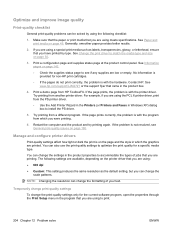
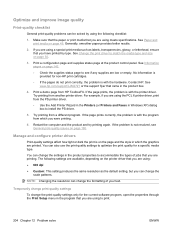
...not print correctly, the problem is on page 190. Contact HP. Generally, smoother paper provides better results.
2. See Information pages on the printer driver that you have printed by using :
● 600 dpi ... print media that came in Windows XP) dialog box to match the media type and size on page 45. Manage and configure printer drivers
Print-quality settings affect how light...
Service Manual - Page 28


... Assistant ● HP Device Configuration ● HP Uninstaller ● HP LaserJet software
◦ HP Scan ◦ HP Director ◦ Fax program
10 Chapter 1 Product information
ENWW
Recommended installation for Windows
● HP drivers ◦ PCL 6 printer driver ◦ Scan driver
● HP MFP software ◦ HP ToolboxFX ◦ HP LaserJet Scan program ◦ HP Send Fax...
Service Manual - Page 223
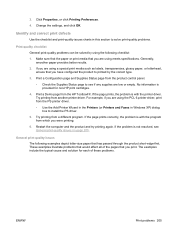
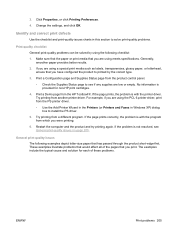
... correct print defects
Use the checklist and print-quality issues charts in Windows XP) dialog box to see General print-quality issues on page 205...results.
2. The examples include the typical cause and solution for non-HP print cartridges.
4. Change the settings, and click OK. If the problem is with the printer driver. 3. If the page prints, the problem is provided for each ...
Service Manual - Page 363
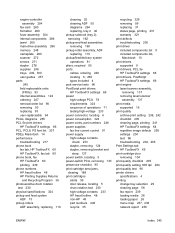
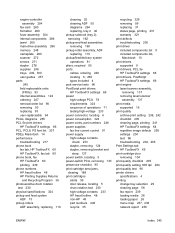
..., printing 237 warranty 321 print defects troubleshooting 205 print driver included components list 9 included components list,
Macintosh 10 print drivers
supported 9 print drivers, PCL 5e
HP ToolboxFX settings 66 print drivers, PostScript
HP ToolboxFX settings 66 print engine
laser/scanner assembly, removing 137
removing laser/scanner assembly 137
print media supported 16
print quality archive...
Similar Questions
Hp M2727nf Won't Install On Windows 7
(Posted by jdmattk 9 years ago)
Hp Laserjet M2727nf Driver Windows 7 32 Bit Won't Recognize
(Posted by Vadel 9 years ago)
Hp Officejet 4500 G510a-f Driver Windows 7 Will Not Recognize Device
(Posted by sitapto 10 years ago)
Hp M2727nf Won't Scan On Windows Xp
(Posted by kajanak 10 years ago)
How To Install Hp Photosmart 5515 Wireless Scanner Drivers Windows 7
(Posted by gewezz 10 years ago)

