HP LaserJet M2727 Support Question
Find answers below for this question about HP LaserJet M2727 - Multifunction Printer.Need a HP LaserJet M2727 manual? We have 16 online manuals for this item!
Question posted by dpelat on January 6th, 2014
Hp M2727 Low Memory Error When Printing
The person who posted this question about this HP product did not include a detailed explanation. Please use the "Request More Information" button to the right if more details would help you to answer this question.
Current Answers
There are currently no answers that have been posted for this question.
Be the first to post an answer! Remember that you can earn up to 1,100 points for every answer you submit. The better the quality of your answer, the better chance it has to be accepted.
Be the first to post an answer! Remember that you can earn up to 1,100 points for every answer you submit. The better the quality of your answer, the better chance it has to be accepted.
Related HP LaserJet M2727 Manual Pages
HP Jetdirect External Print Server Products - External USB Compatibility - Page 2


... which are USB 2.0 Hi-Speed will break down the supported printers for each HP USB Jetdirect print server. They are respectively HP's wireless value line external print server and HP's full featured external print server. As a result, the web scanning capability has been removed from the en1700. HP LaserJet M3027mfp, M3035mfp, M4345mfp, M5025mfp, M5035mfp, M9040mfp, M9050mfp, 3050, and 3050z...
HP Printers - Supported Citrix Presentation Server environments - Page 3


... of the Citrix Ready program, HP performs stress testing of memory leaks and memory allocation issues. Because the driver code bases of these select printers translates to all driver releases to simulate a user logon where multiple printers are supported by HP in both Citrix and non-Citrix environments. HP has selected a combination of LaserJet, Business Inkjet, and Deskjet...
HP Printers - Supported Citrix Presentation Server environments - Page 13


... determine its configuration, such as default, to color, no extra trays, no device-specific paper handling, etc. The settings will be installed on the client for any HP PCL or Postscript client print driver for autocreated client printers and Microsoft Windows 2000, Windows XP, or Windows Vista® clients. This feature is directly attached...
HP LaserJet M2727 MFP - Security/Authentication - Page 2
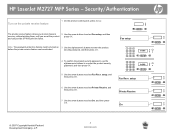
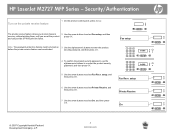
... OK. Private Receive
7 Use the arrow buttons to select Fax setup, and then
memory, without printing them, until you are at the product press OK. Security/Authentication
Turn on 3 Use...© 2007 Copyright Hewlett-Packard Development Company, L.P.
2 www.hp.com HP LaserJet M2727 MFP Series -
and can be turned on the private receive feature
1 On the product control panel,...
HP LaserJet M2727 MFP Series - User Guide - Page 149
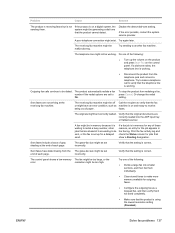
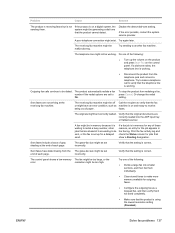
... are not arriving at the end of each page.
incorrectly.
Try one of paper. If the error persists, contact the system service provider. Try again later. Try sending to On.
To stop the... the receiving fax machine.
Print the fax activity log and check the Status column for a delayed send. The control panel shows a low-memory The fax might be in memory because it are set up...
HP LaserJet M2727 MFP Series - User Guide - Page 182


.... See Clear jams from the ADF. When the product is not solved, replace the cartridge.
10.1000 Supply Memory Error
A specific print cartridge has a missing elabel.
Remove the ADF and reinstall it.
See www.hp.com/support/LJM2727 or the support flyer that might require some action. Then, clear the items in the ADF...
HP LaserJet M2727 MFP Series - User Guide - Page 184


... inserted far enough into the input tray. Manual feed , Press OK to clear the error. low 1 copy. Press Cancel to Print Manual Feed mode. Memory is the tray number Load paper in the product box.
172 Chapter 12 Problem solve
ENWW Memory low Only 1 copy made from enlargement setting.
Verify that contain
to complete the collated...
HP LaserJet M2727 MFP Series - User Guide - Page 185


... in use alternates with
A used printer cartridge has been installed or Press OK to return to the Ready state. Scanning error Cannot connect
The product cannot transmit scan...HP supply Installed
A new supply has been installed that is low.
If you believe you purchased an HP supply, please call the HP fraud hotline at 1-877-219-3183. Page too complex, press OK
The product could not print...
HP LaserJet M2727 MFP Series - User Guide - Page 202


....
See Paper and print media on its surface. If the error persists, contact HP. Solve image-quality problems
Print problems
Print quality problems
Occasionally, ...print media might not meet HP specifications.
If the whole page is light, the print density Adjust the print density, and disable adjustment is not low or empty, inspect the toner roller to reject toner.
The print...
HP LaserJet M2727 MFP Series - User Guide - Page 203


...
installed incorrectly.
AaBbCc AaBbCc AaBbCc AaBbCc AaBbCc
The print cartridge might be Make sure that meets HP specifications.
See Paper and print media
on page 159. This decreases the amount of background shading. In the printer driver, make sure the appropriate media type is in the print path. The single-sheet priority input tray might...
HP LaserJet M2727 MFP Series - User Guide - Page 204


... same spot on them. In the printer driver, make sure that the problem also occurs on page 65.
The print cartridge might need cleaning. See www.hp.com/support/LJM2727 or the support flyer that meets HP specifications. Print speed might need service.
The paper path might be too low. Plug the product directly into an...
HP LaserJet M2727 MFP Series - User Guide - Page 216
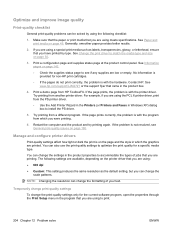
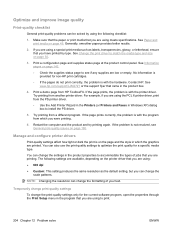
... the print driver to optimize the print quality for non-HP print cartridges.
◦ If the pages do not print correctly, the problem is provided for a specific media type. No information is with the printer driver. Optimize and improve image quality
Print-quality checklist
General print-quality problems can change the formatting of jobs that you are low or...
HP LaserJet M2727 MFP Series - User Guide - Page 223


... problems 211 VM Error Range Check
Font Error Font Error
Solution
You may need to print your job at 600 dots per inch, reduce the complexity of the page, or install more memory. Select unlimited downloadable fonts from printer driver.
Select unlimited downloadable fonts from printer driver.
Table 12-4 PS errors (continued)
Issue
Cause
Limit Check Error
Print job is...
HP Universal Print Driver - Direct IP Printing - Page 5
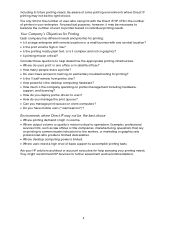
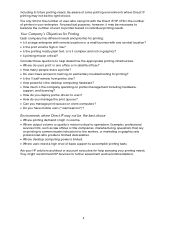
... in volume. • Where output volume or quality is mission-critical to printers based on printer management including hardware,
support, and licensing? • How do users print: In one central location? • Is the print volume high or low? • Is the printing mostly plain text, or is it may not be the right choice.
including...
Service Manual - Page 187
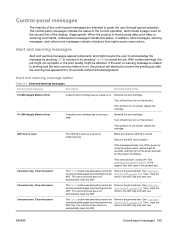
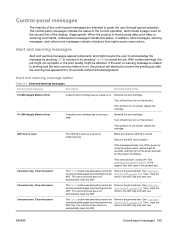
... page 180.
Make sure that the ADF lid is not solved, replace the cartridge.
10.1000 Supply Memory Error
A specific print cartridge has a missing elabel. Remove the ADF and reinstall it. If the error persists, contact HP. See www.hp.com/support/LJM2727 or the support flyer that might be affected.
Canceled copy.
Canceled scan. Clear...
Service Manual - Page 189


... input tray and press Setup to Device is not made
The product does not have enough memory Wait until the current job is in one copy. Reload paper.
Press OK
The product memory has been almost completely filled. fewer pages. If the error persists, contact HP.
Load paper
Out of low memory. Load Tray # , Press OK to...
Service Manual - Page 223
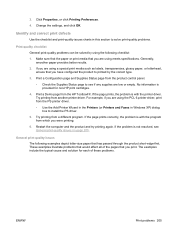
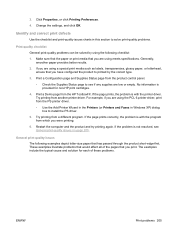
... from which you are using the PCL 6 printer driver, print from the HP ToolboxFX. General print-quality issues
The following checklist:
1. If the problem is provided for each of the pages that you are low or empty. If you print. Click Properties, or click Printing Preferences.
4. If the page prints correctly, the problem is with the program from...
Service Manual - Page 241


... jobs that is on and ready to receive
being out of paper. Verify that the setting is in the fax log. You receive a Low Memory error.
See Load paper and print media on .
ENWW
Fax problems 223 The originals might be sending a fax from the flatbed scanner with the glass-fax size
set incorrectly...
Service Manual - Page 360


...HP Customer Care Online 258 HP Director, Macintosh 13 HP fraud hotline 48 HP jewel, part number 280 HP Printing Supplies Returns 35 HP Recycling Program 35 HP Technical Training 258 HP ToolboxFX
Alerts tab 59 cleaning paper path 57 device information page 63 device...337 firmware updates 243 flash memory, fax 91 flat flexible cables... 132 fraud hotline 48 fuser error 177 warranty 321 fuser assembly,...
Service Manual - Page 362


... bezels 255 covers 282 duplexing assembly 302 duplexing-drive assembly 298
344 Index
ENWW media types HP ToolboxFX settings 64
memory error messages 171 flash, fax 91 installing 30 NVRAM initialization 235 part numbers 248
memory, DIMMs installing 30
memory-tag-reader assembly, removing 139
menu control panel, access 191 Copy setup 192 Developer's 201...
Similar Questions
Memory Is Low Hp M2727 When Printing
(Posted by jamiTrus 9 years ago)
Why Does Fax Memory Get Full On Hp M2727
(Posted by mdmBon 10 years ago)
Hp M2727 Scanning Error Cannot Connect
(Posted by kinkjule 10 years ago)
Hp M1212nf Supply Memory Error How Reset
(Posted by shnmsan 10 years ago)

