HP 3015 Support Question
Find answers below for this question about HP 3015 - LaserJet B/W Laser.Need a HP 3015 manual? We have 12 online manuals for this item!
Question posted by makosborn on June 27th, 2014
Low Memory Error When Printing 3015
The person who posted this question about this HP product did not include a detailed explanation. Please use the "Request More Information" button to the right if more details would help you to answer this question.
Current Answers
There are currently no answers that have been posted for this question.
Be the first to post an answer! Remember that you can earn up to 1,100 points for every answer you submit. The better the quality of your answer, the better chance it has to be accepted.
Be the first to post an answer! Remember that you can earn up to 1,100 points for every answer you submit. The better the quality of your answer, the better chance it has to be accepted.
Related HP 3015 Manual Pages
HP LaserJet 3015 All-in-One - User Guide - Page 24


...< or the > button until the size of paper that you have reports print in, and messages on the the device control panel display appear in, a language other than the default for incoming ...normally load in the media input tray. Changing the device control panel display language
Use this setting for copying, printing reports, printing faxes, and determining autoreduction for your selection. Use ...
HP LaserJet 3015 All-in-One - User Guide - Page 29
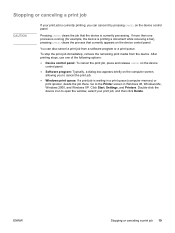
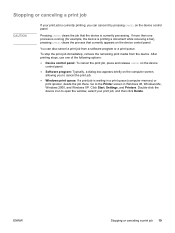
... process that currently appears on the computer screen, allowing you can also cancel a print job from the device.
Go to cancel the print job.
● Windows print queue: If a print job is currently printing, you to the Printer screen in a print queue (computer memory) or print spooler, delete the job there. If more than one of the following options...
HP LaserJet 3015 All-in-One - User Guide - Page 158
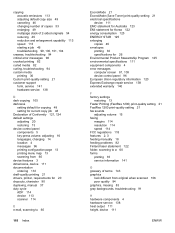
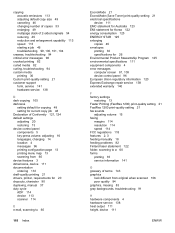
...copies 49 envelopes
printing 30 specifications for 26 Environmental Product Stewardship Program 125 environmental specifications 111 equipment components 4 error messages computer screen 81, 109 device control panel ... features 2, 3 feeding manually 18 feeding problems 82 Finland laser statement 122 folder, scanning to a 60 forms printing 35 service information 141
G glossary of terms 143 graphics
...
HP LaserJet 3015 All-in-One - User Guide - Page 159


... 14 laser safety statement 121 length, device 111 letterhead, printing 35 life expectancy for print cartridges 134 light copying 105 light print 89 lightness setting default for copying 48 setting for current copy job 48 limited one-year warranty 129 lines on copy unwanted 105 loading originals 44, 45, 56 loose toner, troubleshooting 92 LPT1, error printing...
HP LaserJet 3015 All-in-One - User Guide - Page 161


...121 saving print cartridge toner 135 scan quality
improving and preventing problems 110 troubleshooting 106 scanner capacities and ratings 113 scanning canceling 59 color 66 error messages 109 LaserJet Scan software... 20 restoring factory default 13 shipping damage 138 size device 111 media 7 size reduced 105 skewed pages 93 skewed printing 82 smeared toner 91 software components 6 special media ...
HP LaserJet 3015, 3030, and 3380 All-in-One - (English/French) Fax Guide - Page 42
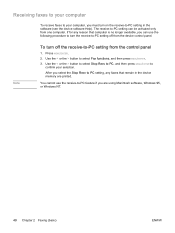
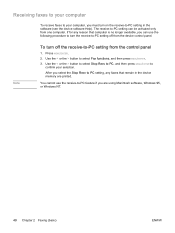
...feature if you must turn off from the control panel
1. Note
To turn on the receive-to-PC setting in the device memory are using Macintosh software, Windows 95, or Windows NT.
40 Chapter 2 Faxing (basic)
ENWW Use the < or...Stop Recv to PC, and then press MENU/ENTER to confirm your computer, you are printed.
Receiving faxes to your computer
To receive faxes to your selection.
HP PCL/PJL reference - PCL 5 Comparison Guide - Page 159


... supported as in the series of the HP Color LaserJet 5 and the HP LaserJet 5 printers, since it prints.
It is a 600 dpi device with those in the area of additional memory. This printer can be considered as the LaserJet 4000 printer.
Simplified Color Management
The HP Color LaserJet 4500 does represent a significant departure from the HP Color...
HP PCL/PJL reference - PCL 5 Comparison Guide - Page 197


...made more effective use of the available printer memory, newer HP PCL 5 printers incorporate new methods for printing.
Memory Usage 5-1 5 Memory Usage
Note
ENWW
Introduction
In some situations, the amount of limited memory. The HP Color LaserJet printer has memory management features similar to compress fonts, improve memory usage for page protection, and provide an overall improvement...
HP PCL/PJL reference - PCL 5 Comparison Guide - Page 198


... Adapt is to one-fourth its original size by raster graphics pages. During the printing of a page, if available printer memory becomes low, all Memory Out errors and eliminating Print Overrun errors. MEt extends this goal to reducing all HP LaserJet 4, 5, and 6 family printers and the HP Color LaserJet printer have caused a Memory Out error on some of raster graphics data...
HP PCL/PJL reference - Printer Job Language Technical Reference Addendum - Page 137
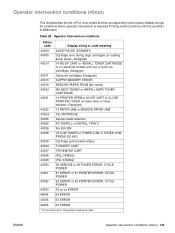
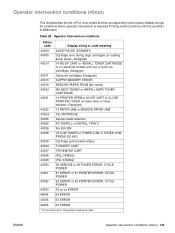
...cartridges (Designjet) SUPPLY MEMORY ERROR REMOVE PAPER FROM [...LOW or TONER LOW, PRESS GO KEY Cartridge authorization status FI INSERT CART FR REMOVE CART [PJL OPMSG] [PJL STMSG] 50 SERVICE or 50 FUSER ERROR, CYCLE POWER 51 ERROR or 51 PRINTER ERROR, CYCLE POWER 52 ERROR or 52 PRINTER ERROR, CYCLE POWER 53-xy-zz ERROR
40054 54 ERROR
40055 55 ERROR
40056 56 ERROR
* This is addressed. Printing...
HP PCL/PJL reference - Printer Job Language Technical Reference Addendum - Page 139
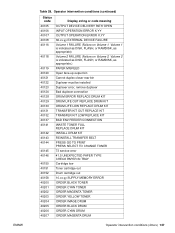
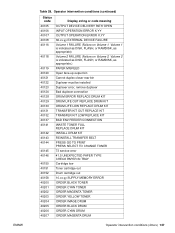
...PRESS GO TO PRINT PRESS SELECT TO CHANGE TONER 73 service error 41.5 UNEXPECTED PAPER TYPE CHECK PAPER IN TRAY Cartridge low Toner cartridge out Drum cartridge out 10.xx.yy SUPPLY MEMORY ERROR ORDER BLACK ...
Display string or code meaning
OUTPUT DEVICE DELIVERY PATH OPEN INPUT OPERATION ERROR X.YY OUTPUT OPERATION ERROR X.YY 66.xx.yy EXTERNAL DEVICE FAILURE Volume 1 FAILURE (Failure on Volume 2.
HP PCL/PJL reference - Printer Job Language Technical Reference Manual - Page 84


...memory or the
currently set resolution.
the LaserJet 4V/4MV (see Appendix A)
printers interpret CUSTOM as 3 x 5 and others
cards and labels; Refer to prevent
ON
printer overrun errors (error...set to
run the job. DEVICE, SOFTWARE
PAPER
Physical paper ...memory is
reconfigured and all downloaded fonts,
PCL macros, and PostScript
dictionaries are lost ). The variable can be printed...
HP PCL/PJL reference - Printer Job Language Technical Reference Manual - Page 95


... memory the printer will select either full frame, depending on these pages may result in strips. Printed images on the selected page size and the amount of jammed pages following table lists the currently defined PostScript-specific variables. With ADOBEMBT ON (enabled), the printer formats a PostScript page in the loss of a PostScript error...
HP PCL/PJL reference - Printer Job Language Technical Reference Manual - Page 109
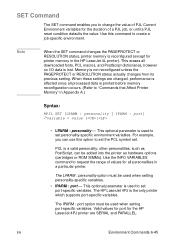
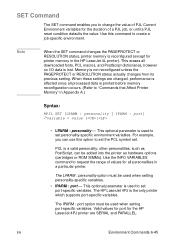
... downloaded fonts, PCL macros, and PostScript dictionaries, however no I/O data is printed before memory reconfiguration occurs. (Refer to set personality-specific environment variables.
This optional parameter is... Commands 6-45 Memory is reconfigured (except for the HP LaserJet 4PJ printer are changed, performance is affected since all processed data is lost. The HP LaserJet 4PJ is a...
HP PCL/PJL reference - Printer Job Language Technical Reference Manual - Page 146
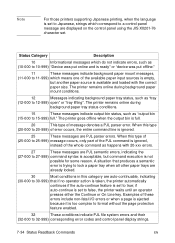
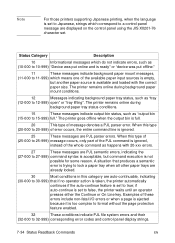
...bin status, such as
(10-000 to 10-999) "Device was put online and is ready" or "device was put offline."
11
These messages indicate background paper mount ...printing, when the language is set to Japanese, strings which means one of the available paper input sources is empty,
but another paper source is available and loaded with 20-xxx errors.
27
These messages are PJL semantic errors...
HP PCL/PJL reference - Printer Job Language Technical Reference Manual - Page 147


...include memory errors and fatal print
(50-000 to 35-999) The printer stays online and continues printing, with the potential
for optional (external) paper handling
devices.
50
Hardware errors. Status... printer open .
%-12345X@PJL @PJL USTATUS DEVICE = VERBOSE %-12345X
A sample HP LaserJet 4 printer response for unsolicited device status is required.
(40-000 to 43-999) panel ...
HP PCL/PJL reference - Printer Job Language Technical Reference Manual - Page 267


... situations where the printer status buffer overflows, and instead of the normal 10010 error code. EN
Product-Specific Feature Support A-45 if you receive the 10010 error. (For the HP LaserJet 4 and 5 family printers except for the LaserJet 4PJ, the 30010 error is returned for "buffer overflow" instead of receiving requested status information, you receive...
Service Manual - Page 265


... although the modem has send the fax again.
received frames with low
memory, although low memory
should not produce the error unless
other conditions are contributing to
the problem.
292
The remote machine...mode from non-JPEG to support
photo mode.
291
This is not a communication error, If the error persists, turn the product off and
and it is not supported, and the ...
Service Manual - Page 269
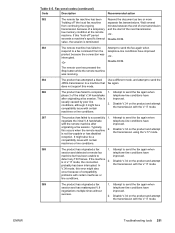
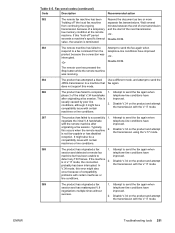
..., this "hold-off " the local fax machine separate fax transmissions.
success.
2. low-memory condition at the remote machine.
is
improved. Attempt to send the fax again when
session...without
improved. probably has been interrupted. ENWW
Troubleshooting tools 251 does not support this error might also be a compatibility issue with the remote machine after originating a fax ...
Service Manual - Page 270


... the product and attempt the transmission with
2. the implementation of printed, and that stall the data
generation for
persists, reinitialize permanent storage. It might be caused
by an error with the V.17 mode.
transmission. This failure is most likely
caused by a low-memory condition,
although it could be caused by other
internal problems that...
Similar Questions
Hp Laserjet 3015 Memory Is Low When Printing
(Posted by cradnakha 10 years ago)
Why Wont My Documents Print?
Printer is on paper is not jamed. I get an ERROR PRINTING message . I have checked so see that I am ...
Printer is on paper is not jamed. I get an ERROR PRINTING message . I have checked so see that I am ...
(Posted by shelbelle59 10 years ago)
When I Send A Fax It Says Low Memory On A Hp Laserjet M1522nf
(Posted by sara14mi 10 years ago)
Hp M2727 Low Memory Error When Printing
(Posted by dpelat 10 years ago)
Hp Laserjet 3015 Low Memory Warning When Printing
(Posted by cabonico 10 years ago)

