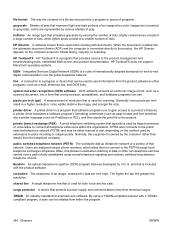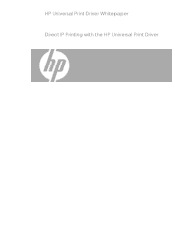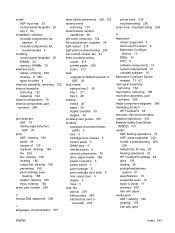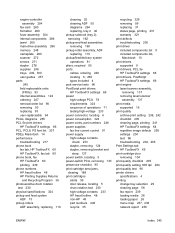HP LaserJet M2727 Support Question
Find answers below for this question about HP LaserJet M2727 - Multifunction Printer.Need a HP LaserJet M2727 manual? We have 16 online manuals for this item!
Question posted by cloCandi on July 31st, 2014
Does Universal Print Drivers Includes A Scanning Software For M2727nf
The person who posted this question about this HP product did not include a detailed explanation. Please use the "Request More Information" button to the right if more details would help you to answer this question.
Current Answers
Related HP LaserJet M2727 Manual Pages
Similar Questions
Cannot Install Driver To Hp Laserjet M2727nf
(Posted by kcjcZett 9 years ago)
How To Scan Multiple Pages To A File On Hp M2727
(Posted by Babronla 9 years ago)
Hp Deskjet 2050 J510 Printing But Not Scanning.
hp deskjet 2050 all in one printer - j510a printing but not scanning in ubuntu 10.04.3. what could b...
hp deskjet 2050 all in one printer - j510a printing but not scanning in ubuntu 10.04.3. what could b...
(Posted by mugendimax 12 years ago)
Hp Mopier 320 Print Drivers For Windows 7
I have a HP Mopier 320 printer. I just purchased a new PC that uses Windows 7. Can I download an HP ...
I have a HP Mopier 320 printer. I just purchased a new PC that uses Windows 7. Can I download an HP ...
(Posted by rcraynor 12 years ago)
Laserjet M2727 Nf Drivers Won't Install On Windows 7
Can't get anything but the Universal Print Driver to install. The All in one drivers fail every time...
Can't get anything but the Universal Print Driver to install. The All in one drivers fail every time...
(Posted by frankcthomas 12 years ago)